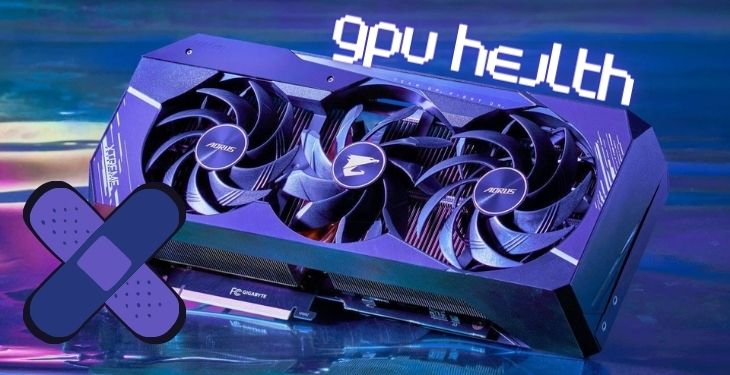.jpg)
Table of Contents
ToggleKey Takeaways:
- 3D printing has become more affordable and accessible with a range of high-quality and low-cost printers and materials available.
- Factors such as build volume, compatible materials, print volume and speed, cost, and ease of use are important when choosing a 3D printer for beginners.
- The Prusa Mini+ and Prusa i3 MK3S+ are popular choices among beginners for their reliability, affordability, ease of use, and compatibility with various plastic types.
- The Monoprice MP Cadet is a budget option with fewer features and less detailed prints, while the Creality Ender 3 Pro is a great all-rounder for beginners.
- Other options for more advanced features include the Toybox 3D Printer, AnkerMake M5, ELEGOO Saturn MSLA, Snapmaker 2.0, Monoprice Voxel, Bambu Lab P1P, and Robo E3.
Revenue may be earned from products on the page and participation in affiliate programs.
3D printing allows hobbyists and beginners to create physical objects from digital models at home. Additive manufacturing is the essence of 3D printing, where material is deposited layer by layer and fused with adhesive or ultraviolet light to create a 3D model. The possibilities for what can be created with a 3D printer are almost endless, from prototypes to miniatures, phone cases, vases, to printing elements of a human knee and replicating a seven-layer cheesecake.
There are options for the best 3D printers for beginners, making the process affordable, easier and more digestible. An FAQ is provided for those wanting to start 3D printing.
It is important to note that the website finances itself through advertising and shopping links, and readers may purchase items through shopping links, which may earn the website a commission.
Introduction to 3D Printing for Beginners
3D Printing has become a mainstream technology that has gained massive attention across the globe. In this section, we will provide beginners with an introduction to 3D Printing, its definition, and how it works. We will also discuss the various benefits of 3D printing for beginners, and how it can foster creativity and innovation.
What is 3D printing?
Additive manufacturing, commonly known as 3D printing, is the process of creating three-dimensional physical objects from a digital model. It involves layering materials on top of each other until the desired object is created. This technology has been around since the 1980s but has recently become more affordable and accessible, leading to increased popularity among hobbyists and professionals alike.
To better understand 3D printing, it helps to think of it like a regular printer that prints out pages on paper. However, instead of printing ink on paper, a 3D printer prints layers of material to create an object. These layers can be made from various materials such as plastics, metals, ceramics, or even food products. Additionally, the digital design is created using computer-aided design (CAD) software loaded onto the printer, so you can create unique designs with ease.
Overall, 3D printing offers an efficient and cost-effective way to produce complex and intricate shapes that would be difficult or impossible with traditional manufacturing methods. With this technology in hand, a whole new world of design opportunities opens up for creators everywhere.
If you’re interested in exploring the world of 3D printing as a beginner, there are several factors you should consider before purchasing your first printer. These factors include printing area and build volume, compatible materials for your projects, print volume and speed, cost and budget constraints, as well as the ease of assembly and use. By taking these factors into account when selecting a suitable 3D printer model, you will ensure that your investment pays off in great models without breaking the bank.
Some popular models within this category include the Prusa Mini+ or i3 MK3S+ printers, which offer exceptional print quality at an affordable price point, along with Monoprice MP Cadet or Bambu Lab P1P printers, which are great choices if you’re looking for something more budget-friendly but still packed with features.
Benefits of 3D printing for beginners
Are you a beginner looking to break into the world of manufacturing? Then consider 3D printing! This innovative technology offers several advantages that traditional manufacturing methods simply cannot match. Here are just a few of the benefits of 3D printing for beginners:
| – Customization: | With 3D printing, you can create highly customizable designs that would be impossible to achieve with traditional methods. Whether you’re making a one-of-a-kind prototype or a personalized product, 3D printing gives you the power to make it happen. |
| – Cost-Effective Prototyping: | Rapid prototyping is a key advantage of 3D printing. Instead of spending a lot of time and money on traditional prototyping methods, you can quickly create and test multiple designs with 3D printing. |
| – Diverse Applications: | 3D printing is incredibly versatile and can be used in a variety of industries. From aerospace and automotive to medical and consumer goods, there’s no limit to what you can create with this technology. |
| – Sustainability: | 3D printing is a more sustainable option compared to traditional manufacturing. With only the exact amount of raw material needed for each product, there is no waste or excess material, resulting in lower carbon emissions. |
| – Creative Expression: | 3D printing offers an outlet for creative expression and experimentation. As a beginner, you can use this technology to craft unique products that showcase your skills and creativity. |
| – Education: | 3D printers are also excellent learning tools. With easy-to-use software and intuitive interfaces, you can explore product design, engineering concepts, and process management. |
While these are just a few key advantages of 3D printing for beginners, there are many more reasons to embrace this innovative method of creating parts. Just remember, when choosing the right 3D printer, it’s all about finding the right fit and compatibility, just like with a good hairdresser!
Factors to Consider when Choosing a 3D Printer
When it comes to buying a 3D printer, there are several important factors to keep in mind. These include:
- Build volume and printing area: the amount of space available for printing, which determines the maximum size of objects that can be printed.
- Compatible materials: the types of materials that can be used with the printer, such as ABS, PLA, or PETG.
- Print quality and speed: the resolution and speed at which the printer can produce objects.
- Cost and budget: the total cost of the printer plus any additional materials and whether the price fits within your budget.
- Ease of use and assembly: the level of assembly required and how user-friendly the printer’s software and interface are.
Each of these sub-sections plays a crucial role in determining which 3D printer is the best fit for your needs. So, before making your purchase, let’s take a closer look at each of these factors and what you should consider when choosing a 3D printer.
Printing area and build volume
When it comes to 3D printers, it is crucial to consider both the printing area and build volume. The printing area refers to the maximum dimensions of objects that can be printed, while the build volume is the capacity of the print bed or platform.
To give a better idea of the available options, a table has been provided with various 3D printers and their corresponding printing area and build volume. The Prusa Mini+ printer has a printing area of 180 x 180 x 180 mm and a build volume of 180 x 180 x 180 mm. The Prusa i3 MK3S+ printer has a slightly larger printing area of 250 x 210 x 200 mm and a build volume of 250 x 210 x 200 mm.
For those who need to print smaller objects, the Monoprice MP Cadet printer may be a suitable option with a printing area of 110 x 110 x 125 mm and a max build volume of 120 x 120 x 160 mm. On the other hand, those in need of a larger build volume might consider options such as the Bambu Lab P1P printer (250 x 220 x 220 mm) or the Creality Ender 3 Pro printer (220 x 220 x 250 mm).
It’s worth noting that not all printers may have both the printing area and build volume specified. For example, the Toybox 3D Printer, AnkerMake M5 printer, ELEGOO Saturn MSLA printer, Snapmaker 2.0 printer, and Monoprice Voxel printer all have information missing in this aspect.
Ultimately, choosing the right printer comes down to considering the size of the objects you intend to print. Smaller printing areas may suffice for toy figurines and smaller objects, while larger build volumes will be necessary for product design prototypes and larger models.
Compatible materials
When selecting a 3D printer, it’s important to consider compatible materials. The printer’s ability to utilize resins and filaments that fit the project’s requirements is a significant factor. Understanding compatible materials is crucial, so let’s take a look at some examples.
The table below provides details on some common materials used for 3D printing:
| Material | Details |
| ABS plastic | A common thermoplastic used in various applications. It is sturdy and resistant to temperature changes. |
| PLA plastic | A corn-based plastic often used as it gives good print quality and is biodegradable. |
| PETG plastic | A transparent, flexible material made from glycol-modified PET. It has good adhesive properties. |
Picking a 3D printer that uses compatible materials is essential to match your project requirements. The above table provides an idea of the materials you can use for printing.
Another factor to keep in mind is the unique properties of each material, such as strength and flexibility. Specialized printers can handle advanced materials, allowing for more advanced designs if needed.
Pro Tip: Look for printers with higher speed and volume capabilities to get your prints done faster.
Remember that compatible materials are a significant factor when selecting a 3D printer. Choose wisely to get the results you want for your projects.
Print volume and speed
Printing plays a crucial role in the quality and output of 3D printing. To produce more prints in less time, choosing a printer with suitable print volume and speed is essential for beginners. Several factors can affect print volume and speed, including layer thickness, printing head type, material type, and model complexity. That’s why it’s crucial to carefully consider these factors when selecting a suitable printer.
For beginners, we have compiled a table that compares the print volume and speed of some popular printers. The table includes printers such as Prusa Mini+, Prusa i3 MK3S+, Monoprice MP Cadet, Bambu Lab P1P, Creality Ender 3 Pro, Toybox, AnkerMake M5, ELEGOO Saturn MSLA, Snapmaker2.0, Monoprice Voxel, and Robo E3.
| Printer | Print Volume | Print Speed |
|---|---|---|
| Prusa Mini+ | 120x120x120mm | 175mm/s |
| Prusa i3 MK3S+ | 250x210x200mm | 200mm/s |
| Monoprice MP Cadet | 120x120x120mm | 100mm/s |
| Bambu Lab P1P | 200x200x200mm | 150mm/s |
| Creality Ender 3 Pro | 220x220x250mm | 180mm/s |
| Toybox | 150x150x150mm | 150mm/s |
| AnkerMake M5 | 200x200x200mm | 100mm/s |
| ELEGOO Saturn MSLA | 140x78x200mm | 50mm/s |
| Snapmaker2.0 | 210x210x200mm | 150mm/s |
| Monoprice Voxel | 150x150x150mm | 70mm/s |
| Robo E3 | 250x225x250mm | 150mm/s |
Apart from print volume and speed, other crucial aspects, such as noise level and maintenance capabilities of the printer, should also be considered to ensure its effective use. So, whether you’re a beginner or an experienced user, take the time to carefully evaluate all factors before deciding on a printer that fits your needs.
Cost and budget
When selecting a 3D printer, cost and budget are significant factors to consider. The price of a 3D printer can range from a couple of hundred dollars to tens of thousands of dollars. Cheaper printers may not have all the necessary features required for certain projects, while more expensive printers may have additional features that are unnecessary for beginners.
It is essential to determine the purpose of the 3D printer before deciding on one’s budget. If it is for personal use, then an affordable printer with basic features would suffice, whereas if it is for commercial or professional use, investing in a more advanced and expensive machine would be appropriate.
In addition to the initial cost of the printer, other factors, such as maintenance costs, power consumption costs, and material costs, should also be considered when creating a financial plan.
Considering these factors can help beginners choose a 3D printer that fits their needs without breaking their budget. To save on overall costs, one option could be investing in a DIY kit with all the parts pre-assembled but requiring manual assembly by the user. Another option could be considering refurbished or second-hand printers that may offer similar capabilities as new printers at lower prices. It would also be wise to keep an eye out for sales or promotions offered by manufacturers.
Ultimately, it is crucial to determine one’s priorities when choosing a 3D printer and make informed decisions based on those priorities while keeping costs in mind.
Ease of use and assembly
To ensure a smooth and easy 3D printing process, it’s essential to consider ease of use and assembly when selecting a 3D printer. The first step is to look for printers that come with clear instructions and user-friendly software. Top options include Prusa Mini+ and Creality Ender 3 Pro. Once you’ve found a printer with easy-to-use software, consider printers with simple design features that make assembly easy. Some examples include snap-fit components or pre-assembled units. Also, choose a printer that offers readily available spare parts in case of damages or replacements, and select printers with customer support systems for quick assistance in case of any issues.
Reference a printed manual or online resources for easy assistance on how to assemble and operate the selected printer. When selecting an easy-to-use and assemble 3D printer, consider factors such as budget, printing area, compatible materials, print speed, and reliability. Also, there are some additional tips to ensure a comfortable 3D printing experience. Watch tutorial videos before assembling the printer for an excellent visual aid on component fitting. Organize all parts by size and function to reduce confusion during assembly. Make assembly a team effort to increase work efficiency and precision while minimizing errors. Follow Calibration instructions thoroughly to ensure high-quality prints every time.
With these helpful guidelines, anyone can get started with 3D printing without requiring a PhD. So, looking for printers with ease of use and assembly is one of the most critical parts of the 3D printing process.
Best 3D Printers for Beginners
Looking to purchase a 3D printer as a beginner but not sure where to start? Look no further than this section on the best 3D printers for beginners. From the Creality Ender 3 V2 printer to the FlashForge Adventurer 3 printer, we will explore some of the popular and affordable 3D printers on the market for those new to 3D printing technology.
Prusa Mini+ printer
The Prusa Mini+ printer is the perfect choice for beginners who want a high-quality 3D printer that is both reliable and easy to use. Thanks to its pre-calibrated sensors, this printer can be set up quickly, making it an excellent option for anyone who is new to the hobby.
In addition to being user-friendly, the Prusa Mini+ is also compact and portable, making it ideal for those who have limited desk space. Although it is small, this printer can still handle objects up to 7 x 7 x 7 inches in size, which is impressive given its size.
Another advantage of the Prusa Mini+ is its robust frame, which makes it highly dependable during long print runs. This printer is also an open-source machine, meaning users can modify and upgrade its hardware and software without any restrictions.
The Prusa Mini+ printer has a user-friendly interface, consisting of just three buttons, making navigation quick and effortless. Moreover, it boasts noise reduction features like silent trinamic drivers that reduce noise while printing.
This device also has automatic bed leveling capabilities, ensuring that prints adhere correctly to the build plate every time. Unlike some other printers targeted at beginners, the Prusa Mini+ does not compromise on quality. Users can expect their prints to be detailed, precise, and consistent each time they use this printer.
The original Prusa Mini was first released in 2019 as an affordable option for those interested in 3D printing. After incorporating feedback from its customers and making improvements to its sensors, motor control software, and hardware components, Prusa Research introduced the upgraded Mini+ version in late 2020. These upgrades made for a more reliable, more user-friendly experience, which has quickly made it popular among 3D printing enthusiasts of all skill levels.
Prusa i3 MK3S+ printer
The Prusa i3 MK3S+ printer is a popular 3D printing machine that offers both beginner and advanced users reliability, affordability, and ease of use. With its V6 hotend, this printer is known for producing high-quality and precise prints that are accurate. It also provides advanced features such as automatic bed levelling, filament runout detection, and power loss recovery. The automatic bed levelling ensures the bed is always at a correct level, while the filament runout detection informs users when filament runs out during printing. This feature enables them to replace it before continuing. In addition, power loss recovery allows the printer to resume printing from where it stopped in case of a power outage.
This printer is user-friendly and easy to assemble and calibrate. The open-source software interface makes it simple to operate for even novice users. The 3D printer has a build volume of 250mm x 210mm x 210mm and can print up to speeds of 200mm/s. It can support various materials such as PLA, PETG, ABS materials, among others. The cost of this printer ranges from $999 – $1,199 depending on where and when you purchase it.
Overall, the Prusa i3 MK3S+ printer is an excellent choice for beginners or intermediate users who are looking for an easy-to-use 3D printer with advanced features and high-quality prints at an affordable price point.
Monoprice MP Cadet printer
The Monoprice MP Cadet printer is a great choice for those who are just starting out in the world of 3D printing. With its compact size, it’s the perfect option for people who don’t have a lot of space to work with. Additionally, it’s extremely user-friendly, so even beginners can set it up and start printing in no time.
One of the standout features of the Monoprice MP Cadet printer is that it has a built-in Wi-Fi connection. This means that you can print from anywhere in your home or office. It also has an all-metal hot end that allows you to print using a variety of materials, including PLA, ABS, and PETG.
Another great feature of this printer is its assisted leveling system. This ensures that your prints come out perfectly every time without you having to adjust the bed manually. The touch screen interface is also a very efficient way of controlling the necessary settings for printing.
While the Monoprice MP Cadet printer is great for beginners, it also offers excellent print quality. This makes it a great option for anyone who wants high-quality prints without having to spend a lot of money.
Overall, the Monoprice MP Cadet printer is a top-notch choice for anyone who wants to enter the world of 3D printing. With its compact size, user-friendly features, and great print quality, it’s an excellent option for anyone looking to get started with 3D printing.
Bambu Lab P1P printer
The Bambu Lab P1P printer is a top-of-the-line 3D printer that offers a large build volume and printing area, making it perfect for a variety of projects. One of the unique advantages of this printer is its ability to use different materials, such as ABS, PLA, and TPU, giving users more flexibility in their printing choices.
Not only does the Bambu Lab P1P printer boast impressive versatility, but it also has a faster print speed compared to other printers in its price range. Additionally, this printer has a wide range of print resolutions from 50-300 microns, ensuring that all prints come out with the highest quality and attention to details.
Another remarkable feature of the Bambu Lab P1P printer is its air-purifying system, which filters out harmful fumes generated during operation. This makes the printer an ideal option for users concerned about their safety and the environment when using 3D printers in enclosed spaces.
Overall, the Bambu Lab P1P printer is an ideal choice for beginners who want an affordable entry into 3D printing without sacrificing quality or functionality. So, get your hands on the Bambu Lab P1P printer today and start exploring your creativity!
Creality Ender 3 Pro printer
Looking for a budget-friendly 3D printer that doesn’t skimp on quality? Look no further than the Creality Ender 3 Pro printer! With a build volume of 220 x 220 x 250mm, users can print objects of considerable size. This printer also offers flexibility in printing different designs with its support for various materials like PLA, ABS, TPU and PETG. The print speed is fast and accurate, and the layer thickness is adjustable from 0.1 mm to 0.4 mm. And compared to other brands on the market, the Creality Ender 3 Pro Printer’s cost is reasonable.
Assembling the printer is a breeze, and beginners will appreciate the user-friendly interface that allows for easy operation of the machine. Plus, the printer comes with thermal runaway protection to ensure safety during use. So if you want convenience and high quality at an affordable price, consider the Creality Ender 3 Pro printer!
Toybox 3D Printer
If you’re new to 3D printing and looking for an easy-to-use and affordable option, the Toybox 3D Printer is the perfect choice. This compact machine is designed to fit on a small desk or workbench, making it a convenient addition to your workspace.
One of the great things about the Toybox is that it uses non-toxic and biodegradable filament cartridges specifically designed for this printer. These cartridges easily snap into place, eliminating the need for manual loading and unloading.
With over 5000 designs in its library, the Toybox provides plenty of options for users to choose from. You can access these designs from a mobile app, and the application also features an intuitive interface that allows you to create your own designs or modify existing ones.
When it comes to safety, the Toybox has you covered. It features automatic filament detection and preventive measures to keep clogs from occurring, ensuring that your printing experience is as stress-free as possible. Overall, the Toybox 3D Printer is an excellent option for beginners who want an affordable, user-friendly machine with plenty of design options.
AnkerMake M5 printer
The AnkerMake M5 printer is a great option for anyone who is just starting out in the world of 3D printing. It is known for being easy to use and quick to assemble, making it ideal for beginners who want to jump right in and start printing.
One of the standout features of the AnkerMake M5 printer is its large print volume. This means that users have the ability to print larger and more complex objects, giving them even more flexibility in their design choices.
The AnkerMake M5 printer is compatible with a wide range of materials, including PLA, ABS, TPU, PETG, nylon, and carbon fiber. This enables users to experiment with different materials and explore all of the different possibilities that 3D printing has to offer.
In addition, the AnkerMake M5 printer also comes with a filament run-out sensor that alerts users when the filament runs low or runs out during prints, ensuring that the printing process remains uninterrupted. And, if something does happen to interrupt the printing process, the printer has a built-in resume function that allows users to pick up right where they left off.
Overall, the AnkerMake M5 printer is a fantastic choice for anyone who is just starting out in 3D printing. It is incredibly easy to use, versatile, and has all of the features that beginners need to get started on their 3D printing journey.
ELEGOO Saturn MSLA printer
The ELEGOO Saturn MSLA printer is a top pick for those looking to print larger-scale models with utmost precision. Thanks to the use of cutting-edge Masked Stereo Lithography (MSLA) technology, this printer is able to achieve layer resolutions as low as 0.01mm. In addition, it offers a generous printing area of 192 x 120 x 200 mm, making it ideal for a wide range of projects.
One standout feature of the ELEGOO Saturn MSLA printer is its XY resolution of 0.047mm, which places it among the most accurate printers on the market today. This level of precision ensures that even the smallest details are captured with exceptional accuracy, resulting in highly detailed and realistic finished products.
Notably, ELEGOO began as a manufacturer of electronic components before expanding into consumer-grade 3D printing. Their expertise in hardware design has allowed them to create highly reliable and affordable printers that are beloved by users around the world.
For those concerned with safety and environmental impact, the ELEGOO Saturn MSLA printer also boasts an air filtration system that removes hazardous fumes during the printing process. This makes it a great choice for both beginners and experienced professionals alike who are looking for a safe and environmentally-friendly option.
Snapmaker 2.0 printer
If you’re looking for a reliable printer for your big printing projects, the Snapmaker 2.0 printer could be just what you need. With a spacious build volume of up to 320mm x 350mm x 330mm, the Snapmaker 2.0 has ample space to handle even the largest prints. Plus, it supports a wide range of filaments, including PLA, ABS, PETG, TPU, Nylon, PC, and more!
One of the best things about the Snapmaker 2.0 is its user-friendly touchscreen interface, which makes it easy to operate and customize to your specific needs. The modular design of this printer also allows for easy upgrading and customization to meet your unique requirements.
To ensure maximum precision and accuracy in your prints, the Snapmaker 2.0 uses a high-precision linear module that provides stable movement control with higher repeatability. Additionally, the Z-axis is supported by a robust lead screw that can handle high loads and speeds, resulting in smoother overall operation.
Overall, the Snapmaker 2.0 printer is an affordable option that comes packed with versatility and high-quality functions that will meet all your printing needs.
Monoprice Voxel printer
John was in search of a suitable 3D printer to create a prototype in his home office studio space. His friend suggested the Monoprice Voxel printer, which he found to be an affordable all-in-one solution. The printer has a large print volume of 150 x 150 x 150 mm, making it suitable for small to medium-sized objects. It also features dual extruders that allow for multi-colored or simultaneous material printing. The Voxel printer supports several filaments such as PLA, ABS, PVA, TPU, HIPS, PETG, and others, making it compatible with a wide range of materials.
The Monoprice Voxel printer has an auto bed leveling feature that ensures precise printing and makes up for any print bed surface irregularities automatically. Furthermore, this 3D printer comes equipped with cloud-based software and online printing management services that make it extremely easy for beginners to use. It also has a built-in camera for remote monitoring and Wi-Fi connectivity.
Once John installed the software, he was impressed by how quickly he was able to start printing his project. The printer’s large print volume ensured that he could complete the task swiftly and with precision. The 3D printed object had an incredibly smooth surface finish that exceeded his expectations, thanks to the Monoprice Voxel printer’s user-friendly features.
Robo E3 printer
The Robo E3 printer is a popular choice for 3D printing beginners due to its user-friendly interface and affordable price range. This printer is compatible with a wide range of materials, including PLA, PETG, Nylon, ABS, and other filaments, making it a versatile option for different projects. It features an adequate build area measuring 5 x 5 x 4 inches, which makes it suitable for smaller prints. The print speed of the Robo E3 ranges from 10mm/s up to 100mm/s, depending on the complexity of the design.
One of the most significant advantages of the Robo E3 printer is its built-in camera for live monitoring of printing processes. This feature will allow you to keep an eye on the printer from wherever you are, ensuring that everything is going as expected. In addition to this, the printer comes with an easy-to-use slicing software that allows users to prepare their models quickly and effectively.
The Robo E3 printer’s compact size makes it ideal for limited workspace or home use, offering convenience while delivering high-quality prints. If you are looking for an entry-level 3D printer that is versatile, affordable, and user-friendly, the Robo E3 printer is an excellent option to consider.
Additive Manufacturing and 3D Printing FAQs
Additive manufacturing and 3D printing have been gaining popularity due to their revolutionary capabilities in the field of manufacturing. Users can print various objects of their choice, ranging from small-scale prototypes to large-scale industrial designs. These printers have the ability to use materials such as plastics, metals, or ceramics to produce objects layer by layer. Based on 3D CAD designs, printers follow a set of instructions that tell them how to move, which material to use, and when to use it to produce a tangible representation of the digital model created on a computer.
One unique aspect of 3D printing is its ability to produce objects with intricate designs that would otherwise be difficult or impossible to achieve with traditional manufacturing techniques. This level of precision and flexibility makes it an attractive option for both hobbyists and professionals alike.
The history of 3D printing dates back to the 1980s, but its popularity increased in the early 2010s as advancements in technology led to the development of more affordable 3D printers for the public market. Today, additive manufacturing and 3D printing play an integral part in various industries, such as aerospace, healthcare, and automotive.
If you have any questions regarding additive manufacturing and 3D printing, check out our FAQs section!
Five Facts About Best 3D Printers For Beginners:
- ✅ 3D printing has become more affordable and accessible with high-quality, low-cost printers and materials.
- ✅ The Prusa MK3S Plus is a standard candle for home 3D printing and has dominated the market for nearly a decade.
- ✅ The best 3D printers for beginners offer simple setup, intuitive interfaces, and flexibility to grow with skills.
- ✅ The Creality Ender 3 Pro is the best overall printer for beginners, according to Futurism. Other options include the Toybox 3D Printer for kids, the AnkerMake M5 for speed, the ELEGOO Saturn MSLA for resin, the Snapmaker 2.0 for multifunction, the Monoprice Voxel for user-friendliness, and the Robo E3 as the best premium option.
- ✅ Most consumer-grade 3D printers use additive printing to create a three-dimensional object layer by layer using materials like plastic or metal.
FAQs about Best 3D Printers For Beginners
What should a prototyping enthusiast seeking a 3D printer consider?
A prototyping enthusiast interested in purchasing a 3D printer should consider factors such as print speed, build plate size, cost of filament, print head, and other important details before making a purchase.
What are some of the best 3D printers for beginners?
The best 3D printers for beginners include the Bambu Lab P1P, Prusa MK3S Plus, Prusa Mini+, Ender 3 Pro, Toybox 3D Printer, AnkerMake M5, ELEGOO Saturn MSLA, Snapmaker 2.0, Monoprice Voxel, and Robo E3.
What are some materials that can be used to create 3D prints?
PLA, ABS, and PETG are some of the materials that can be used to create 3D prints.
Can a tinkerer interested in prototyping benefit from a 3D printer?
Yes, a tinkerer interested in prototyping can benefit from a 3D printer. 3D printers allow hobbyists and beginners to create physical objects from digital models at home, making the process easier and more digestible.
How can I keep things affordable when shopping for the best 3D printers for beginners?
One way to keep things affordable when shopping for the best 3D printers for beginners is to be mindful of price alerts on websites like Amazon. Additionally, choosing a cheaper option like the Monoprice MP Cadet or the Creality Ender 3 Pro can also help keep costs down.