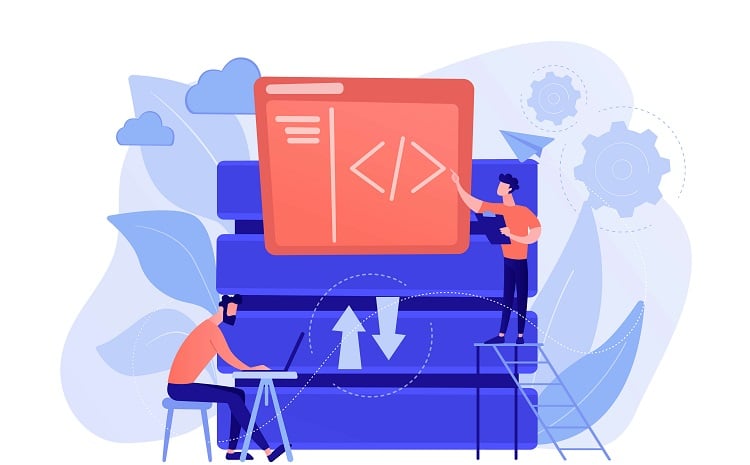Remote employment can feel like a dream come true when the setting is just right. A cozy environment, flexible schedule, and freedom from the commute all sound sweet. At the same time, technical glitches and uncomfortable furniture can undermine motivation faster than a slow-loading webpage.
Over the years, I’ve tested countless devices, looking for gear that offers genuine improvements and doesn’t just sound fancy on the label.
Below you’ll find practical picks, plus a few optional extras that can ease stress levels and streamline day-to-day tasks. Let’s explore some standout items that can boost your home office setup and keep that work momentum rolling.
Table of Contents
Toggle1. High-Performance Wi-Fi Router

A solid internet connection stands at the core of remote productivity. Glitchy video calls or laggy file downloads aren’t just frustrating; they waste time and zap morale.
A high-performance Wi-Fi router, such as the TP-Link Archer AXE75, can handle multiple devices without dropping speed. Look for features like:
- Dual- or tri-band technology: Ensures stable coverage even with several gadgets connected.
- Advanced encryption: Protects sensitive data during remote tasks.
- Simple admin controls: Allows prioritizing traffic and setting up guest networks easily.
When the router provides consistent performance, everything else runs a lot more smoothly.
2. Ergonomic Office Chair
Back pain can creep up when sitting for hours each day. An ergonomic office chair targets proper posture by offering lumbar support and adjustable settings for height, tilt, and armrests.
Tailoring the chair to match body shape often reduces tension around the lower back and shoulders. I once tried a standard dining chair for a week—never again.
An office chair that fits individual measurements might cost a bit more upfront, but it’s worth it for long-term comfort and overall well-being.
Consider checking:
- Lumbar support: Keeps your spine aligned and prevents slouching.
- Adjustable armrests: Helps reduce strain on wrists and elbows.
- Breathable fabric: Encourages airflow and keeps you cool during those intense work sessions.
3. Adjustable Standing Desk

An adjustable standing desk switches between sitting and standing modes throughout the day. That variety of movement can help keep the body energized and possibly reduce lower back issues.
Many who have tried a sit-stand routine report improved focus and even a slight bump in daily energy.
The Flexispot E7 Pro is often mentioned by remote professionals for its customizable height settings and sturdy build.
Key points:
- Smooth motor operation: Minimizes disruption when changing desk height.
- Memory presets: Quickly moves the surface to preferred positions.
- Weight capacity: Ensures the desk can handle larger monitors or multiple devices.
4. External Monitor

A laptop alone doesn’t always cut it when multiple spreadsheets and documents are open. An external monitor bumps up screen space, allowing side-by-side apps without all that alt-tabbing.
Eye strain can decrease when the display has a comfortable viewing angle and offers crisp resolution. Resolution of 1080p or above works wonders, and adjustable stands help find the best angle for your line of sight.
Having a second (or even a third) display is a game-changer for productivity, especially for tasks involving data analysis, graphic design, or video conferencing.
5. Quality Webcam
Virtual collaboration demands clear visuals. Internal laptop cameras sometimes offer grainy or dull results, which can be less than ideal for professional impressions.
An external webcam, such as the Dell Pro Webcam, often provides sharper image quality and better low-light performance.
Setting it at eye level offers more natural engagement, so consider pairing the webcam with a small stand or mount. Sharp visuals help you look prepared, polished, and confident.
6. Noise-Canceling Headphones

Kids playing in the next room or a chatty roommate can disrupt focus. Noise-canceling headphones block that chatter and provide a bubble of calm, which proves especially helpful when phone calls or deep work sessions demand concentration.
The Bose QuietComfort Ultra series is frequently praised for exceptional noise cancellation and comfort, even over lengthy periods. Powerful headphones can also elevate audio quality for online meetings, podcasts, or background music that keeps productivity vibes flowing.
7. Multifunctional Docking Station

A docking station cuts down on cable mess by offering a single hub for peripherals. It’s often helpful for those juggling a laptop, external monitor, wireless mouse receiver, keyboard, and additional USB drives.
A device like the Cable Matters Thunderbolt 5 Dock often supports a wide range of port types, including USB-C, Thunderbolt, HDMI, and Ethernet.
A streamlined setup means fewer tangles and simpler transitions if you switch between rooms or relocate your workspace. Hook everything up once, then connect the laptop to a single cable—no more fumbling each day.
8. Task Lighting
Overhead lighting can glare against the screen or create awkward shadows, which strains the eyes. A compact, monitor-mounted lamp (like the BenQ ScreenBar) focuses light directly onto the desk surface.
That style of device won’t hog space or leave random lamp cables across the work area. Adjustable brightness and color temperature settings provide control over the ambiance, giving you the chance to tweak the lighting for reading documents, writing notes, or scrolling through online dashboards.
9. Mechanical Keyboard
Typing speed and accuracy often improve with a mechanical keyboard. Each keypress offers tactile feedback, something that’s missing from many membrane-style keyboards.
A mechanical model, such as the Freewrite Wordrunner, includes features like a built-in word counter that can support goal setting for writers and professionals who draft lengthy texts.
Some mechanical keyboards come in sleek or compact designs, but the real selling point is that crisp, satisfying key feel. If you type all day, your fingers might thank you.
10. Ergonomic Mouse

Excessive mouse usage can lead to wrist strain over time, especially in fast-paced remote positions. An ergonomic mouse aims to alleviate that by placing the hand in a more natural, handshake-like position.
Buttons that can be customized for shortcuts streamline repetitive tasks, saving a bit of mental energy every single day.
After switching to a vertical mouse for a few months, I realized how much less tension I felt in my wrist and forearm. It’s a small shift that can make a real difference.
11. Smart Assistant Device

An intelligent assistant, such as the Amazon Echo Spot, offers an extra pair of hands—figuratively speaking. Voice commands can help set reminders, schedule events, or adjust other smart home devices, all without stepping away from the desk.
Need a quick fact or weather update before heading out? Just ask. It might feel a bit futuristic at first, but having that device can minimize small distractions and keep your focus on bigger tasks.
12. Cable Management Solutions
Tangling cords can ruin the vibe of any tidy workstation. Under-desk trays, cable clips, and sleeves group wires in a neat bundle.
Hiding them under or behind the desk reduces visual clutter, so you’re not staring at a jungle of cables every time you shift in your seat.
A few bucks spent on cable organizers can create a cleaner, more serene atmosphere, and fewer tangles means less chance of accidentally yanking a wire during a rush.
13. Surge Protector with USB Ports
Lightning strikes or random power surges can fry precious electronics in an instant. A surge protector with multiple outlets is a shield against unexpected electrical damage.
If it comes with built-in USB ports, you avoid juggling multiple charging blocks. It’s a small convenience that keeps everything neatly in one place. Nothing’s worse than losing crucial data or devices to a freak power spike, so a reliable surge protector delivers peace of mind.
14. External Storage Solutions

Hard drive failures can happen with zero warning. That’s why data backups should never be optional. An external hard drive or SSD provides plenty of space to secure essential documents.
For maximum safety, consider storing an additional backup in cloud storage. Having a local drive plus an online backup creates redundancy. If a computer suddenly crashes, you won’t scramble to recover important materials. The comfort of knowing files are safe is priceless.
15. Desk Organizer
Pens, sticky notes, and random office supplies can pile up quickly. A proper organizer puts everything in its place, reducing wasted minutes spent searching for that missing pen.
Drawers, compartments, and small slots for paperclips or USB sticks can keep the workspace looking neat. A tidy area helps the mind stay on track. When everything is within easy reach, finishing tasks on schedule feels less like a chore.
16. Whiteboard or Corkboard

Jotting down a to-do list or pinning important notes often beats scrolling through digital reminders. A whiteboard or corkboard placed on a wall near the desk acts as an ongoing visual queue for deadlines and ideas.
Some professionals like to track project progress on a simple sticky note system. If a concept arises unexpectedly, scribbling it on a board feels more organic and can serve as a daily motivational push.
17. Plants or Greenery
Small plants do more than just look pretty. They purify the air and may help reduce stress. A low-maintenance succulent or a snake plant is a great pick for office corners.
Splashes of green can break up the monotony of electronics and paperwork. Whenever eyes shift away from the screen, noticing a bit of nature can bring a sense of calm. Productivity and relaxation don’t have to be at odds.
18. Blue Light Blocking Glasses
Hours in front of a screen can lead to dry eyes, headaches, and potential sleep problems due to exposure to blue light. Special glasses filter out a portion of that light, making extended work sessions more bearable.
Some wear them all day, others only during evening hours to avoid trouble when bedtime arrives.
Since many remote roles require consistent online presence, protecting vision is a priority. A decent pair of glasses is a simple way to keep eyes feeling fresher.
We can also include something we’ve written about before that’s important for office productivity, like air purifiers.
Wrapping Up
A remote workspace can be both comfy and efficient when the gear is chosen wisely. The items listed above are meant to tackle common frustrations, boost focus, and help you feel more relaxed during those long days.
Each device contributes in its own way—some more subtle than others—but combined, they can produce a home office setup that keeps momentum going strong. Enjoy exploring new ideas and tools that make remote employment feel all kinds of awesome.
And remember, creating the right environment is an ongoing process, so don’t hesitate to tweak, test, and fine-tune your gear over time. Keep that productivity game on point!