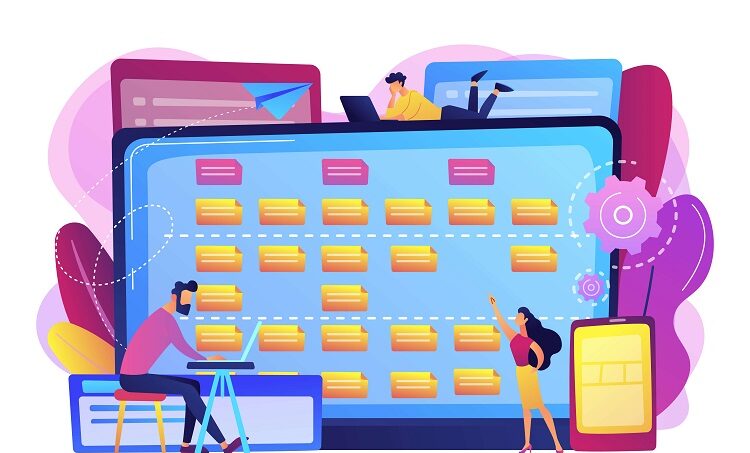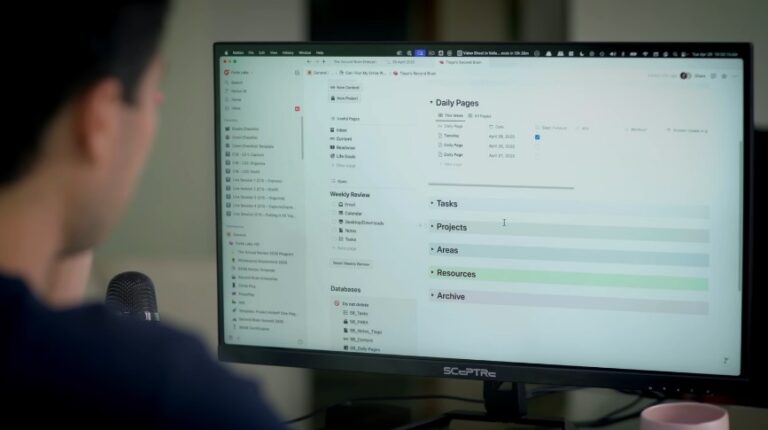In the landscape of JavaScript frameworks, AngularJS stands out for its feature-rich nature and comprehensive solution for building web applications. Among its plethora of features, AngularJS directives are a powerful tool that developers use to create dynamic and reusable components. This article takes a deep dive into AngularJS directives, exploring their functionalities, types, and practical applications.
Table of Contents
ToggleWhat are AngularJS Directives?
AngularJS directives are a unique and powerful feature of the AngularJS framework. They are markers on a DOM element (such as an attribute, element name, or CSS class) that tell AngularJS’s HTML compiler to attach specific behavior to that DOM element or even transform it and its children.
In simpler terms, directives are a way to extend HTML. They allow developers to create custom HTML elements and attributes, leading to code that is more readable, maintainable, and reusable.
Types of AngularJS Directives
There are four types of directives in AngularJS, each differentiated by the way they are invoked in HTML.
- Element directives: These directives are invoked by using a custom HTML element.
- Attribute directives: These are the most common type of directives, invoked by adding custom attributes to an HTML element.
- CSS class directives: These directives are invoked by CSS class.
- Comment directives: These are invoked by creating an HTML comment containing the directive.
Core AngularJS Directives
AngularJS comes bundled with several built-in directives. Here are some of the most commonly used ones:
- ngBind: Replaces the text content of the specified HTML element with the value of a given expression.
- ngModel: Provides two-way data binding between the model and the view.
- ngClass: Allows dynamic selection of classes based on the evaluation of an expression.
- ngShow & ngHide: Conditionally show or hide an element, depending on the value of a boolean expression.
- ngRepeat: Instantiates a template once per item from a collection, similar to a for loop.
- ngApp: Bootstraps an AngularJS application and marks the HTML element as the root of the application.
- ngController: Attaches a controller class to the view, essentially providing the view with its behavior and exposing the controller’s scope.
Creating Custom Directives
One of the strengths of AngularJS is the ability to create custom directives. This allows developers to encapsulate and reuse functionality across their application. Here’s a simple example of how to create a custom directive:
app.directive('myCustomDirective', function() {
return {
template: 'Hello, this is my custom directive!'
};
});In this example, myCustomDirective is the name of our directive. We define this directive by returning an object which contains a template property. When we use this directive in our HTML, it will replace the directive with the text from the template property.
Scope in Directives
Directives have access to AngularJS’s scope objects, which are objects that refer to the model and provide an execution context for expressions. Scopes are arranged in a hierarchical structure and mimic the DOM structure of the application, making them a crucial concept in AngularJS.
Directives can have either an isolated scope or inherit scope from their parent. Isolated scopes are useful when creating reusable components, as they prevent the directive from accidentally affecting the outer scope.
Conclusion
AngularJS directives are a cornerstone of the framework, granting developers the power to create dynamic, reusable components and extend HTML in ways that were previously impossible.