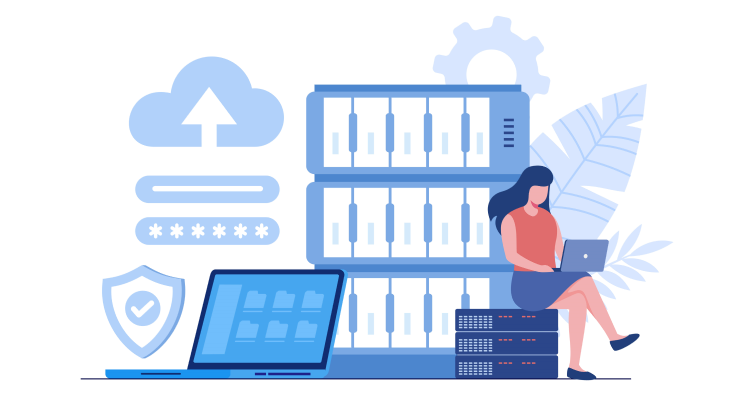An overview of intelligent document processing systems is provided below. You can accurately process enormous volumes of documents with the aid of an intelligent document processing system (IDP).
With our robust, user-friendly AI-based solution, automate routine operations and extract useful insights from your data. IDP helps you work more efficiently and accurately.
Another benefit is that it saves businesses time and money by automating and streamlining their document processing.
These systems leverage cutting-edge AI (OCR) Optical Character Recognition, which transforms text images into machine learning capabilities, or natural language processing (NLP), which uses unstructured text to extract meaning.
In this article, we will discuss the top 9 Intelligent Document Processing Systems for 2024 and how they can help your business optimize its document processing operations. Intelligent Document Processing Systems (IDPs) are becoming increasingly popular as businesses look to streamline their document processing.
IDPs can help organizations save time and money by automating the process of extracting data from documents, such as PDFs and images. The technology is also being used to improve accuracy in document classification, indexing, and retrieval.
With the ever-evolving landscape of AI technology, businesses need to stay up-to-date on the latest IDPS solutions available in 2024.
Table of Contents
Toggle#1: IntSig OCR Solutions
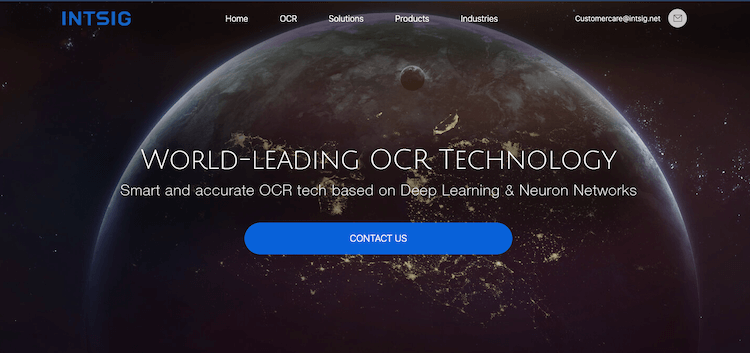
A piece of software called Instig OCR Solutions is intended for intelligent document processing.
It has a number of features that set it apart from other software tools, including its Magic Filter, which converts images into documents quickly and easily; its Optical Character Recognition (OCR) feature, which turns images into the digital text; and its Automatic Edge Detection feature, which quickly and accurately crops images.
The program is inexpensive, effective, and simple to use. It also offers excellent customer service, making it a trustworthy solution for Intelligent Document Processing.
Top IntSig OCR Solutions features
Magic Filter
Users may quickly and easily turn photographs into documents using the AI-powered Magic Filter tool. It operates by identifying the image’s edges, cropping it to the required size, and then converting it to the required format.
By modifying the brightness, contrast, and saturation of the image. It can also be used to tidy up papers.
It is helpful for companies that need to quickly and easily convert images into documents. It eliminates manual scanning and cropping, and it can save businesses time and money. Additionally, it can clean up images and make them look more professional.
Optical Character Recognition (OCR)
The ability to scan materials and turn them into digital text is known as optical character recognition (OCR).
Advanced algorithms are used by this feature to recognize and extract characters from images, then translate them into text OCR, which can precisely detect and recognize characters in images and turn them into text with a minimum of errors, also aiding in reducing errors.
OCR allows faster data entry and reduces the time spent manually entering data from paper documents. OCR helps to reduce errors, as it can accurately detect and recognize characters in the image and convert them into text with minimal errors.
Automatic Edge Detection
Automatic Edge Detection is a feature that allows the user to scan documents quickly and accurately by automatically cropping the scanned images to the required quadrilateral dimensions.
The feature uses computer vision technology to detect the edges of the images and crop them accordingly. This feature is handy for scanning images of documents, as it eliminates the need for manual cropping.
For businesses that need to swiftly and accurately scan documents for Intelligent Document Processing, Automatic Edge Detection is crucial.
By eliminating the need for manual cropping, this function saves time and effort and guarantees that the documents are accurately scanned, enabling accurate and effective document processing.
Pros and cons of IntSig OCR Solutions
Pros
- AI-powered Magic Filter.
- Accurate OCR feature.
- Automatic Edge Detection.
- Easy to use.
- Reasonably priced.
Cons
- Limited Indian language support.
- Price plans are not suitable for small businesses.
- The edge detection algorithm could be improved.
Pricing
IntSig OCR Solutions is available at an affordable price. The pricing plans start at $29/month. They also offer a free trial version of the software.
However, custom pricing is available based on the type and volume of the project. The project’s cost will depend on the complexity of the project and the number of documents that need to be processed.
The pricing for IntSig OCR Solutions is quite reasonable for a tool that does Intelligent Document Processing. The pricing plans start at just $29/month, which is quite affordable. They also offer a free trial version of the software, which is great for those who want to try it out before making a purchase.
Custom pricing is also available based on the type and volume of the project.
Conclusion
IntSig OCR Solutions is an excellent choice for Intelligent Document Processing. It offers a range of features that stand out from other software tools, such as its Magic Filter, Optical Character Recognition (OCR) feature, and Automatic Edge Detection.
The software is easy to use and efficient, and it is reasonably priced. Additionally, it has good customer support, making it a reliable tool for Intelligent Document Processing.
Because it has a number of features that set it apart from other software products, like its Magic Filter, Optical Character Recognition (OCR) capability, and Automatic Edge Detection, Instig OCR Solution is ranked first on our list.
The program is inexpensive, effective, and simple to use. It also offers excellent customer service, making it a trustworthy solution for Intelligent Document Processing.
#2: Ephesoft
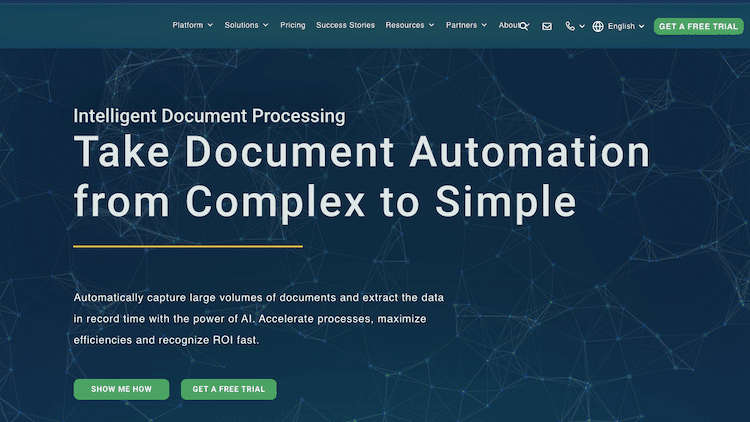
Ephesoft is a piece of intelligent document processing software. Large volumes of paper may be processed by corporations fast and accurately with little manual labor.
With its many data extraction and validation functions, it boasts a user-friendly and highly customizable interface that enables enterprises to acquire insights from their documents.
In addition, it is simple to implement and doesn’t require specialized training or experience, making it the ideal method for increasing operational effectiveness in any firm.
Top Ephesoft features
Intelligent Document Classification
Ephesoft’s Intelligent Document Classification is a powerful feature that allows companies to quickly and accurately classify documents based on the content within them.
It uses advanced artificial intelligence to automatically recognize file types and processing methods, helping to reduce manual labor and time spent classifying documents. It also has a highly customizable user interface, allowing users to make modifications to suit their needs.
Data Extraction
Data Extraction is a feature of Ephesoft’s Intelligent Document Processing that enables users to quickly and accurately extract meaningful data from documents. It works by using Artificial Intelligence (AI) to automatically detect and classify documents and then recognize and extract important data from them.
This data can then be validated against predefined rules and stored in a database for further use. Data extraction is essential for businesses to quickly and accurately capture and store data from documents. This helps to reduce errors, increase efficiency, and give companies the ability to gain insights from their documents.
Validation and Verification
Validation and Verification is a feature of Ephesoft’s Intelligent Document Processing software that allows users to check the accuracy and integrity of data within a document before storing it in a database.
This feature allows users to set up rules for validating and verifying data, such as verifying that a specific word or phrase is present or that a specific value matches an expected value.
Validation and Verification are important features for companies that need to ensure the accuracy and integrity of data within documents. By setting up rules for validation and verification, companies can be confident that the data stored in their databases is accurate and reliable.
Pros and cons of Ephesoft
Pros
- AI-driven for automation.
- User-friendly interface.
- Highly customizable.
- Quick deployment.
- Data extraction capabilities.
Cons
- The input validation screen could be improved.
- Documentation could use more examples.
- AI is not fully automated.
Pricing
Ephesoft’s pricing will depend on your organization’s specific needs, but generally, it is competitively priced in the Intelligent Document Processing market. They offer free trials for users to test the features and see if they fit their needs. Additionally, you can get a quote for pricing customized to your organization’s needs.
Conclusion
Ephesoft offers a user-friendly and highly customizable interface with numerous data extraction and validation features. It also has advanced artificial intelligence capabilities that can accurately classify documents and extract data, making it the perfect solution for improving operational effectiveness in any organization.
Ephesoft is ranked #2 on our list because it is an AI-driven software application that enables companies to process massive amounts of documents rapidly and accurately with little manual input.
It is easily mastered without the need for specialized training or experience, and it is an effective tool for extracting information from documents. It is cheap pricing in the market for intelligent document processing further makes it an inexpensive and efficient option for companies of all sizes.
#3: Rossum
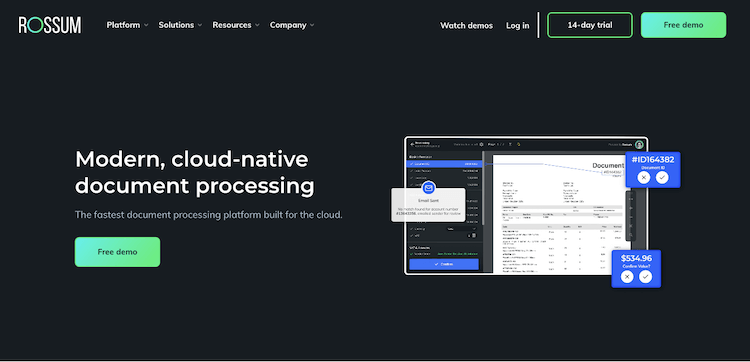
A software program called Rossum is utilized for Intelligent Document Processing and provides a number of capabilities to help speed up the data extraction process from documents.
It offers a variety of features, including sophisticated machine learning and natural language processing, automatic invoice routing, intelligent data extraction, and data verification. Rossum has an intuitive user interface.
APIs and customer support and is made to be flexible and user-friendly. It is well-liked for its precision, quickness, and adaptability.
Top Rossum features
Intelligent Data Extraction
Intelligent Data Extraction is an automated process for extracting data from documents, including PDFs, using machine learning and advanced natural language processing (NLP) technologies. This process can accurately identify and recognize data from documents, such as invoices, bills, and other similar documents.
Intelligent Data Extraction is essential for companies that need to quickly and accurately extract data from documents. This process eliminates the need for manual data entry, which can be time-consuming and prone to errors. Furthermore, the accuracy and speed of data extraction help companies save time and money.
Data Verification
Data Verification uses a machine-learning-based algorithm to verify that the data extracted from documents is accurate and complete. The algorithm uses various techniques, including pattern recognition and natural language processing, to ensure that the data extracted is accurate and complete.
Data Verification is essential to any Intelligent Document Processing system as it ensures that the data extracted is accurate and complete. Without proper and complete data, the system will be unable to make the necessary decisions or process the documents correctly.
Additionally, Data Verification helps reduce human errors and ensures that the data is consistent across all documents.
Automatic Invoice Routing
Automatic Invoice Routing is a feature of Rossum’s Intelligent Document Processing software. It allows users to automatically route invoices to the correct departments or team members for review and approval.
The software uses artificial intelligence to detect and extract data from the invoices, and then it automatically routes the invoices to the appropriate departments or team members.
Automatic Invoice Routing is essential for companies that want to streamline their invoice processing. It eliminates manual processes and reduces the need for manual data entry, which can be time-consuming and prone to errors.
It also helps to ensure that invoices are routed to the correct teams or individuals for review and approval.
Pros and cons of Rossum
Pros
- Intuitive UI.
- High accuracy.
- Easy to use.
- Fast data processing.
- Extensive API library.
Cons
- Expensive.
- Limited scalability.
- Poor handling of large PDFs.
Pricing
Rossum is priced on a subscription basis based on the number of invoices processed. Prices start at $499/month for up to 10,000 documents and go up to $2,499/month for up to 100,000 documents. There is also an enterprise plan with custom pricing.
Overall, the cost of Rossum is quite affordable in the market for a tool that does Intelligent Document Processing. It has a free trial option, but if you need more, you will have to get a quote for pricing.
Conclusion
Rossum offers a more advanced set of features and is more user-friendly. It is also more cost-effective, with basic plans starting at $499/month.
Rossum is ranked third on our list because it provides a variety of complex capabilities, has an easy-to-use user interface, and is less expensive than competing products.
It is a great option for businesses wishing to streamline their document processing and swiftly extract data from documents due to its intelligent Data Extraction, Data verification, and Automatic Invoice Routing capabilities. Additionally, it has excellent customer service, making it a wonderful option for companies of all sizes.
#4: OpenText Capture Center
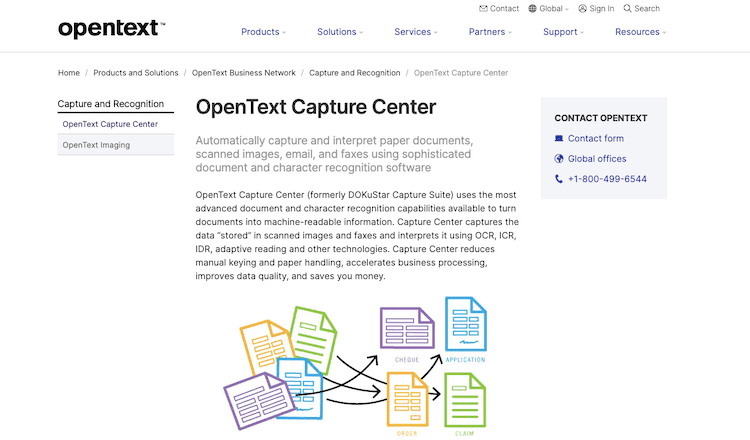
Through the automated capture, extraction, and organization of data from documents, OpenText Capture Center is a software application for Intelligent Document Processing that can help businesses save time and money.
It scans papers using optical character recognition (OCR), uses natural language processing (NLP) and machine learning techniques to extract pertinent data, and automatically classifies documents without the need for user effort.
Additionally, it has the ability to recognize and extract data from photos, videos, and audio, making it the perfect choice for businesses that receive a lot of documents.
Due to its accuracy, speed, and capacity to handle a variety of documents and data formats, OpenText Capture Center distinguishes itself from competing software tools for Intelligent Document Processing.
Top OpenText Capture Center features
Intelligent Document Processing
This is an automated solution for capturing, extracting, and organizing data from receipts, invoices, and other documents. It uses Optical Character Recognition (OCR) to scan documents and convert them into digital form.
It then applies natural language processing (NLP) and machine learning algorithms to extract relevant data from the documents.
Intelligent Document Processing helps companies save time and money by automating the process of capturing, extracting, and organizing data from documents.
It allows companies to quickly and accurately process large volumes of documents in a fraction of the time it would take to enter the data manually. This reduces manual labor and eliminates the potential for human error.
Automatic Document Classification
Automatic document classification is a process that classifies documents automatically without requiring manual effort. It uses machine learning to automatically identify the document type, such as an invoice, an expense report, a purchase order, etc., and to classify it into predefined categories.
Accurate Data Extraction
Accurate Data Extraction is a feature of Veryfi Receipts OCR & Expenses’s software tool that helps to extract data from documents. It uses Optical Character Recognition (OCR) technology to scan documents, detect text in the documents, and extract the text into a structured data format.
The feature can also detect and extract data from images, video, and audio.
Accurate Data Extraction is an important feature for companies that want to do Intelligent Document Processing because it allows them to quickly and accurately extract data from documents.
This is especially important for companies that receive a large volume of documents, as it helps them to process the documents and extract the relevant information quickly.
Pros and cons of OpenText Capture Center
Pros
- Accurate data extraction.
- Automated document classification.
- Flexible to handle structured and unstructured documents.
- Easily transfer documents logically and consistently.
- Quickly and accurately process large volumes of documents.
Cons:
- Long learning curve.
- The user interface can be improved.
- Unable to extract exact data from scanned documents.
OpenText Capture Center Pricing
We paid $150/month for OpenText Capture Center. It has an affordable price compared to similar products on the market. It does not have a free trial, but they offer a pricing quote.
Conclusion
OpenText Capture Center stands out due to its accuracy, speed, and ability to process various documents and data types. It also has the ability to detect and extract data from images, video, and audio.
OpenText Capture Center ranks #4 on our list because it is an efficient and cost-effective tool for Intelligent Document Processing.
It uses Optical Character Recognition (OCR) to scan documents, applies natural language processing (NLP) and machine learning algorithms to extract relevant data, and automatically classifies documents without requiring manual effort.
It also has the ability to detect and extract data from images, video, and audio, which makes it an ideal solution for companies that receive a large volume of documents. The pricing is also very affordable, making it a great option for companies looking for an automated document processing solution.
#5: Veryfi Receipts OCR & Expenses
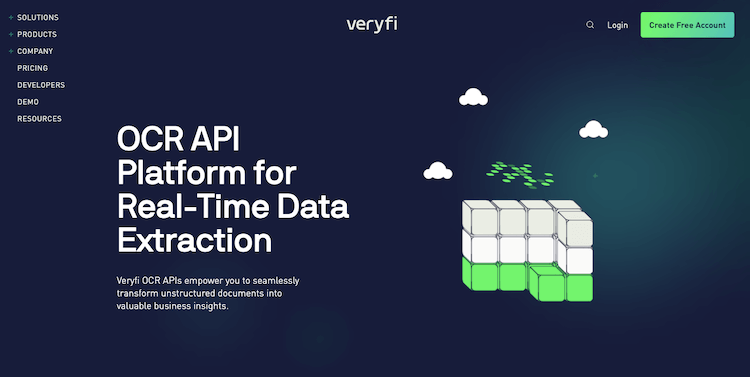
Veryfi Receipts OCR & Expenses is a software tool designed for Intelligent Document Processing that helps businesses streamline their document processing. It stands out from other tools for its comprehensive features, such as Retailer Extraction, Product Identification, and Duplicate Receipt Verification.
These features allow businesses to quickly and accurately extract the retailer name from unstructured documents, identify products from a receipt, and detect discrepancies between receipts’ images and their corresponding data. Additionally, Veryfi’s support team is highly responsive, and the software is easy to use.
The only drawbacks are that the product can be expensive, and the system can sometimes fail to identify certain retailer names or products. However, overall, Veryfi Receipts OCR & Expenses is a powerful and reliable tool for Intelligent Document Processing that is worth considering.
Top Veryfi Receipts OCR & Expenses features
Retailer Extraction
Retailer extraction is a feature of Veryfi Receipts OCR & Expenses that allows customers to quickly and accurately extract the retailer name from an unstructured document. This feature takes advantage of Veryfi’s deep learning algorithms and AI-driven technology to quickly analyze and extract the information from the document.
For organizations that must rapidly and precisely extract the retailer name from unstructured documents, retailer extraction is crucial.
Businesses can streamline their document processing with this tool, saving time and money as Veryfi’s algorithms and AI-driven technology can rapidly and reliably recognize the retailer’s name. It also helps to ensure data extraction accuracy.
Product Identification
Product Identification is a Veryfi Receipts OCR & Expenses feature that identifies specific products from a receipt. This feature uses an SKU (stock-keeping unit) to determine the product name. This is useful for retailers such as Walmart and Target, which have many items available.
Product Identification is important for businesses that are looking to gain insight into their customers’ purchasing habits. By being able to identify the products on a receipt, businesses can better understand what their customers are buying and how they can better serve them.
Additionally, this information can be used to create targeted marketing campaigns and reward customers based on their purchases.
Duplicate Receipt Verification
Duplicate Receipt Verification is an Intelligent Document Processing feature that allows users to verify the authenticity of their receipts. It uses algorithms to detect any discrepancies between images of receipts and the data they contain and flag any duplicates that may exist.
This feature is beneficial for businesses with multiple locations or multiple users, as it can help prevent fraudulent activity or errors due to manual data entry.
Due to its role in defending a business against fraud and mistakes, duplicate receipt verification is a crucial component of intelligent document processing.
It can save a business time and money by verifying that the data is accurate and that the receipts are legitimate by automatically detecting and flagging any differences between photos of receipts and their related data.
Pros and cons of Veryfi Receipts OCR & Expenses
Pros
- Comprehensive features.
- AI-driven technology.
- Quick and accurate.
- Easy to use.
- Responsive support team.
Cons
- Expensive.
- The system can fail.
- No customizations.
Pricing
Veryfi Receipts OCR & Expenses is priced on a subscription basis. They offer various monthly subscription plans, ranging from $19 to $99. The pricing is quite affordable compared to other services that offer Intelligent Document Processing, making it a great option for businesses of all sizes.
They also offer a free trial for 14 days, allowing users to try the service before committing. Additionally, for custom pricing plans, customers have to get a quote.”
Conclusion
Veryfi Receipts OCR & Expenses stands out for its comprehensive features, such as Retailer Extraction, Product Identification, and Duplicate Receipt Verification.
These features allow businesses to quickly and accurately extract the retailer name from unstructured documents, identify products from a receipt, and detect discrepancies between receipts’ images and their corresponding data. Additionally, Veryfi’s support team is highly responsive, and the software is easy to use.
The only drawbacks are that the product can be expensive and that the system can sometimes fail to identify certain retailer names or products.
Veryfi Receipts OCR & Expenses ranks #5 on our list because it offers comprehensive features such as Retailer Extraction, Product Identification, and Duplicate Receipt Verification.
Its powerful algorithms and AI-driven technology make it easy to quickly and accurately extract the retailer’s name from an unstructured document. Additionally, its support team is highly responsive, and the software is easy to use.
The only drawbacks are that the product can be expensive and that the system can sometimes fail to identify certain retailer names or products. However, overall, Veryfi Receipts OCR & Expenses is a powerful and reliable tool for Intelligent Document Processing that is worth considering.
#6: IBM Datacap
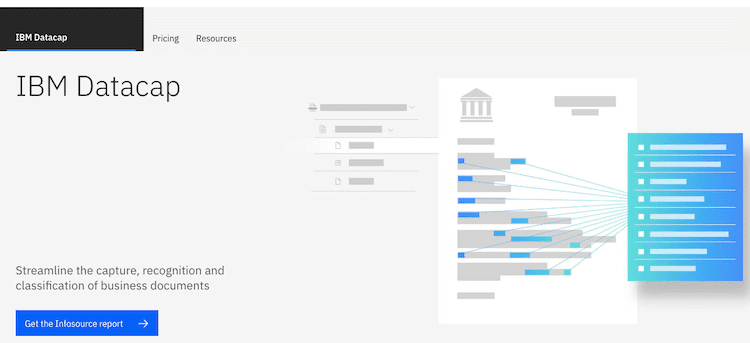
IBM Datacap is a popular software tool for intelligent document processing. It offers a range of features that enable users to quickly and accurately capture and process documents, including a low-code/no-code development environment, a rule-based development tool, and intelligent document processing capabilities.
These features make it easy to create automated processes and extract data from documents, saving time and money while reducing errors and increasing overall efficiency. In addition, IBM’s support and integration with other applications make it a powerful and reliable tool for document processing.
However, users should be aware that the traditional installation methods and Windows-based applications can make it challenging to adapt to newer cloud-based solutions and that the cost of handling and licensing can be high.
Top IBM Datacap features
Rule Base
IBM Datacap’s Rule Base is a low-code/no-code tool for document content capture that enables users to create rules to process documents with the help of a drag-and-drop interface. It offers a wide range of functions that can be used to identify and extract content from scanned copies of all types, whether they are structured or unstructured.
This feature is handy for companies that want to efficiently process large numbers of documents. The Rule Base allows users to quickly create and manage rules that can be used to automate the document processing workflow. This can save time and effort, resulting in more efficient document processing.
Low Code/No Code Development
One of IBM Datacap’s features allows users to create document capture and processing applications with minimal or no code. It includes a rule-based development tool, which is a graphical user interface that enables users to create automated processes and integrate them with other applications.
The tool also includes OCR/ICR/AI recognition features, image enhancements, validation, and integration.
Low Code/No Code Development is valuable for organizations that want to create document capture and processing applications quickly and easily, without the need for complex coding.
It also enables users to develop customized applications that can be used to streamline document processing and data extraction, saving time and money.
Intelligent Document Processing (IDP)
Intelligent Document Processing (IDP) is the automated extraction of key data from incoming documents. It works by using optical character recognition (OCR) to identify text on documents and intelligent character recognition (ICR) to identify specific patterns such as handwriting or signatures.
It can also identify and classify documents and extract images, tables, or other data.
Pros and cons of IBM Datacap
Pros
- Low-code/no-code development.
- Rule-based development tool.
- Intelligent document processing.
- Supports integration with other applications.
- High accuracy of OCR.
Cons
- Traditional installation methods.
- High cost of handling and licensing.
- Difficult to adapt to newer cloud-based solutions.
Pricing
The price of IBM Datacap varies depending on the size and scope of the implementation. It is important to note that IBM Datacap is an enterprise-level product, so the pricing can be quite expensive.
However, if you require powerful and robust Intelligent Document Processing capabilities, the cost is often worth it. A free trial is available and can be requested through IBM. Quote-based pricing is also available upon request.
Conclusion
IBM Datacap ranks #6 on our list because it offers a range of powerful features that make it an ideal choice for enterprise-level document processing and extraction.
With a low-code/no-code development environment, a rule-based development tool, and intelligent document processing capabilities, it can handle a variety of document types quickly and accurately.
Furthermore, its support from IBM and its ability to integrate with other applications make it a reliable and robust choice for document processing.
However, its traditional installation methods and Windows-based application may make it difficult to adapt to newer cloud-based solutions, and the cost of handling and licensing can be high.
#7: Docparser
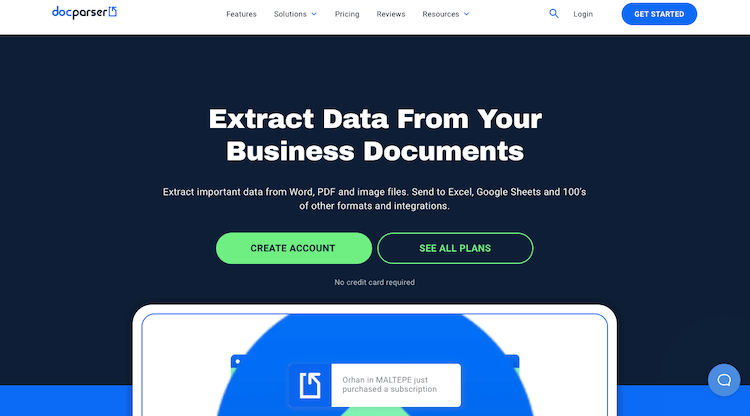
Docparser is a software tool for Intelligent Document Processing that provides a range of features to help you quickly and accurately extract data from documents. It has features such as Layout Detection and Table Parsing, Text Extraction, and Data Validation and Cleanup.
These features make Docparser a powerful tool for extracting data from various documents, allowing you to quickly and accurately process large amounts of data.
Docparser also has a built-in AI to help identify text from images and other scanned documents and filters and validations to clean up and validate the extracted data. It is easy to use and offers a range of features that make it a great choice for companies that want to do Intelligent Document Processing.
Top Docparser features
Layout Detection and Table Parsing
Layout Detection and Table Parsing is the feature that allows Docparser to automatically detect and parse the layout of incoming documents and extract the data from them. It uses a combination of pattern recognition and table detection algorithms to accurately identify the document’s structure and extract the data from it.
This feature is essential for companies that want to do Intelligent Document Processing because it allows them to quickly and accurately extract data from a variety of documents. The algorithm can identify and parse documents with different layouts, allowing companies to process large amounts of data quickly.
Text Extraction
Text Extraction is a feature of Docparser’s Intelligent Document Processing software tool that extracts text from documents. It allows you to extract text from PDFs, images, and other scanned documents. Docparser uses Optical Character Recognition (OCR) technology to identify and extract text from documents.
It also has a built-in AI to help identify text from images and other scanned documents.
Any business that wishes to use intelligent document processing must use text extraction. You can use the text that is extracted from documents for data analysis, automated workflows, and other business activities.
It makes it possible to extract text from documents rapidly and reliably. Companies can save time and money by using text extraction to rapidly and reliably extract text from documents, which would otherwise require a lot of time and effort to perform by hand.
Data Validation and Cleanup
Data Validation and Cleanup is a feature of Docparser’s Intelligent Document Processing software tool that allows users to clean up and validate the data they extract from documents. This feature allows users to define filters and validations for the extracted data to ensure accuracy and consistency.
Filters can remove unnecessary characters and symbols, while validations can be used to check that the extracted data meets specific criteria.
Data Validation and Cleanup are essential for ensuring that the data extracted from documents is accurate and reliable. By using filters and validations to clean up and validate the extracted data, companies can be sure that the data they are working with is correct and up to date.
This can save companies time and money by reducing the need for manual data entry and data correction.
Pros and cons of Docparser
Pros
- Easy to use.
- Fast setup and processing.
- Pre-built templates.
- Automates data entry.
- Flexible parse-options.
Pros
- No OAuth 1.0 two-factor authentication.
- Limited document type options.
- Support response can be slow.
Pricing
Docparser is priced per document processed. Pricing plans start at $49/month for up to 1,000 documents processed and increase based on usage. They also offer a pay-as-you-go plan where you can purchase a certain number of documents that you can use whenever you need them.
The price of Docparser is quite affordable compared to other tools in the market for Intelligent Document Processing. They also offer a free trial, so you can test their product to see if it meets your needs before committing to a plan. The pricing plans are tailored to your usage, and you will need a quote for pricing.
Conclusion
A greater range of functions are available with Docparser, such as Text Extraction, Layout Detection, and Table Parsing, as well as Data Validation and Cleanup. As a result, it is a more potent tool for data extraction from various documents.
Additionally, Docparser includes filters and validations to clean up and validate the extracted data, as well as built-in AI to assist in extracting text from photos and other scanned documents.
Docparser ranks #7 on our list because it provides a range of features to help quickly and accurately extract data from documents. Its features, such as Layout Detection and Table Parsing, Text Extraction, and Data Validation and Cleanup, make it a powerful tool for extracting data from a variety of documents.
Additionally, Docparser has a built-in AI to help identify text from images and other scanned documents, as well as filters and validations to clean up and validate the extracted data. It also offers an affordable pricing plan tailored to your usage, making it a great choice for companies who want to do Intelligent Document Processing.
#8: Workfusion Intelligent Automation Cloud
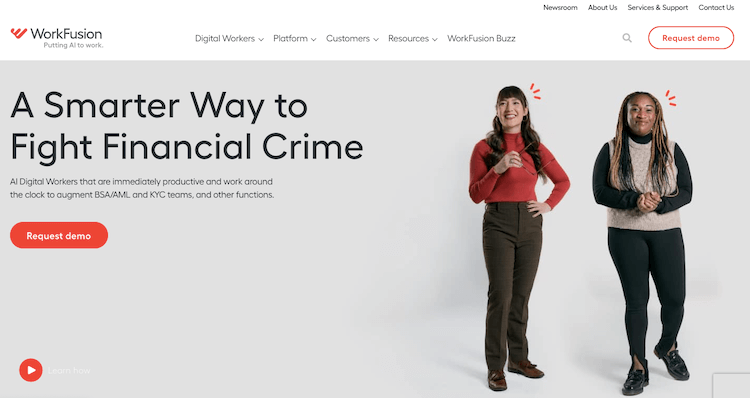
WorkFusion Intelligent Automation Cloud is an enterprise platform for Intelligent Document Processing. It is a powerful tool that allows businesses to automate tasks and processes with accuracy and intelligence. The platform includes features such as bot sources, secrets vault, bcb, data stores, AI, and ML capabilities.
Additionally, it provides automated document identification and classification and flexible extraction capabilities that enable users to quickly and accurately process large amounts of documents. With these features, WorkFusion Intelligent Automation Cloud is a powerful tool for automating business processes with accuracy and speed.
Top Workfusion Intelligent Automation Cloud features
WorkFusion Intelligent Automation Platform
WorkFusion Intelligent Automation Platform is a powerful enterprise platform for automating business processes. It includes features like bot sources, secrets vault, bcb, data stores, etc., that help developers create workflows and automate tasks.
It also supports AI and ML capabilities through WorkFusion SPA, enabling users to automate processes with accuracy and intelligence.
An effective solution for automating corporate activities is the WorkFusion Intelligent Automation Platform.
By offering integrated automation features. It is no need to pay extra for AI components or a Data Scientist. It also includes a “person in the loop” activity that assists the ML algorithm by fixing mistakes.
Automated Document Identification and Classification
Automated Document Identification and Classification is a process for automatically identifying documents and classifying them into categories based on their content. The process works by analyzing documents and extracting key characteristics from them, such as text, images, and other elements.
These characteristics are then used to determine the document’s category, such as customer invoices, purchase orders, contracts, etc.
Automated Document Identification and Classification is an integral part of Intelligent Document Processing because it allows documents to be automatically sorted and categorized, making them easier to find, access, and analyze.
This can save organizations time and money by eliminating manual sorting and classification. Additionally, the ability to categorize documents accurately can help organizations more accurately analyze and report on their data, leading to improved decision-making.
Flexible Extraction
Flexible Extraction is an intelligent document processing feature that allows for extracting text from documents of any format, such as PDFs, images, and Word documents. This feature works by using Machine Learning and Natural Language Processing to detect the structure of documents and extract the text with high accuracy and speed.
A flexible Extraction is a powerful tool that allows companies to quickly and accurately process large documents. This feature eliminates the need for manual data entry and is able to extract data from documents that would have been difficult to extract manually.
This makes it easier for companies to gain insights quickly from their documents and make faster and more informed decisions.
Pros and cons of Workfusion Intelligent Automation Cloud
Pros
- AI and ML capabilities.
- Easy implementation and use.
- Cost-effective.
- Automated document identification.
- Flexible extraction capabilities.
Cons
- Limited integrations and activities.
- OCR is not always accurate.
- System slowdown while running.
Pricing
Workfusion Intelligent Automation Cloud pricing is based on the number of users and the services purchased. The price can vary depending on the type of service and the project’s complexity. Generally, the cost of the software is reasonable and affordable in the market for a tool that does Intelligent Document Processing.
Workfusion offers a free trial of their software so you can better understand the platform’s features and capabilities. Additionally, they offer a quote-based pricing system to get the best pricing for the services you need.
#9: Amazon Textract
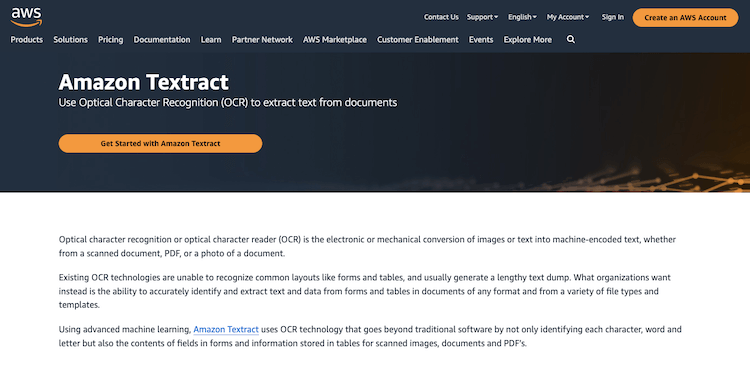
Amazon Textract is an intelligent document-processing software tool that enables companies to quickly and accurately convert physical documents into digital formats.
It uses a combination of Optical Character Recognition (OCR) technology and machine learning to accurately extract key-value pairs, table data, and text from forms and documents. It eliminates manual data entry and customization when using other OCR tools, allowing companies to save time and money.
Amazon Textract also provides support and pricing plans to meet the needs of different businesses. The accuracy of Amazon Textract varies depending on the type of document, but it is generally considered to be one of the best OCR tools on the market.
Top Amazon Textract features
Key-Value Pair and Table Data Extraction
Key-value pair and table data extraction is the feature that follows OCR in Amazon Textract’s intelligent document processing. This feature enables Amazon Textract to recognize text and extract data from forms and tables accurately.
Amazon Textract compares the document with a database of thousands of templates to quickly identify the key-value pairs and table data and accurately extract it.
Form and Field Data Extraction
With the help of machine learning, Amazon Textract can extract data from forms like invoices, applications, and surveys. It recognizes and extracts text and data from form fields and data from tables.
Form and Field Data Extraction streamlines the process of extracting data from physical forms and documents, saving a company time and money. It eliminates manual data entry and customization when using other OCR tools.
Optical Character Recognition (OCR)
Optical Character Recognition (OCR) recognizes printed or written text characters and converts them into machine-readable characters. OCR is the main technology behind Amazon Textract’s Intelligent Document Processing software tool.
It can recognize printed and handwritten text and other types of text, such as numbers, symbols, and special characters.
OCR is integral to Amazon Textract’s Intelligent Document Processing software because it allows companies to quickly and accurately convert physical documents into digital formats.
It eliminates the need for manual data entry and allows for the automated processing of documents. This can save companies time and money, as well as allow for more accurate data processing.
Pros and cons of Amazon Textract
Pros
- Accurate OCR technology.
- Automates document processing.
- Eliminates manual data entry.
- Supports multiple templates.
- Affordable pricing plans.
Cons
- Accuracy can vary.
- Limited support for handwritten documents.
- Higher cost than some competitors.
Pricing
The cost of Amazon Textract depends on the volume of documents processed. Prices start from $1 per 1000 pages and vary according to the type of documents processed.
The price of Amazon Textract is relatively affordable compared to other tools in the market that offer similar services. They also offer a free trial period of up to 1000 pages, and you can get a quote for pricing if you need to process more than 1000 pages.
Conclusion
Because it has a reasonable pricing structure, dependable accuracy, and other capabilities, Amazon Textract ranks #9 on our list as the best option for companies that need to handle physical documents swiftly and properly.
It is a smart document processing technology that does away with the need for manual data entry while offering organizations a cost-effective alternative.
Final Words
Keep in mind that these systems have a significant impact on your company. The Intelligent Document Processing System from IBM helps automate the tedious and time-consuming tasks of document review and classification.
Leverage AI-powered technologies to quickly analyze documents for accuracy, detect patterns and discrepancies and extract essential information. Streamline your document processing by using those suggested IDP systems above.
Stay updated with the latest trends and releases in the industry by connecting with us through Twitter and LinkedIn. We are here to help you grow your business and stay ahead.