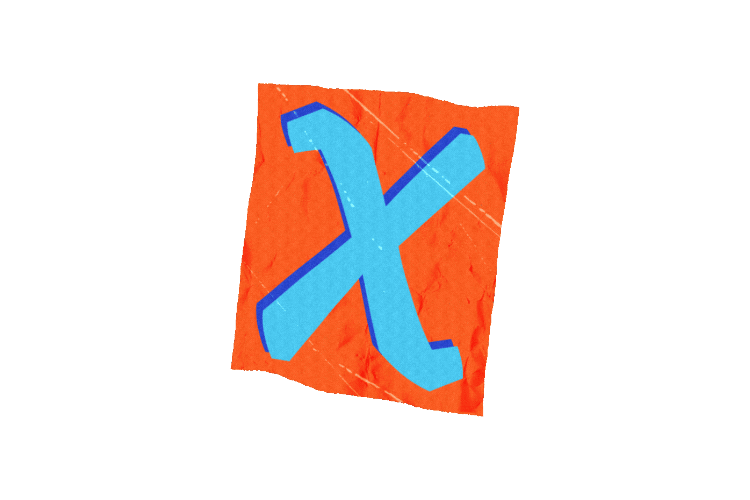In the digital age, email parsing software has become a crucial tool for organizations. Businesses can use it to automate email management procedures, making it possible for them to efficiently and precisely extract data from emails.
Important data can be extracted with this technology, including contact information, purchase orders, invoices, and more. Automating processes like replying to client inquiries or creating leads in the CRM system can be done with the help of email parsing.
Businesses can enhance productivity by decreasing manual data entry duties and save time by optimizing their email procedures with Email Parsing.
Utilize our collection of potent email parsers to automate your workflow. Extract information from incoming emails, then quickly transform it into useful insights. Our simple software converts email into structured, organized information rapidly, saving you time and effort.
#1: 100Hires
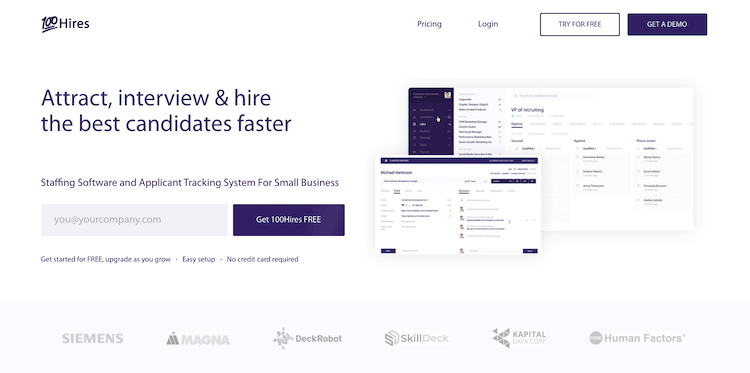
A software program for managing candidates and automating email parsing is called 100Hires. It differs from other software products in that it can swiftly and precisely extract data from emails and other documents using Natural Language Processing (NLP) and Artificial Intelligence (AI) algorithms.
Additionally, it has features like Intelligent Automation, which streamlines procedures and activities, and Candidate Search, which enables recruiters to locate prospects rapidly. It’s a great tool for expediting the hiring process because it’s flexible and simple to use.
Additionally, it provides outstanding support, enabling users to rapidly address any problems they might be having. Furthermore, it provides affordable pricing, making it available to businesses of all sizes.
Top 100Hires Features
Email Parser
100Hires that automate extracting data from emails and other documents. By leveraging Natural Language Processing (NLP) and Artificial Intelligence (AI) algorithms, it can quickly and accurately identify, extract, and store essential data from emails, making it easier for recruiters to organize, track, and manage their candidates.
Email Parser is an invaluable tool for recruiters as it helps them save time and effort on mundane tasks such as manually extracting data from emails and other documents. It is also helpful in ensuring the accuracy and consistency of data, making it easier to track and manage the recruitment process.
Intelligent Automation
Uses machine learning to automate processes and tasks. It can be used to automate a range of activities, such as candidate outreach, job postings, and interview scheduling. It also provides a platform for tracking candidates and communicating with them throughout the recruitment process.
Intelligent Automation is a useful tool for companies that need to streamline their recruitment process. It can help make the process more efficient by reducing manual tasks and allowing recruiters to focus on more critical tasks. It also allows recruiters to customize the recruitment process to fit their company’s needs.
Candidate Search
Candidate Search is a feature provided by 100Hires that allows recruiters to search for potential candidates. It allows recruiters to filter through potential candidates by their desired criteria, such as experience, skills, or location. It also allows recruiters to save and track their searches for easier access and reference.
This feature is essential for recruiters because it helps them quickly and efficiently find suitable candidates for the job. It allows recruiters to quickly narrow their search and find the best candidates for the job.
This feature also helps recruiters save time, as they can quickly search for potential candidates and save their searches for easy reference.
Pros and cons of 100Hires
Pros
- Automated email parsing.
- AI-powered candidate search.
- Affordable pricing.
- Easy to use.
- Comprehensive support.
Cons
- Limited customization.
- Not all features are available in all packages.
- Limited integrations.
Pricing
Pricing for 100Hires depends on the number of users and how many features you choose to use. Generally, it starts at $99/month for a team of ten users and can go up to $499/month for a team of fifty users.
The pricing is quite affordable for a tool that does Email Parser, especially compared to similar products on the market. 100Hires also offers a 15-day free trial to test the product before you commit to any payment. After the trial period, you must obtain a quote for pricing.”
Conclusion
100Hires ranks #1 on our list because it offers many features that make it an ideal tool for streamlining recruitment. It uses Natural Language Processing and Artificial Intelligence algorithms, which accurately extract data from emails and other documents.
It also offers Intelligent Automation for automating processes and tasks and Candidate Search for quickly finding potential candidates. Additionally, it is easy to use and customize and offers competitive pricing, making it accessible to companies of all sizes.
#2: Mailparser
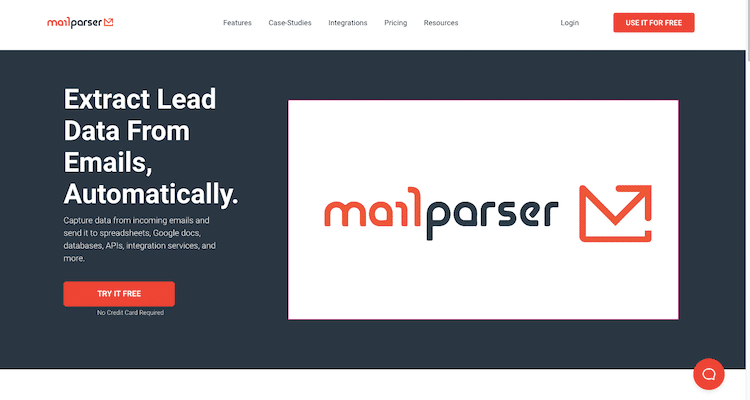
Mailparser is a powerful software tool that enables businesses to extract critical data from emails, automate their business processes, and save time and money.
It features an Automated Business Process, Email to Excel, and 1,500 Integrations, making it easy for businesses to quickly extract email data and move it to the appropriate location. Mailparser also offers a free account sign-up with no credit card and zero obligations.
Companies looking for an efficient, cost-effective way to handle their email parsing needs should consider Mailparser.
Top Mailparser Features
Automated Business Process
Automated Business Process is Mailparser’s signature feature. It enables businesses to quickly extract email data and move it to the appropriate location. This feature eliminates manual data entry, saving businesses time and money.
It also allows businesses to integrate with over 1,500 applications to streamline their workflows.
Automated Business Process is essential for companies that receive large emails. With this feature, businesses can quickly and accurately extract email data and move it to the appropriate location. This helps businesses save time and money by eliminating manual data entry and streamlining workflows.
Email to Excel
Email to Excel is a Mailparser Email Parser software tool that allows users to automatically extract data from incoming emails and move it to an Excel spreadsheet.
This feature allows users to save time and money by streamlining the process of capturing data from emails and putting it in a format that can be easily used and analyzed.
This feature is handy for companies that process large amounts of email. It eliminates the need for manual data entry and reduces the chances of errors. By automating the data extraction process, companies can increase their efficiency and save time and money.
1,500 Integrations
The 1,500 integrations feature of Mailparser’s Email Parser software tool allows users to automatically move information extracted from emails into over 1,500 different web services and apps. This feature is excellent for companies that need to quickly and easily transfer information from emails to other platforms.
This feature is handy for companies looking to streamline their business processes. By using 1,500 integrations, Mailparser’s Email Parser eliminates the need for manual data entry and reduces the time required to transfer data from emails to other platforms.
This feature also ensures accuracy and eliminates errors that could occur from manual data entry.
Pros and cons of Mailparser
Pros
- Automated business processes.
- Email to Excel.
- 1,500 integrations.
- Free account sign-up.
- Quick data extraction.
Cons
- Limited customer support.
- Difficulty understanding integrations.
- High cost.
Pricing
Mailparser does not have a set price for their product; instead, you must get a quote for pricing. However, the pricing is very reasonable and affordable for a tool that does Email Parser. Mailparser also offers a free trial, so you can try it before you buy.
Conclusion
Compared to alternatives like Parseur, Mailparser offers a wide range of features, including Automated Business Processes, Email to Excel, and 1,500 Integrations. Mailparser also offers a free trial, and their pricing is very reasonable and affordable.
Mailparser ranks #2 on our list because it offers powerful features, such as Automated Business Processes, Email to Excel, and 1,500 Integrations, as well as a free trial and affordable pricing. These features make Mailparser an excellent choice for businesses looking to streamline their email parsing needs.
#3: Parserr
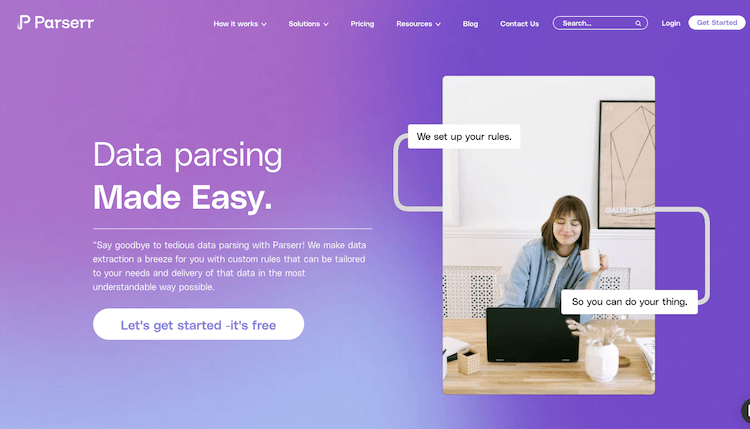
Parserr is an Email Parser software tool that allows companies to automate extracting and transforming data from emails. It is unique among other Email Parser tools due to its advanced features, such as Automated Data Transformation, Email Parsing, and Automation Rules.
These features enable users to quickly and accurately extract the data they need from emails and convert it into a usable format. Additionally, Parserr offers user-friendly interfaces, fast and reliable app, and a helpful customer support team to guide if needed.
However, it can be challenging to understand the syntax used to define criteria for data extraction, and it may have only some of the features that a company needs.
Top Parserr Features
Email Parsing
One of the features of Parserr’s Email Parser software tool which allows users to extract specific data from email messages and convert it into a usable format.
The tool allows users to define the criteria for the data they want to extract and also allows for more advanced features such as filtering, transforming, and validating the data.
Email Parsing can help a company save time and money by automating the process of extracting data from email messages. This eliminates the need for manual data entry and helps streamline handling large volumes of emails.
Additionally, it can help ensure accuracy by allowing users to define their own criteria for the data they want to extract.
Automated Data Transformation
Is a feature of the Parserr Email Parser that allows users to automatically convert extracted data into the format they need, including CSV, JSON, or other formats.
This feature allows users to automatically set up rules within the Parserr Email Parser to transform their data into the format they need without needing to edit it manually.
Automated Data Transformation is a handy tool for companies that want to quickly and accurately convert extracted data into the format they need.
This allows companies to save time and effort by automatically transforming their data, rather than manually editing it, and enables them to quickly and accurately convert data into the format they need for further analysis or use.
Automation Rules Feature
This feature allows you to set up rules to define what data you want to extract from emails and how you want to transform that data. You can create conditions to determine when the rules should be applied, as well as automate tasks after data transformation.
This feature is essential for companies that need to automate email parsing and data transformation processes. It provides a way to define rules, extract the exact data you need from emails, and transform it into something useful. This saves time and effort that would otherwise be spent manually doing this task.
Pros and cons of Parserr
Pros
- User-friendly interface.
- Fast and reliable app.
- Automated data transformation.
- Automation rules.
- Integrations via Zapier.
Cons
- The complex syntax for data extraction.
- Limited features.
- It can be expensive for large companies.
Pricing
Parserr based on the volume of emails that needed to be parsed. The cost was affordable and gave us plenty of options for the number of emails we needed to parse. They also offer a free trial, which was great for getting a feel of the product before we committed to purchasing.
If you are interested in Parserr, they provide pricing quotes so you can get an idea of what it would cost you.
Conclusion
Compared to alternatives like” Parseur and Mailparser, Parserr ranks #3 on our list because it offers advanced features such as Automated Data Transformation and Automation Rules and provides a user-friendly interface for setting up rules and extracting data from emails.
It offers helpful customer support, a free trial, and affordable pricing plans. Although it may not have all the features that some companies need, it is an excellent choice for companies looking for a reliable and intuitive Email Parsing tool.
Other Recommended Email Parsing Software
1. MailParser Integrations by Zapier
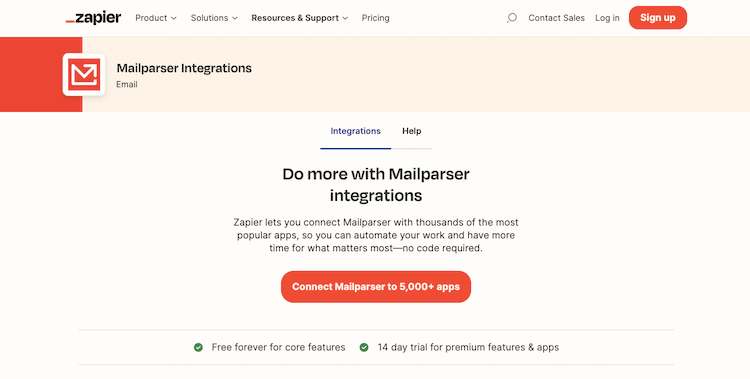
Zapier lets you connect Mailparser with thousands of the most popular apps, so you can automate your work and have more time for what matters most—no code required. Recommended for free, starters up to a large company
MailParser Integrations by Zapier Pricing
Offers a free trial and a subscription of $19 to $799 per month.
2. Parseur
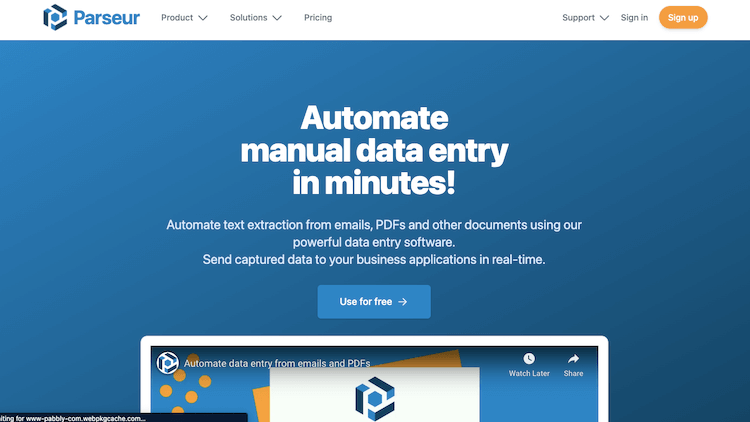
Automate text extraction from emails, PDFs, and other documents using our powerful data entry software. Send captured data to your business applications in real time. is, in many ways, an upgrade pick to Mailparser.
It’s just as easy to use, has an even more excellent UI, and even stands out in one fundamental way: the sheer number of attachment file formats it can scrape. If you get many receipts that are (inexplicably) sent as word processor documents, this is the tool you need to try.
Parseur can extract data from every file type that Mailparser can, but it also supports word processing formats like DOCX, ODT, RTF, Apple Pages, and even WordPerfect (for some reason).
Features
- Emails – Compatible with all email providers and all email formats, including Text emails, Rich Text emails (HTML), and Multipart MIME emails.
- PDFs – Works seamlessly with both text-based and image-based PDFs thanks to our powerful Optical Character Recognition (OCR) engine.
- CSV, Excel, Spreadsheets -Send spreadsheets in your favorite format, and they will automatically be parsed, extracted, and consolidated.
- Email attachments – Safely retrieve and parse email attachments, including zipped attachments.
- Other documents – Supports most document formats, including .txt, .html, .rtf, .doc, .docx, and .xml.
- Web pages – Download and parse a web page from a URL in a document.
- Via Zapier – Send documents in Text or HTML format from any Zapier-connected app to Parseur.
- Via Power Automate – Send documents from any Microsoft Power Automate connected app (including Microsoft Exchange and Outlook) to Parseur.
- Via Make (formerly Integromat) – Send content from any Make-connected app to Parseur.
- Via direct upload – Manually upload documents straight into the app.
- Via our API – Send documents in Text, HTML, or binary format via our API.
Parseur Pricing
Simple pricing based on the volume of processed documents.
3. SigParser
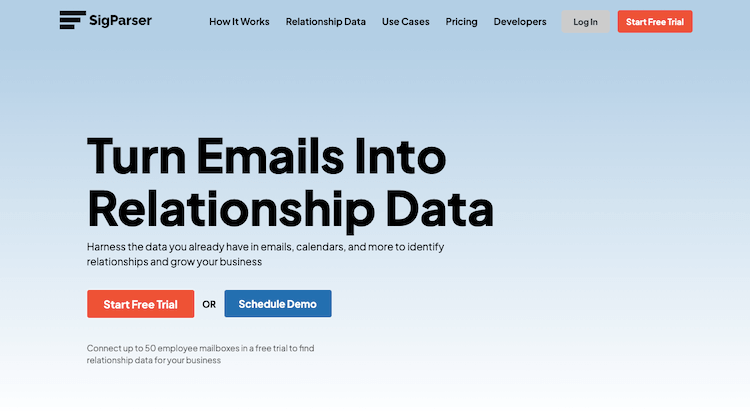
Automatically scans the contents of past emails and calendars to find 60+ contact details, such as full name, email, phone, title, location, and more. SigParser can automatically update CRM, sales, and marketing applications with contact and company details. Get a free, no-commitment trial for up to three mailboxes.
SigParser Pricing
Offers a free trial and a starting price of $139 per month
Final Words
Automate your workflow with our list of powerful email-parsing software. Extract data from emails and turn them into organized records quickly and easily. Save time and reduce manual work with our reliable, secure, and accurate email parsing solution.
Get the most out of your emails with email parsing. Automatically extract contact information, attachments, images, and more from emails. Quickly process large volumes of data in minutes and save time for your business. Try email parsing today!
Stay updated with the latest trends and new releases in the industry by staying connected with us through Twitter and LinkedIn. We are here to help you grow your business and stay ahead.