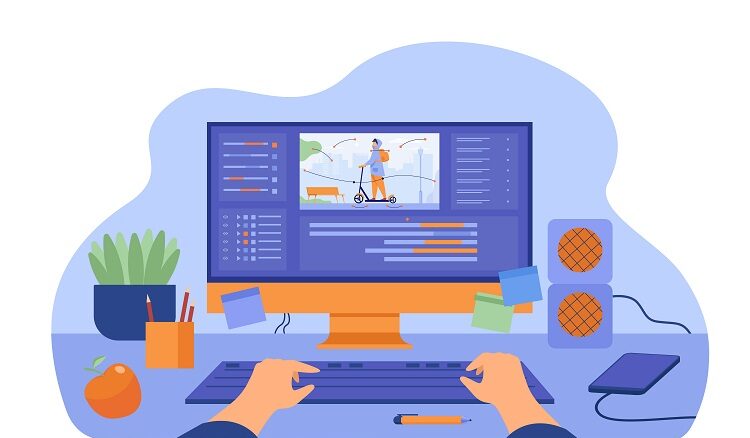Sales compensation software is essential for any business that wants to increase sales. This software can help you calculate commissions, bonuses, and other payments based on sales targets.
It can also help you track sales performance and identify areas where sales teams need improvement. Several different types of sales compensation software are available, so choosing the right one for your business is essential. Here are the seven best sales compensation software options for 2024:
Table of Contents
Toggle#1: CaptivateIQ
CaptivateIQ is a software tool that helps companies automate the commission calculation process. This means that users can set up their commission plans in CaptivateIQ, and then the software will automatically calculate commissions based on those plans.
The Commission Automation feature is essential because it saves time and prevents errors. In the past, companies would have to manually calculate commissions every month, which was time-consuming and could lead to mistakes.
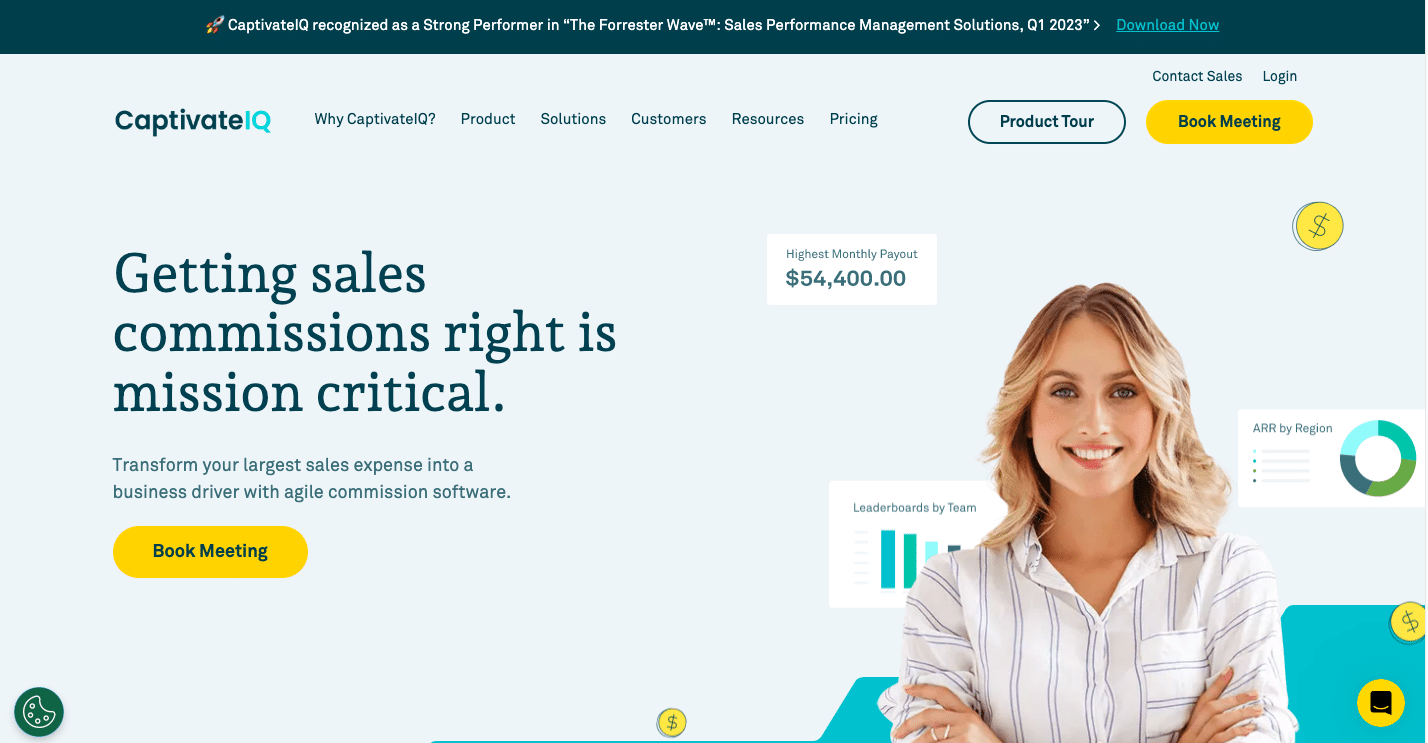
Top CaptivateIQ Features
1. Commission Automation
What this is
Commission Automation is a feature that allows users to automate the commission calculation process. This means that users can set up their commission plans in CaptivateIQ, and then the software will automatically calculate commissions based on those plans. There is no need to calculate commissions every month manually.
Why this matters
This feature is important because it saves time and prevents errors. In the past, companies would have to manually calculate commissions every month, which was time-consuming and could lead to mistakes. With Commission Automation, companies can be confident that their commissions will be calculated accurately and efficiently.
Our experience
We used this feature when we were setting up our commission plan. We found it very helpful because it saved us much time compared to manual calculation. We needed help understanding how to set up the commission plan in CaptivateIQ. However, we solved this problem by working with our customer success manager.
2. Plan Builder
What this is
The CaptivateIQ Plan Builder is a tool that allows users to create sales compensation plans. The plans can be customized and tailored to the company’s specific needs.
Why this matters
This feature is important because it allows companies to create commission plans that fit their specific business model instead of being forced into a one size fits all plan.
Our experience
We used the Plan Builder tool to create our company’s custom sales compensation plan. We were able to tailor the plan specifically to our needs and make sure that it was fair and balanced for all involved parties. The only difficulty we had was ensuring that all of the different pieces of the puzzle fit together correctly.
Still, our Customer Success Manager was always available to help us when we got stuck.
3. Salesforce Integration
What this is
CaptivateIQ’s Salesforce integration allows you to connect your CaptivateIQ account to your company’s Salesforce CRM to import data from Salesforce into CaptivateIQ automatically. This data includes information about opportunities, products, and accounts.
Why this matters
The ability to automatically import data from Salesforce into CaptivateIQ saves time and ensures that all necessary data is imported into CaptivateIQ for sales compensation calculations. Additionally, this feature eliminates the need for manual data entry into both systems, which can lead to errors.
Our experience
We could easily connect ourCaptivateIQ account to our company’s Salesforce CRM following the instructions from Captive IQ. Once we did this, all of the relevant data from ourSalesforeaccount was automatically imported into captive IQand we were able to use this data for sales compensation calculations.
Pros and cons of using CaptivateIQ for your Sales Compensation Software:
Pros:
- CaptivateIQ saves time by automating the commission calculation process.
- The software is user-friendly and easy to understand.
- There is no need for manual data entry, which can lead to errors.
- The Salesforce integration ensures that all relevant data is imported into CaptivateIQ.
- The Plan Builder tool allows companies to create custom sales compensation plans.
Cons:
- Some users may need help with the software.
- The Salesforce integration may only work for some companies.
- CaptivateIQ currently has a limited amount of permission separation, which could be an issue for some companies.
CaptivateIQ Pricing:
$149/month per user
This pricing is expensive compared to other Sales Compensation Software tools on the market. However, it is affordable for a tool that does what CaptivateIQ does. They offer a free trial, and you have to get a quote for pricing.
Conclusion
CaptivateIQ ranks #1 on our list because it is the most comprehensive Sales Compensation Software tool on the market. It has many features essential for any company looking to automate its commission calculation process. Additionally, the CaptivateIQ team is accommodating and always available to answer any questions.
#2: Spiff
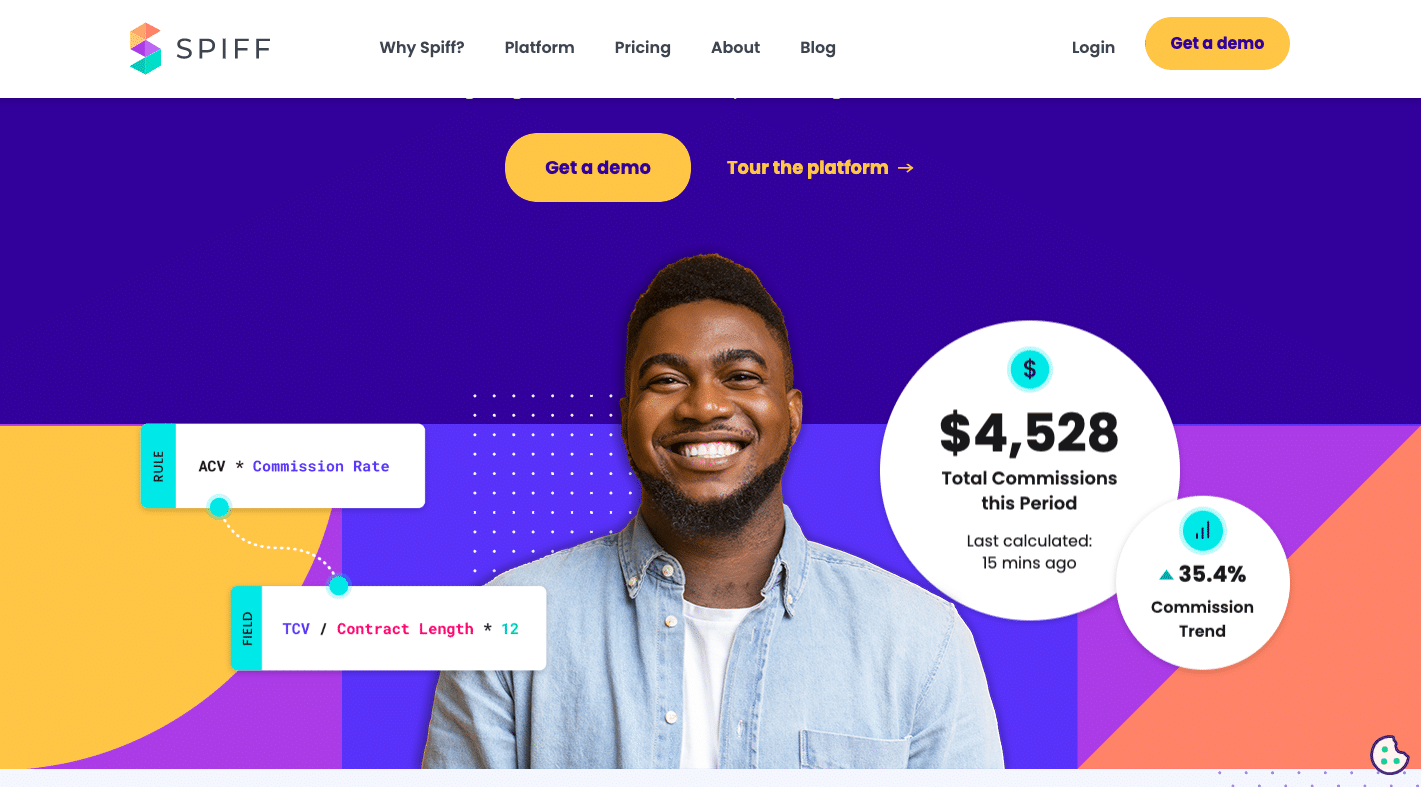
Spiff is a software tool that helps sales reps track their commissions in real time. It also allows managers to see which reps are meeting their goals and identify areas where they may need assistance. Seeing how much money sales reps make in real-time has been a game-changer.
Top Spiff features:
1. Salesforce Integration
What this is
The Salesforce integration connects Spiff directly to your company’s Salesforce account. This allows you to pull data from Salesforce into Spiff automatically and lets you see estimated commissions in real time on deals that reps are working on.
Why this matters
This feature is important because it saves time by automatically pulling data from Salesforce and gives reps visibility into their expected commission payouts.
Our experience
We used this feature to connect Spiff directly to our company’s Salesforce account. We could pull data from Sales and commission data into Spiff automatically. This saved us a lot of time and allowed our reps to see their expected commission payouts in real time.
2. Dynamic Payouts
What this is
Dynamic payout is a feature that allows you to configure commission payments so that they are automatically paid out based on specific conditions being met, such as when a deal reaches certain stages in your sales pipeline or when specific tasks are completed. This can be useful for ensuring that commissions are paid out on time and avoiding manual errors in calculating and paying commissions.
Why this matters
This feature is important because it helps automate calculating and paying commissions, saving time and reducing mistakes. In addition, it can help to ensure that commissions are paid out promptly, which can motivate employees and help to keep them focused on their work.
Our experience
We have found this feature to be very helpful in automating calculating and paying commissions. We initially had some difficulty setting up the conditions for payout, but our Spiff representative walked us through the process.
3. Real-Time Commission Tracking
What this is
Spiff’s real-time commission tracking feature allows sales reps to see their commissions and how much they are on pace to make for the month. This feature is also helpful for managers, as it allows them to see which reps are meeting their goals and which need help catching up.
Why this matters
This readily available information helps sales reps stay motivated and focused on their goals. It also helps managers identify areas where reps may need assistance or coaching to be successful.
Our experience
We have found this feature to be extremely helpful in keeping our sales reps motivated and focused on their goals. Seeing how much they make in real-time has been a game-changer for us. We did have some difficulty getting the data from Salesforce into Spiff initially, but our CSM was able to help us troubleshoot the issue and get it resolved quickly.
Pros and cons of using Spiff for your Sales Compensation Software:
Pros
- Salesforce integration saves time
- Dynamic payouts avoid manual errors
- Real-time commission tracking helps reps stay motivated
- Detailed ASC606 reporting is valuable for execs
- The implementation team is responsive and helpful
Cons
- Out-of-the-box reporting could be better
- No dedicated commission appeals system
- The initial implementation was time-consuming
Spiff Pricing:
$149/month for the first three months, then $299/month.
This price is high compared to other Sales Compensation Software tools on the market. Spiff does offer a free trial, but you have to get a quote for pricing after the free trial expires.
Conclusion
Compared to alternatives like IncentiBox, Spiff is more expensive. However, Spiff offers a free trial with more features than IncentiBox. Overall, we believe Spiff is the better option for companies looking for a Sales Compensation Software tool.
#3: Varicent
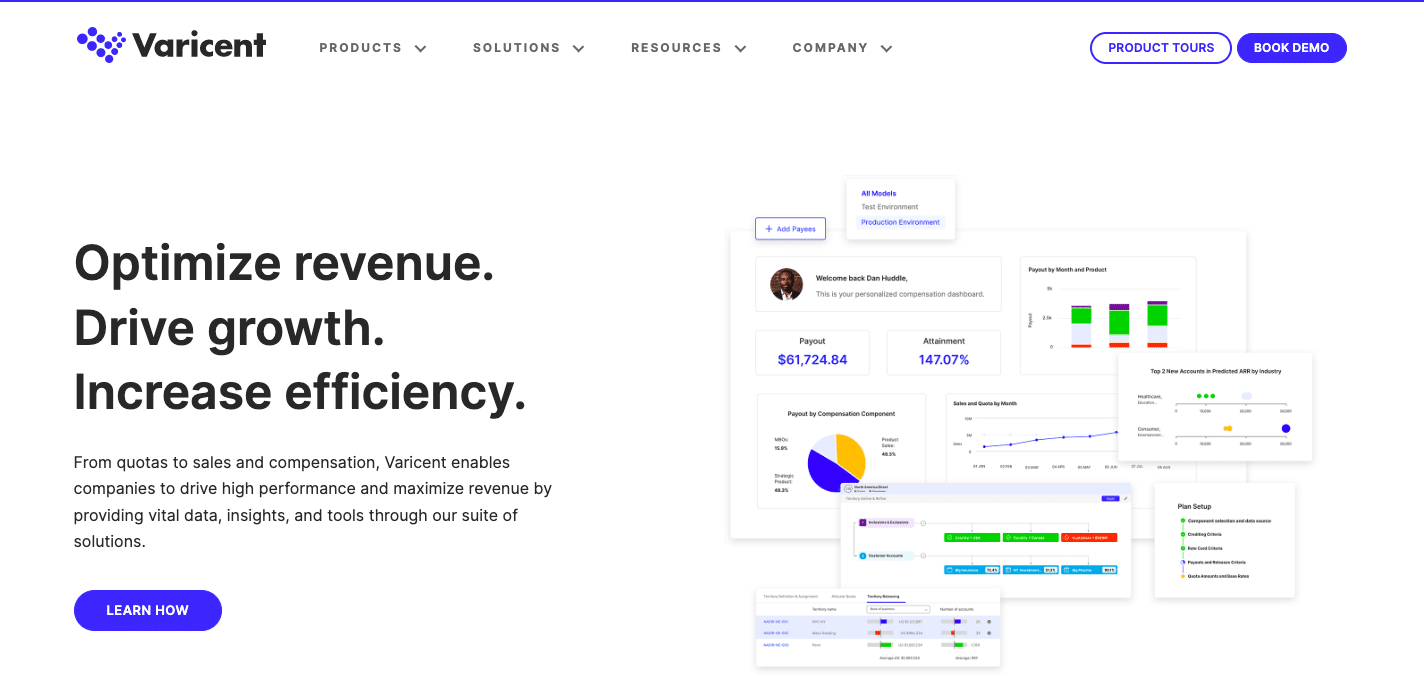
Varicent is a software tool that helps companies manage and track employee performance. The tool can create goals, set objectives, and give feedback. Additionally, the tool can be used to create development plans and review progress.
Varicent’s configurable tables feature allows users to customize reports to their needs, which is unique among other tools in Sales Compensation Software.
Top Varicent features
1. Data Integration
The data integration and loading are straightforward. Calculations and reporting are high-speed and efficient. The ability to configure several aspects of our payments has dramatically simplified our processes.
What this is
Varicent’s Data Integration tool is used to connect disparate data sources so that calculation and reporting can be done more easily and quickly. This feature allows for a great deal of customization, so a company can integrate the software with their specific needs.
Why this matters
This feature is important because it helps to make the Sales Compensation process more efficient by simplifying calculations and reducing the amount of time needed to generate reports. Additionally, this tool makes it easier for companies to keep track of their payments and configure them according to their preferences.
Our experience
We have found Varicent’s Data Integration tool to be extremely helpful in managing our sales compensation program. The ability to connect different data sources has saved us a great deal of time and effort in calculating commissions owed and generating reports. Additionally, we have been able to customize the tool to meet our specific needs, which has greatly simplified our process.
2. Performance Management
What this is
A performance management system that allows a company to measure and track employee performance. This system can be used to create goals, set objectives, and give feedback. The system can also be used to create development plans and review progress.
Why this matters
A good performance management system is important for a company that wants to do Sales Compensation Software because it helps the company understand what employees need to improve upon and how they can better meet objectives. It also helps the company identify which employees are top performers and which ones may need more help.
Our experience
We have found Varicent’s performance management system to be helpful in tracking employee progress and identifying areas where improvement is needed. However, we have also found that the system is not always easy to use and can be difficult to navigate.
3. Configurable Tables
What this is
A configurable table is a feature that allows users to configure the way data is displayed in reports. This can be done by changing the order of columns, adding or removing columns, and choosing which columns are visible.
Why this matters
This feature is important because it allows users to customize reports to their needs. This means that users can get the information they need from reports without wading through irrelevant data. Furthermore, this feature makes it easy to share customized reports with others who may need them.
Our experience
We have found configurable tables to be very helpful in our work. We often need to generate custom reports for our clients, and being able to easily change how data is displayed has saved us a lot of time. However, we have also found that it can be difficult to keep track of all the different ways we’ve configured our reports. To solve this problem, we created a report library where we store all our custom reports.
Pros and cons of using Varicent for your Sales Compensation Software
Pros
- Data integration and loading are simple and efficient
- Calculations and reporting are fast and accurate
- Ability to customize reports to specific needs
- The performance management system is helpful in tracking employee progress
- Configurable tables make it easy to generate custom reports
Cons
- The performance management system can be difficult to use
- It can be hard to keep track of all the different ways reports can be configured
- There is no way to confirm that an email was sent
Varicent Pricing:
“We paid $500 for Varicent. This price is expensive in the market for a tool that does Sales Compensation Software. They do not have a free trial, but you can get a quote for pricing.”
Conclusion
Varicent ranks #3 on our list because it is a software tool that helps companies manage and track employee performance. The tool can be used to create goals, set objectives, and give feedback. Additionally, the tool can be used to create development plans and review progress. Varicent’s configurable tables feature allows users to customize reports to their needs, which is unique among other tools in Sales Compensation Software.
#4: Xactly Incent
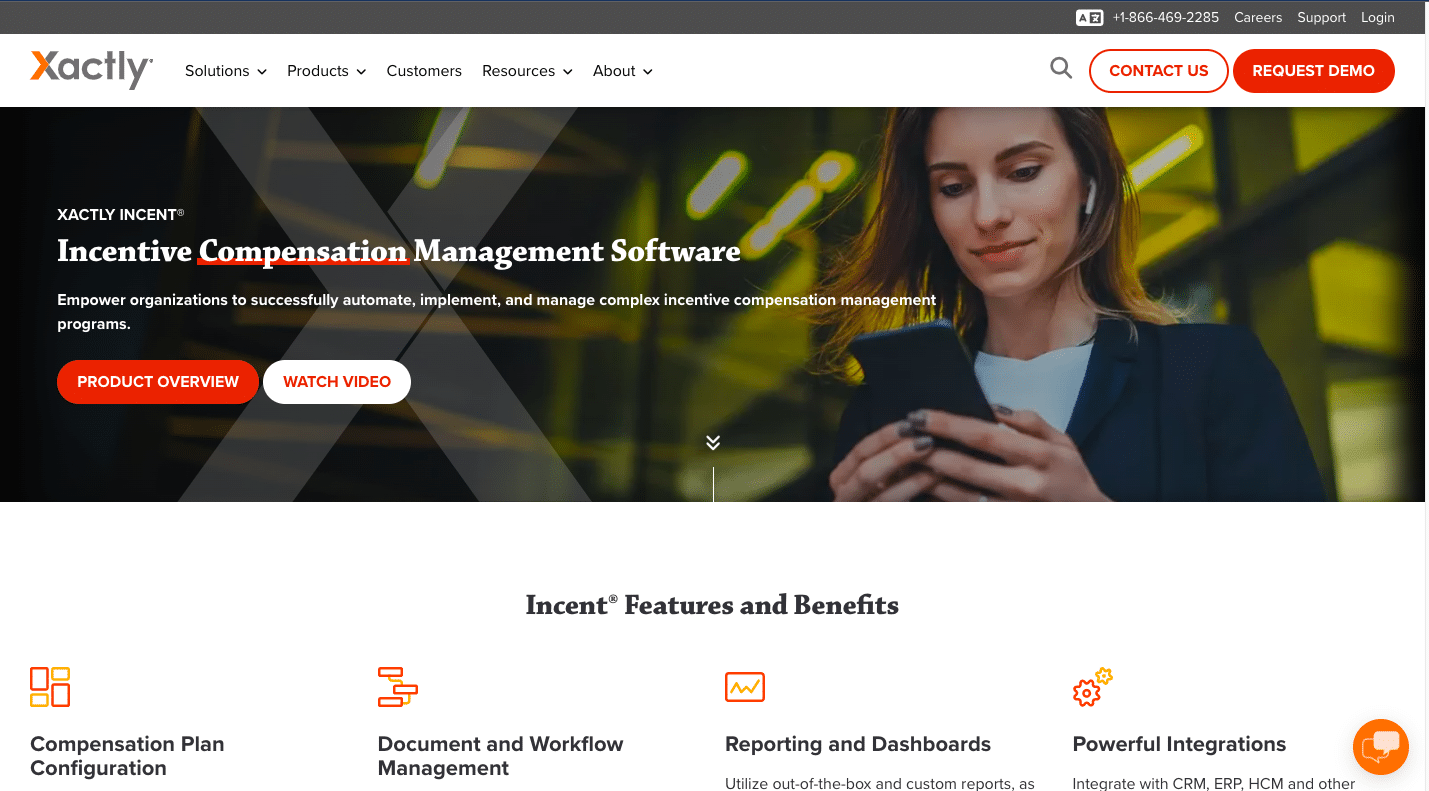
Xactly Incent is a complex system that can be customized to calculate your company’s commissions with ease. It makes a process that can be very arduous and time-consuming much, much simpler. It is also very user-friendly. Great system!
I wouldn’t say there are any downsides to using Xactly Incent. Only some minor system improvements could be made to make it easier to navigate, such as going back and forth to the previous search results.
Top Xactly Incent features
1. What-If Scenario Simulation
What this is
The What-if Scenario Simulation feature in Xactly Incent allows users to test different commission and compensation plans before implementing them. This is done by inputting data into the system about what you would do under a certain plan and then seeing how that impacts your commissions.
Why this matters
This feature is important because it allows companies to experiment with different plans before actually putting them into place. This can help save time and money, as well as avoid any potential problems that could come from implementing a plan that doesn’t work well.
Our experience
We used this feature when considering changing our commission structure for sales reps. We inputted data about our current sales numbers and the proposed changes and then ran the simulation to see how it would impact our overall commissions. We found that the new plan would actually decrease our total commissions paid out, so we decided not to implement it.
2. Model Builder
What this is
Model Builder is a feature that allows users to create what-if models of their commission plans. This can be used to test the effect of changes to the plan before implementing them.
Why this matters
This is important because it allows companies to experiment with different commission plans without having to worry about making a mistake and losing money. It also saves time by letting you know ahead of time whether a change will have the desired effect.
Our experience
We used this feature when considering changing our commission structure for sales reps. We were able to try out several different scenarios and see which one would work best for our company. We needed some help understanding how all the options worked at first, but after reading the documentation and talking to customer service, we could figure it out.
3. Compensation Management
What this is
Xactly Incent’s Compensation Management feature is a cloud-based tool that helps companies manage, track, and pay commissions to their employees. The software offers a variety of features, including the ability to create commission plans, calculate commissions, and make payments.
Why this matters
The Compensation Management feature is important because it allows companies to automate the process of calculating and paying commissions. This can save the company time and money by eliminating the need for manual calculations. Additionally, this feature provides transparency into the commission process, which can help build trust between employees and management.
Our experience
We used Xactly Incent’s compensation management tool to create commission plans for our sales team. The tool was easy to use and allowed us to customize our plans according to our specific needs. We were able to calculate commissions and make payments using the software quickly.
Pros and cons of using Xactly Incent for your Sales Compensation Software
Pros
- Xactly Incent is a complex system that can be customized to calculate your company’s commissions with ease.
- It makes a process that can be very arduous and time-consuming much, much simpler.
- It is also very user-friendly.
- The What-if Scenario Simulation feature in Xactly Incent allows users to test different commission and compensation plans before implementing them – this can save time and money and avoid any potential problems that could come from implementing a plan that doesn’t work well.
- Model Builder is a feature that allows users to create what-if models of their commission plans – this saves time by letting you know ahead of time if a change will have the desired effect.
Cons
- Only some minor system improvements could be made to make it easier to navigate, such as going back and forth to the previous search results.
- Users may have difficulty understanding how all the options work at first. Still, after reading the documentation and talking to customer service, they should be able to figure it out.
- The Compensation Management feature is crucial because it allows companies to automate the process of calculating and paying commissions – this can save the company time and money by eliminating the need for manual calculations.
Xactly Pricing
Xactly Incent offers many programmable options required to design complicated and unique commission plans and calculate commissions automatically. The customer service team responds promptly to inquiries, and the case portal used to contact their team helps you track any issue from beginning to resolution.
The price for Xactly Incent is $100 per month. This price is considered expensive in the market for a tool that does Sales Compensation Software. However, Xactly Incent does offer a free trial, so you can try it before you buy it. You will need to get a quote for pricing if you want to use Xactly Incent for your business.
Conclusion
Xactly Incent ranks #4 on our list because it is a complex system that can be customized to calculate commissions with ease. It makes a process that can be very arduous and time-consuming much, much simpler. Additionally, Xactly Incent offers many programmable options required to design complicated and unique commission plans as well as the ability to automate the process of calculating commissions- both important features for any business. Although the price is considered expensive in the market, Xactly Incent does offer a free trial so you can try it before you buy it.
#5: Performio
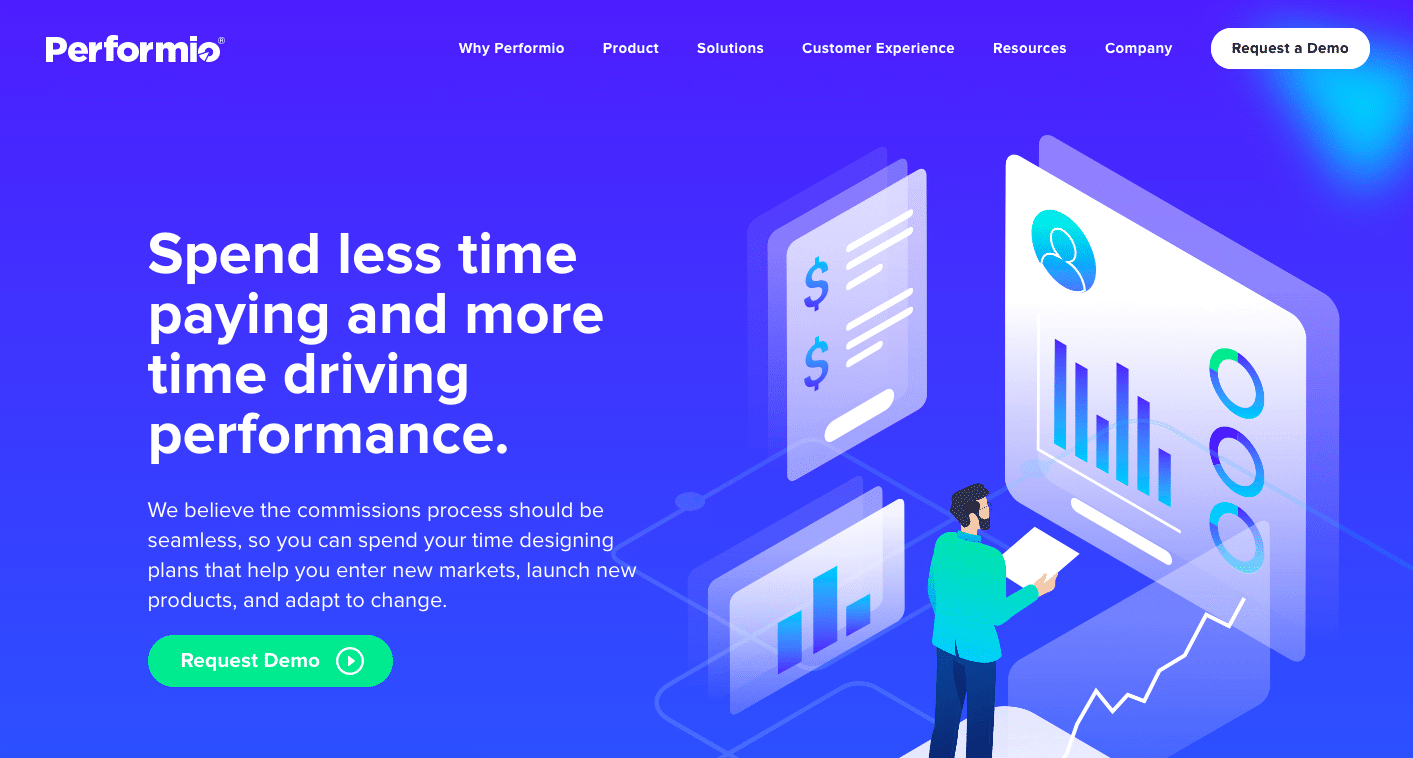
Performio is a software tool that allows companies to calculate their commissions and see an overview of their results. It also allows salespeople to see their own results, and compare themselves month-to-month. This feature is essential for any company that wants to do Sales Compensation Software right.
Top Performio features
1. Commission Run
What this is
The Sales Compensation Software tool’s #1 feature is its Commission Run functionality. This allows users to calculate their commissions for a given period, and see an overview of their results. The Commission Run can be customized to include different time periods, products, salespeople, and other criteria.
Why this matters
The Commission Run is a powerful tool because it allows companies to see how much commission they owe their salespeople and ensure that everyone is being paid correctly. It also allows salespeople to see their results and compare themselves month-to-month. This feature is essential for any company that wants to do Sales Compensation Software right.
Our experience
We used the Commission Run feature to calculate our commissions for a given period. We found it easy to use, giving us a clear overview of our results. We did not have any difficulty using this feature.
2. Audit Trail
What this is
The ability to see every change that has been made to a commission plan, who made the changes, and when the changes were made. This is useful for companies that want to keep track of their commission plans and make sure that there are no unauthorized changes being made.
Why this matters
Having an audit trail of all the changes made to a commission plan helps ensure that the company’s sales compensation structure remains intact and unchanged. It also allows authorized users to revert to previous versions of the commission plan if necessary.
Our experience
We used this feature when we wanted to view all the changes that had been made to our commission plan over time. We could see who had made the changes, when the changes were made, and what the changes were. We also found that we could revert to previous versions of the commission plan if necessary.
3. What-if Analysis
What this is
What-if analysis is the ability to play around with different commission scenarios to see what would happen if specific changes were made. This could help determine whether or not a company should change its sales compensation plan.
Why this matters
It’s important for companies to be able to test out different commission plans before making any permanent changes. The last thing you want is to make a change that costs the company money instead of saving them money.
Our experience
We used the what-if feature when we were considering changing our sales compensation plan from a draw against commissions earned to all upfront commissions. We wanted to see how this would impact our top performers and whether or not it would incentivize them enough to continue selling at high levels. After playing around with the numbers, we decided that it wasn’t worth making the switch because it would decrease morale among our sales team without providing enough of an incentive for them to increase their sales figures
Pros and cons of using Performio for your Sales Compensation Software
Pros
- Allow companies to calculate commissions and see an overview of results
- Salespeople can see their results and compare themselves month-to-month
- Commission Run can be customized to include different periods, products, salespeople, etc.
- What-if analysis allows you to play around with different commission scenarios
- Audit trail lets you see every change made to a commission plan, who made the changes, and when
Cons
- Can be expensive
- Not as intuitive as some other software options
- May require training for new users
Performio Pricing
Pricing for Performio starts at $149 per month, with a 14-day free trial available. You can also request a quote from the website.
$149 per month seems average in the market for Sales Compensation Software. The free trial is helpful to see if it’s worth the monthly price.
Conclusion
Compared to alternatives like Xactly and Salesforce Incent, Performio is more affordable. It also has some features that others lack, such as the ability to see an audit trail of all changes made to a commission plan. However, it does not have as many features as Xactly or Salesforce Incent.
Performio ranks #5 on our list because it is more affordable than alternatives like Xactly and Salesforce Incent. It also has some features that others lack, such as the ability to see an audit trail of all changes made to a commission plan. However, it does not have as many features as Xactly or Salesforce Incent.
#6: Everstage
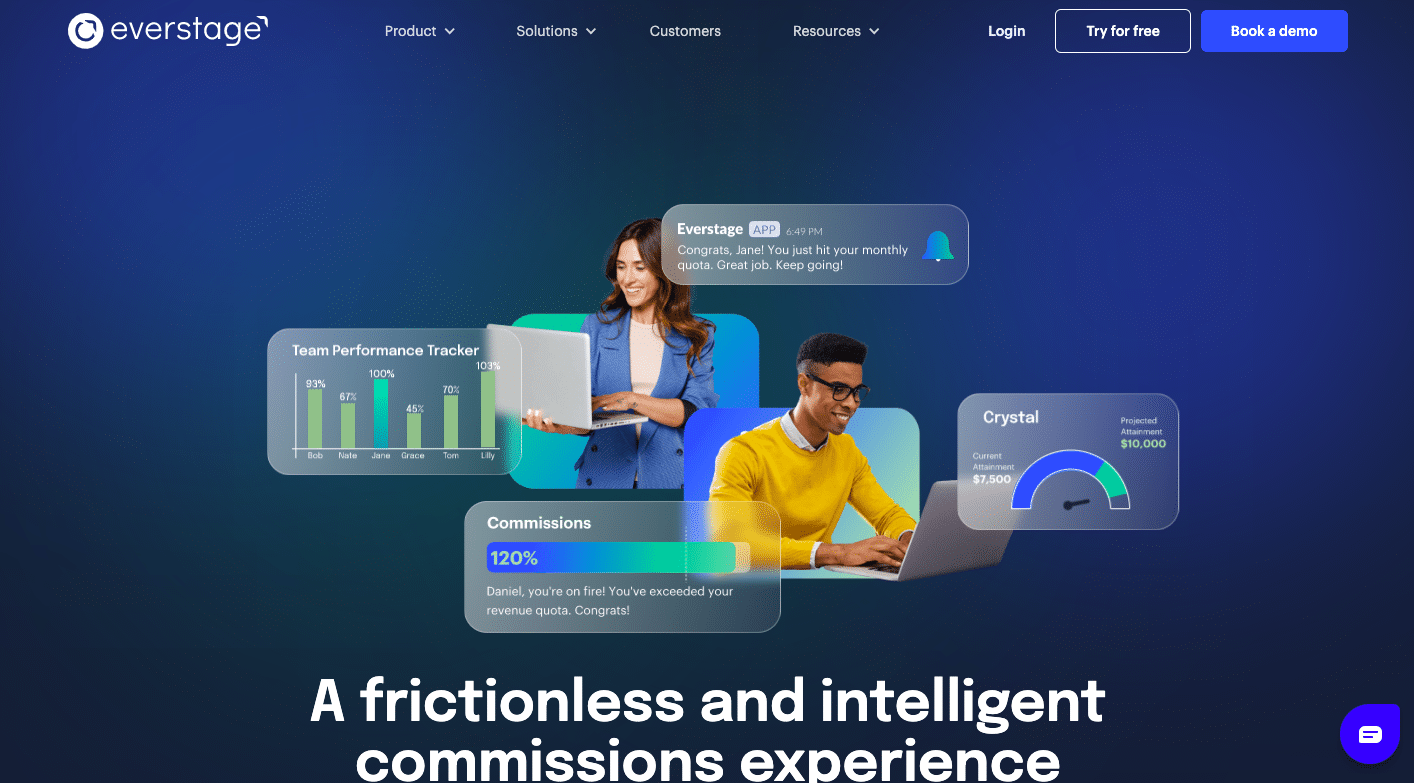
Everstage is a software tool that helps companies with their sales compensation. It’s unique because it has features like the Commission Plan Designer, which allows users to create custom commission plans tailored to their specific needs.
It also integrates with Salesforce so that users can automatically generate commission statements based on their sales data in Salesforce. In addition, Everstage has a Slack integration that streamlines communication between sales reps and managers.
Top Everstage features
1. Commission Plan Designer
What this is
The Commission Plan Designer is a tool that allows users to create custom commission plans for their employees. This includes templates for different types of plans and the ability to build a plan from scratch.
Why this matters
The Commission Plan Designer is essential because it allows companies to tailor their commission plans to their specific needs. This means they can design a plan that incentivizes their employees in the way they want and helps them meet their business goals.
Our experience
We used the Commission Plan Designer to create a custom commission plan for our sales team. We found it to be very user-friendly and easy to use. We quickly created a plan that met our needs and helped us achieve our desired results.
2. Salesforce Integration
What this is
Everstage’s Sales Compensation Software integrates with Salesforce so that users can automatically generate commission statements based on their sales data in Salesforce.
Why this matters
This integration is essential because it allows companies to save time by not having to input sales data into the software manually. It also ensures that commission statements are always up-to-date and accurate.
Our Experience
We have found the integration between Everstage and Salesforce to be very helpful in keeping our commission statements up-to-date and accurate. However, we have sometimes experienced a slight delay in the sync between the two platforms.
3. Slack Integration
What this is
Slack is a messaging app for teams that Everstage has integrated into their software to streamline communication between sales reps and managers. With this feature, users can quickly and easily share information about deals, commissions, and payouts with each other without having to leave the Everstage platform.
Why this matters
This integration is essential because it allows for better collaboration between team members and makes it easier to keep track of what is happening with deals and commissions.
Our Experience
We have found the Slack integration to be extremely helpful in keeping our team organized and on top of our commission calculations. The biggest challenge we had was getting everyone set up on Slack and connected to the Everstage channel, but once we did that, things ran smoothly.
Pros and cons of using Everstage for your Sales Compensation Software
Pros
- Commission Plan Designer allows for custom commission plans tailored to the company’s needs
- Salesforce Integration saves time by automatically generating commission statements from sales data
- Slack Integration facilitates communication between sales reps and managers
- User-friendly interface is easy to navigate
- Crystal feature predicts future earnings based on deals in the pipeline
Cons
- Integration between Salesforce and Everstage can sometimes experience a slight delay
- Not all features are available for Hubspot users
- Some users find the waterfalling of statements difficult to understand
Everstage Pricing
Everstage does not have a free trial, but you can get a quote for pricing.
Conclusion
Everstage ranks #6 on our list because it is a software tool that helps companies with their sales compensation. It has features like the Commission Plan Designer, which allows users to create custom commission plans tailored to their specific needs.
It also integrates with Salesforce so that users can automatically generate commission statements based on their sales data in Salesforce. In addition, Everstage has a Slack integration that streamlines communication between sales reps and managers.
#7: QuotaPath
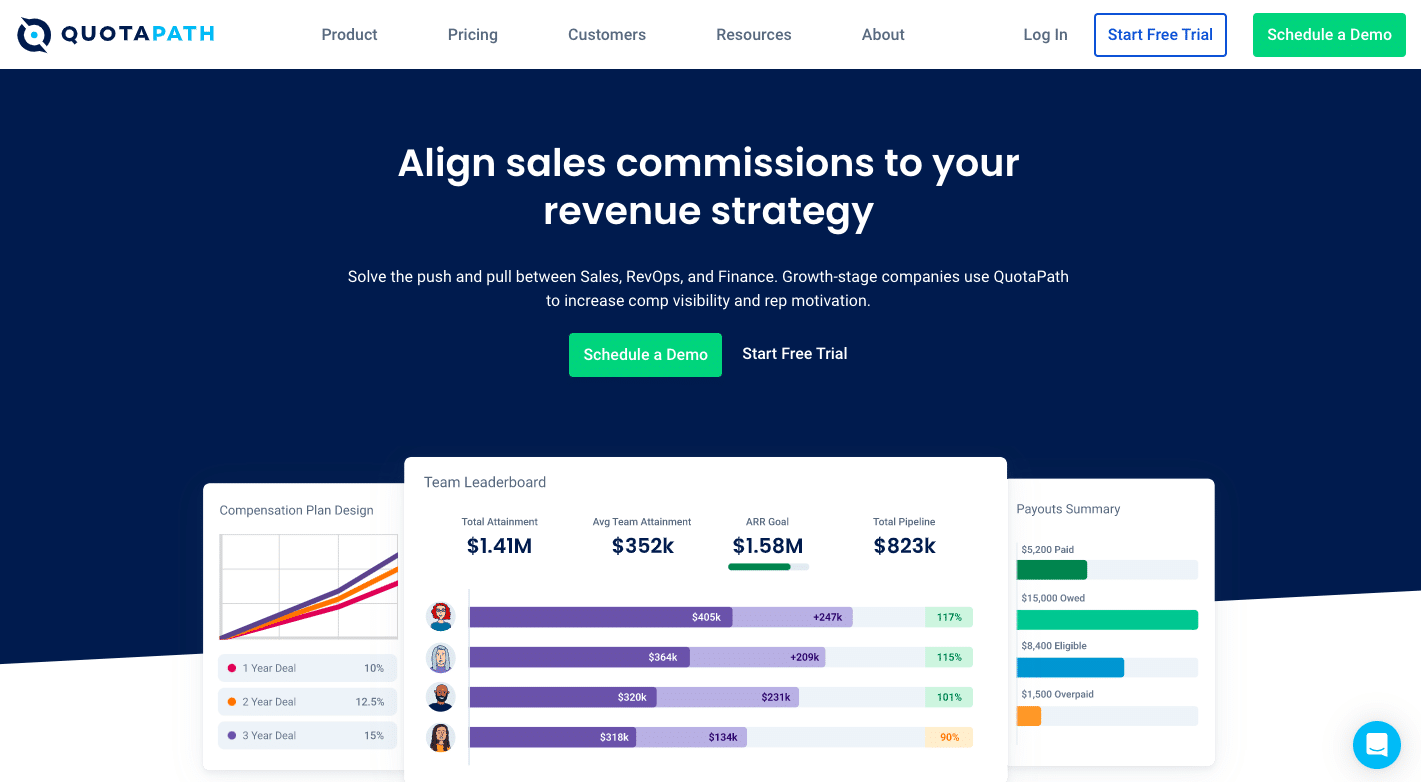
QuotaPath is a software tool that allows companies to manage their sales compensation plans. It includes a set of tools that help companies create, track, and manage their sales compensation plans.
The Account Management feature is helpful for companies that want to do Sales Compensation Software because it allows them to manage their sales compensation plans. It includes a set of tools that help companies create, track, and manage their sales compensation plans.
Top QuotaPath features
1. Custom Commission Plans Configuration
What this is
The ability to configure custom commission plans means that you can create a commission plan that is specifically tailored to your company’s needs. You can set different commission rates for different products, services, or sales goals and specify how those commissions are paid (e.g., monthly, quarterly, annually).
Why this matters
This feature is important because it allows companies to design a compensation plan that incentivizes their sales reps in the way that they want. For example, if a company wants to increase sales of a particular product, it can set a higher commission rate. Or, if they want to encourage longer-term customer relationships, they can set up a plan where reps earn more commissions for renewals than new customers.
Our experience
We have used this feature to create custom commission plans for our clients based on their specific needs and goals. We have found it relatively easy to use, allowing us to create complex plans with multiple variables.
2. Pipeline & Opportunity Management
What this is
QuotaPath’s Pipeline & Opportunity Management feature allows users to manage their sales pipeline and opportunities within the QuotaPath software. This includes being able to see an overview of the entire sales pipeline, as well as details on individual opportunities. Users can also add new opportunities, edit existing ones, and delete them if needed.
Why this matters
The Pipeline & Opportunity Management feature is important because it gives users a complete view of their sales pipeline, which is crucial for managing quotas and commissions. It also allows users to make changes to their sales pipeline without leaving the QuotaPath software, saving time and increasing efficiency.
Our experience
We have found the Pipeline & Opportunity Management feature to be very helpful in managing our sales pipeline. We often need to make changes to our pipeline, and this feature makes it easy to do so without having to leave the QuotaPath software. The only difficulty we have had is finding specific opportunities within the pipeline, but we have been able to overcome this by using the search function.
3. Account Management
What this is
QuotaPath’s Sales Compensation Software software tool has a feature called Account Management. This is a feature that allows companies to manage their sales compensation plans. It includes a set of tools that help companies create, track, and manage their sales compensation plans.
Why this matters
The Account Management feature is useful for companies that want to do Sales Compensation Software because it allows them to manage their sales compensation plans. It includes a set of tools that help companies create, track, and manage their sales compensation plans.
Our experience
We were able to use it to create and track our sales compensation plans. We had some difficulty understanding how to use the tool initially, but we solved that problem by reading the documentation and talking to customer support.
Pros and cons of using QuotaPath for your Sales Compensation Software
Pros
- Automates commission tracking and calculation
- Commission statement review and audit
- Variable compensation plan management
- Integrates with Salesforce
- QuotaPath’s #1 feature is customizing commission plans
Cons
- Only integrates with SFDC for automatically pulling in data
- Limited plan design capabilities
- Can only pull in data from a primary and one related object in SFDC
QuotaPath Pricing
$149/month for the first user, $99/month for each additional user.
QuotaPath’s pricing is expensive compared to other Sales Compensation Software tools on the market. However, they do offer a free trial so you can try the tool before committing to it. You also have to get a quote from them in order to find out how much it would cost for your specific needs.
Conclusion
Compared to alternatives like Xactly and Salesforce Incent, QuotaPath’s pricing is expensive. However, they offer a free trial, so you can try the tool before committing to it. You also have to get a quote from them to determine how much it would cost for your specific needs.
QuotaPath ranks #7 on our list because its software includes some features that are unique and helpful, such as the ability to configure custom commission plans. However, their pricing is relatively high compared to other options on the market.
Top Sales Compensation Software according to Reddit:
Xactly and Salesforce.com
Final Words
There you have it, the top 7 Sales Compensation Software for 2024! Sales compensation software is a critical component of any successful sales team. It can help to align incentives and ensure that team members are rewarded for their contributions.
Overall, CaptivateIQ is the best sales compensation software for 2024. It’s user-friendly, versatile, and perfect for businesses of all sizes. Additionally, it’s optimized for SEO, making it more likely that your site will be found by potential customers. Furthermore, CaptivateIQ has powerful marketing capabilities, making it ideal for building brand awareness and reaching new customers.
With its unique features and great pricing, it’s a great way to track and manage your sales compensation program.
Stay updated with the latest trends and new releases in the industry by staying connected with us, through Twitter and LinkedIn. We are here to help you grow your business and stay ahead in the game.