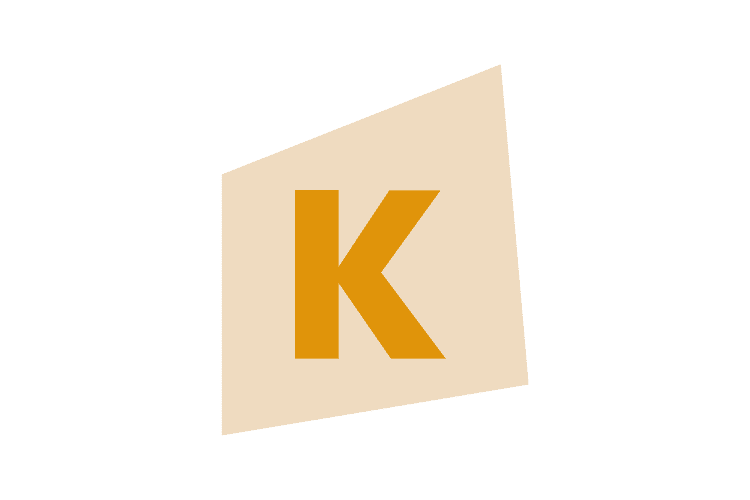You’ve probably heard the term “bootstrap,” but do you know what it means in the context of web design?
Around 4.66 billion people, or about 25% of the world’s population, use the internet regularly. The fact that you are here reading this puts you in that group. But when you visit a website, do you ever stop to think about who created it? This is a hint: it doesn’t appear out of thin air.
Understanding the basics of website development is helpful whether or not you plan on becoming a web developer. Further, web developers have made great strides in streamlining the process for others, and gone are the days when a degree in computer science was required to understand how to build a website.
We’re going to examine Bootstrap and its features, functions, and advantages today.
Bootstrap, you ask?
Bootstrap is “the world’s most popular front-end open-source toolkit,” according to the Bootstrap website. It has a responsive grid system, a large library of premade components, and powerful JavaScript plugins.
For those unfamiliar, Bootstrap is a set of helpful HTML, CSS, and JavaScript codes that can be used to build mobile-friendly websites and applications. Bootstrap is great because it is free and open-source.
Bootstrap is a framework for developing websites that was created in 2011 by Twitter’s web developers and has since undergone over 20 iterations. Bootstrap, which can be found on the popular code sharing platform GitHub, streamlines the web development process and has many other advantages. Its popularity has grown steadily over time, and now everyone from solo entrepreneurs to multinational corporations uses it.
Table of Contents
ToggleAdvantages of Bootstrap for Website Building
Bootstrap is popular because it streamlines the web development process and gives non-technical people a chance to create their own websites. Extra advantages of Bootstrap include:
Responsiveness
The term “Responsive Web Design” (RWD) refers to the flexibility of the site’s content and layout to adapt to a wide variety of screen sizes and devices. You may have experienced some websites not loading properly or appearing “off” when using a mobile web browser. This could be because the website is not responsive.
Bootstrap’s responsive grid system guarantees that your site’s content will look great on any computer or mobile device.
Customizable
You can modify Bootstrap to make your website work for you. Not all toolkits offer this, so you may be required to download extremely large files that will eat up a lot of storage on your computer, so this is a nice bonus. You can pick and choose which tools you need for your website’s development from the available options on the platform’s “customize and download” page.
Simple to Operate
Because of Bootstrap’s user-friendliness, the company can attract both experienced and inexperienced web developers. Web design with Bootstrap is intuitive and easy for most people to learn. In addition, Bootstrap has a sizable user community behind it, so just about any question you might have has already been answered, and the developers are constantly putting out updates to address any problems that may arise.
Effortless Time Management
If you’re looking to build websites quickly, Bootstrap is for you because it eliminates the need to write any custom code. Bootstrap’s code snippets make it easy to construct a solid framework quickly and easily.
Open-Source
Because it is open-source, Bootstrap can be used by anyone and the codes can be altered to suit a specific website’s requirements. As an added bonus, it’s completely cost-free to use.
Bootstrap’s Disadvantages
Templates
The layout, menus, and buttons of Bootstrap-based sites are all standard across the board. Avoiding cookie-cutter templates is one way to ensure your site stands out from the crowd and comes across as professional. Therefore, it is crucial to learn how to make the most of Bootstrap by familiarizing oneself with all of its features.
Inability to adapt
In spite of its many benefits, Bootstrap is still a tool with some restrictions ( all sites on it are similar to each other). As a result, not all projects will be able to make use of Bootstrap.
The Older Browsers
Sites built with Bootstrap may not render correctly in older browsers because the framework is constantly being updated to keep up with modern standards.
Definitely look into other possibilities. As a popular content management system, WordPress seems like a no-brainer for many different kinds of websites. It’s best to seek advice from web professionals when creating a corporate website.
Bootstrap: How Do You Use It for Web Design?
You only need a basic understanding of HTML, CSS, and JavaScript to get started with Bootstrap. HTML, which stands for “HyperText Markup Language,” is the standard computer language for describing the layout and content of websites. Cascading Style Sheets (CSS) is a method for modifying the visual presentation of web pages. Color, text size and font, image placement, and other aesthetic decisions can all be made with CSS. JavaScript is a scripting language used to build dynamic content for the Internet.
Bootstrap can be downloaded from the “Getting Started” page of its official website once you have a fundamental understanding of HTML, CSS, and JavaScript. Once you’ve downloaded Bootstrap, you’ll find a wealth of information here, including instructions for getting started with it. This is just one example of a “Bootstrap Cheat Sheet,” which provides the relevant information in an easily digestible PDF format.
Conclusion
Bootstrap has revolutionized web design by making it possible for non-technical users to create beautiful, functional websites without touching a line of custom CSS code. The NASA website, along with countless others, were built using Bootstrap because of its flexibility and adaptability.