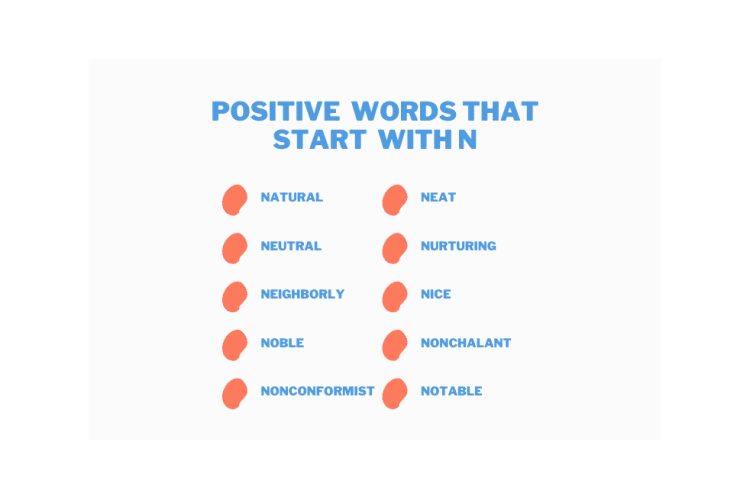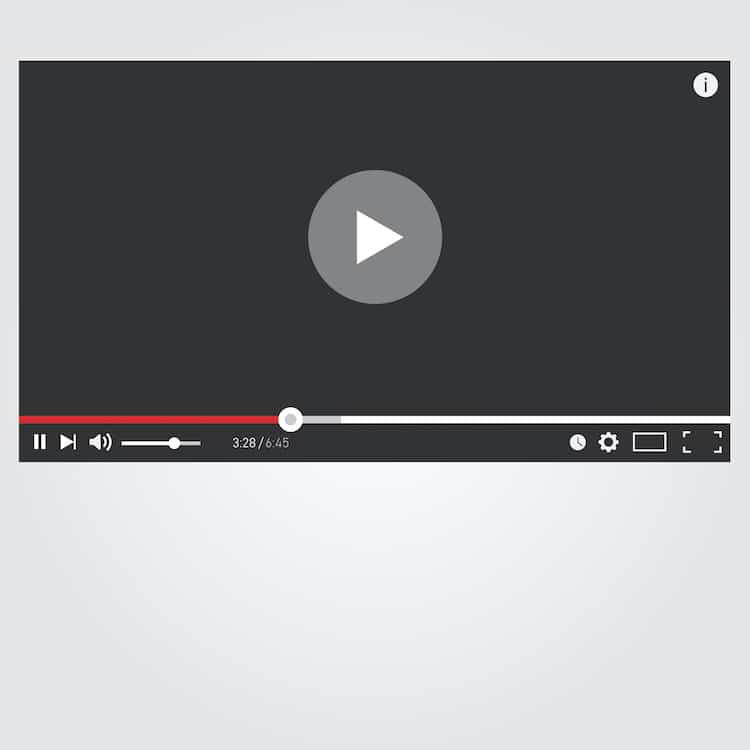Lists and sets are two commonly used data types in Python. List is an ordered collection of elements where each element is indexed by a number, while set is an unordered collection of unique elements. In some cases, we may need to convert a list to a set to eliminate duplicates and have only unique values. In this tutorial, we will walk you through the process of converting a list to a set using two different approaches.
Table of Contents
ToggleOverview of List and Set
A list is a collection of elements, which can be of different data types such as numbers, strings or even another list. Lists are created using square brackets and can be accessed by their index position. Lists are mutable, which means we can change, add or remove elements.
A set, on the other hand, is an unordered collection of unique elements. Sets are created using curly braces or the set() function. Sets do not allow duplicates, and they are mutable as well. Sets can be used for various operations such as finding the union, intersection, and difference between two sets.
Implementation of List to Set
Using set() Function
The most straightforward approach to convert a list to a set is by using the set() function. The set() function takes an iterable object, such as a list, and returns a set with unique elements. Here’s an example:
# Example 1: Converting a list to a set
list1 = [1, 2, 2, 3, 4, 4, 5]
set1 = set(list1)
print(set1)Output: {1, 2, 3, 4, 5}
The above code first declares a list called list1 with duplicate values. Then we apply the set() function to the list1 and store the result in set1. Finally, we print the set1 to verify that the duplicates are removed.
Using List Comprehension
List comprehension is another method to convert a list to a set. List comprehension is a concise way to create lists in Python, and we can use it to eliminate duplicates from a list and return a set. Here’s an example:
# Example 2: Converting a list to a set using list comprehension
list2 = [1, 2, 2, 3, 4, 4, 5]
set2 = {x for x in list2}
print(set2)Output: {1, 2, 3, 4, 5}
In the above code, we declare list2 with duplicate values, followed by using list comprehension to eliminate the duplicates and store the result in set2. Finally, we print the set2 to verify that the duplicates are removed.
Frequently Asked Questions
Q: Can we convert a list to a set without eliminating duplicates?
A: No, sets do not allow duplicates. When converting a list to a set, duplicates are automatically eliminated.
Q: Are sets faster than lists?
A: It depends on the use case. Sets are usually faster than lists when checking for the existence of an element, but slower when adding or removing elements.
Q: Can we convert a set to a list?
A: Yes, we can convert a set to a list using the list() function or by using list comprehension.
Q: Why do we need to convert a list to a set?
A: We may need to convert a list to a set to eliminate duplicates and have only unique values, or to perform set operations such as union, intersection, and difference.
Q: Can we preserve the order of elements when converting a list to a set?
A: No, sets are unordered collections by definition. If order preservation is critical, consider using lists instead.