If you’re an avid Snapchat user, you may have come across an X icon next to a friend’s name or in a conversation and wondered what it means.
When you see an X next to a Snapchat name, it usually means that the person has sent you a friend request that you haven’t accepted yet, or that they have unfriended you.
In these cases, your messages and snaps won’t go through until the request is accepted, or you’ve mutually added each other back.
The X icon can also appear in other situations, such as next to the camera icon or in Snapchat chats, which carry different meanings within the app.
In this guide, we’ll answer the question, “What does the X mean on Snapchat?” and cover everything you need to know!
Table of Contents
ToggleWhat Does the X Mean on Snapchat?

Image source: https://www.remote.tools/snapchat/grey-x-snapchat-name
If you see an X next to a person’s name, it means they have sent you a friend request, and you can either accept or ignore it.
Once you accept their request, the X should disappear, and they will be added to your friend list.
On the other hand, if the X appears next to someone with whom you have previously chatted, it could indicate that they have unfriended you.
Aside from friend requests, the X might appear when a Snapchat user removes you or someone else from their friends list. In this case, the X denotes that you are no longer friends on the app.
In some instances, an X may replace the camera icon in the Snapchat app.
This usually occurs due to a bug or glitch and can be resolved by restarting the app or your device.
How to Get Rid of the ‘X’ Icon
You may have encountered the grey X on Snapchat and wondered what it means or how to get rid of it.
This X can have different meanings depending on its location within the app, such as on a friend list or chat page.
To remove the X icon from your Snapchat, follow these steps:
1. Where is the X located?
Determine if the X is showing up in your friend list, chat page, or next to a specific conversation.
This will help you understand its meaning and the appropriate action to take.
2. Accept or reject friend requests
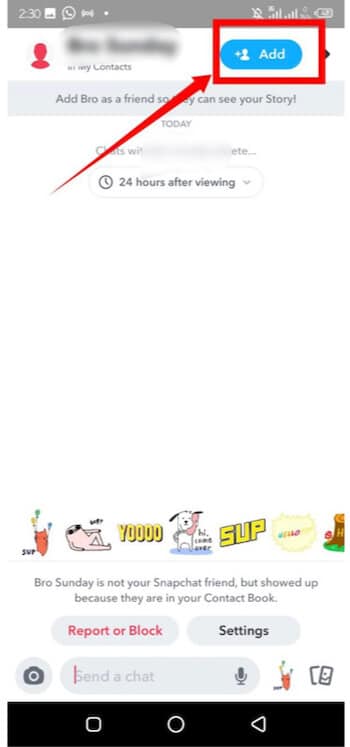
Image source: https://www.remote.tools/snapchat/grey-x-snapchat-name
If the X appears next to a friend request, it means that the person is waiting for your response.
You can either accept or reject their request by tapping on the X. Once you have made your decision, the X will disappear.
3. Unsend a message
If the X is next to a message in a conversation, it indicates that the message has not been successfully sent.
In this case, you can tap on the X and choose to either try sending the message again or delete it.
4. Clear conversations
If the X is next to a conversation on your chat page, you can get rid of it by swiping left on the conversation and selecting “Clear.”
This will remove all messages within the conversation and the X icon, as well.
Can I still Message Someone with an X next to Their Name?
If there’s an X next to a person’s name, it usually indicates that either they have unfriended you, or you haven’t accepted their friend request yet .
When it comes to messaging, you won’t be able to send them Snaps or messages until they re-friend you or you accept their request.
In some instances, you might find a grey X next to a user’s name.
If you’re sure you’ve accepted their friend request but still see this symbol, there’s a possibility that they’ve unadded you on Snapchat.
FAQs
Why Does It Say Snap Next To A Name On Snapchat?
If you see the word “Snap” next to a name on Snapchat, it indicates that you have a new Snap (photo or video) from that person.
The “Snap” text will disappear once you have viewed the Snap sent to you.
Does X On Snapchat Mean Blocked?
No, the X on Snapchat doesn’t mean that someone has blocked you on Snapchat.
When you see he grey X on Snapchat, it typically means that a friend request has been sent but not yet accepted.
On the other hand, if you’ve been chatting with someone before and suddenly see the X, it could mean that they have unfriended you in this case.
What Do The Icons On The Chat Screen Mean?
Snapchat uses different icons to represent various features on the chat screen.
Some common icons include:
- Chat icon: A blue speech bubble that appears when you receive a text message from a friend.
- Red arrow: Indicates that you have sent a snap without audio to a friend.
- Blue arrow: Represents that you have sent a chat message to a friend.
- Purple arrow: Signals that you have sent a snap with audio to a friend.
- Red square: Shows when you have received a snap without audio from a friend.
- Purple square: Appears when you have received a snap with audio from a friend.
- Grey X: This usually appears when a friend request has been sent but not yet accepted.
Conclusion
In summary, the “X” symbol next to a Snapchat name can hold different meanings depending on its context.
When seen next to a name in your friend list or chat box, it often indicates that the person has removed you as a friend or vice versa.
However, if it appears next to a pending friend request, it simply means you haven’t accepted the request yet.




