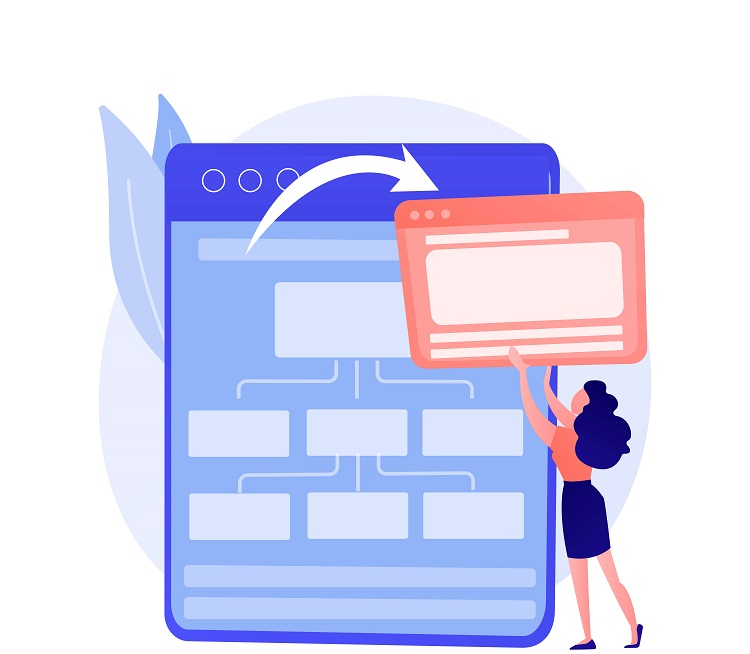Web scraping is the process of extracting data from websites and storing it for further analysis or processing. It can be a useful tool for data scientists, researchers, and businesses that want to gather and analyze large amounts of data from the web. In this article, we will go through the basics of web scraping using Node.js, a popular open-source runtime environment that allows developers to build and run JavaScript applications outside of a web browser.
Before we begin, it’s important to note that web scraping can be a complex process, and it’s important to be respectful of the websites that you are scraping. Some websites may not allow web scraping, or may have specific terms of use that prohibit it. It’s always a good idea to check the terms of use of a website before you begin scraping it, and to be transparent about your intentions when contacting the website’s owner for permission.
With that said, let’s get started!
The first step in web scraping with Node.js is to install the necessary dependencies. There are a few different libraries and frameworks that you can use to scrape the web with Node.js, but the most popular is probably cheerio. cheerio is a lightweight library that allows you to parse and manipulate HTML and XML documents using a syntax that is similar to jQuery.
To install cheerio, you will need to have Node.js and npm (the Node Package Manager) installed on your system. You can check if you have Node.js and npm installed by running the following commands in a terminal window:
node -v
npm -vIf you don’t have Node.js and npm installed, you can follow the instructions on the Node.js website (https://nodejs.org/) to install them.
Once you have Node.js and npm installed, you can install cheerio by running the following command in a terminal window:
npm install cheerioThis will install cheerio and any dependencies that it requires.
Now that we have cheerio installed, let’s look at a basic example of how to use it to scrape a website. We’ll start by scraping the front page of the New York Times website to extract the headlines of the top articles.
Here’s the code that we’ll use to do this:
const request = require('request');
const cheerio = require('cheerio');
const url = 'https://www.nytimes.com/';
request(url, (error, response, html) => {
if (!error && response.statusCode == 200) {
const $ = cheerio.load(html);
const headlines = $('.css-1j2fq5e').text();
console.log(headlines);
}
});
Let’s go through this code line by line:
- The first line imports the
requestlibrary, which is a simple HTTP client that we’ll use to make a request to the New York Times website. - The second line imports the
cheeriolibrary that we installed earlier. - The third line defines the URL of the website that we want to scrape. In this case, it’s the front page of the New York Times website.
- The fourth line uses the
requestlibrary to make a request to the New York Times website. The request function takes three arguments: the URL of the website, a callback function that is called when the request is complete, and an options object (which is optional). The callback function takes three arguments: an error object (which will be null if there is no error), a response object that contains information about the response from the server, and the HTML of the webpage. – - The fifth line uses an if statement to check if there was an error making the request or if the response status code is not 200 (which indicates that the request was successful). If there was an error or the status code is not 200, the code inside the if statement will not be executed.
- The sixth line uses the `cheerio.load` function to parse the HTML of the webpage. This function returns a “cheerio object” that allows us to use jQuery-like syntax to select and manipulate elements on the page.
- The seventh line uses the `$` function (which is a shorthand for `cheerio.load`) to select all elements with the class `css-1j2fq5e`. This is the class that is used for the headlines of the top articles on the New York Times website.
- The eighth line uses the `text` function to extract the text from the selected elements.
- The ninth line uses the `console.log` function to print the extracted headlines to the console. This code will make a request to the New York Times website, parse the HTML, and extract the text from the headline elements. When you run this code, you should see a list of the top headlines on the New York Times website printed to the console. Of course, this is just a basic example of web scraping with Node.js and `cheerio`. There are many other libraries and frameworks that you can use to scrape the web with Node.js, and you can use different techniques to extract different types of data from web pages. Some popular libraries and frameworks for web scraping with Node.js include `Puppeteer`, `Nightmare`, and `Selenium`.
Conclusion
In conclusion, web scraping can be a powerful tool for gathering and analyzing data from the web. Node.js is a popular runtime environment that allows you to build web scraping scripts and applications, and there are a variety of libraries and frameworks that you can use to make the process easier. By following the steps outlined in this article, you can get started with web scraping using Node.js and `cheerio`.