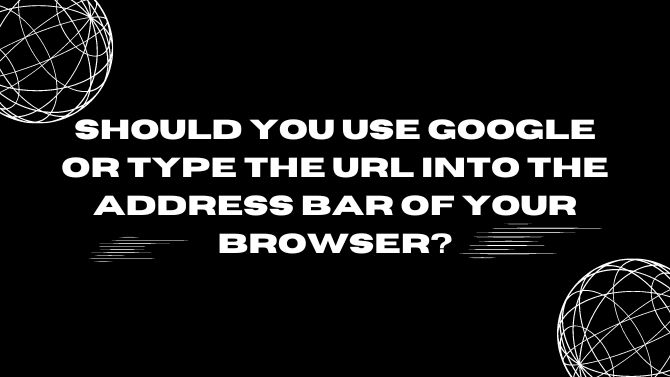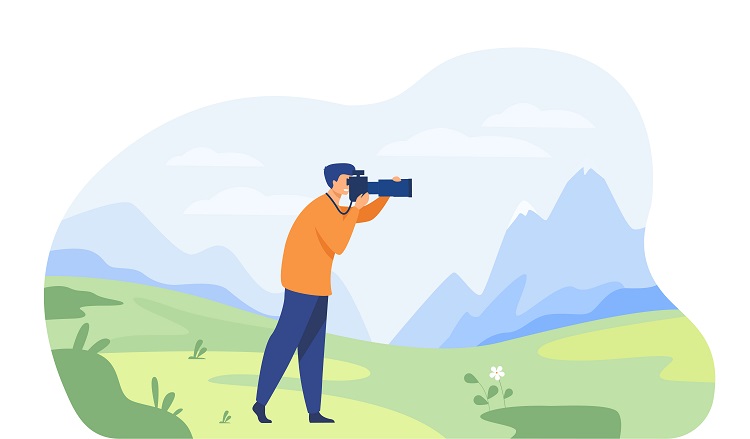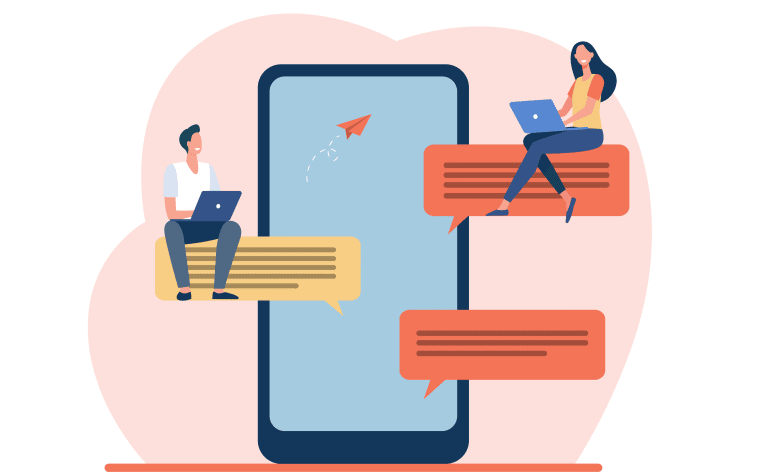In the vast realm of the internet, there are two primary ways users navigate to websites: by typing the URL directly into the address bar or by using a search engine like Google. Both methods have their merits and drawbacks. This article delves deep into the pros and cons of each approach, helping you make an informed decision about which method suits your needs best.
Before diving into the debate, it’s essential to understand the basics:
- URL (Uniform Resource Locator): A URL is the web address of a particular resource on the internet. It’s like the street address of a house. For instance, https://www.example.com is a URL.
- Search Engines: Platforms like Google, Bing, and Yahoo! are search engines. They index billions of web pages, making it easier for users to find the information they’re looking for.
Table of Contents
ToggleDirect URL Entry: The Pros
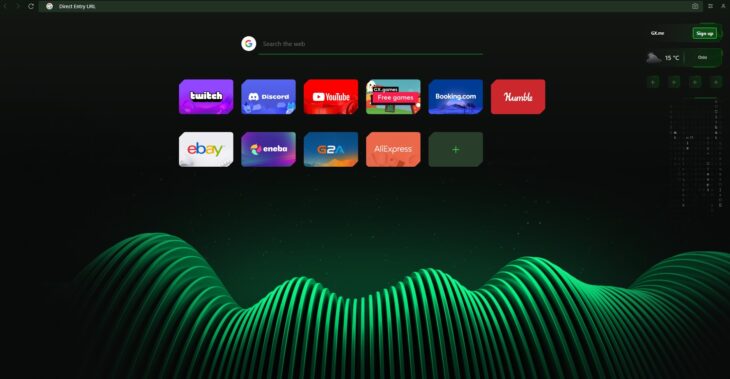
- Speed: Navigating the web is all about efficiency. If you’re familiar with the exact URL of a website, directly typing it into the address bar can be a swift action. This direct approach eliminates the intermediate step of waiting for search engine results to load, which can sometimes be slowed down by internet speeds, server response times, or the sheer volume of search results.
- Privacy: In an era where data privacy is a growing concern, direct URL entry offers a layer of anonymity. When you bypass search engines, your search queries aren’t logged, analyzed, or stored. This means that advertisers and third parties don’t get a chance to use your search data for targeted advertising or other purposes. It’s a direct route to your destination without any potential prying eyes.
- Accuracy: The internet is vast, and with that vastness comes the risk of misinformation or malicious sites. By typing the correct URL directly, you ensure that you land on the exact page you intended. There’s no risk of being misled by similar-sounding websites or falling prey to phishing sites that might appear in search results.
The Cons
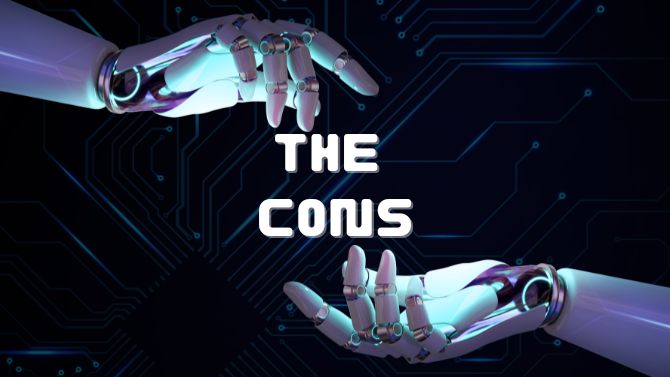
- Typos: Human error is inevitable. Even the most tech-savvy individuals can occasionally mistype a URL. Such errors can lead to landing on unrelated websites or error pages. Worse still, some cybercriminals set up websites with URLs that are common misspellings of popular sites, hoping to trap unsuspecting users.
- Memory: While some URLs are simple and easy to remember, others can be long, complex, and filled with random strings of characters. Relying on memory alone can be challenging, especially when trying to recall less frequently visited sites.
- Updates & Changes: The digital landscape is ever-evolving. Websites rebrand, change their domain names, or update their internal structure. If you’re relying on an old URL, you might find it no longer works or redirects to a completely different page.
Using Google: The Pros

- Convenience: Google, and search engines in general, are designed for user convenience. Even with a vague idea or just a few keywords related to a website or topic, Google’s powerful algorithms can sift through billions of pages to find the most relevant results for you.
- Suggestions: Google’s autocomplete feature is more than just a time-saver. As you type, it suggests possible search queries based on popular searches and your browsing history. This can guide your search, introduce you to related topics, or simply speed up the process.
- Safety: Google invests heavily in ensuring user safety. It actively scans and flags websites known for malicious content, phishing, or scams. When you click on a flagged site, a warning pops up, giving you a chance to reconsider.
- Updated Information: The internet is dynamic, with content being updated, added, or removed constantly. Google’s search results prioritize recency and relevance, ensuring that you access the most current version of a page or the latest information on a topic.
The Cons
- Privacy Concerns: While Google offers convenience, it comes at the cost of privacy for some. The search giant tracks and analyzes searches to refine its algorithms and provide targeted ads. This data collection, while often anonymized, is a concern for many privacy-conscious users.
- Over-reliance: Relying solely on search engines can create a dependency. It’s essential to cultivate the skill of navigating the web independently, without always leaning on search engines to guide the way.
- Ad Content: To monetize its platform, Google displays ads at the top of search results. While these ads are often related to the search query, they might not always be the most relevant or the best sources of information.
The Middle Ground: Browser Features
- Omnibox: Modern browsers like Chrome have revolutionized navigation with the ‘Omnibox.’ This feature combines the address bar and search bar. Depending on your input, it can take you directly to a website or display search results, offering the best of both worlds.
- Bookmarks: For frequently visited sites, bookmarks are a godsend. With a single click, you can navigate to your favorite pages without typing or searching. It’s a personalized directory of your most-visited corners of the web.
- History: Can’t remember that great article you read last week? Browser history to the rescue! Browsers log the sites you’ve visited, making it easy to revisit them without remembering the exact URL or searching again.
Making an Informed Choice
For Known Websites: When you’re familiar with a site and visit it regularly, direct URL entry is the way to go. It’s like taking a well-trodden path home – quick, familiar, and efficient.
For Exploration: When you’re in exploration mode, diving into new topics, or unsure of a site’s exact address, search engines like Google are invaluable tools. They cast a wide net, bringing a world of information to your fingertips.
FAQs
How do search engines like Google determine the order of their search results?
Search engines use complex algorithms that consider various factors, including relevance, website quality, user engagement, and many others. Over time, these algorithms are refined based on user behavior and feedback to provide the most relevant results.
Are there any other search engines besides Google that are popular and widely used?
Yes, while Google is the most dominant, there are other search engines like Bing, Yahoo!, DuckDuckGo, and Baidu. Each has its own unique features and algorithms. For instance, DuckDuckGo is known for its privacy-focused approach.
What should I do if a website’s URL is too long or complicated to remember?
You can bookmark the website or save it to your favorites. Most browsers also allow users to create shortcuts on their desktop or mobile home screen for easy access.
How can I ensure that the website I’m visiting through a direct URL is secure?
Always look for “https://” at the beginning of the URL, which indicates a secure connection. Additionally, many browsers display a padlock icon next to secure sites. It’s also a good practice to keep your browser updated, as newer versions often come with enhanced security features.
Can using Google or another search engine protect me from all malicious websites?
While search engines like Google do their best to flag or filter out malicious websites, no system is foolproof. It’s essential to have updated antivirus software and be cautious about clicking on unfamiliar links or downloading content from unknown sources.
Is there a way to stop search engines from tracking my searches?
Yes, many search engines offer “incognito” or “private” browsing modes that don’t store your search history. Additionally, some search engines, like DuckDuckGo, prioritize user privacy and don’t track searches at all.
Final Thoughts
The internet is vast, and the way you navigate it is a personal choice. Whether you’re a staunch direct URL typer or a search engine enthusiast, understanding the benefits and drawbacks of each method ensures a smoother, safer browsing experience. Remember, the key is to be adaptable and use the method that best fits the situation.