With the rise of cloud computing, platforms like Amazon Web Services (AWS) have become integral to how businesses operate and manage data. However, this dependence on cloud services brings its own set of challenges, especially in terms of security.
An AWS Security Audit is vital to ensure that your organization’s use of AWS is secure, efficient, and aligned with your business needs. This blog post will explore the importance of conducting regular security audits within AWS, outlining key steps and best practices to help protect your digital assets and maintain a robust security posture.
Table of Contents
ToggleKey Takeaways
- Regular AWS security audits and effective management of user access are essential for maintaining a secure cloud environment.
- Staying informed and adapting to changes in cloud security best practices and regulations is crucial for protecting your organization’s data.
Why is AWS Security Audit Important?

With businesses increasingly relying on cloud services, ensuring your AWS environment is secure is vital. A security audit helps identify vulnerabilities, ensuring that your setup complies with the latest security standards and regulations.
It’s akin to a regular health check for your organization’s digital backbone, ensuring that all aspects, from data storage to application deployment, are protected against potential threats. It is essential to protect all devices and infrastructure inside your company.
That’s why using proper Website Security Tools is crucial in the first place.
Why You Should Never Neglect AWS Security Audits?
Ignoring regular AWS Security Audits can have severe consequences. Without these audits, vulnerabilities may go unnoticed, leaving your organization open to cyber-attacks.
These breaches can lead to data loss, financial penalties, and damage to your organization’s reputation. In a real-world context, this could mean the difference between running a secure, efficient operation and facing unexpected crises that could have been avoided with proper auditing.
How Regular Audits Can Save Your Organization from Cyber Threats?
Regular AWS Security Audits act as a preventive shield against cyber threats. By consistently reviewing and updating your security measures, you can stay ahead of potential risks.
These audits help in the early detection of security gaps, allowing for timely interventions. This not only helps to protect sensitive data but also ensures that your organization remains compliant with evolving data protection laws, thereby saving your organization from legal and financial repercussions.
What Are The Key Components?
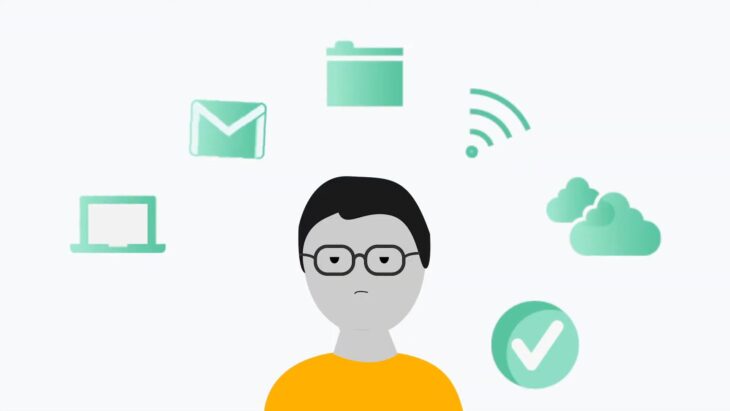
The focus is on two essential components that are providing advanced security. These components, when thoroughly reviewed, safeguard your AWS environment against potential vulnerabilities:
- Review of IAM (Identity and Access Management) Configurations
- Assessment of Network Security
IAM Configurations
In this section, we delve deeper into the importance of assessing IAM configurations during an AWS Security Audit. IAM is central to managing user permissions, making it critical to ensure that these settings are accurately configured.
A thorough examination of IAM roles, policies, and groups is essential to maintain a secure AWS environment.
Network Security Analysis
Network security is your first line of defense in the cloud. This section emphasizes the importance of meticulously analyzing network configurations.
It involves reviewing security groups, and network access control lists, and ensuring that the Virtual Private Cloud (VPC) settings are optimized for maximum security. This analysis is crucial for preventing unauthorized access and safeguarding data transfers within your AWS environment.
What is the Shared Responsibility Model?
The AWS Shared Responsibility Model clarifies the division of security obligations between AWS and its users. This understanding is vital to ensure a secure and compliant cloud environment.
Infrastructure Security
Under this model, AWS is responsible for securing the underlying infrastructure that supports cloud services. This includes the physical hardware, software, networking, and facilities that run AWS Cloud services. You can even use an additional protective measure by installing a cloud proxy on your laptop that you are using both privately and in the office.
AWS’s commitment to infrastructure security ensures that the foundational services you rely on are robust and secure by default.
Data and User Security
On the other side, customers are responsible for securing their data within the cloud. This encompasses managing user access, encrypting sensitive data, and ensuring that security configurations are properly set up.
Understanding this aspect of the model is crucial for customers to effectively safeguard their applications and data on AWS.
Regular Monitoring and Auditing
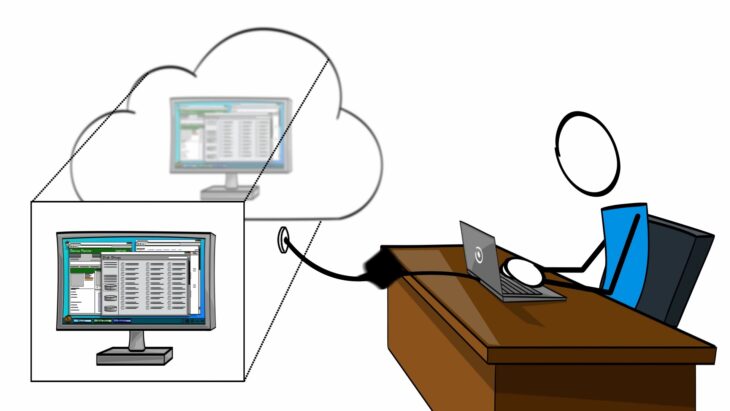
These practices form the pillars of a strong cloud security framework.
Continuous Monitoring of Cloud Resources
Continuous monitoring involves keeping a constant watch on your cloud resources. This includes tracking user activity, resource configurations, and network traffic patterns.
Monitoring these aspects helps in promptly identifying unusual activities or potential security incidents, allowing for quick responses.
Periodic Auditing of Security Practices and Configurations
Periodic auditing refers to the regular review and analysis of your cloud security practices and configurations. This includes evaluating IAM policies, checking network security settings, and ensuring compliance with industry standards.
Periodic audits help in identifying areas of improvement and ensuring that security measures remain effective over time.
How to Manage User Access and Roles?
Effective management of user access and roles is a cornerstone of maintaining a secure cloud environment. This process involves carefully defining and controlling who has access to what in your cloud setup.
By doing so, you can significantly reduce the risk of unauthorized access and potential data breaches. The first step in this process is to identify the various roles within your organization and what level of access each role requires.
This is often a collaborative effort between IT, security teams, and department heads. Once roles are defined, assigning the appropriate permissions becomes more straightforward.
It’s crucial to follow the principle of least privilege, ensuring that users have only the access necessary to perform their job functions. Regularly reviewing and updating these access permissions is also essential.
As roles change or projects evolve, access needs may shift. Staying on top of these changes helps in maintaining a secure and efficient environment.
Additionally, implementing multi-factor authentication (MFA) adds an extra layer of security, making it more difficult for unauthorized users to gain access even if they have compromised credentials.
Establishing Clear Access Protocols
Establish clear protocols for granting, revising, and revoking access. This includes a formal process for onboarding and offboarding employees, which ensures that access rights are updated in real time as personnel changes occur.
Role-Based Access Control
Implement role-based access control (RBAC) to simplify the management of user permissions. With RBAC, access rights are grouped by role, making it easier to administer large numbers of permissions across a diverse user base.
Potential Issues And How to Avoid Them
Navigating the cloud environment comes with its own set of challenges, and being aware of potential issues is crucial for maintaining a secure and efficient system. These issues can range from technical oversights to procedural gaps, each carrying the potential to impact your cloud security negatively.
Understanding these common pitfalls and implementing strategies to avoid them is key to ensuring a resilient cloud infrastructure. Below are some of the primary issues faced in cloud environments, along with practical solutions to mitigate these risks:
- Issue: Misconfigurations in Cloud Settings
Solution: Implement regular configuration reviews and utilize automated tools to detect and correct misconfigurations promptly.
- Issue: Lack of Visibility into Cloud Operations
Solution: Use advanced monitoring tools that provide real-time insights and alerts for unusual activities in the cloud environment.
- Issue: User Errors Leading to Security Vulnerabilities
Solution: Conduct ongoing training programs for staff to educate them on security best practices and common pitfalls.
- Issue: Compliance Challenges with Legal and Regulatory Standards
Solution: Stay updated with relevant regulations and integrate compliance checks into regular security audits.
What Are The Best Practices?
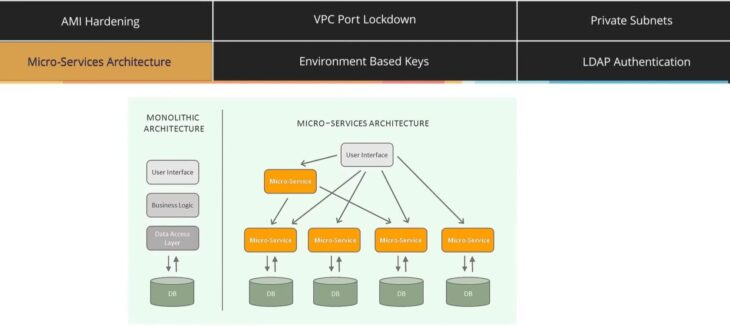
Adopting the right best practices is crucial for ensuring a secure and efficient cloud environment. Here are the key practices that should be part of your cloud security strategy:
- Regular Security Audits: Identify and rectify vulnerabilities.
- Encrypt Sensitive Data: Essential for both data at rest and in transit.
- Strong Access Controls: Implement least privilege and role-based access.
- Continuous Monitoring: Detect unusual activities or threats in real-time.
- Staff Training: Keep the team updated on security best practices and emerging threats.
- Incident Response Planning: Be prepared for effective response to security incidents.
- Compliance with Regulations: Stay aligned with legal and regulatory standards.
- Effective IAM Use: Manage user access and roles securely.
- Automated Security Tools: Streamline security processes and minimize human error.
- Regular Data Backup: Protect against data loss.
FAQs
How to do a security audit?
A security audit involves systematically evaluating your organization’s information system to ensure it meets specific security standards. This process includes assessing risk management practices, checking compliance with regulations, and reviewing the effectiveness of security policies and controls.
Which AWS service is used for auditing?
AWS Audit Manager is a service designed for auditing within the AWS environment. It helps automate the collection of evidence to make it easier to assess whether your AWS usage complies with internal policies and regulatory standards.
What is an Amazon audit?
An Amazon audit refers to the process of reviewing and verifying the security and compliance of your Amazon Web Services (AWS) environment. It involves examining the use of AWS resources to ensure they align with security best practices and regulatory requirements.
What is the role of cloud auditing?
The role of cloud auditing is to provide an independent evaluation of a cloud service provider’s systems, processes, and security. It ensures that the cloud services meet specific standards and compliance requirements, offering assurance to the clients using these services.
How do you assess cloud security?
To assess cloud security, evaluate the security measures and controls the cloud provider has in place and ensure they align with your organization’s security requirements. This assessment includes reviewing data protection practices, access controls, and compliance with relevant security standards and regulations.
The Bottom Line
Regular check-ups, managing who gets access, and keeping an eye on things go a long way in keeping your cloud data safe. Tools like AWS Audit Manager make this whole process a lot easier.
Just remember, keeping your cloud secure is a team effort. Stay sharp with your security game and adapt as things change, and you’ll keep your cloud data safe and sound.


