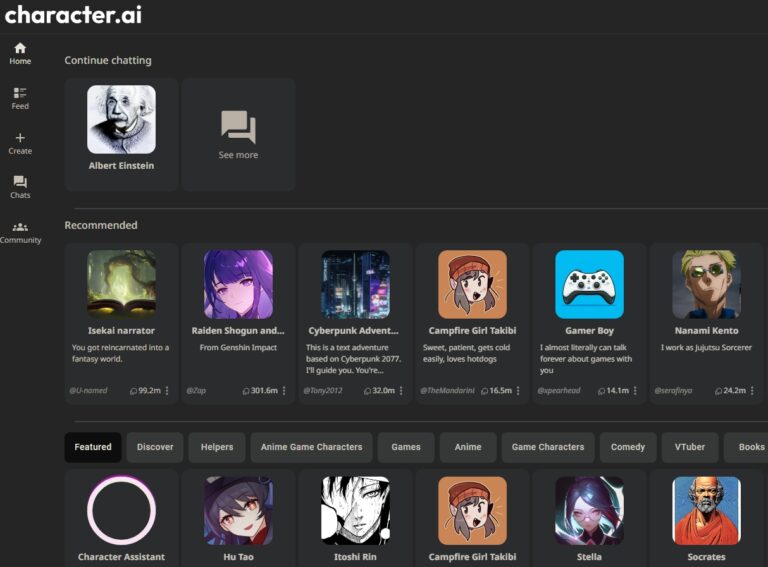Python, a high-level, interpreted programming language, has seen a surge in popularity due to its simplicity and readability. Whether you’re a novice programmer or a seasoned developer, Python’s versatility makes it a go-to language for a wide range of tasks. This article aims to provide a comprehensive guide to Python programming examples, covering a broad spectrum of concepts and applications.
Table of Contents
ToggleWhy Python?
Python is renowned for its simplicity and readability, which makes it an excellent choice for beginners. It’s also a versatile language, used in various fields such as web development, data analysis, artificial intelligence, and more. Python’s extensive library support and active community make it a robust language for any programming task.
Learning Python Through Examples
The best way to learn Python, or any programming language for that matter, is by practicing examples. This article will provide examples covering basic concepts of Python. We encourage you to try these examples on your own before looking at the solutions. All the programs in this article are tested and should work on all platforms.
Basic Python Programming Examples
Let’s start with some basic Python programming examples. These examples will cover fundamental concepts such as variables, data types, operators, control structures, and functions.
Example 1: Hello World
The “Hello, World!” program is the traditional first program for many new programmers. In Python, it’s as simple as:
print("Hello, World!")
When you run this program, it will print the text “Hello, World!” to the console.
Example 2: Variables and Data Types
Python supports several data types, including integers, floating-point numbers, strings, and booleans. Here’s an example of how to use them:
# Integer
x = 10
print(x)
# Floating-point number
y = 3.14
print(y)
# String
z = "Python Programming"
print(z)
# Boolean
a = True
print(a)
In this program, we define four variables (x, y, z, and a) and print their values to the console.
Example 3: Arithmetic Operators
Python supports a variety of arithmetic operators, including addition (+), subtraction (-), multiplication (*), division (/), and modulus (%). Here’s an example:
x = 10
y = 3
# Addition
print(x + y)
# Subtraction
print(x - y)
# Multiplication
print(x * y)
# Division
print(x / y)
# Modulus
print(x % y)
In this program, we perform various arithmetic operations on the variables x and y and print the results to the console.
Example 4: Control Structures
Control structures, such as if statements and for loops, allow you to control the flow of your program. Here’s an example:
# If statement
x = 10
if x > 5:
print("x is greater than 5")
# For loop
for i in range(5):
print(i)
In this program, we use an if statement to check if x is greater than 5. We also use a for loop to print the numbers 0 through 4 to the console.
Example 5: Functions
Functions are reusable pieces of code that perform a specific task. Here’s an example of how to define and call a function in Python:
# Define a function
def greet(name):
print("Hello, " + name + "!")
# Call the function
greet("World")
In this program, we define a function greet that takes one parameter (name) and prints a greeting to the console. We then call this function with the argument “World”.
Advanced Python Programming Examples
After mastering the basics, you can move on to more advanced Python programming examples. These examples will cover concepts such as file I/O, exception handling, classes and objects, and modules.
Example 6: File I/O
Python provides built-in functions for reading from and writing to files. Here’s an example:
# Write to a file
with open("example.txt", "w") as file:
file.write("Hello, World!")
# Read from a file
with open("example.txt", "r") as file:
print(file.read())
In this program, we first write the text “Hello, World!” to a file named “example.txt”. We then read this text from the file and print it to the console.
Example 7: Exception Handling
Python uses exceptions to handle errors that occur at runtime. Here’s an example of how to catch and handle an exception:
try:
x = 10 / 0
except ZeroDivisionError:
print("Cannot divide by zero")
In this program, we attempt to divide a number by zero, which raises a ZeroDivisionError. We catch this exception and print a message to the console.
Example 8: Classes and Objects
Python is an object-oriented programming language, which means it supports classes and objects. Here’s an example:
# Define a class
class Dog:
def __init__(self, name):
self.name = name
def bark(self):
print("Woof!")
# Create an object
dog = Dog("Fido")
dog.bark()
In this program, we define a Dog class with a constructor (__init__) and a method (bark). We then create a Dog object and call its bark method.
Example 9: Modules
Modules are files containing Python code that can be imported into other Python programs. Here’s an example of how to use the built-in math module:
import math
# Use a function from the math module
print(math.sqrt(16))
In this program, we import the math module and use its sqrt function to calculate the square root of 16.
Conclusion
Python is a powerful and versatile programming language that’s easy to learn and fun to use. By practicing these examples, you’ll gain a solid understanding of Python’s basic and advanced features. Remember, the key to mastering Python (or any programming language) is consistent practice and curiosity. Happy coding!
Disclaimer: The examples provided in this article are for learning purposes only. Always test your code thoroughly before using it in a production environment.