A technology that assists firms in understanding their customers and the products they are selling is called product analytics software. It offers insightful information on Consumer behavior, product performance, and other important variables that might guide judgment.
Businesses can improve their products and obtain a better understanding of their target market with the help of this software. They will be able to decide on product development and marketing tactics with more knowledge as a result.
In order to modify their strategy, businesses can spot trends in customer behavior with the aid of product analytics software. In the end, these technologies assist companies in remaining competitive by offering the information required to make wiser choices regarding product development and marketing initiatives.
Table of Contents
Toggle#1: Amplitude Analytics
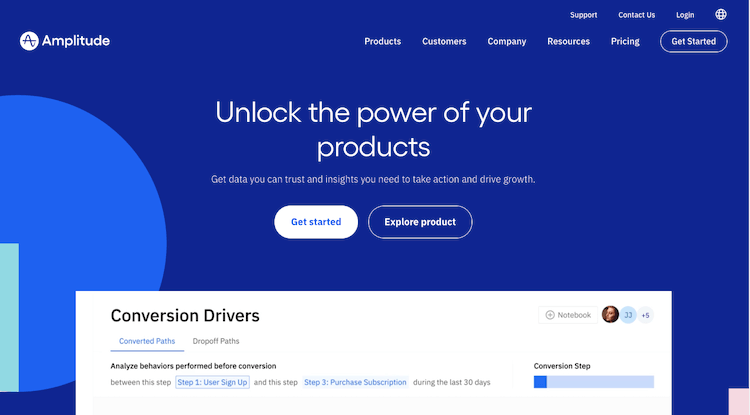
Amplitude Analytics is a piece of software that aids companies in comprehending user behavior, gauging the performance of their products, and improving customer experiences.
Amplitude Analytics offers actionable insights to help businesses analyze user trends, find product usage patterns, and create strategies to keep users and boost engagement by utilizing user-level data.
Additionally, Amplitude’s versatile query builder enables customers to create bespoke queries fast in order to address their own inquiries.
Top Amplitude Analytics features
Product Analytics Software
What this is
Product analytics is the process of understanding how people use your product and what they think about it. This helps you make better product decisions, such as which features to build or how to improve existing ones.
Why this matters
Without product analytics, companies risk building products that no one wants or that are hard to use. Additionally, product analytics can help identify issues early on so that they can be fixed before they become bigger problems.
Our experience
We have used Amplitude’s product analytics tool to understand how people use our app and what features they find valuable. Additionally, we have used it to troubleshoot issues and identify areas for improvement.
One difficulty we had was understanding all of the different data points available; however, we were able to solve this by working with the Amplitude team who helped us create custom reports tailored to our specific needs.
Product Insights
What this is
Product Insights is a feature that allows businesses to understand user behavior, measure product performance, and optimize customer experiences. By leveraging user-level data, Amplitude Analytics provides actionable insights to help companies identify user trends, discover product usage patterns, and develop strategies to retain users and increase engagement.
Why this matters
This feature is beneficial to businesses by providing data-driven insights to inform product development, user experience design, and marketing campaigns.
With Amplitude Analytics’s Product Insights feature , businesses can gain a better understanding of their users , products , and engagement metrics , allowing them make more informed decisions drive better results .
Our experience
We used this feature for our work on trying to improve the conversion rate for our website’s registration page . The difficulty we had was that we were not sure how best leverage the features provided by Amplitude Analytics in order maximize its potential usefulness for us.
However after some trial an error – as well getting feedback from other members of team who were also using the tool we eventually found solution that worked best for us which was great .
Funnels
What this is
Funnels allow you to track how users move through your product, from first interaction to conversion. You can use Amplitude’s funnel builder to create and customize funnels, and view data on each step in the funnel.
Additionally, you can use funnels to measure conversions, compare conversion rates between groups of users, and track user drop-off.
Why this matters
Funnels are a valuable tool for understanding how users interact with your product and identifying areas of improvement. By tracking conversions and drop-off rates, you can learn where users are struggling and make changes to improve the user experience.
Additionally, comparing conversion rates between different groups of users (such as paid vs free) can help you understand which type of user is more likely to convert.
Our experience
We have used Amplitude’s funnel builder to create funnels for our work Tracking the customer journey from signup/login all way till purchase completion.
Doing this we were able find out number steps involved in a customer making a successful purchase , what was the average time taken by them etc This gave us good insights into improving our website flow. One difficulty we had was that, the data sometimes took a while to populate.
For example, we would set up a new event and it would take some time for the data to start appearing in Amplitude. However, we were able to solve this by patience and checking if our events were being triggered correctly.
Pros and Cons of Amplitude Analytics
Pros
- Helps businesses understand user behavior
- Measure product performance
- Optimize customer experiences
- Provides actionable insights to help companies identify user trends
- Develop strategies to retain users and increase engagement
Cons
- The data sometimes takes a while to populate
- It can be difficult to understand all of the different data points available
- There is a risk of building products that no one wants or that are hard to use
Pricing
Amplitude has a free plan that allows you to track up to 10 million monthly active users (MAU) and 50GB of data storage. If you need more than that, they have tiered pricing plans starting at $149/month for 100 million MAUs and 500GB of data storage.
When compared to other product analytics software available on the market, the cost is high. Amplitude Analytics does, however, provide a free trial, which is advantageous for individuals who wish to check the program before deciding to sign up for a premium subscription.
Conclusion
Costs are higher for amplitude. It does, however, provide a free subscription with 50GB of data storage and up to 10 million monthly active users (MAU), which is useful for individuals who wish to test the software before committing to a commercial plan.
Its capabilities are also specially designed for product analytics, making it a more effective tool for this use.Amplitude Analytics, which comes in at number one on our list, is, in our opinion, the best product analytics program currently available.
#2: Pendo
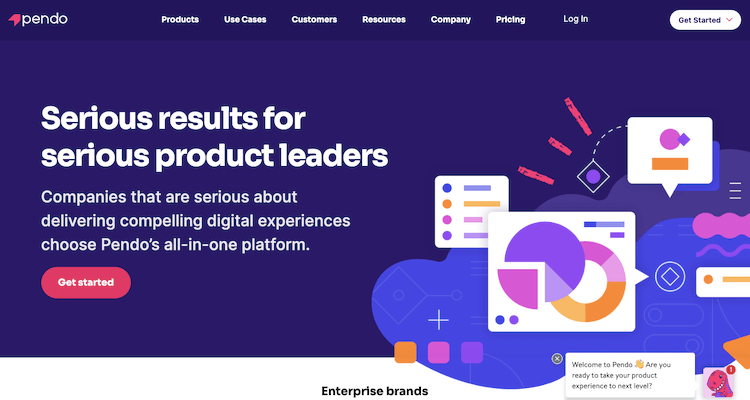
With the use of the software tool Pendo, companies may easily and swiftly monitor user behavior on their website or mobile application.
You may get comprehensive information on user activity by tagging specific components of your app. This enables you to learn more about how users navigate your app, where they get stuck, which features are being used (and which are being ignored), and more.
It is crucial resource for knowing how your clients utilize your goods and for making wise choices about product development
Top Pendo features
Tagging
What this is
Tagging allows you to quickly and easily add labels (or “tags”) to any element of your web or mobile app, including pages, links, buttons, and form fields. This makes it easy to track how users interact with your app and identify areas that need improvement.
Why this matters
Tagging is the key to Pendo’s user analytics capabilities. By tagging elements of your app, you can see detailed statistics on how users interact with those elements.
This helps you identify which features are being used (and which are being ignored), what paths users take through your app, where they get stuck, and more. It’s an essential tool for understanding how your customers use your product and making informed decisions about product development.
Our experience
We found tagging to be quick and easy to use. It’s a simple matter of adding a few lines of code to your app, and then you can start tracking user behavior with no further effort required.
The only difficulty we had was in understanding how Pendo’s tagging system works (see our section on ” documentation” below). However, once we figured that out, we were able to quickly add tags to our app and start gathering useful data.
In-app guidance
What this is
Businesses can design in-app instructions and walkthroughs using Pendo to make their users’ experiences with their applications more efficient.
Why this matters
By providing clear and concise guidance within the app, companies can ensure that users are able to find and use the features they need, when they need them. This can lead to increased user satisfaction, engagement, and retention.
Our experience
We used this feature to create a series of “how-to” guides for our application. These guides were designed to help new users learn how to use the app’s key features. We found that the process of creating these guides was relatively simple and straightforward.
However, we did encounter some difficulty when trying to customize the appearance of the guides (e.g., changing font size or color). Ultimately, we were able to solve this problem by working with Pendo’s customer support team.
Guide functionality
The “guide” component of Pendo, which enables companies to design in-app advice walkthroughs for users to more efficiently browse and use their applications, is its second-most crucial technical feature.
From simple guides on upcoming updates to complex guides utilizing Pendo snippets (also a great resource) to gather high-impact data, every guide I’ve worked with has been simple to set up and provided easy-to-translate data insights that helped.
Pros and Cons of Pendo
Pros
- Pendo provides detailed insights into how users interact with your app, which can be invaluable for product development decisions.
- The tagging system is quick and easy to use, and requires no further effort once implemented.
- In-app guidance can lead to increased user satisfaction, engagement, and retention.
- Pendo’s customer support team is responsive and helpful.
- The platform is relatively affordable compared to similar products on the market.
Cons
- Pendo’s documentation can be confusing and difficult to understand.
- The platform is not always easy to use, and some features require a significant learning curve.
- The platform can be expensive for companies that do not make full use of its features.
Pricing
Pricing for Pendo starts at $500/month. There is also a free trial available.
$500/month seems expensive compared to other options in the market, however it may be worth it depending on the features offered. It’s difficult to say without seeing a full list of features and comparing them to other products.
Conclusion
Pendo costs more money. Pendo, on the other hand, offers many capabilities that heap lacks, including as tagging and in-app coaching, which may be quite helpful for analyzing how users interact with your product and giving them assistance they need to utilize it efficiently.
#3: Mixpanel
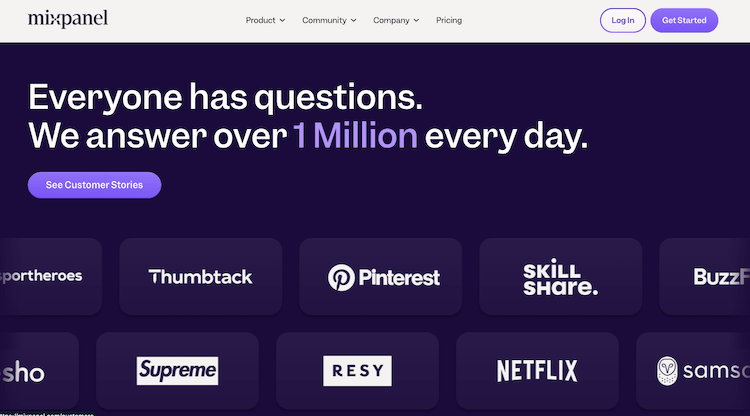
A software program called Mixpanel enables you to monitor and examine user behavior on websites and mobile applications. It offers a lot of information that may be utilized to comprehend how customers use a product and pinpoint areas for development.
Mixpanel may have the drawback of being difficult to set up and operate, especially for people who are not skilled with data analysis.
Top Mixpanel features
Product Cohort Analysis
What this is
Utilizing Mispanel’s “Cohort Analysis” tool, you may classify users according to when they first carried out a specific action in your product. You could, for instance, build a cohort of all Consumers who bought something from your online store for the first time within the previous 30 days.
Why this matters
This is useful for understanding how different groups of users interact with your product over time.
For example, if you see that a particular cohort of users is more likely to make repeat purchases than other cohorts, you can target them with marketing campaigns specifically designed to encourage them to keep coming back.
Our experience
We used this feature to track the behavior of our app’s users over time. We found it difficult to understand how exactly the cohorts were being created, but after some trial and error we were able to figure it out. We found this feature to be very useful for understanding how our users interact with our product over time.
User Engagement Funnels
What this is
User engagement funnels help you track how users interact with your product over time. By tracking key events, you can see where users drop off and make changes to improve the user experience.
Why this matters
User engagement funnels are important because they help you understand where users are having difficulty with your product. By making changes to improve the user experience, you can reduce churn and increase conversion rates.
Our experience
We used user engagement funnels to track how our clients were using our software platform. We found that many of them were dropping off at the login page, so we made some changes to improve the usability of that page.
The Funnel Feature
What this is
This feature allows you to track how users interact with your product, from first visit to purchase or conversion. You can see where users drop off in the funnel, and identify which areas of your product need improvement.
Why this matters
The funnel feature is important because it helps you understand how users interact with your product, and identify areas that need improvement. By understanding where users are dropping off in the funnel, you can make changes to improve conversions.
Our experience
We used the funnel feature to track user behavior on our website. We were able to see where users were dropping off in the process, and made changes accordingly. One difficulty we had was that some of the data was delayed, but we were able to work around this by using other tools.
Pros and Cons of Mixpanel
Pros
- Mixpanel is great for understanding how users interact with a product
- It provides a wealth of data that can be used to identify areas for improvement
- The cohort analysis feature is useful for tracking user behavior over time
- User engagement funnels help you understand where users are having difficulty with your product
- The funnel feature helps you understand how users interact with your product
Cons
- Mixpanel can be complex to set up and use, especially for those unfamiliar with data analysis
- It can be difficult to understand how exactly the cohorts are being created
- Some of the data is delayed
Pricing
Mixpanel’s pricing is subscription-based and starts at $999/month for their Standard plan, which supports up to 1 billion data points. Their Enterprise plan starts at $3,333/month and supports up to 5 billion data points.
In comparison to other product analytics software available on the market, the cost is high. To allow customers to test out the product before committing to a paying subscription, Mixpanel does provide a free trial.
Price pricing is not easily accessible on their website; interested individuals must get in touch with Mixpanels personally to acquire a quote.
Conclusion
Although Mixpanel is more expensive, it can support more data points. Mixpanel is a wonderful choice for users searching for a complete product analytic tool with free trial term. But individuals with limited funds might wish to think about options like Heap.
Because it offers comprehensive product analytics features and support for up to 1 billion data points, Mixpanel comes in at number three on our list.
Although the cost is high in comparison to other products, Mixpanel does provide a free trial so that Consumers can test the tool out before signing up for a monthly fee.
#4: Smartlook
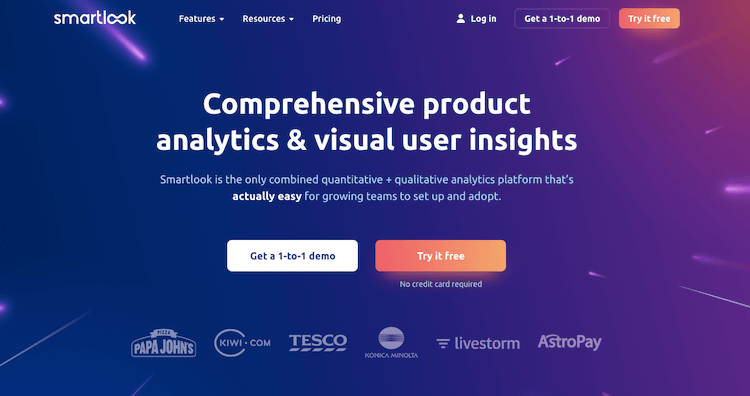
A software product called Smartlook enables businesses to monitor user bahavior and enhance the user experience. Companies can view how each user interacts with their product using the Recordings tool, and the Funnel feature offers information on user drop-off points.
Businesses who wish to enhance their products by better understanding how people engage with them should use the Recordings and Funnels tool. To enhance the user experience, adjustment to the product flow or design can be made using this information.
We used the Recordings and Funnels tool when we were working on a project for a client who wanted to improve their website’s conversion rate. We were able to see where users were dropping off in the conversion funnel and make changes to the website flow accordingly.
We also used the recordings feature to understand how users were interacting with the website and identify areas for improvement.
Top Smartlook features
Recordings
What this is
Recordings are recordings of user sessions on a website or app. Smartlook provides these recordings to users so they can watch and see how individual users interact with their site or app.
This is useful for seeing problems that users have, understanding why people leave the site or app, and improving the overall user experience.
Why this matters
Seeing how individual users interact with a site or app can be very helpful in understand what needs to be improved about the user experience. It can also help identify areas where people are having difficulty using the site or app.
Our experience
We found recordings to be very helpful in understanding why some people were having difficulty using our product. We were able to watch the recording and see exactly what they did and where they got stuck. This helped us improve our product by making it easier to use.
Funnels tool
The Funnels tool is the second-most significant component of Smartlook. With the help of this application, you can monitor how users engage with your website or product and determine where they lose interest.
By identifying the points at which Consumers are losing interest and addressing those problems, this is helpful for businesses looking to increase their conversion rates.
The Funnels tool was used to monitor website user activity. We were able to determine which pages were most frequently visited and which pages were driving users away. We made some of the corrections we identified, and the conversion rate went up as a result.
Recordings and Funnels
The “Recordings and Funnels” component in Smartlook’s Product Analytics software enables businesses to track the customer journey and identify user drop-off points. Companies may view how each user interacts with their product using “Recordings” tool and can learn where people are losing interest with the “Funnels” option.
The “Recordings and Funnels” component in Smartlook’s Product Analytics software enables businesses to track the customer journey and identify user drop-off points.
Companies may view how each users interacts with their product using the “Recordings” tool and can learn where people are losing interest with the “Funnels” option.
We used the Recordings and Funnels tool when we were working on a project for a client who wanted to improve their website’s conversion rate. We were able to see where users were dropping off in the conversion funnel and make changes to the website flow accordingly.
We also used the recordings feature to understand how users were interacting with the website and identify areas for improvement.
One difficulty we had when using the Recordings and Funnels tool was that it took some time to get used to all of the features and options. However, once we got familiar with how everything worked, we found it to be a very powerful tool for understanding user behavior.
Pros and Cons of Smartlook
Pros
- Allows companies to track user behavior and improve the user experience
- The Recordings feature allows companies to see how each individual user interacts with their product
- The Funnels feature provides insights into where users are dropping off
- Very helpful in understanding what needs to be improved about the user experience
- Can help identify areas where people are having difficulty using the site or app
Cons
- Takes some time to get familiar with all of the features and options
- Can be difficult to understand user behavior
Pricing
Pricing plans start at $9 per month, with a 7-day free trial available. You can also get a quote for custom pricing.
Smartlook is priced affordably compared to other product analytics software tools on the market. Additionally, they offer a 7-day free trial so that you can try out the tool before commit to paying for it.
Conclusion
Smartlook is reasonably priced when compared to rivals like Heap, Mixpanel, and Amplitude. They also provide a 7-day free trial so you may try the product put before deciding to pay for it.
Because it is an economical and effective product analytics software application, Smartlook is ranked #4 on our list. It provides a seven-day free trial so you can use the tool before deciding to pay for it.
#5: Heap
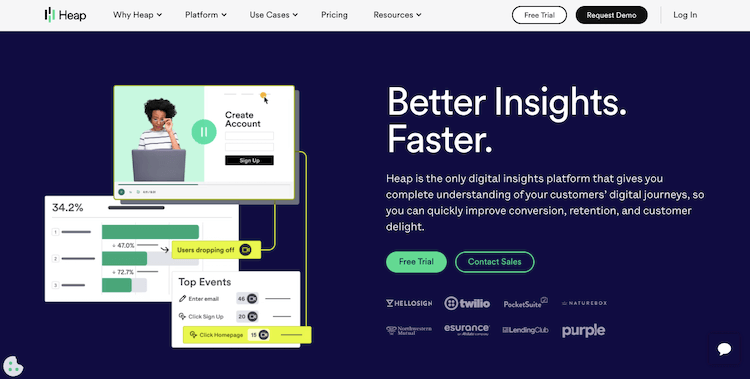
Heap is an effective tool for automatically gathering and studying information on how customers use your product. It provides evet-based segmentation, allowing you to track and finely analyze user activity. The software also reveals client pain spots and potential areas for product enhancement.
Top Heap features
Auto-capture
What this is
Without the need to implement and collect data for new occurrences, auto-capture is a feature that automatically captures data on user captivity. This implies that you can obtain insights into past user behavior without creating new events.
Why this matters
Being able to track user behavior without having to define new events saves time and allows you to make quick decisions.
Our experience
We used auto-capture to track the usage of our product and identify areas where we could improve the user experience. We found it easy to use and it saved us a lot of time.
Event-Based Segmentation
What this is
Event-based segmentation is a feature of Heap that allows you to create custom segments of your users based on their behavior within your product.
Why this matters
This feature is useful for companies who want to track how different groups of users interact with their product. By creating segments, you can more easily see which features are being used by which groups of users, and identify areas where certain groups may be struggling.
Our experience
We have used this feature to track how different cohorts of users interact with our product over time. This has been helpful in identifying areas where certain groups may be struggling, and in understanding how usage patterns change as people get more familiar with the product.
One difficulty we had was figuring out how to best organize our segments; however, we were able to solve this by talking to other Heap users and doing some research online.
Product Analytics Software
The Product Analytics Software application from Heap is an effective approach to automatically gather and evaluate information about ho customers use your product.
It provides event-based segmentation, allowing you to track and finely analyze user activity. The software also reveals client pain spots and potential areas for product enhancement.
Pros and Cons of Heap
Pros
- Automatically captures data on user behavior
- Offers event-based segmentation
- Provides insights into customer pain points
- Easy to use
- Saves time
Cons
- Can be difficult to figure out how to best organize segments
- Requires some technical knowledge
- Not all features are available on mobile
Pricing
Heap has a free trial, and you can get pricing by contacting them for a quote. Heap is on the expensive side when compared to other product analytics software tools on the market.
Conclusion
Heap costs more money. However, it has several capabilitites that Mixpanel does not, such as event-based segmentation and auto-capture.
The software also reveals client pain spots and potential areas for product enhancement. Overall, we think Heap is a strong tool that is well worth the investment for businesses looking to gain in-depth understanding of how customers use their products.
#6: Totango
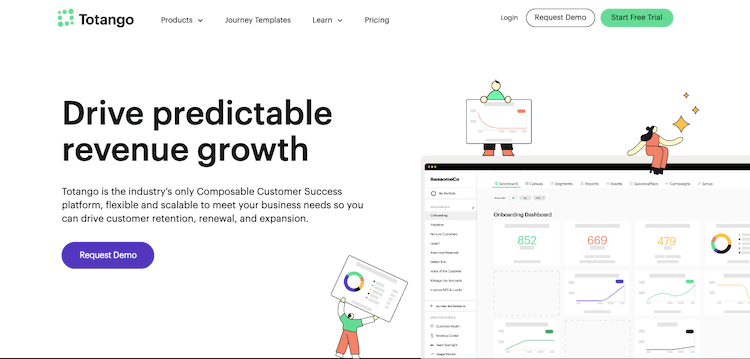
Totango is a piece of software that aids businesses in tracking their data on the product analytics and streamlining their product creation procedure. The program offers tools for organizing and analyzing the data as well as a dashboard for users to examine the data.
The segmentation, automation, and ease of connection with other technologies are only a few of Totango’s distinctive advantages.
Top Totango features
Product Analytics Software
What this is
Totango’s “Product Analytics Software” feature is a tool that allows companies to track their product analytics data and improve their product development process. The software provides a dashboard for users to view data, as well as tools for managing and analyzing the data.
Why this matters
This feature is important for companies because it helps them understand how their products are being used by customers, and identify areas where they can improve their products. Additionally, the software can help companies save time and money by reducing the need for manual data entry and analysis.
Our experience
We used Totango’s “Product Analytics Software” feature to track our product development process. The software was easy to use and helped us save time by automating data entry and analysis.
We did not have any difficulty using the software, but we did find that it was helpful to read the documentation before getting started.
Totango’s Product Analytics Software
What this is
The second most important technical feature for Totango’s Product Analytics Software is the ability to connect with different technologies without difficulty.
This allows users to collect data from multiple sources and compile it into one cohesive report. Additionally, users can customize Totango to fit their specific needs by adding new features, making segments, and automating processes.
Why this matters
This feature is beneficial for companies because it helps them standardize their process and playbooks in order to deliver a similar experience across all accounts. Additionally, this feature makes it easy for analysts to track customer health metrics and identify risks quickly.
Our experience
We have found this feature to be very helpful in our work. We are able to easily connect with different technologies and collect data from multiple sources. Additionally, we are able to customize Totango to fit our specific needs. However, we have found that the reporting is somewhat limited in Totango.
Segmentation
What this is
Segmentation is the ability to divide your customer base into groups based on shared characteristics so you can better target them with communications and outreach. This is done by creating rules that define which criteria place a customer in which group.
For example, you could create a rule that customers who have been active within the past 30 days are placed in the “engaged” group while those who have not been active for 60 days are placed in the “at-risk” group.
These groups can then be used to trigger specific actions, such as sending an email campaign to engaged customers or assigning a success manager to at-risk accounts.
Why this matters
Dividing your customers into segments allows you to more effectively target them with communications and outreach that are relevant to their needs and interests. This helps improve customer satisfaction and retention rates while also reducing churn.
Our experience
We have found segmentation to be extremely useful in our work with Totango’s Product Analytics Software . It has allowed us to more effectively target our communications and outreach to customers, which has in turn helped us improve customer satisfaction and retention rates.
We have also found that segmentation can be tricky to set up, especially if you have a large customer base. However, Totango’s support team is always willing to help with any questions or issues we have had.
Pros and Cons of Totango
Pros
- Ease of use
- Connectivity with different technologies
- Ability to segment customers
- Good customer support
- Automation
Cons
- Limited reporting
- Can be tricky to set up
- Some features are still in development
Pricing
Totango is free for 14 days, and then it costs $99/month. It is affordable in the market for a tool that does Product Analytics Software.
Conclusion
Totango is more reasonably priced. All three companies have free trials, however Totango’s lasts for 14 days, Pendo’s for 7, and Amplitude’s for 30. All three technologies offer product analytics software, which enables businesses to track their product data and enhance their product development procedures.
Totango differentiates itself, however, with its segmentation feature and ease of connection with various technologies.
Totango ranks #6 on our list because it provides an affordable solution for companies who want to track their product analytics data and improve their product development process.
Additionally, the software’s ability to connect with different technologies without difficulty and its segmentation feature set it apart from other similar products on the market.
Final Words
Software for product analytics is a crucial tool for companies of all sizes. It enables businesses to monitor and assess user activity, customer engagement, and product performance. This information can be utilized to spot patterns, improve products, create strategies, and come to wise judgements.
Software for product analytics can also give organizations insights into client preferences and wants, enabling them to better design their products and services to satisfy those needs.
Businesses can learn important insights about the preferences and behaviors of their customers with the aid of product analytics software that would otherwise be impossible to learn without such a tool.


