Have you ever found yourself curiously scrolling through your Facebook feed, wondering if there’s a way to see who’s been checking out your profile? Maybe you’ve stumbled upon various apps and websites claiming to offer just that, but let me save you some time: they don’t work.
So, where does that leave the curious souls among us? Is there any truth to the methods circulating online, or is it all just digital urban legend?
In this article, I will explain whether there is a way to find out if someone is stocking you on FB, and how to use it.
Table of Contents
ToggleIs There Really a Way to Find Out?
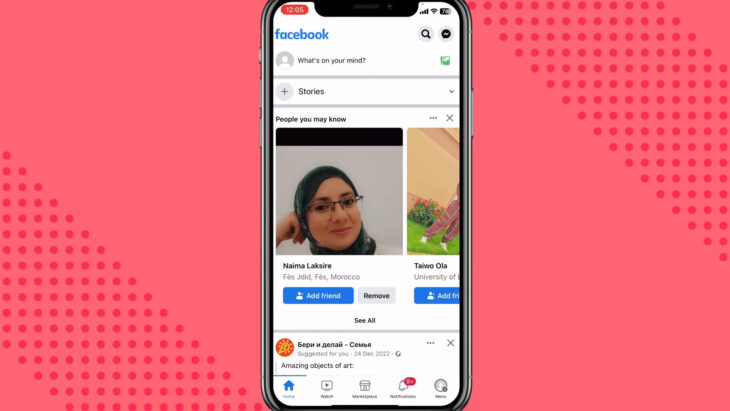
The short answer is no, not directly. Facebook, prioritizing user privacy, does not offer a built-in feature for users to see who has visited their profile.
This stance is a part of their privacy policy, designed to protect users from potential privacy invasions. However, the internet is rife with claims and supposed hacks that promise to reveal your secret admirers or nosy acquaintances.
Let’s dissect some of these methods and shed light on their authenticity.
The Myth of Third-Party Apps
A quick Google search yields countless apps and websites claiming to provide a list of recent profile viewers. But here’s the catch: Facebook’s API does not allow third-party apps to access such information.
These apps often require you to grant extensive permissions, exposing your personal data to unnecessary risks. At best, they offer speculative results based on your interactions, not actual profile visits.
The “InitialChatFriendsList” Rumor
One of the most persistent rumors involves inspecting the page source of your Facebook profile for a mysterious “InitialChatFriendsList.” Allegedly, this list contains the IDs of friends who’ve visited your profile.
While it’s true that you can find such a list, it’s not what it seems. This list is more likely related to chat activity and algorithmic suggestions for messaging, rather than a straightforward log of profile viewers.
Analyzing Interaction Patterns
Facebook’s algorithms are complex and multifaceted, determining your feed based on a myriad of factors including interactions, shared posts, comments, and likes.
It’s plausible that those who frequently interact with your content could appear more often in your feed, and vice versa. But again, this is an indirect indicator and far from a definitive list of profile viewers.
The Risk of Misinformation
It’s crucial to approach these methods with skepticism. Many websites and videos promoting these hacks are often laced with misinformation, potentially leading users down a path of installing malicious software or compromising their personal data.
Why Using Third-Party Apps Can Be Dangerous?
Using third-party apps to try and see who viewed your Facebook profile can be dangerous for several reasons:
- Privacy Risks: Many third-party apps require you to grant them access to your Facebook account. This access can include a wide range of personal information, such as your public profile, friend list, email address, and sometimes even your posts and messages. By granting these permissions, you risk exposing sensitive personal information to unknown developers or companies.
- Security Threats: Some third-party apps can be malicious, designed to steal your information or infect your device with malware. Once given access to your account, these apps can potentially take over your profile, send spam messages to your friends, or even lock you out of your account.
- Data Harvesting: Even if an app isn’t outright malicious, it might still collect and sell your data to advertisers or other third parties without your explicit consent. This data harvesting can lead to unwanted targeted ads and a breach of your privacy.
- Violation of Facebook’s Terms: Using apps that claim to show who viewed your profile goes against Facebook’s terms of service. Engaging with these apps can result in penalties from Facebook, including temporary restrictions on your account or, in severe cases, permanent suspension.
- Phishing Scams: Some third-party apps or websites may disguise themselves as legitimate tools but are actually phishing schemes designed to capture your login credentials. Once you enter your username and password, these details can be used for unauthorized access to your account or other accounts using the same credentials.
- False Promises: Many of these apps prey on users’ curiosity and may not even deliver on their promises. After compromising your privacy and security, they might provide fake lists of names or random data, offering no real insight into who viewed your profile.
What Are the Signs That Someone is Frequently Checking Your Profile?
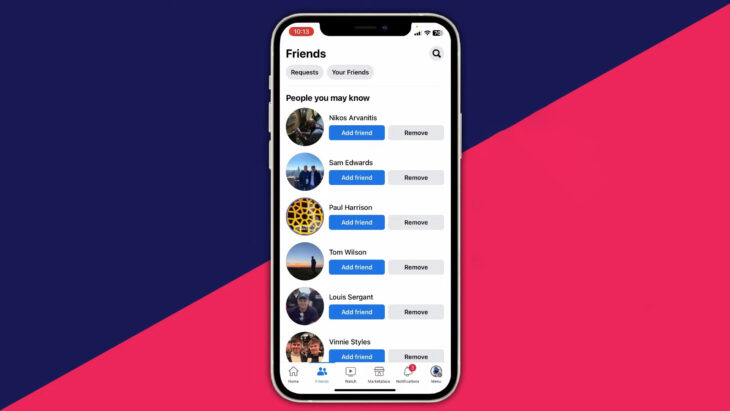
While Facebook doesn’t provide a direct way to see who views your profile, there are indirect signs that might suggest someone is frequently checking your profile:
- Increased Interaction: If you notice a sudden spike in likes, comments, or shares from a specific person on your posts, it might indicate they are visiting your profile more often. They could be engaging with your recent posts or even deep-liking older content.
- Friend Requests: Receiving a friend request from someone you might have met recently or had a brief interaction with could suggest they looked you up on Facebook afterward.
- Messenger Activity: Someone frequently initiating chats or responding quickly to your messages in Messenger might be more engaged with your profile. Facebook’s algorithm sometimes prioritizes chat lists based on interaction, so frequent communication might be a hint.
- Tagging and Mentions: Being tagged in posts, comments, or photos more frequently by a particular person could indicate they’re keeping tabs on your profile, especially if these tags are relevant to your interests or past interactions.
- Appearing in Your “People You May Know”: If someone frequently appears in your “People You May Know” list, it could be because they’ve been viewing your profile, although this is also influenced by mutual friends, networks, and other factors.
- Story Views: If someone consistently appears in the list of people who view your Facebook stories, it could suggest they are actively following your updates.
- Friend List and Group Memberships: If you notice someone frequently joining the same groups as you or adding your friends, it might suggest they are exploring your social circle, possibly through your profile.
FAQs

Can you see who views your TikTok?
No, TikTok does not notify you when someone views your videos. However, you can see the number of video views, likes, comments, and followers. You can also see who has viewed your profile if you enable the Profile View feature.
Can I see who searched me on LinkedIn?
Yes, you can see who has viewed your LinkedIn profile, but only if they have a public profile and allow other members to see that they have viewed their profile. You can also see some statistics and insights about your profile visitors, such as their companies and job titles.
Will someone know if I Screenshot their Facebook highlights?
No, Facebook does not send a notification when someone takes a screenshot of your highlights, posts, or stories. However, Facebook Messenger will notify you if someone screenshots a disappearing message in an end-to-end encrypted chat.
Why is the same person always at the top of my suggested friends list?
There is no definitive answer to this question, as Facebook does not reveal how it ranks the suggested friends list. However, some possible factors that may influence the ranking are:
- The frequency and duration of your interactions with that person on Facebook or other Meta apps.
- The number of mutual friends, groups, pages, or events you have in common with that person.
- The profile views, likes, comments, or messages you exchange with that person.
Last Words
While the curiosity about who’s peeking at our Facebook profiles is undeniably high, the reality is we can’t pinpoint this with certainty. The signs and indirect cues might give us hints, but they’re just pieces of a much larger puzzle, shaped by Facebook’s intricate algorithms and privacy policies.



