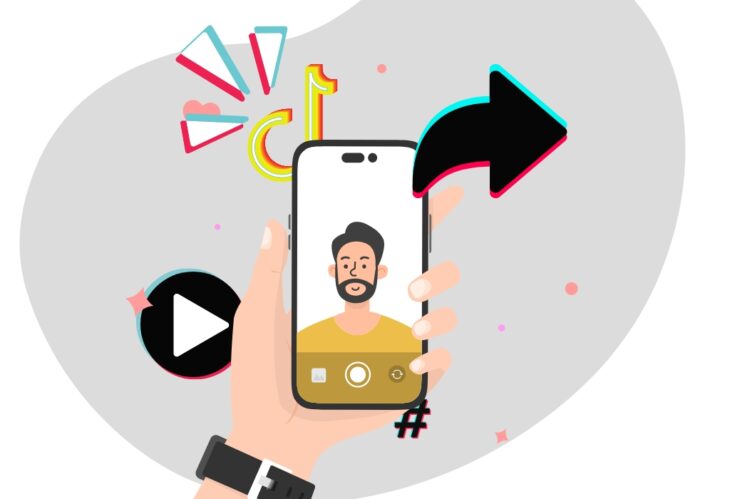In the ever-evolving landscape of social media, TikTok has emerged as one of the most popular platforms for sharing short-form videos. With its creative features and vast user base, TikTok offers a plethora of opportunities for users to engage and collaborate with each other.
One such feature that encourages collaboration and interaction is the “Duet” function. In this article, we’ll delve into the details of how to duet on TikTok with a saved video, step by step. So, whether you’re a seasoned TikTok user or a newcomer to the platform, let’s explore how to create captivating duets that will captivate your audience.
Before we jump into the process of dueting with a saved video, it’s essential to grasp the concept of TikTok duets. A duet on TikTok involves creating a split-screen video alongside another user’s video.
This interaction can be a response, collaboration, imitation, or simply adding your unique perspective to the content of the original video. The duet feature promotes creativity, engagement, and the building of a community by allowing users to connect through shared videos.
Step-by-Step Guide to Duet on TikTok with a Saved Video

- Step 1: Open the TikTok App
Ensure that you have the latest version of the TikTok app installed on your device. Open the app and log in to your account if you haven’t already.
- Step 2: Find the Video to Duet With
Scroll through your TikTok feed or explore the “Discover” page to find the video you want to duet with. This could be a video from a friend, a content creator you follow, or even a video that has gone viral.
- Step 3: Save the Video
Once you’ve found the video you want to duet with, you need to save it to your device. To do this, tap on the “Share” icon (usually an arrow pointing to the right) located on the right side of the video. From the options that appear, select “Save video.” The video will now be saved to your device’s gallery.
- Step 4: Click on the Plus Sign
Return to the TikTok app’s home screen and click on the “+” sign at the bottom center of the screen. This is the icon you use to create a new TikTok video.
- Step 5: Access Your Saved Video
In the TikTok video creation interface, you’ll see several options for creating a video. Look for the “Upload” button, usually located on the right side of the screen. By clicking on this button, you’ll be able to access your device’s gallery and select the saved video you want to duet with.
- Step 6: Trim Your Video (Optional)

Once you’ve selected the saved video, you might want to trim it to the specific section you want to use for your duet. TikTok allows you to trim the video’s beginning and end, ensuring that your duet is focused on the most relevant content.
- Step 7: Record Your Duet
After selecting and potentially trimming the saved video, you’ll move on to recording your side of the duet. You’ll see your selected video on one side of the screen and a camera interface on the other. This is where you’ll record your reaction, response, or performance to complement the original video.
- Step 8: Add Effects and Enhancements
TikTok offers a wide range of effects, filters, stickers, and text options that you can use to enhance your duet. Get creative and experiment with different effects that align with the mood and tone of your video. You can also use text to provide context or commentary to your duet.
- Step 9: Preview and Edit
Before finalizing your duet, take advantage of TikTok’s preview feature. Watch the entire duet to make sure everything looks and sounds the way you want it to. If there are any mistakes or adjustments needed, you can use the editing tools to fine-tune your video.
- Step 10: Write a Compelling Caption
A well-crafted caption can enhance the impact of your duet and provide context to viewers. Write a concise and engaging caption that encapsulates the essence of your duet. You can use hashtags to increase the discoverability of your video as well.
- Step 11: Choose Privacy Settings
TikTok allows you to choose who can view your duet. You can set your video to be visible to everyone, only your friends, or even keep it private. Consider your comfort level and the purpose of your duet when selecting these settings.
- Step 12: Post and Engage
Once you’re satisfied with your duet and have chosen your privacy settings, hit the “Post” button to share it with the TikTok community. As your duet gains visibility, be prepared to engage with comments, likes, and potential interactions from other users who appreciate your creativity.
Tips for Creating Captivating Duets
Creating a compelling duet involves more than just combining two videos. Here are some tips to help you create duets that stand out:
1. Choose Videos Thoughtfully
Select videos that resonate with you and provide a foundation for your response. Whether it’s a funny skit, a heartfelt story, or a dance routine, make sure the original video complements your content.
2. Add Value
Your duet should add value to the original video. Whether it’s adding humor, insights, a different perspective, or expanding on the narrative, ensure that your contribution enhances the viewer’s experience.
3. Sync Your Timing
If your duet involves syncing movements or actions with the original video, pay close attention to timing. Precise timing creates a seamless and visually appealing collaboration.
4. Utilize Visual Effects
TikTok’s visual effects can elevate your duet’s visual appeal. Experiment with filters, transitions, and stickers to add an extra layer of creativity to your video.
5. Engage with the Community
Interact with viewers who engage with your duet through comments and likes. Responding to comments and appreciating feedback can help you build a supportive and engaged following.
6. Collaborate Authentically
Consider collaborating with other TikTok users for duets. Authentic collaborations can introduce you to new audiences and provide fresh perspectives for your content.
The Power of Duets in Building Connections

TikTok’s duet feature isn’t just about creating videos; it’s about connecting with a global community of creators and viewers. Through duets, you can participate in trends, join conversations, and showcase your unique talents. Remember that each duet contributes to the vibrancy of the platform, fostering creativity and collaboration.
In conclusion, dueting on TikTok with a saved video is a fantastic way to engage with the platform’s community and showcase your creativity. By following the step-by-step guide and incorporating the tips mentioned above, you can create captivating duets that resonate with viewers and potentially go viral. So, embrace the power of duets, unleash your creativity, and explore the endless possibilities that TikTok offers!
FAQs
Can I duet with any video I find on TikTok?
While you can duet with most videos on TikTok, it’s essential to consider the content and context of the original video. Choose videos that align with your message and contribute positively to the conversation. Duetting responsibly ensures that your collaboration enhances the TikTok community’s experience.
Are there any copyright concerns when duetting with a saved video?
Yes, copyright considerations are crucial. When duetting with a saved video, ensure you have the necessary rights to use the content. TikTok encourages users to respect intellectual property rights and only duet with videos that they have permission to use, or that are within the guidelines of fair use.
Can I use copyrighted music in my duet with a saved video?
The use of copyrighted music in your duet depends on the original video’s audio and the music’s licensing terms. TikTok provides a library of licensed music that you can use without worrying about copyright issues. However, when using copyrighted music from your saved video, you might need to consider copyright implications.
How do I ensure my duet gains visibility in a crowded TikTok feed?
To increase the visibility of your duet, apart from crafting engaging content, strategic use of relevant hashtags can help. Consider using hashtags related to the original video’s theme or trending hashtags to tap into larger conversations. This can help your duet reach a broader audience and gain more attention.
Can I duet with my own videos?
Yes, you can absolutely duet with your own videos. This can be a creative way to add layers of commentary, humor, or alternative angles to your original content. Duetting with yourself can demonstrate versatility and showcase your ability to offer different perspectives on the same topic.
Are there any specific etiquettes I should follow when duetting with another creator’s video?
Indeed, there are a few etiquettes to keep in mind. When duetting with another creator’s video, it’s courteous to acknowledge them in your caption or video content. This shows respect for their work and helps your audience understand the context of the duet. Additionally, constructive engagement in the comments can foster a positive collaborative atmosphere.
Final Words
In the dynamic realm of social media, TikTok continues to redefine how we express ourselves, connect with others, and shape digital culture. The duet feature exemplifies this spirit of innovation by inviting users to collaborate, react, and contribute their unique flair to the ever-expanding tapestry of content.
As you embark on your journey to duet on TikTok with a saved video, remember that you’re not just creating a split-screen video; you’re partaking in a vibrant community that thrives on creativity and connection.
By following the comprehensive guide we’ve provided, you’re equipped to craft captivating duets that resonate with viewers and leave an impression. Every step, from selecting the perfect video to enhancing it with effects and sharing your perspective, contributes to the narrative of the TikTok universe. Whether you’re responding to a viral challenge, adding humor to a skit, or sharing your personal spin on a trending dance, your duets have the potential to inspire, entertain, and create a ripple effect of engagement. Happy dueting!