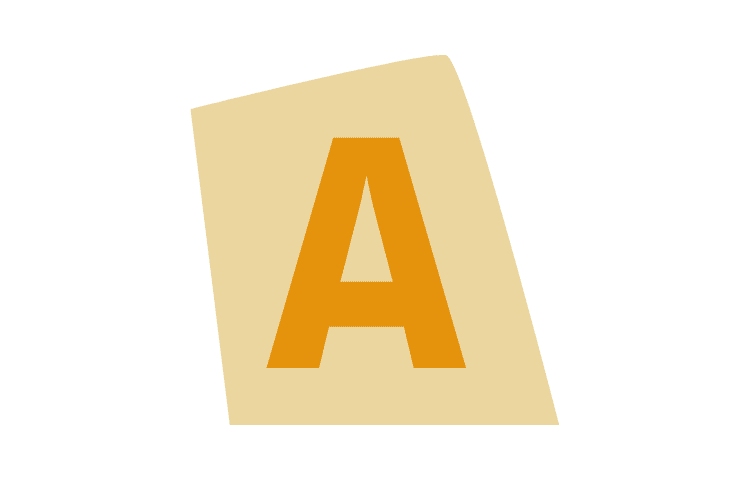It seems like you’re facing an error related to the use of the import statement in JavaScript. This error occurs when you’re trying to use ECMAScript modules (ESM) syntax in a script that is not recognized as a module.
To resolve this issue, follow these steps:
- Make sure you’re using a modern browser or a version of Node.js that supports ECMAScript modules (for example, Node.js v12.17.0 or later).
- Update your HTML file to include the
type="module"attribute on your script tag. This tells the browser that your script uses ESM syntax:
HTML
<!DOCTYPE html>
<html>
<head>
<meta charset="UTF-8" />
<title>My App</title>
</head>
<body>
<script type="module" src="main.js"></script>
</body>
</html>
- In your JavaScript file, use the
importstatement to import the required module:
JS
// main.js
import myFunction from './myModule.js';
myFunction();
- Ensure that the exported module uses the correct ESM syntax:
JS
// myModule.js
export default function myFunction() {
console.log('Hello, world!');
}
If you’re using Node.js, you need to specify the module type in the package.json file as well:
JSON
{
"name": "my-app",
"version": "1.0.0",
"type": "module",
"main": "main.js",
"scripts": {
"start": "node main.js"
},
"dependencies": {}
}
By following these steps, you should be able to use the import statement without encountering the “Cannot use import statement outside module” error.