The way that companies connect with their client is being revolutionized by Direct Mail Automation Software. Businesses can use this software to automate the creation, distribution, and tracking of direct mail programs.
Additionally, it gives businesses access to comprehensive information so they can assess the effectiveness of their initiatives and plan smarter for the future.
Furthermore, by automating the entire process of generating, sending, and tracking direct mail campaigns, direct mail automation software aids businesses in saving time and money.
This enables them to concentrate on other areas of their organization while still making sure they can effectively connect with their target audience.
In this article, we will look at the top 5 direct mail automation software solutions for 2024. We will discuss how each solution can help you automate your direct mail campaigns and take your business to the next level.
Table of Contents
ToggleWhat is a Direct Mail Automation Software?
Direct Mail Automation Software is a type of software that automates the process of sending out direct mail campaigns. This type of software allows users to design and create campaigns, segment lists, and track analytics related to their mailings.
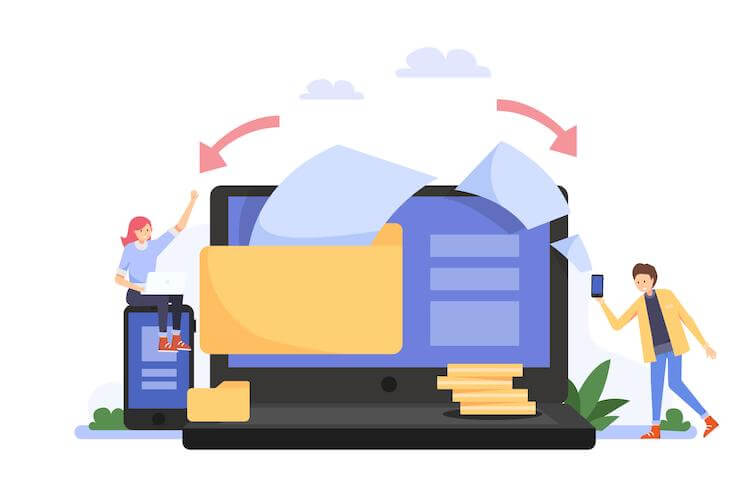
It also allows users to automate the process of sending out direct mail campaigns, including scheduling when mailings are sent out, printing labels, and tracking delivery rates.
Top 5 Direct Mail Automation Software 2024
Direct mail automation software is becoming an increasingly popular tool for businesses to use in order to streamline their marketing efforts. With the right automation software, businesses can quickly and easily create, send, and track their direct mail campaigns.
#1: Sendoso
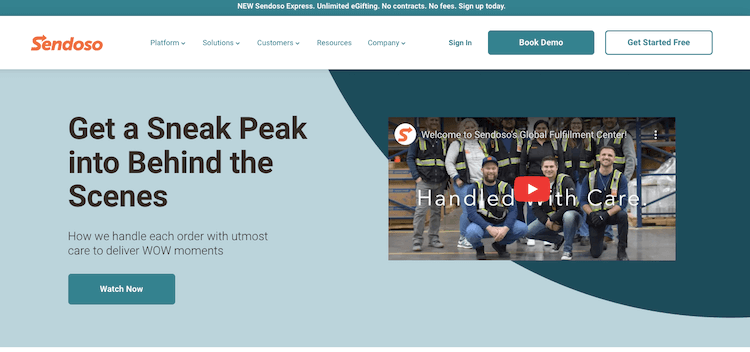
Sendoso is a piece of software that streamlines the process of sending handwritten notes and personalized presents to clients and potential clients. You may build and manage your direct mail campaigns using the interface, and you can also track and evaluate the effectiveness of your efforts.
Additionally, it gives you a tool to monitor and evaluate the outcomes of your initiatives so that you may improve them.
Top Sendoso features
Handwritten notes
What this is
You can use the Sendoso platform’s handwritten notes feature to send customized, handwritten thank-you letters. You may either create your own notes and have Sendoso mail them for you, or you can upload a list of contacts and have Sendoso compose and mail the notes for you.
Why this matters
This feature is useful for companies because it allows them to send personal, handwritten thank-yous without having to hire someone specifically to do this task. Plus, it’s more efficient than sending thank-yous manually.
Our experience
We used this feature when we wanted to send out thank-yous after an event. It was easy to upload our contact list and choose what type of note we wantedSendoso to write.
We had a few difficulties with the handwriting and spacing of the notes, but we were able to solve these problems by working with Sendoso’s customer service team.
Sendoso’s Direct Mail Automation
Sendoso’s Direct Mail Automation Software product automates the process of delivering clients and prospects personalized gifts and handwritten letters.
What this is
This feature enables you to automate the process of sending distinctive presents and handwritten notes to clients and potential clients. With this tool, you may send 1:1 or batch messages, and you can personalize the gift and message for each recipient.
Why this matters
This is a useful feature for companies that want to send personalized gifts and handwritten notes to their customers and prospects. This automation saves time and money, while still allowing you to add a personal touch with each gift.
Additionally, this feature makes it easy to track the success of your campaigns by integrating with Salesforce.
Our experience
We have used this feature to send both bulk and 1:1 messages to our customers and prospects. We have found it easy to use and customize the message for each recipient. Additionally, we have been able to track the success of our campaigns by integrating with Salesforce.
Pros and cons of Sendoso
Pros
- Sendoso automates the process of sending personalized gifts and handwritten notes, saving time and money.
- It is easy to use, with a user-friendly interface that makes it simple to create and manage direct mail campaigns.
- You can customize messages and gifts for each recipient, ensuring a personal touch for every customer or prospect.
- It integrates with Salesforce, making it easy to track the success of your campaigns.
- Sendoso offers a wide range of gift options, giving you plenty of choices for your direct mail campaigns.
Cons
- Some people may find the Sendoso Chrome plugin to be intrusive and confusing.
- The gift catalog may be limiting for some companies, depending on what they are trying to achieve.
- There is a possibility that recipients will not respond well to receiving gifts from Sendoso, although this has not been our experience.
Pricing
“Get a quote”
The price for Sendoso is not listed on their website. You have to “get a quote” in order to find out how much it costs. Based on the reviews, it seems like the pricing is expensive compared to other direct mail automation software options on the market.
Conclusion
Sendoso costs more than rivals like Postalytics and Lob. But, it has many capabilities that the other two do not, such as the ability to automate the direct mail-sending process and handwritten notes. It also interacts with Salesforce, which makes tracking campaign success simple.
#2: Handwrytten
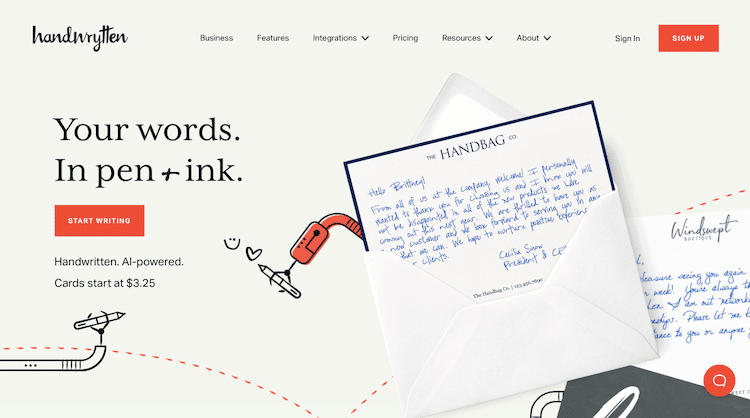
A software program called Handwrytten enables businesses to automate the process of sending handwritten notes. They may save a ton of time and money by doing this, and it also guarantees that the handwriting will be of a high standard on all notes.
The scheduling function in Handwrytten is also useful for businesses who wish to automate their direct mail campaigns because it saves them time by eliminating the need to send out each card one by one by hand.
Top Handwrytten features
The ability to send written notes to employees and customers
The ability to send written notes to employees and customers is outstanding. I have always wanted to handwrite cards, but my handwriting is nothing worth writing home about. This company has made it extremely easy to develop a personal card or use one of theirs to show my appreciation to others.
What this is
The direct mail automation software offered by Handwrytten is its standout feature; it enables customers to compose and distribute handwritten messages without having to write them out themselves.
Your note will be printed out and sent directly to the recipient for you once you input it into the provided template, choose your preferred font style (which will be utilized to create a handwritten-looking message), and push “send.
Why this matters
This feature is important for companies that want to do direct mail automation because it allows them to send out handwritten notes without actually having to handwrite them themselves. This can save a lot of time and effort, and it also ensures that the quality of the handwriting will be consistent across all notes.
Our experience
We used this feature for our work by typing out messages into the provided template, selecting our desired font style, and then hitting “send.” We found that this process was quick and easy, and we were able to get our notes mailed out without any difficulty.
Scheduling
What this is
Users of Hnadwrytten’s Direct Mail Automation software tool can arrange when their cards should be sent out using the tool’s scheduling feature. The user can select how frequently they want the card to be sent out, and this can be done in advance.
Why this matter
This is helpful for businesses who want to automate their direct mail campaigns because it saves them time by removing the need to manually mail each card one at a time. Also, it guarantees that the cards will always be sent on time, which is crucial for preserving connections with clients and staff.
Our experience
We used this feature to schedule our monthly thank-you cards to be sent out on the first of each month. We found it very easy to use and it saved us a lot of time. The only difficulty we had was remembering to update the list of recipients each month, but we solved this by setting up a reminder in our CRM software.
The ability to upload a mailing list
What this is
The ability for a company to upload its entire mailing list into the Handwrytten system so that it can easily send out handwritten notes to all of its employees or customers with one click.
Why this matters
This feature is important because it allows companies to automate their handwritten note-sending process, which can save them a lot of time and money. Our experience has shown that this feature is particularly useful for companies that have a large number of employees or customers.
Our experience
We have used this feature extensively in our work, and it has saved us a lot of time and money. The only difficulty we have had with this feature is that occasionally the Handwrytten system will glitch and not recognize some of the addresses on our mailing list. However, we have always been able to solve this problem by manually entering the missing addresses into the system.
Pros and cons of Handwritten
Pros
- Automates handwritten note-sending process.
- Saves time and money.
- The quality of handwriting is consistent across all notes.
- The scheduling feature helps save time by not having to send out each card individually.
- The ability to upload a mailing list helps automate the handwritten note-sending process.
Cons
- The system may occasionally glitch and not recognize some addresses on a mailing list.
- Needs more design options for business or inquiry letters.
- The company logo can only be added for an additional fee.
Pricing
“$ 2.49/ card”
This price is expensive compared to other Direct Mail Automation Software on the market.
Conclusion
Compared to alternatives like SendOutCards and Postable, Handwrytten’s pricing is significantly more expensive.
#3: Reachdesk
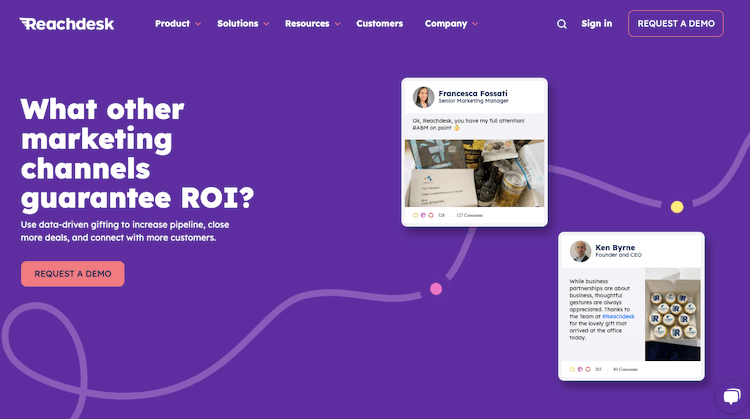
Reachdesk is a Direct Mail Automation Software product that automates the process of mailing presents to clients and prospects, saving time and money.
With the help of this application, customers may choose the present they wish to send, include a unique message, and plan the delivery date. In order to ensure that users have a positive experience with the product, Reachdesk also provides personalized merchandise and customer care that goes above and above.
Reachdesk is distinctive in that it provides alternatives for international gifting, individual communication, and a quick method of submitting inventory.
Reachdesk also provides a selection of gifting choices and is constantly expanding its selection to ensure that consumers have access to the finest deal and goods.
Reachdesk is easy to use and is gaining popularity due to its effectiveness and support, making it a great option for those looking for a reliable Direct Mail Automation Software tool.
Top Reachdesk features
Direct Mail Automation Software
What this is
You can automate the process of sending presents to clients and prospects by using direct mail automation software. You can choose the gift you wish to send, write a custom greeting, and plan the delivery date using this tool. The gift will then be immediately sent on your behalf via the tool.
Why this matters
This feature is important because it saves companies time and money by automating the process of sending gifts. Additionally, it allows companies to personalize their messages, which can lead to better customer engagement and retention.
Our experience
We have used Reachdesk’s Direct Mail Automation Software for our work with great success. One difficulty we had was finding affordable options for Australia, but we were able to solve this problem by working with our account manager Aoife who helped us find options that worked for our budget.
Personalized Swag
Using information from the customer’s profile, Reachdesk’s “Personalized Swag” function allows you to build and send customized presents to your clients. This can be used to express gratitude to clients for their patronage or an apology for a problem.
The gift may be sent manually through the Reachdesk interface or automatically in response to the fulfillment of specified criteria (such as the resolution of a customer support case)
What this is
Personalized Swag is a way to create and send personalized gifts to customers. You can use data from the customer’s profile to select what kind of gift they would like, and when they will receive it. The gift can be sent automatically or manually through the Reachdesk interface.
Why this matters
Personalized gifts are a great way to show your appreciation for your customer’s business. They also help build loyalty and goodwill among your customer base.
With Reachdesk’s Personalized Swag feature, you can easily add this type of touchpoint into your Direct Mail Automation Software campaign without having to worry about fulfillment or delivery logistics..choose
Our experience
We used the Personalized Swag feature to send thank-you gifts to our customers. We were able to select the gift based on their profile data, and it was delivered automatically once the customer support ticket was closed.
We had one issue with a customer who did not receive their gift, but Reachdesk’s customer service team quickly resolved the issue and resent the gift.
Customer service
We choose Reachdesk as a partner because of their exceptional customer service, which makes them stand out. We’ve dealt with different gifting providers in the past, but Reachdesk impressed us with the way it structured its onboarding to encourage uptake and the depth of its interaction with Salesforce.
We greatly appreciated the assistance in making sure our team launched effectively, and we are already noticing a good ROI.
What this is
Customer service that goes above and beyond to help make sure users have a fantastic experience with the product. This includes things like an easy onboarding process, helpful advice, catch-ups, etc.
Why this matters
Good customer service is essential for any company, but it’s especially important for companies that are selling products that require some level of technical knowledge or expertise to use properly.
By having great customer service, Reachdesk ensures that its customers will be able to get the most out of their product and see a positive return on investment.
Our experience
We’ve found Reachdesk’s customer service to be extremely helpful and responsive. They are always quick to answer any questions we have and provide useful advice. We’ve also found the onboarding process to be very easy and straightforward, which has helped us get up and running quickly.
Pros and cons of Reachdesk
Pros
- Global gifting options.
- Customizable campaigns.
- Streamlined inventory submission.
- Personalized communication.
- Responsive customer service.
Cons
- Lack of gift card coverage.
- User-unfriendly interface.
- Limited Australian gifting options.
Reachdesk Pricing
Reachdesk has a quote-based pricing model, so you’ll need to get in touch with them to get a precise price based on your particular requirements. They do provide a free trial so you can use the service before deciding to subscribe.
When compared to other Direct Mail Automation Software tools available on the market, the price of Reachdesk is very cheap and reasonable. Because of their quote-based pricing model, you may acquire
A package that is customized to match all of your needs without having to pay for extra services that you won’t use.
Conclusion
Reachdesk distinguishes itself with its customizable swag function, international gifting choices, and simple inventory upload procedure. To further ensure that users have a positive experience with the product, Reachdesk also provides excellent customer service and a free trial.
Reachdesk is a direct mail Automation Software product that offers a wide range of features and possibilities, earning it the third spot on our list. It offers customizable swag, international gifting possibilities, a simplified method for submitting goods, and top-notch customer support.
Reachdesk is an excellent choice for individuals seeking a dependable Direct Mail Automation Software product because it is user-friendly and is growing in popularity due to its effectiveness and support.
#4: Alyce
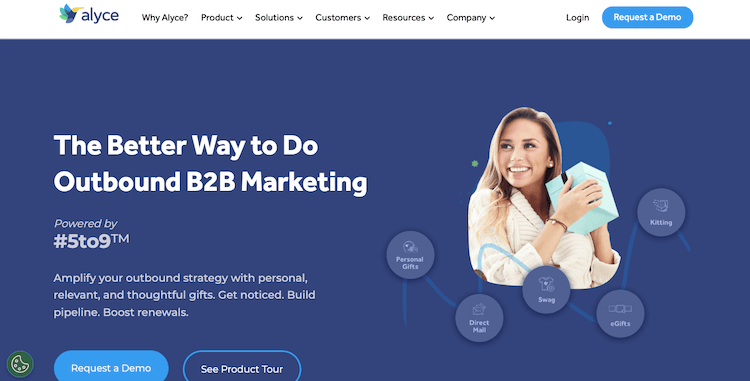
Alyce is a thorough Direct Mail Automation Software product that aids businesses in reducing the time and expenses associated with their direct mail operations. It has features like a Gift Marketplace that let customers discover and send the ideal present to their prospects with ease.
Also, it has a Contact Finder tool that makes it simple for users to find, sort, and add contacts to their Alyce accounts.
Because of its user-friendly platform, extensive range of gifts, and capability to swiftly and easily develop and print mailing labels, envelopes, postcards, and letters, Alyce stands out from other direct Mail Automation Software products.
The fact that businesses can control postage and delivery makes it an excellent tool for any direct mail campaign.
Top Alyce features
Direct Mail Automation Software
What this is
Alyce’s Direct Mail Automation Software tool allows companies to automate the process of sending direct mail. This includes creating and printing mailing labels, envelopes, postcards, and letters; as well as managing postage and delivery.
Why this matters
The Direct Mail Automation Software tool is useful for companies that want to save time and money on their direct mail campaigns. It is also helpful for ensuring that all campaign materials are accurate and up-to-date.
Our experience
We used the Direct Mail Automation Software tool to create a direct mail campaign for our client. We found it to be very user-friendly and easy to use. We were able to create beautiful print materials quickly and easily.
The only difficulty we had was with managing the postage and delivery, which was a bit more complicated than we would have liked. However, we were able to solve this problem by working with the Alyce team closely.
Gift Marketplace
What this is
The Gift Marketplace is Alyce’s platform for users to browse and select gifts to send to their prospects. The Marketplace is divided into categories such as “Experience Gifts,” “Subscription Gifts,” and “Gift Cards,” and also features a “Gift Finder” tool to help users find the perfect gift for their prospects.
Why this matters
Alyce’s Direct Mail Automation Software’s Gift Marketplace is a crucial component since it enables users to quickly and simply choose and send the ideal present to their prospects.
This helps them build more customized relationships with their prospects and raises the likelihood that they will leave a good impression. It also saves time.
Our experience
We have used the Gift Marketplace to find and send gifts to our prospects. It was fairly easy to navigate and find the perfect gift for each prospect. The biggest difficulty we faced was finding the right gift within our budget. To solve this issue, we used the Gift Finder tool to narrow down our search to gifts within our budget.
Contact Finder
What this is
Users of the Alyce platform can quickly and easily search for, filter, and add contacts to their Alyce accounts using the Contact Finder feature. Adding contacts to their accounts enables users to do searches across all of their Alyce and CRM contacts.
Why this matters
Having the ability to search across all of your CRM contacts and Alyce’s contacts is invaluable. It helps to ensure that the contacts you are adding to your account are accurate and up-to-date. It also makes it easier to find the right contacts quickly and easily.
Our experience
We found the Contact Finder feature to be incredibly useful when we were trying to add contacts to our Alyce account. We had some difficulty understanding the search functionality, but once we figured it out, it became much easier to find the contacts we needed.
We also found that the filtering capabilities were incredibly helpful. We were able to quickly and easily filter out contacts that weren’t relevant to our work.
Pros and cons of Alyce
Pros
- User-friendly platform.
- Wide selection of gifts.
- Automates direct mail process.
- Contact Finder tool.
- Gifts tailored to individual prospects.
Cons
- Limited gift availability.
- Manual input for new prospects.
- Preview message for LinkedIn.
Pricing
The cost of Alyce varies according to the features and services you need, as well as the size of your firm.
The simplest version of the product cost us $2,000 all at once. Also, Alyce provides a free trial of their product so that companies can test it out before making a purchase. Also, pricing is determined through a quote system, allowing companies to bargain with Alyce about the price of their goods and services.
Conclusion
Alyce is a more complete piece of software for automating direct mail. It enables users to control postage and delivery as well as quickly and conveniently produce and print mailing labels, envelopes, postcards, and letters.
It also has tools like a Gift marketplace and contacts finder that makes it simpler for users to select the ideal presents for their clients and adds contacts to their accounts.
Alyce is a more complete piece of software product that enables businesses to save time and money on their direct mail operations and comes in at number four on our list. It is simple to use, has a large range of presents, and lets consumers control delivery and postage.
Also, it’s simple to search for contacts and discover the ideal gift for prospects with the help of the Contact Search and Gift Marketplace Tools. Finally, compared to other direct mail automation tools now on the market, Alyce’s cost is rather reasonable.
#5: SnackMagic | SwagMagic
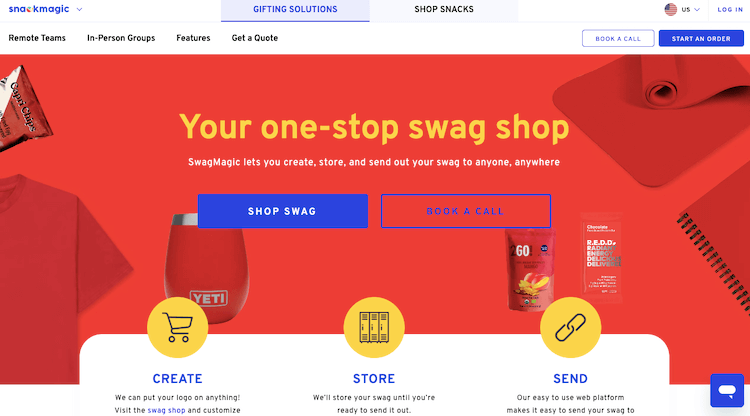
A Direct Mail Automation Program called SnackMagic | SwagMagic enables businesses to deliver personalized boxes of snacks, household goods, and other items to their clients and staff.
Users can order and automate deliveries, personalize the delivery of the boxes, and create their own boxes, making them unique. These features make it simple for businesses to guarantee that their clients and staff get the products they need, when they need them, and with flexible payment options.
When assistance is required, the customer service staff is also tremendously helpful in providing it.
Top SnackMagic | SwagMagic features
Customize Boxes
What this is
Customers can select precisely which goods to add to their gift and snack boxes using the personalized Boxes function. To make a custom gift or snack box, customers can choose from a large selection of snacks, home goods, and other items.
Why this matters
The ability to personalize gift and snack boxes makes this feature crucial for businesses wishing to adopt Direct Mail Automation Software. As a result, both the consumer and the business can be certain that they are delivering a high-quality product.
This function is quite helpful for businesses since it allows customers to choose things based on dietary requirements, pricing, and other factors.
Our experience
We used the Customize Boxes feature to create a unique snack box for our team members. We had some difficulty understanding the interface at first, but the SnackMagic | SwagMagic customer service team was incredibly helpful in walking us through the process.
They provided detailed instructions, answered our questions, and helped us customize the perfect box for our team.
Order & Automate Delivery
What this is
SnackMagic | SwagMagic’s #2 Feature after Customize Boxes is called “Order & Automate Delivery”. This feature allows customers to set up an automated ordering system for their products. Customers can set up a variety of parameters to customize their order frequency, order size, and delivery methods.
Customers are also able to specify their preferred payment method and can set up recurring payments.
Why this matters
For businesses who want to be sure they can send out their items on a regular basis, this option is tremendously helpful. With the help of this function, businesses can set up automatic orders and deliveries that guarantee clients receive their products on time.
Also, this function enables clients to conveniently and securely pay for their orders, which promotes clients’ pleasure.
Our experience
We used this feature to set up an automated ordering system for our customers. We found that the feature was easy to use and allowed us to customize our orders to meet our customers’ needs. One difficulty we had was that there were a few parameters that we were unable to set up.
We eventually solved this problem by contacting the SnackMagic | SwagMagic team, who were very helpful in providing us with the necessary information to set up our automated ordering system.
Customize Delivery
What this is
You may personalize how your SnackMagic boxes are delivered by using Personalize Delivery. You can decide whether to have them sent to a single location so they can be distributed internally or to the homes of every employee.
In order to ensure that everyone receives their box on time, you can also set the delivery date and stagger the deliveries.
Why this matters
Customize Delivery is a great feature for businesses that want to send SnackMagic boxes to their employees, but don’t want to deal with the hassle of having to coordinate multiple deliveries.
With this feature, you can choose to have the boxes delivered directly to each employee’s home or have them delivered to one address for you to then distribute internally. This makes it much easier for businesses to coordinate the delivery of the boxes, saving them time and money.
Our experience
We used the Customize Delivery feature for our work and it was great. It was very easy to choose the delivery method and schedule the delivery date. The only difficulty we had was making sure that everyone got their boxes on time, but we were able to solve this by staggering the deliveries.
Pros and cons of SnackMagic | SwagMagic
Pros
- Personalized boxes.
- Automated delivery.
- Customizable payment.
- Wide selection of items.
- Responsive customer service.
Cons
- Limited budget options.
- Some items are pricey.
- Limited box styling options.
Pricing
As SnackMagic | SwagMagic doesn’t have a set rate for their services, a quote is required to determine the cost. Yet, compared to other Direct Mail Automation Software, their services are typically quite inexpensive. Although they don’t provide a free trial, they do give free samples and free shipping on purchases over $50.
Conclusion
Compared to alternatives like Sendoso and Springbot, SnackMagic | SwagMagic is unique in its ability to customize boxes, order and automate deliveries, and customize delivery methods. Furthermore, SnackMagic | SwagMagic is more affordable and offers free shipping on orders over $50.
SnackMagic | SwagMagic ranks #5 on our list because it offers a unique combination of features that make it stand out from its competitors.
It is the only Direct Mail Automation Software that offers customers the ability to customize their boxes, order and automate deliveries, and customize delivery methods. Additionally, SnackMagic | SwagMagic is also more affordable than its competitors and offers free shipping on orders over $50.
Final Words
A strong tool that can assist companies and organizations in streamlining their direct mail campaigns is direct mail automation software. It offers a simple user interface for setting up and administering direct mail campaigns, and it completely automates the procedure from beginning to end.
With the use of this software, firms can quickly design targeted ads that are effective. Furthermore, it enables them to monitor the effectiveness of their efforts in real-time, enabling them to change as necessary.
Any company trying to boost ROI through efficient and successful direct mail campaigns should invest in direct mail automation software.



