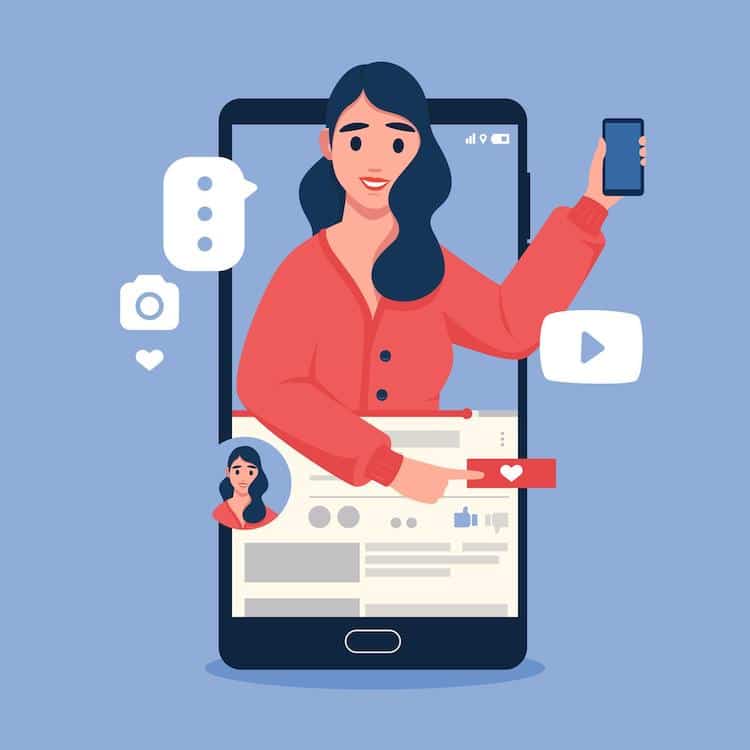CSS3, the latest evolution of the Cascading Style Sheets language, has brought a plethora of new features that make designing websites more intuitive and flexible. One of these features is the advanced border properties that allow developers to create more visually appealing and dynamic designs. This article will delve into the various border properties in CSS3, including border-radius, box-shadow, and border-image.
Table of Contents
ToggleCSS3 border-radius Property
The border-radius property in CSS3 allows developers to easily create rounded borders for elements. This property can take one or two values that define the radii of a quarter ellipse that defines the shape of the corner of the outer border edge. Here’s an example of how to use the border-radius property:
div {
border: 2px solid;
border-radius: 25px;
}
In this example, the border-radius property is set to 25px, which gives the <div> element a border with rounded corners.
CSS3 box-shadow Property
The box-shadow property in CSS3 allows developers to easily add shadow effects to elements. This property can take multiple values that define the horizontal offset, vertical offset, blur radius, spread radius, and color of the shadow. Here’s an example of how to use the box-shadow property:
div {
box-shadow: 10px 10px 5px #888888;
}
In this example, the box-shadow property is set to 10px 10px 5px #888888, which gives the <div> element a shadow that is offset 10px to the right and 10px down, has a blur radius of 5px, and is a gray color (#888888).
CSS3 border-image Property
The border-image property in CSS3 allows developers to use an image as the border of an element. This property can take multiple values that define the path to the image, the slice lines, and how to fill the middle part of the border. Here’s an example of how to use the border-image property:
div {
border-image: url(borderImage.png) 30 30 round;
-webkit-border-image: url(borderImage.png) 30 30 round; /* for Safari 3.1-5 */
-o-border-image: url(borderImage.png) 30 30 round; /* for Opera 11-12.1 */
}
In this example, the border-image property is set to url(borderImage.png) 30 30 round, which uses the image at borderImage.png as the border, slices the image into a 9-grid with 30px from the edges, and stretches the middle part of the border to fill the element.
Conclusion
CSS3 has brought a host of new features that make designing websites more intuitive and flexible. The advanced border properties, such as border-radius, box-shadow, and border-image, allow developers to create more visually appealing and dynamic designs. By understanding these properties, you can take your web design skills to the next level.