Content Experience Platforms (CXP) are the future of content marketing. They enable businesses to create, manage, and deliver personalized content experiences across multiple channels. CXP helps businesses to engage their customers with relevant and engaging content that can be tailored to their needs.
It also helps them measure the effectiveness of their campaigns in real time and make data-driven decisions. With CXP, businesses can create a unified experience for customers across all digital touch points, from websites to emails and mobile apps.
By leveraging AI-driven insights, they can personalize content for each customer segment and deliver an optimal experience every time.
Table of Contents
Toggle#1: Showpad Content
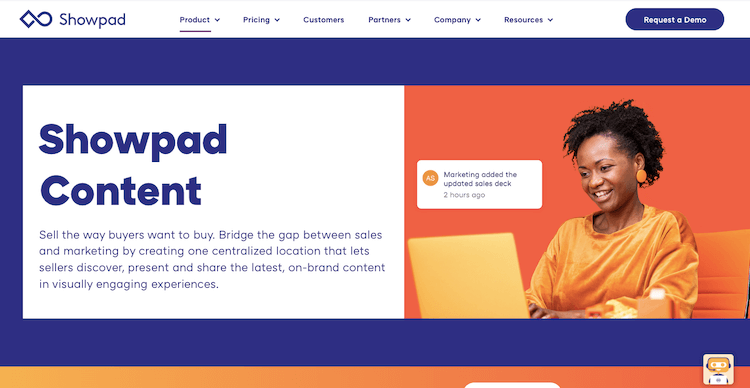
The Content Experience Platform’s Showpad Content is a piece of software that offers users a robust set of tools for content production, distribution, and analytics.
It has Content Analytics, which offers information and insights into the effectiveness of content, and Content Experience Platform (CEP), which enables marketers to rapidly and effectively develop and distribute content.
Showpad Content also provides Smart Folders, which enable users to categorize and search for material easily. A user-friendly interface and capabilities that make it simple to create, distribute, and track content are offered by Showpad Content.
Unfortunately, some users can find it challenging to grasp the information offered by Content Analytics, and the Smart Folders search feature might not be very accurate.
Top Showpad Content features
Content Analytics
What this is
Showpad Content has a tool called “Content Analytics” that offers users perceptions into how people interact with the content. Data and insights into the performance of content, including pageviews, downloads, shares, and the most well-liked content, are provided by content analytics.
Moreover, it keeps Track of content engagement, enabling users to monitor how long viewers spend with particular pieces of material and which ones are the most interesting.
Why this matters
Having access to content analytics is essential for any company using Showpad Content to manage their content experience. Content Analytics provides data and insights that allow companies to make informed decisions about the content they are producing and distributing.
With Content Analytics, companies can track the performance of their content, and make changes to their content strategy to ensure maximum engagement.
Our experience
We have used Content Analytics to gain insights into the performance of our content and track engagement. We have found it to be a valuable tool for understanding the effectiveness of our content and making informed decisions about our content strategy.
The only difficulty we have had with Content Analytics is understanding the data, as the data can be overwhelming. To solve this difficulty, we have sought out additional resources and tutorials to help us better understand the data.
Content Experience Platform
What this is
The Content Experience Platform is Showpad Content’s second feature after Content Analytics (CEP). CEP is a technology that gives marketers userful information and insights about their target market while also facilitating the quick and simple creation and distribution of content to potential customers.
Using CEP, marketers can design engaging, personalized content experiences that are specific to each customer’s requirements. This includes the capacity to design unique landing pages, questionnaires, and forms, as well as the capacity to monitor and assess the effectiveness of content.
Why this matters
Showpad Content’s Content Experience Platform provides a robust platform for marketers to create and distribute content quickly and efficiently. It also provides valuable insights into the effectiveness of the content, allowing marketers to make informed decisions about future content creation and distribution.
By taking advantage of CEP, marketers can be confident that their content is reaching the right people, with the right message, at the right time.
Our experience
We have used Showpad Content’s CEP feature to create and distribute content quickly and easily. We have found the platform to be intuitive and easy to use, and have had great success in creating custom landing pages, surveys, and forms.
One difficulty we encountered was with the tracking and measuring of content performance, as it was difficult to determine which content was resonating most with our target audience.
We solved this issue by creating A/B tests and tracking user behavior over time, which enabled us to make more informed decisions about our content creation and distribution.
Smart Folders
What this is
With the help of Showpad Content’s Smart Folders function, users may save content in a virtual folder and the program will automatically categorize it, saving them the time of manually classifying the content. Users can swiftly search for material using Smart Folders by keyword, tag, or type.
Why this matters
Smart Folders is an efficient way for companies to manage their content. It allows for quick searches and makes it easier for the user to find the specific content they are looking for without having to manually search through different folders.
It also allows for quick categorization of content and makes it easier to find related content quickly.
Our experience
We used Smart Folders to sort our content into different categories and to quickly search for content by keyword, tag, or type. We found that the Smart Folders feature was a great way to quickly organize our content and make it easier to find the content we were looking for.
The only difficulty we encountered was that the search bar was not always accurate and the results were not always what we were looking for. We solved this issue by manually sorting our content into the appropriate categories and by adding more tags to our content to help with the search accuracy.
Pros and cons of Showpad Content
Pros:
- Easy to use.
- Comprehensive feature set.
- Interactive capabilities.
- Data and insights into content performance.
- Quick creation and distribution of content.
Cons:
- Lack of flexibility.
- Limited data visualization capabilities.
- Search accuracy can be unreliable.
Pricing
Depending on the number of users and the plan type you select, Showpad Content costs vary. With discounts for annual plans, prices per user per month range from $8 to $24. The plan’s price is also influenced by the features and functionality you require.
For instance, the Showpad Content Pro plan costs $24 per user each month and offers capabilities for content selection, comprehensive analytics, and review and approval.
A cheap choice for a solution that performs Content Experience Platform is Showpad Content. Theyprovide a 30-day free trial, and you may request a personalized price quote.
Conclusion
Showpad Content is ranked first on our list in comparison to rivals like Ceros, Unbounce, and Adobe Experience Manager because it provides a simple-to-use interface and capabilities that make it simple to produce, distribute, and track content.
Showpad Content also enables users to swiftly search and categorize content using Smart Folders and offers insightful statistics and analysis about the performance of content.
Furthermore, with pricing ranging from $8 to $24 per user per month, Showpad Content is a Cost-effective choice for a solution that performs Content Experience Platform.
#2: ON24
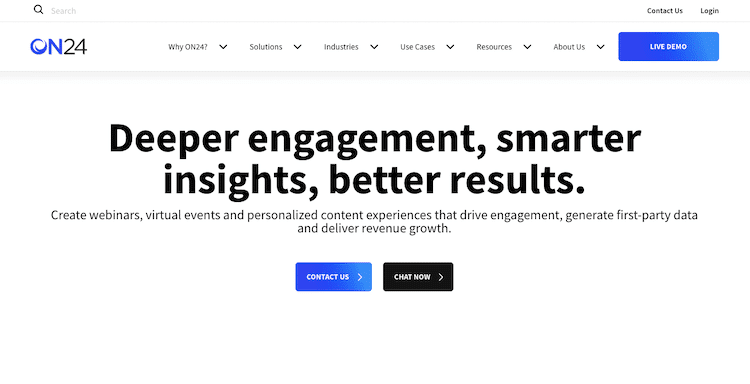
An effective piece of software for Content Experience Platform is ON24. To assist customers in creating and managing content more quickly and effectively, it includes a variety of tools like Engagement Studio, Automated Content Management System (ACMS), and Automatic Insights.
In order to give webinar participants an engaging experience, it also provides a wide range of customizing choices. When combination of capabilities with its user-friendly drag-and-drop editor, customizable templates, automated tagging, segmentation, and content scheduling functions.
However, the user interface is not as modern as some other tools, and it can be difficult to set up webinars with all the options available. Additionally, some features are not included in the standard package, such as the ability to send custom registration notifications.
Despite these drawbacks, ON24 provides excellent customer service, and is still a great choice for companies looking for a simple webinar platform that is easy to use and manage.
Top ON24 features
Engagement Studio
What this is
The Content Experience Platform software package from ON24 has strong feature called Engagement Studio. For providing an engaging experience for webinar participants, it offers a wide variety of customization choices.
Many features are available, including chat, configurable registration pages, polls, surveys, interactive Q&A, and more. Users can also produce and edit their own content, including slideshows, films, and photos.
Why this matters
Engagement Studio allows companies to make their webinar content more engaging and interactive. This helps attract more attendees to the webinar, keeps them interested and engaged, and increases their likelihood of taking action with the content.
It also helps to build a community of followers and customers who are interested in the content the company is offering.
Our experience
We used Engagement Studio to create an interactive experience for our webinar attendees. We customized the registration page, created polls and surveys, and added interactive Q&A. We also added videos, images, and slideshows to make the content more engaging.
The biggest difficulty we encountered was that the customization options was a bit overwhelming, and it took us some time to figure out what we needed to do.
Automated Content Management System (ACMS)
What this is
The Automatic Content Management System is ON24’s second feature after Engagement Studio (ACMS). With the ON24 platform, this function enables the generation and automation of content.
It is a strong tool that facilitates the speedy, accurate, and effective creation and management of material. To make content generation simpler, the ACMS provides a library of customizable templates in addition to a simple drag-and-drop editor.
It also has capabilities like audience segmentation, automated tagging, and content scheduling.
Why this matters
This feature is essential for content experience platform users who want to quickly create and manage content. It enables users to save time, improve accuracy, and reduce the amount of manual work required to create content.
It also allows users to customize their content and create more engaging experiences for their audiences.
Our experience
We have used the ACMS for our work on the ON24 platform. It has been a great tool for quickly creating content and managing it across the platform. However, one difficulty we have encountered is that the ACMS does not offer a feature for testing content before publishing it.
To solve this, we created a test environment to preview our content before it is published. This allowed us to ensure accuracy and quality of content before it was made available to our audiences.
ON24’s Automated Insights
What this is
Automated Insights is an AI-driven feature that identifies and highlights engagement and performance metrics for your content. It provides insights into the success of your content, and automatically tracks engagement and performance metrics over time.
The insights are broken down into categories such as engagement, content, and engagement by format. This feature allows you to quickly identify and understand the success of your content.
Why this matters
The effective tool Automatic Insights offers insightful information on the effectiveness of your content. It helps you swiftly determine what is and isn’t working while also improving your comprehension of the efficacy of your material.
You can use it to pinpoint problem areas and concentrate on the parts of your content that are working well.
Our experience
We have used Automated Insights to quickly identify the success of our content, and the areas that we need to focus on. We found the feature to be extremely helpful in understanding the success of our content.
We ran into a few difficulties when trying to configure the automated insights, but our ON24 team was able to quickly resolve any issues that we had.
Pros and cons of ON24
Pros
- Easy to use interface.
- Excellent customer service.
- Intuitive drag-and-drop editor.
- Wide range of customization options.
- Automated content management system.
Cons
- User interface not modern.
- Difficult to set up webinars.
- Some features not included in standard package.
ON24 Pricing
Depending on the demands of your business, ON24 offers customizable pricing, however you will normally need to request a quote. Although though ON24’s price can change depending on your Organization’s unique needs, it is typically regarded as a cost-effective tool for Content Experience Platform.
Also, they provide a free trial so that you can try the platform before deciding on a subscription.
Conclusion
ON24 is a more cheap alternative for Content Experience Platform when compared to substitutes like Adobe Experience Manager and Oracle Content Experience Platform.
You can generate and manage content more quickly and effectively with its extensive customization choices, automatic content management tools, and automated insights.
You may test the site for free before committing to a plan, and it also provides exceptional customer support.
ON24 ranks #2 on our list because it offers a powerful set of features and customization options at an affordable price, enabling companies to quickly create and manage content for webinars and other content experiences.
Additionally, it offers a free trial and excellent customer service, so users can test the platform before committing to a plan. ON24 is an excellent choice for companies looking for an easy-to-use and managed webinar platform.
#3: ClearSlide
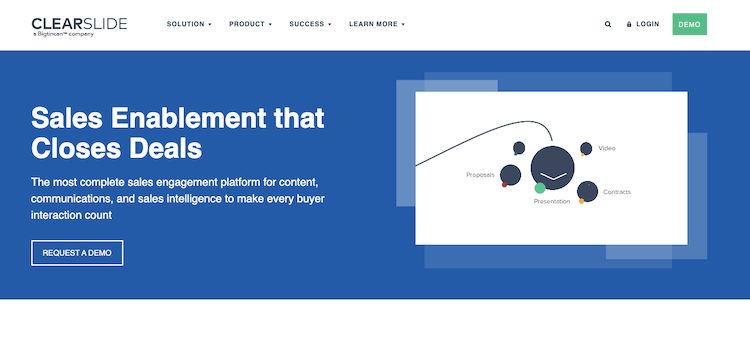
Real-time meetings, content libraries, and analytics are all made possible by the software program known as ClearSlide for the Content Experience Platform. With live chats, voice conversations, and video conferences, users can present, discuss, and collaborate on content.
These sessions are also recorded by the Live meeting function, which then uploads them to the cloud for later access. Users can create and store content libraries, which are collections of decks, slides, documents, and even movies, using the content library function.
The Analytics function, last but not least, enables users to monitor engagement information for each presentation made using the platform.
ClearSlide is simple to use, has a wide range of functions, and provides insightful data on consumer involvement. It is a powerful platform that may optimize businesses’ consumer interaction and raise effectiveness.
Top ClearSlide features
Live Meetings
What this is
This feature allows for real-time meetings between customers and companies. It enables users to present, discuss, and collaborate on content via live chats, audio calls, and video calls. The Live Meetings feature also records these meetings and stores them in the cloud for later access.
Why this matters
Having the ability to hold real-time meetings with customers is essential for companies that want to maximize their customer engagement. Live Meetings allow companies to quickly and easily present, discuss, and collaborate on content without having to rely on expensive, time-consuming physical meetings.
Our experience
We used the Live Meetings feature for our work in customer engagement. We found that it was easy and intuitive to set up meetings with customers and to present, discuss and collaborate on content.
One difficulty we had was that the quality of audio and video calls would sometimes get distorted when sending or receiving large files. We solved this by using a different file sharing service to send and receive files.
ClearSlide’s Content Library
What this is
Users can build and save content libraries, which are collections of decks, slides, documents, and even movies, using this functionality. To limit who can access the content in their libraries, users can also specify access permissions.
Why this matters
Content Library is an effective way to share and store content in one place. It enables users to quickly access the content they need, and it also allows them to easily set up access permissions to ensure that the content is secure.
Our experience
We used the Content Library feature for our work in content marketing. We found that it was easy to set up and manage our content library, and we were able to quickly access the content we needed.
We also liked that we were able to set up access permissions for specific inside and field roles. The only difficulty we had was that it was sometimes difficult to find library content quickly when it was needed, but using the search features generally dug it up.
“Analytics”
What this is
Users of the ClearSlide platform can monitor engagement statistics for all presentations made using the platform by using the analytics tool.
The user will be able to observe which slides their audience found most interesting, how long they spent on each slide, and how many documents were downloaded, and how many emails were viewed. All of this information is given in an approachable way with visual clues to make it simpler to interpret.
Why this matters
Analytics is an important feature for any company wanting to use ClearSlide as a Content Experience Platform. Knowing how users interact with the platform can give the company insights into how to improve their presentations and better engage their customers.
It can also be used to measure the effectiveness of the presentations, so that the company can make adjustments as needed.
Our experience
We have used the analytics feature to track engagement data for our presentations, and have found it to be very helpful. It has been especially useful for understanding how our customers interact with the platform and how to improve our presentations based on the analytics data.
One difficulty we have encountered with the feature is having to manually filter the data by date. However, we have solved this by using the date filter feature to more easily access the data we need.
Pros and cons of ClearSlide
Pros
- Easy to use.
- Comprehensive features.
- Valuable insights.
- Real-time meetings.
- Content library.
Cons
- Long download times.
- Intuitive design.
- Expensive platform.
Pricing
“ClearSlide does not publicly disclose their pricing, but you can get a quote from their sales team. However, from other customer reviews, the pricing for ClearSlide is generally considered to be quite affordable in the market for a tool that does Content Experience Platform.
They also offer a free trial so you can test out the platform before committing to a plan.
Conclusion
Compared to alternatives like HubSpot, Adobe Experience Manager, and Salesforce, ClearSlide has a great set of features for a Content Experience Platform. It has a comprehensive suite of features that enable users to present, discuss, and collaborate on content, as well as track engagement data.
Additionally, it is very user friendly and offers a free trial making it a great choice for companies of any size. Due to its extensive feature set specifically designed for content experience platforms, intuitive user interface, and free trial, ClearSlide is ranked third on our list.
It is a powerful platform that may assist businesses in increasing client engagement and enhancing the impact of their presentations. Additionally, ClearSlide is cost-effective for businesses of all sizes and provides insightful data on consumer
#4: Consensus

A software program called Consensus is intended to assist businesses in producing interactive video content for their Content Experience Platform.
It provides a variety of tools that let businesses interact with prospects and learn more about their interests, like Playable Video, Analytics & Reports, and Engagement Analytics. Consensus is distinctive in that it tracks engagement, enabling businesses to gauge the effectiveness for their video content.
Furthermore, it offer thorough information on who is watching and interacting with their demos, videos, and material, allowing businesses to rapidly determine which prospects are more committed to their product.
Consensus is a great option for businesses wishing to produce interactive video content because it also features an easy-to-use interface and competent customer service.
Top Consensus features
Playable Video
What this is
Playable Video is Consensus’s flagship feature. It allows users to create interactive videos that prospects can watch and interact with in real-time, allowing them to pause and replay parts of the video that are most relevant to them.
This helps ensure prospects understand the product and can make more informed decisions about whether it is right for them.
Why this matters
A static video cannot give potential customers the same level of engagement and immersive experience as playable video can. It aids potential customers in immediately comprehending the product, how it functions, and how it may help them.
Users can also monitor engagement so they can see how potential customers use their products.
Our experience
We have used Playable Video to provide prospects with an interactive demo of our product, which has greatly improved engagement and understanding.
We ran into some difficulty with creating the videos, as it requires some technical knowledge, but we were able to get the help of the Consensus team who provided us with best practices for creating and uploading the videos.
“Analytics and Reporting”
What this is
Consensus’s #2 Feature after Playable Video is called “Analytics and Reporting”. This feature allows users to track the engagement of their videos, such as who watched the videos, how long they watched, and what parts of the video they watched.
Why this matters
This feature is crucial for businesses who wish to implement a content experience platform since it enables them to gauge the effectiveness of their video content.
Businesses can utilize this information to determine which material should be updated or changed, as well as which content should be given more priority.
Our experience
We used this feature to track the engagement of our videos and better understand our customer’s interests and needs. We found that some videos had higher engagement than others and we were able to adjust our content accordingly. One difficulty we had was understanding how to interpret the data.
To solve this, we had a meeting with specialists from Consensus who were able to help us better understand the data and how to use it to our benefit.
Engagement Analytics
What this is
Consensus’s #2 feature after Playable Video is the Engagement Analytics feature. This feature provides detailed data on who is viewing and interacting with your demos, videos, and content. It shows the total viewership, individual views, and engagement metrics such as play count, shares, and likes.
Why this matters
Understanding how prospects are interacting with your material and learning about their interests depend on the Engagement Analytics function. It enables you to recognize which potential customers are more committed to your product and which are less likely to convert soon.
Also, it enables you to determine which themes and aspects of your product are more popular with your target market and change your material accordingly.
Our experience
We used the Engagement Analytics feature to understand how our prospects were engaging with our demos and content. One difficulty we found was that the data was not always up-to-date, so we had to manually refresh the data to get the latest insights.
We solved this difficulty by automating the process of refreshing the data using a script. This enabled us to get the latest insights almost immediately.
Pros and cons of Consensus
Pros
- Easy to use.
- Tracks engagement.
- Pre-qualifies prospects.
- Allows for personalization.
- Automated video sending.
Cons
- Time-consuming.
- Limited call-to-action options.
- 3Limited editing options.
Consensus Pricing:
Customers must request a quote from Consensus in order to learn the cost of their order. Consensus, however, seems to be reasonably priced for a solution that does Content Experience Platform, at least according to user reviews.
Customers who want to test out the platform before making a purchase can do so with a free trial.
Conclusion:
Compared to alternatives like Sprinklr or Adobe Experience Manager, Consensus is a simpler and more affordable solution for companies that want to create interactive video content for their Content Experience Platform.
It has a user-friendly interface, helpful customer support, and a range of features, such as Playable Video, Analytics & Reporting, and Engagement Analytics, that make it an ideal choice for companies looking to create interactive video content.
Consensus is ranked#4 on our list because it offers businesses that want to produce interactive video content for their Content Experience Platform an easy and economical option.
Consensus is a great option for businesses trying to produce interesting video content thanks to its user-friendly design, helpful customer service, and variety of capabilities.
#5: Outgrow
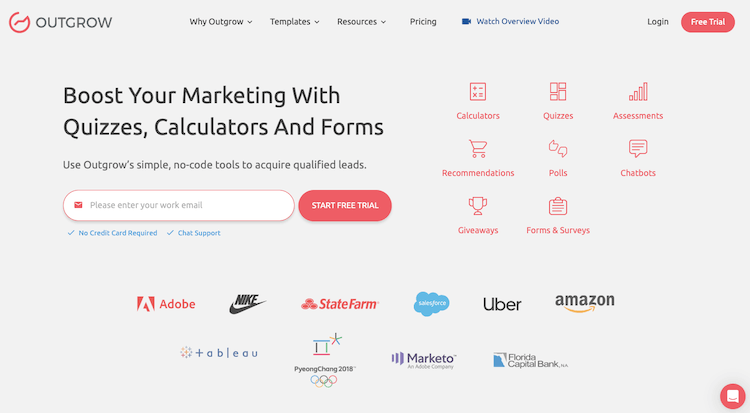
Outgrow is a software application for Content Experience Platform that provides a large selection of readily customizable interactive content kinds, including polls, calculators, quizzes, and chatbots.
Additionally, it includes a strong analytics tool that collects data and offers insightful information on user engagement and conversion rates. Further characteristics that distinguish it from other software products include lead generating, A/B testing, and customization possibilities.
Outgrow is simple to use and set up because of its intuitive user interface and friendly customer service staff, and it costs less than similar tools in its category. Despite a learning curve and some restricted customization possibilities, Outgrow is generally a useful tool for organizations wishing to develop an online presence.
Top Outgrow features
Interactive Content Types
What this is
Outgrow’s interactive content types are the heart of the Content Experience Platform. They include quizzes, polls, calculators, and chatbots, each of which can be customized and integrated into a website. Outgrow also offers a wide range of templates for each of these content types, making it easy to create stunning visuals.
Why this matters
The use of interactive content formants is crucial for attracting visitors and increasing conversion rates.
Businesses may receive insightful information about client behavior and preferences by utilizing
Outgrow’s interactive content, which will help them better adapt their content and marketing tactics for
optimum impact.
Our experience
We used Outgrow’s interactive content types to create quizzes, polls, and calculators for our website. We found Outgrow’s interface to be intuitive and easy to use, and the wide range of templates made it easy to create stunning visuals.
We did encounter some difficulty with the customizations, but the customer service team was very helpful in resolving the issue.
Lead Generation
What this is
The Content Experience Platform software solution from Outgrow has a function called Lead Generation that enables businesses to collect leads from visitors who interact with their interactive content.
Companies can utilize this function to gather user data for marketing efforts, including email addresses, names, and phone numbers.
Why this matters
Capturing leads from users engaging with your content can be an effective way to grow your customer base in a targeted and cost-effective manner. Outgrow’s Lead Generation feature helps companies to capture and store user information that can be used to reach out to potential customers.
Our experience
We have used Outgrow’s Lead Generation feature to capture leads from users engaging with our content. The feature was easy to set up and allowed us to quickly start collecting leads from our content. The only difficulty we had was ensuring that our lead capture forms were optimized for maximum lead capture.
To solve this problem, we used Outgrow’s analytics feature to track and analyze the performance of our lead capture forms and make necessary adjustments to ensure maximum lead capture.
A/B Testing
What this is
In order to determine which version of a website or piece of content performs better, you can compare two of them using an A/B testing tool.
One version is shown at random to half of the visitors, and the other version is shown to the other half. The test results can then be utilized to improve the page’s or the content’s design for better outcomes.
Why this matters
A/B testing is an invaluable tool for companies that want to optimize their content experiences as it allows them to quickly and accurately measure the performance of different versions of their content.
This allows them to make informed decisions about the design and layout of their content, leading to improved engagement and conversion rates.
Our experience
We used Outgrow’s A/B testing feature to compare the performance of two versions of a landing page. Initially, we had difficulty understanding how to set up the test and interpreting the results, but the Outgrow team was incredibly helpful and guided us through the process step-by-step. After running the test, we were able to identify which version of the page performed better and optimize it accordingly.
Pros and cons of Outgrow
Pros
- Intuitive interface.
- Lead generation.
- Robust analytics.
- Wide range of templates.
- Helpful customer service.
Cons
- Learning curve.
- Limited customization.
- Expensive pricing.
Pricing
Outgrow provides a variety of plans to meet various demands. The entry-level plan costs $99 per month, while the enterprise plan costs $999 per month. Also, they provide a 14-day free trial with access to all services. You can request a quote from their sales team if you require a customized package.
In comparison to other technologies on the market for Content Experience Platform, Outgrow’s cost is reasonable. Before deciding on a plan, the 14-day free trial is a fantastic way to get a feel for the product. If you requite more than what is included in the normal plans, they also offer custom plans.
Conclusion
Compared to alternatives like LeadQuizzes and Interact, Outgrow provides more comprehensive features at a competitive price point. It’s easy to use interface, helpful customer service team, and wide range of customization options make it a great choice for businesses looking to create an engaging content experience.
Because it is an economical, feature-rich solution for developing interactive multimedia experiences, Outgrow comes in at number five on our list. It is simple to use and has a nice customer support team, and it is reasonably priced compared to other products in its class.
Businesses aiming to give their clients an engaging content experience may consider Outgrow.
Final Words
Content Experience Platform (CXP) is a new way of managing content that has been gaining traction in recent years. It is an integrated suite of tools and services that allow organizations to create, manage, and deliver engaging digital experiences for their customers.
CXP provides a comprehensive set of features for creating and managing content, including content curation, optimization, personalization, analytics, and more.
It also helps organizations to improve their customer experience by allowing them to quickly create personalized experiences across multiple channels. Additionally, CXP helps organizations make data-driven decisions by providing insights into how customers interact with their content.
In short, Content Experience Platforms are the future of content management as they enable organizations to deliver better customer experiences while also reducing costs associated with managing large amounts of content.



