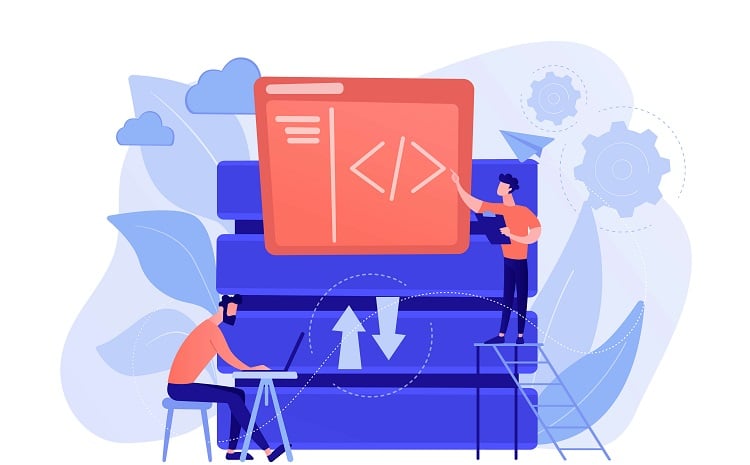Cypress is a popular end-to-end testing framework for web applications, but sometimes users may encounter an issue when trying to use the Cypress types for jQuery. This issue typically presents itself as an error message saying “Cannot find module ‘cypress/types/jquery'”.
The root cause of this issue is that the Cypress types for jQuery are not included in the main Cypress package, and must be installed separately. To resolve this issue, you will need to install the @cypress/types package, which includes the types for jQuery and other popular libraries.
To install the @cypress/types package, you can use the following command:
npm install @cypress/types
Alternatively, you can install it via yarn
yarn add @cypress/types
Once the package is installed, you should be able to use the Cypress types for jQuery without any issues.
It’s worth noting that this issue can also occur if you’re using an older version of Cypress. In such cases, it’s recommended to update Cypress to the latest version.
In summary, the “Cannot find module ‘cypress/types/jquery'” error message occurs when the Cypress types for jQuery are not installed. To resolve this issue, you need to install the @cypress/types package, which includes the types for jQuery and other popular libraries.