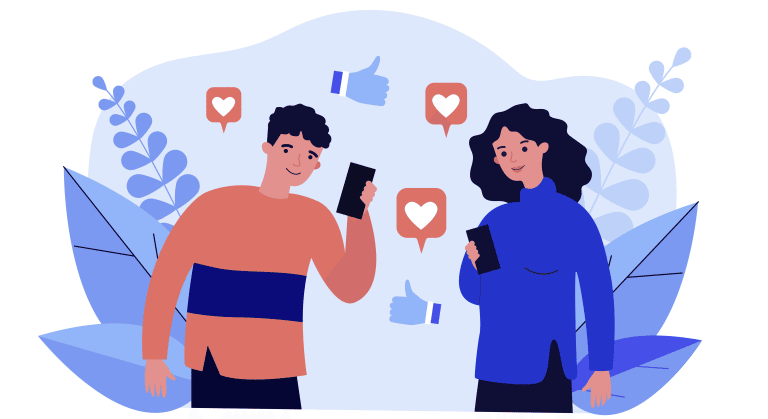Teachers often seek tools to streamline their workload, especially when it comes to grading. The right app can transform hours of work into a task that’s both quick and efficient. Here, we explore top apps designed to assist educators with this very purpose.
Table of Contents
ToggleFirst, Check Out My Top Picks
Best for Comprehensive Classroom Management – Google Classroom
Google Classroom stands out for its all-encompassing approach to managing assignments, grading, and communication. Its seamless integration with Google’s suite and the ability to automate grading tasks make it a top choice for educators aiming for efficiency and organization.
Best for Real-Time Feedback – Formative
Formative shines with its live feedback capability, allowing educators to monitor student progress and understanding in real-time. This feature supports dynamic instruction and immediate intervention, making it invaluable for fostering a responsive learning environment.
Best for Plagiarism Detection – Viper
Viper is the go-to app for ensuring the originality of student submissions. Its thorough plagiarism scanning capabilities help maintain academic integrity, making it essential for educators who prioritize authenticity in student work.
1. Canvas Teacher
Canvas Teacher stands out as a comprehensive platform for educators on the move. It integrates grading, communication, and assignment updates seamlessly. The app’s design focuses on efficiency, allowing teachers to easily identify submitted or missing assignments and provide feedback directly through their mobile devices.
Key Features
- Grading Simplified: Teachers can grade assignments swiftly, enhancing productivity.
- Enhanced Communication: Direct interaction with students about their assignments and feedback.
- Accessibility: Free to use, making it accessible for all educators.
In some cases, an additional extension in a browser will make it even easier when grading written samples. Check out some popular dictionary extensions.
Why Canvas Teacher?
Canvas Teacher excels due to its user-friendly interface and the ability to streamline the grading process. Its commitment to facilitating teacher-student communication without additional costs makes it a valuable tool for educators everywhere.
2. Easy Grade
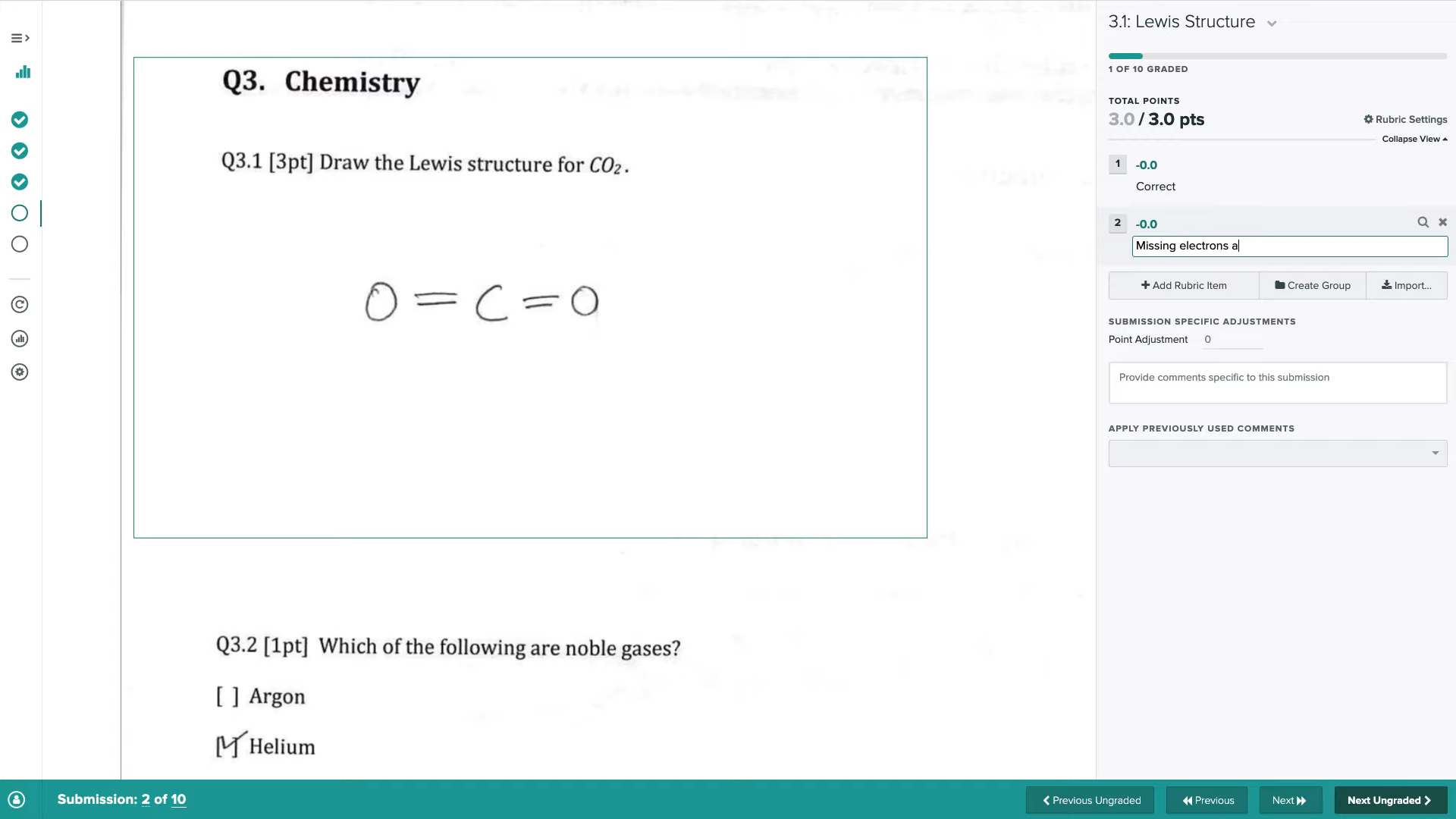
Easy Grade caters to educators looking for a straightforward solution to grading tests and papers. Available on iOS, this app allows for customization of grading scales and easy calculation of scores, all with a few taps on an iPad or iPhone.
Key Features
- Customization: Adjust point values and rounding options to fit any grading scheme.
- User-Friendly: Designed for ease of use on iPads and iPhones.
- Cost-Effective: Free download with optional in-app purchases for enhanced functionality.
Why Easy Grade?
For teachers who prioritize simplicity and efficiency, Easy Grade offers a no-frills approach to grading. Its adaptability to different grading systems and the convenience of mobile access position it as a go-to app for educators focused on practicality.
3. QuickGrader
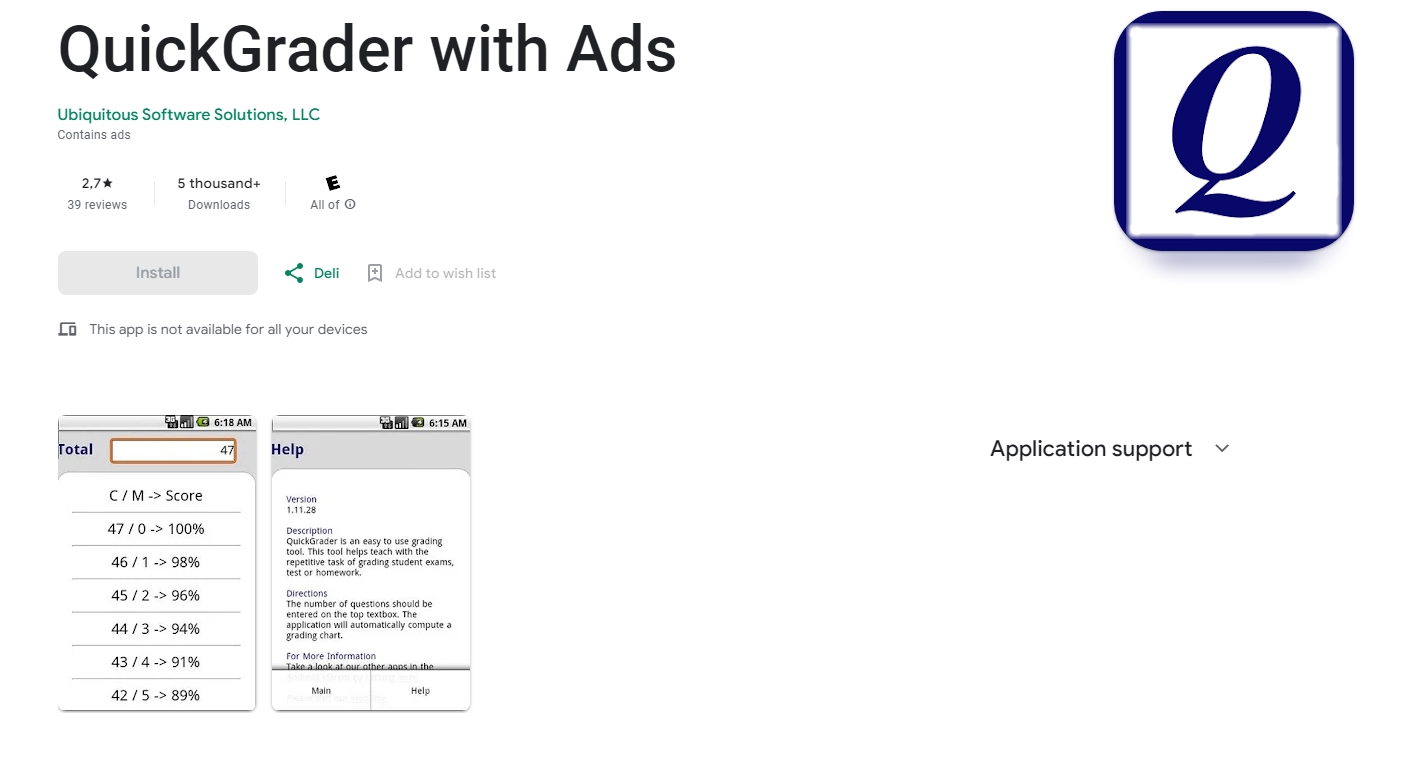
QuickGrader serves as a customizable grading tool, perfect for educators seeking flexibility in their grading system. It supports various grading scales, including half points and plus/minus grading, making it adaptable to any classroom setting.
Key Features
- Customizable Grading: Adjust grading scales to meet specific needs.
- User-Friendly Design: Intuitive interface for straightforward grading.
- Cost: Completely free, offering full access without any fees.
Why QuickGrader?
QuickGrader stands out for its adaptability and ease of use. Teachers can tailor the grading scale to their preferences, ensuring accurate assessments. The app’s commitment to being free enhances its appeal, providing a powerful tool at no cost.
4. Groovy Grader
Groovy Grader replaces traditional paper grading calculators with a digital solution. This app simplifies the process of calculating grades, saving teachers time and reducing the potential for errors.
Key Features
- Digital Efficiency: Streamlines the grading process with a digital approach.
- Simplicity: Easy to use, facilitating quick grade calculations.
- Cost: Free, making it accessible for all educators.
Why Groovy Grader?
Groovy Grader appeals to teachers for its simplicity and effectiveness. By digitizing the grading process, it minimizes time spent on calculations, allowing educators to focus more on teaching and less on administrative tasks.
5. Grades – Grade Calculator
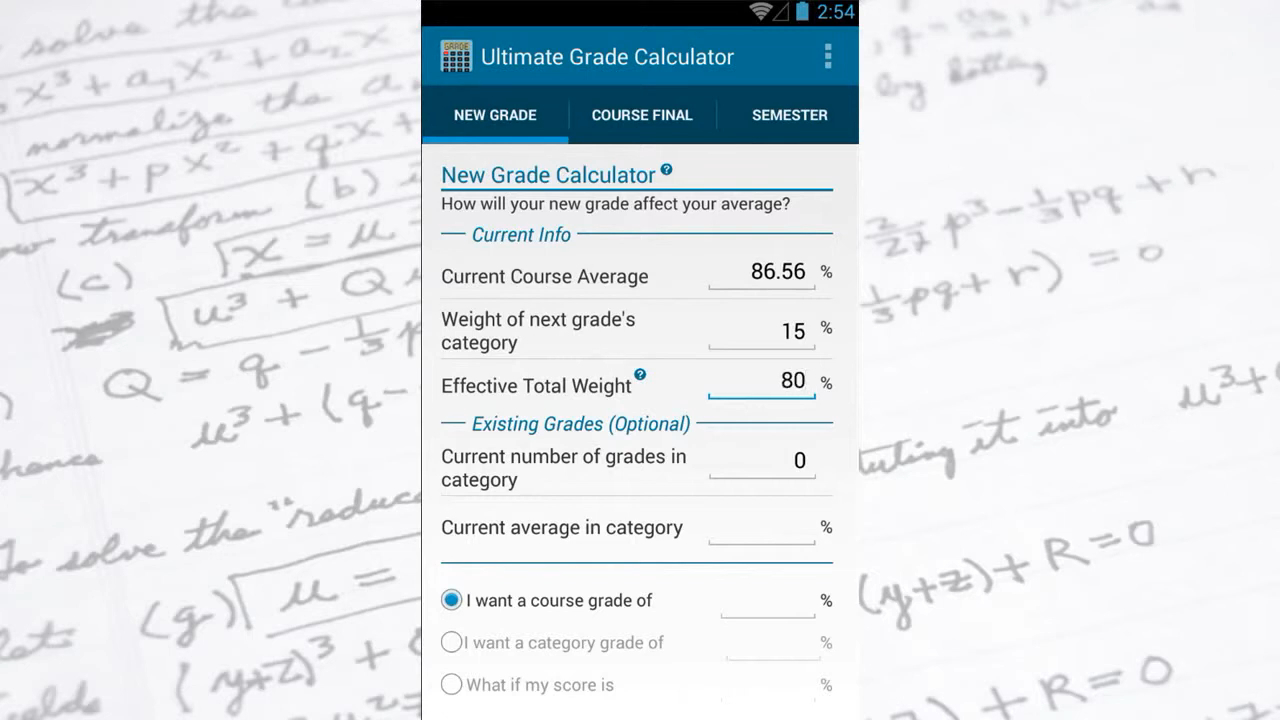
Grades – Grade Calculator offers a unique solution for educators and students alike, focusing on the future rather than just the present. It calculates what students need to achieve on upcoming exams to reach their target grades, making it a valuable planning tool.
Key Features
- Future Planning: Helps students understand their required scores for future goals.
- Accessibility: Free for both teachers and students, promoting widespread use.
- User-Friendly: Designed for ease, enhancing the educational experience.
Why Grades – Grade Calculator?
This app stands out by aiding in academic planning and goal setting. It demystifies the path to achieving desired grades, fostering a proactive approach to education. Its user-friendly design and cost-effectiveness make it a preferred choice.
6. Showbie
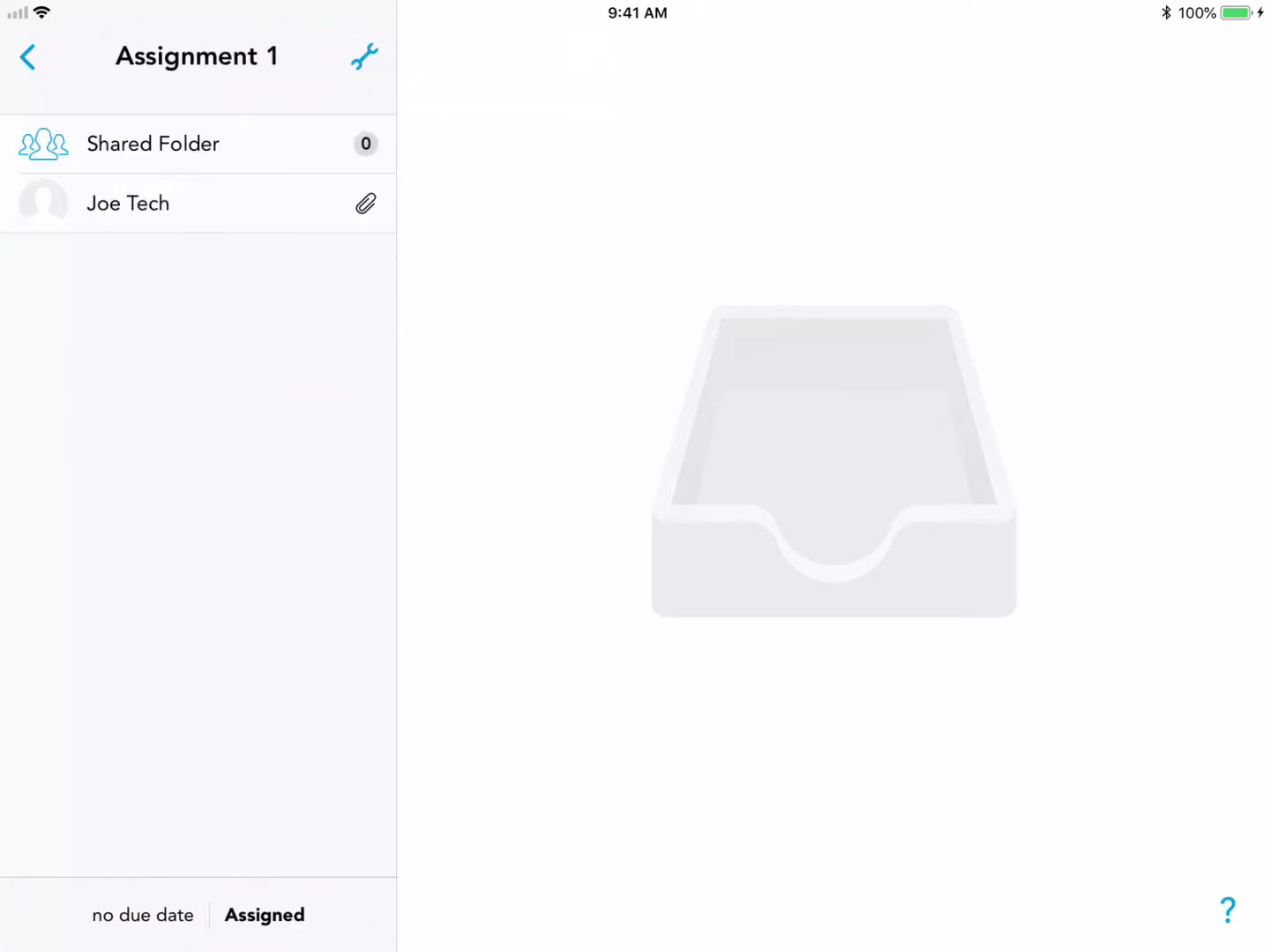
Showbie combines assignment distribution, collection, and grading into one platform. It supports up to 10 student assignments simultaneously in its free version, making it a robust tool for classroom management and grading.
Key Features
- Comprehensive Tool: Manages assignments from distribution to grading.
- Collaboration: Facilitates feedback and grading in real-time.
- Scalability: Free version supports multiple assignments, with more features in the paid version.
Why Showbie?
Showbie excels as a comprehensive educational tool, streamlining the grading process and enhancing teacher-student communication. Its ability to handle multiple assignments efficiently makes it a valuable asset for educators aiming to optimize their workflow.
7. Viper
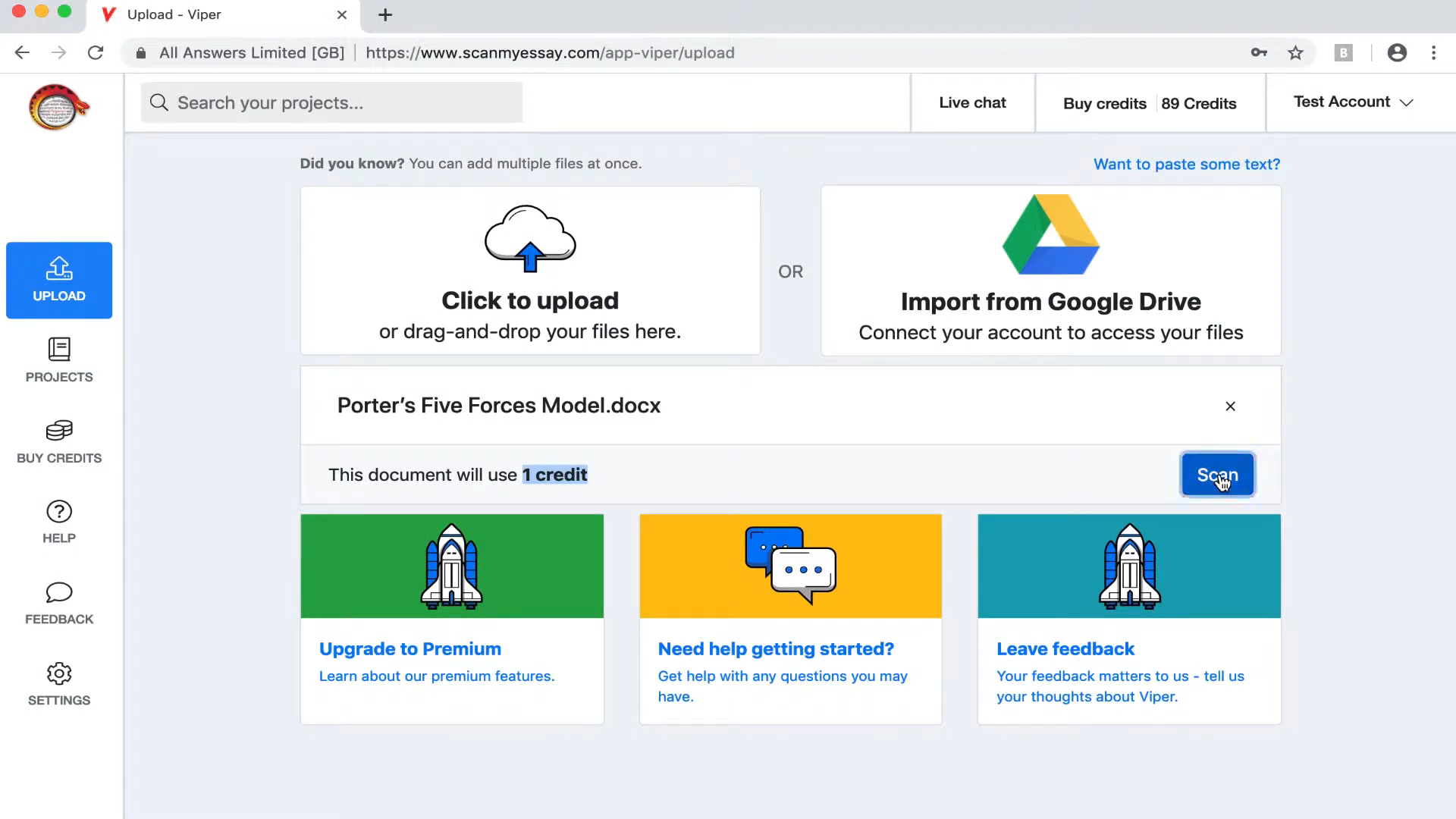
Viper stands as a specialized tool designed to combat plagiarism, a critical concern in academic settings. It scans student submissions to detect similarities with existing texts, ensuring the originality of work submitted.
Key Features
- Plagiarism Detection: Offers thorough scans to identify copied content.
- Affordability: Small cost, with institutional plans available for broader access.
- Ease of Use: Simple interface for quick and effective plagiarism checks.
Why Viper?
Viper is essential for maintaining academic integrity, providing teachers with a reliable method to verify the originality of student work. Its cost-effective solution and user-friendly design make it an indispensable tool for educators.
This tool is listed among the best plagiarism checkers.
8. ZipGrade
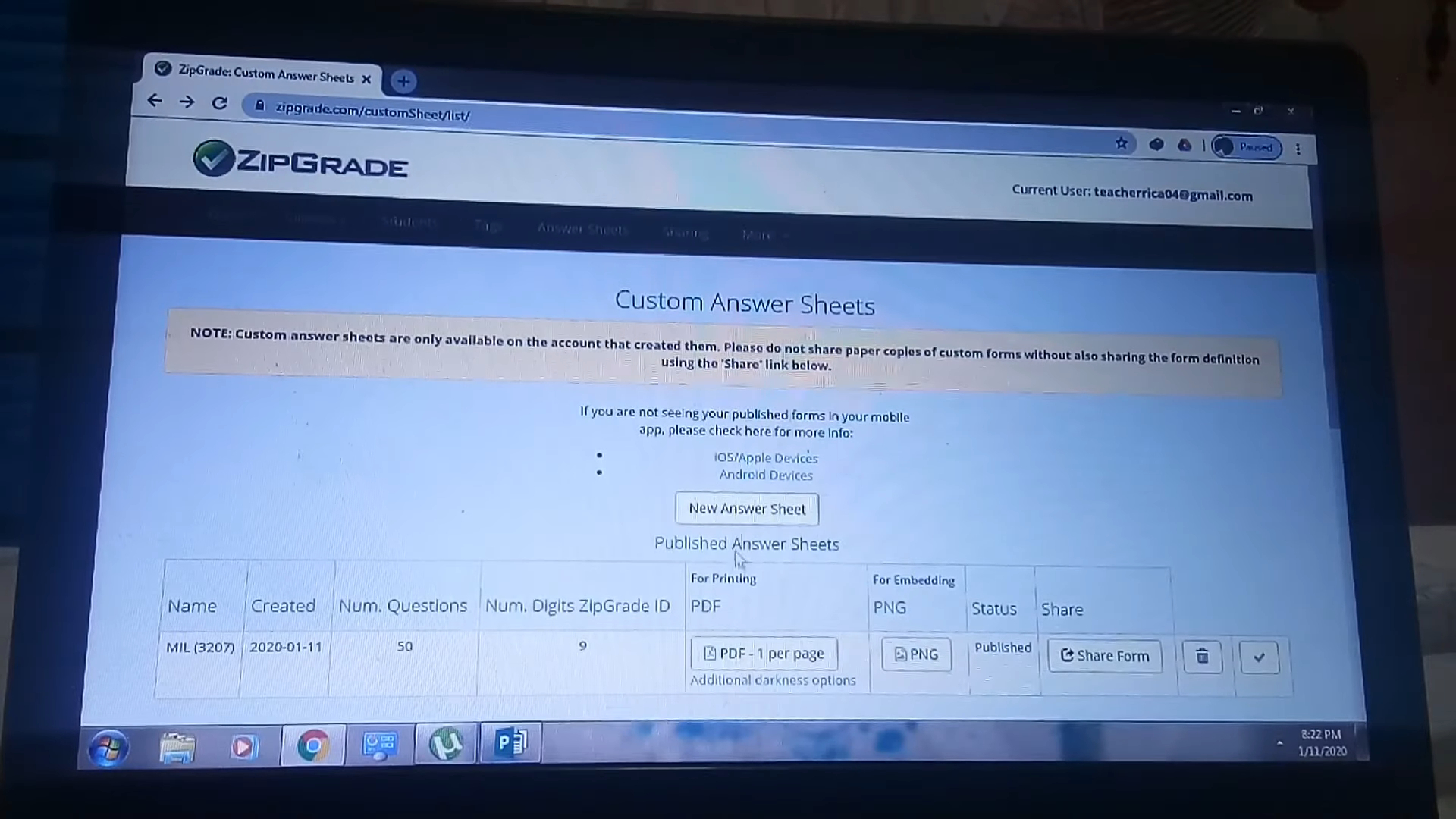
ZipGrade transforms the grading of multiple-choice tests into a quick and accurate process. Teachers can scan completed tests using their smartphone, and the app instantly calculates scores, significantly reducing grading time.
Key Features
- Rapid Grading: Instantly grades multiple-choice tests through scanning.
- Accessibility: Free download with affordable in-app purchase options.
- Efficiency: Saves time, allowing for immediate feedback and results.
Why ZipGrade?
For educators seeking efficiency in test grading, ZipGrade offers a powerful solution. Its ability to quickly process and grade tests frees up valuable time for teaching and student interaction, making it a favorite among teachers.
9. BookWidgets
BookWidgets automates the creation, distribution, and grading of interactive assignments. It supports over 40 activity types, making learning engaging and assessment seamless.
Key Features
- Diverse Activities: Offers a wide range of interactive assignments.
- Automatic Grading: Saves time by grading assignments upon submission.
- Feedback and Tracking: Enables live tracking of student progress and provides instant feedback.
Why BookWidgets?
BookWidgets stands out for its versatility and efficiency. It not only makes learning more interactive but also simplifies the grading process, allowing teachers to focus on personalized feedback and instruction. Its automatic grading feature is particularly beneficial for managing a diverse classroom.
10. Flubaroo
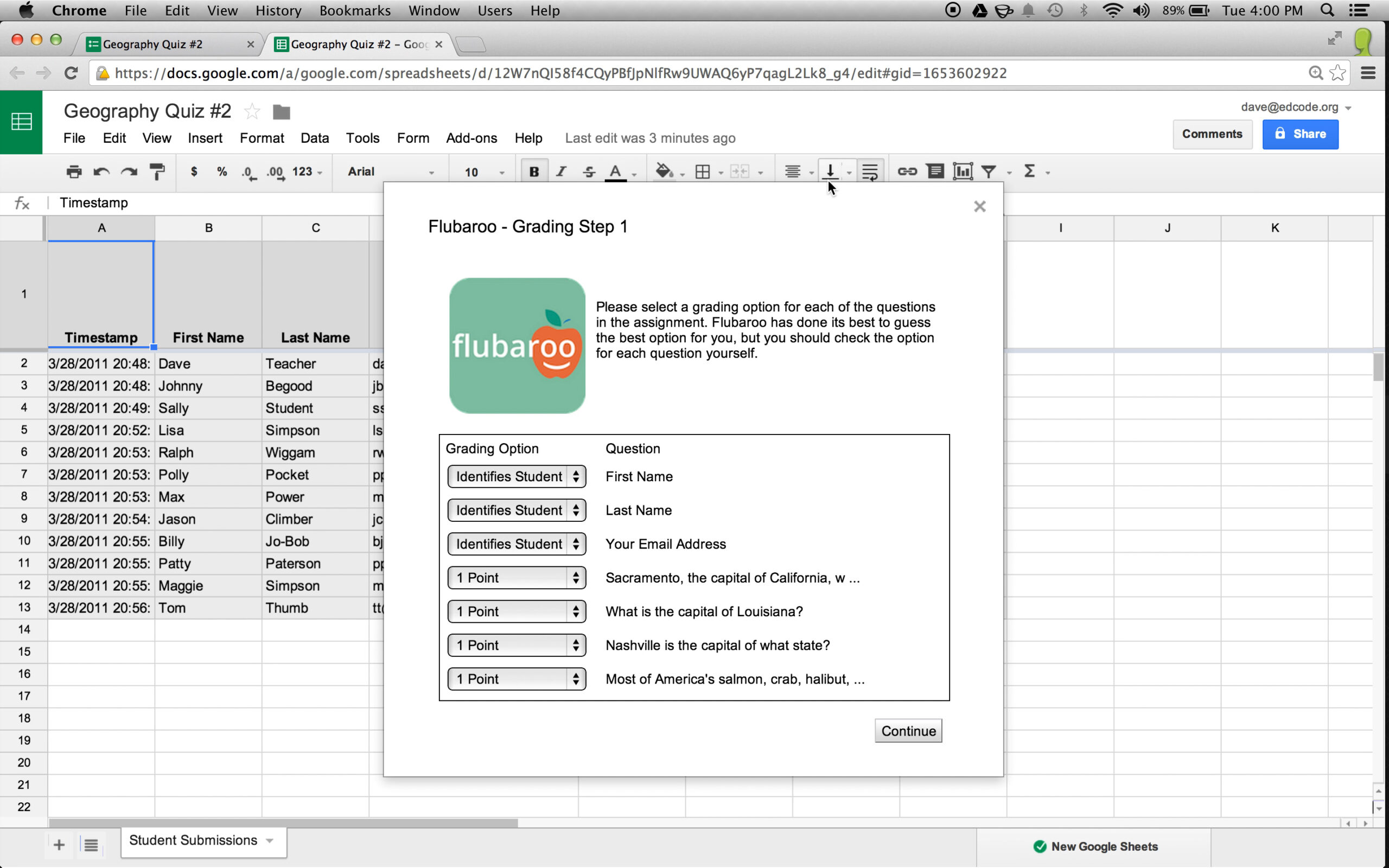
Flubaroo is a free add-on for Google Forms/Sheets designed to grade and analyze online assignments quickly. It offers detailed insights into student performance, making it a valuable tool for educators.
Key Features
- Integration with Google Suite: Seamlessly works with Google Forms for easy assignment creation and grading.
- Detailed Analysis: Provides insights into student scores, question difficulty, and overall performance.
- Free to Use: Offers a powerful grading and analysis tool at no cost.
Why Flubaroo?
Flubaroo is ideal for educators utilizing Google Classroom and Forms, offering an efficient way to grade assignments and gain valuable insights into student understanding. Its cost-effectiveness and comprehensive analysis capabilities make it a favorite among teachers.
11. Formative
Formative offers real-time assignment tracking and grading, allowing educators to see student work as it happens. This immediate insight into student understanding facilitates targeted feedback and instruction.
Key Features
- Live Feedback: Enables teachers to provide instant feedback on student work.
- Versatile Assignment Types: Supports a variety of formats, including quizzes, drawings, and more.
- Engagement: Enhances student engagement through interactive tasks and immediate responses.
Why Formative?
Formative is a standout for its ability to provide live insights into student progress, making it possible for educators to adjust instruction on the fly. Its support for diverse assignment types and the emphasis on engagement make it a powerful tool for dynamic classrooms.
12. Google Classroom
Google Classroom streamifies the educational process by integrating assignment distribution, grading, and feedback in one platform. It’s not just a grading app but a comprehensive classroom management tool.
Key Features
- Integration: Seamlessly connects with other Google services for a unified experience.
- Efficiency: Automates grading for multiple-choice and short-answer questions.
- Accessibility: Free for schools, making it accessible to educators and students globally.
Why Google Classroom?
Google Classroom is essential for educators looking for a holistic approach to classroom management and grading. Its integration with Google’s suite of tools and the ability to automate certain grading tasks save time, allowing teachers to focus more on teaching and less on administrative tasks.
13. Alma Gradebook
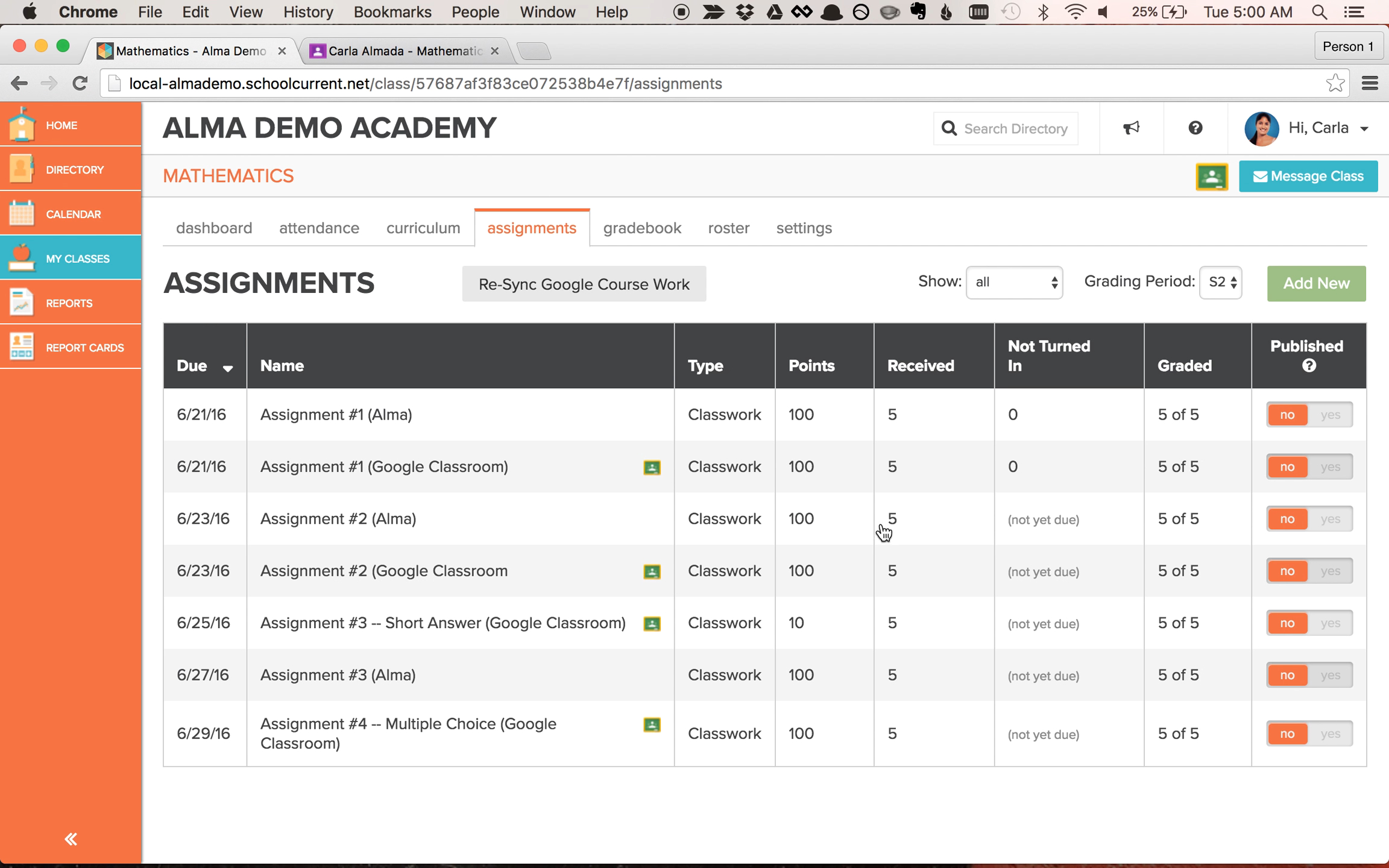
Alma Gradebook offers a robust platform for tracking student progress, grades, and more. It supports standards-based grading and personalized learning plans, making it a versatile tool for educators.
Key Features
- Comprehensive Tracking: Monitors grades, attendance, and student progress.
- Customizable: Adapts to various grading standards and educational needs.
- Collaboration: Facilitates communication between teachers, students, and parents.
Why Alma Gradebook?
Alma Gradebook is ideal for educators seeking a detailed and adaptable system for tracking student achievement. Its emphasis on collaboration and customization makes it a valuable asset for any educational setting.
14. Think Wave Gradebook
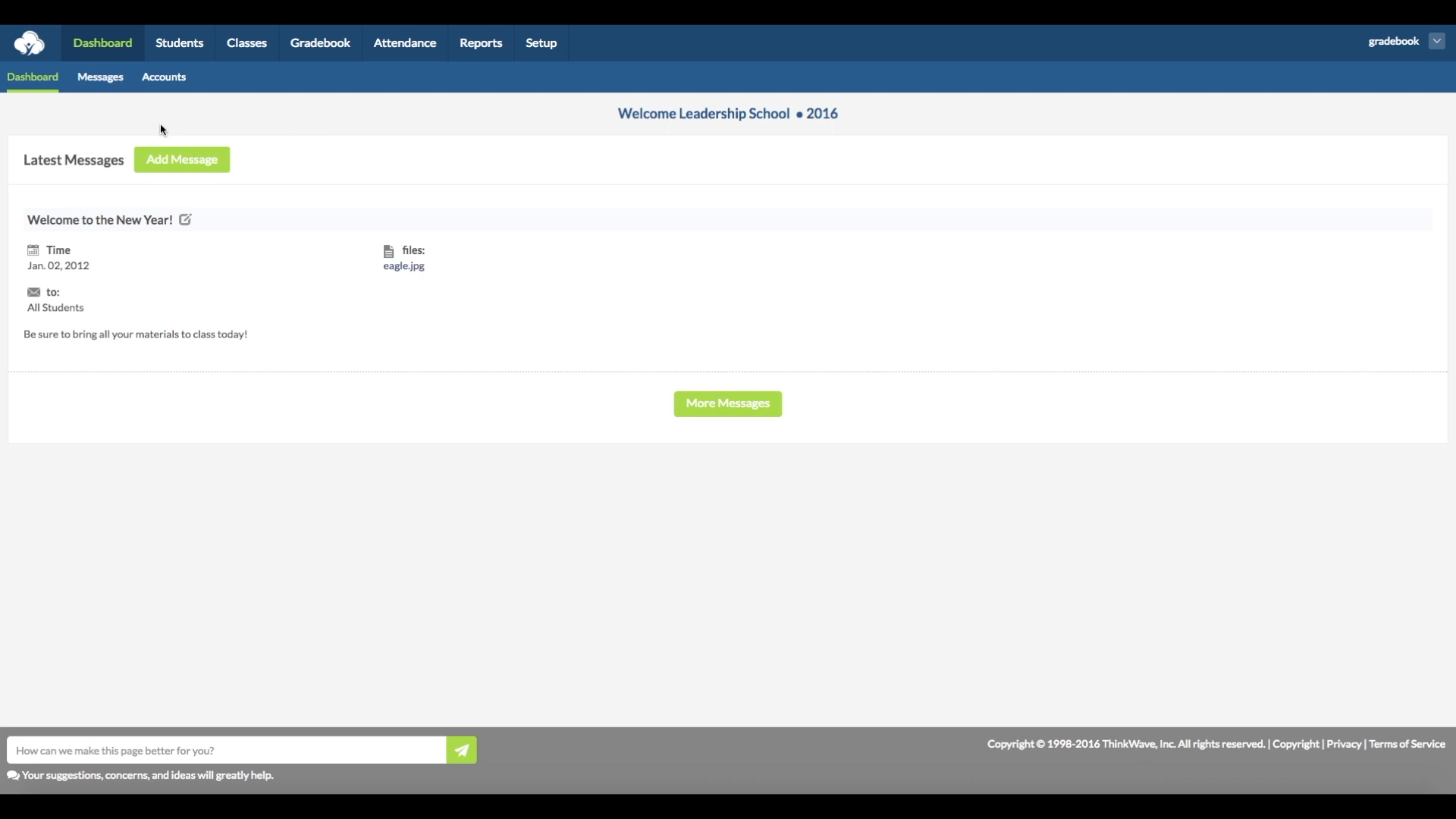
Think Wave Gradebook provides a cloud-based solution for grading, reporting, and managing classroom activities. It’s designed to support distance learning and streamline administrative tasks.
Key Features
- Distance Learning Support: Offers features tailored for online education.
- Comprehensive Reports: Generates detailed reports on student performance and progress.
- Ease of Use: Simplifies the grading process with an intuitive interface.
Why Think Wave Gradebook?
Think Wave Gradebook addresses the needs of modern classrooms, including distance learning. Its comprehensive reporting and support for online education make it a key tool for educators navigating the challenges of remote instruction.
15. GradeCam Go
GradeCam Go allows teachers to quickly grade assignments and tests by scanning them with a device’s camera. This app streamlines the assessment process, providing instant feedback and analysis.
Key Features
- Rapid Scanning: Grades paper-based tests quickly with a camera scan.
- Instant Analysis: Offers immediate insights into student performance.
- Flexible: Supports various question types and grading methods.
Why GradeCam Go?
GradeCam Go is a practical solution for educators seeking to reduce grading time while maintaining accuracy. Its ability to provide instant analysis and feedback makes it an essential tool for efficient classroom management.
FAQs
What is the most popular grading method?
The most popular grading method is the GPA or Grade Point Average, which is used in many countries at various levels of study. It is calculated using the grades for each piece of coursework or assessment, and assigns a numerical value to each letter grade.
What is the simplest grading method?
The simplest grading method is the ranking method, which evaluates jobs based on how they relate to each other in terms of value or importance. It does not use any quantitative or standardized criteria, but rather compares the whole job with other jobs.
Can I use AI to grade papers?
Yes, you can use AI to grade papers, as there are many tools and software that use machine learning algorithms to evaluate and provide feedback on student work. These systems can assess written assignments, multiple-choice tests, and other types of assessments, and provide immediate feedback to students.
How to use AI without plagiarizing?
To use AI without plagiarizing, you should follow these guidelines:
- Use AI as a tool, not a replacement: AI should help you in the creative process, not substitute your original thought and work.
- Always review and edit: Never use AI-generated content as-is. Check, modify, and ensure it aligns with your original ideas and sources.
Summary
The array of apps available for educators today offers powerful solutions to streamline grading, enhance student engagement, and provide immediate feedback.
By integrating these tools into their teaching practices, educators can significantly reduce administrative burdens, allowing more time for personalized instruction and student interaction.
Each app brings unique features to the table, catering to diverse educational needs and learning environments.