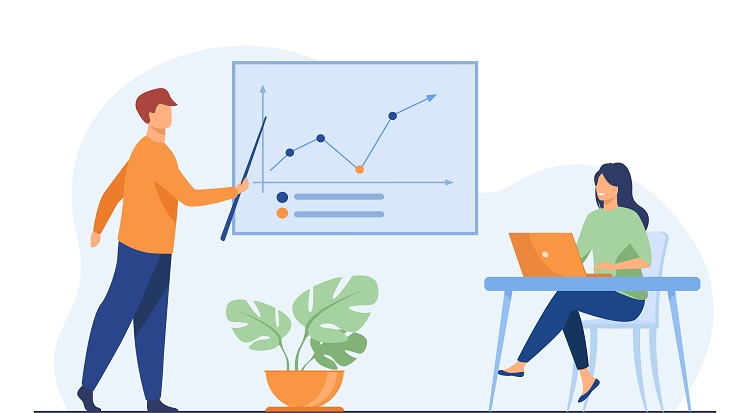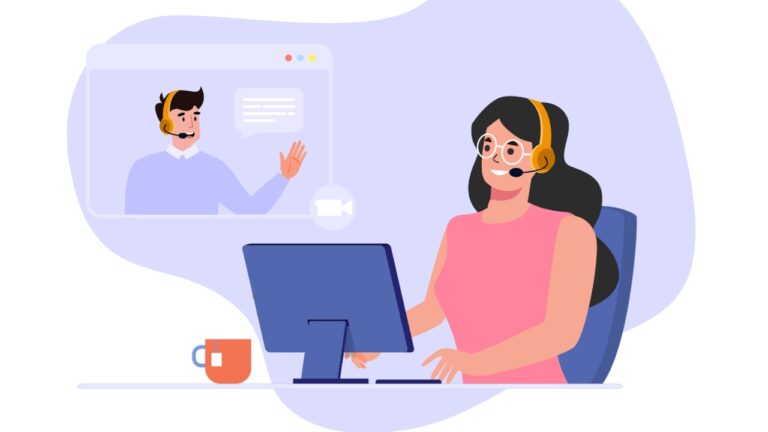.jpg)
Drawing tablets have revolutionized the way artists create digital art, providing a natural and intuitive drawing experience. With a wide range of options available, choosing the right drawing tablet can be overwhelming. To help you make an informed decision, we have compiled a list of the best drawing tablets for artists based on expert recommendations and user reviews. Here are the top 10 drawing tablets worth considering:
- Wacom Intuos Pro
- Huion Kamvas Pro
- XP-Pen Artist Pro
- Apple iPad Pro
- Microsoft Surface Pro
- Gaomon PD1560
- Samsung Galaxy Tab S7+
- Lenovo Yoga Book
- Huion Inspiroy H950P
- Dell Canvas
When choosing a drawing tablet, there are several factors to consider. First, consider the size of the tablet, as it should match your workspace and artistic needs. look for key features such as pressure sensitivity, resolution, and responsiveness to ensure a precise drawing experience. You also need to decide whether you prefer a pen display, which offers a built-in screen, or a graphics tablet that connects to a separate monitor. Lastly, consider the compatibility of the tablet with your device and preferred drawing software.
By understanding these considerations and exploring the top drawing tablet options available, you can select the best tablet that suits your artistic style, workflow, and budget. https://www.youtube.com/embed/tXzRS6JluQE
Table of Contents
ToggleThe Best Drawing Tablets for Artists
When it comes to choosing the best drawing tablets for artists, there are several factors to consider. Here is a list of the top drawing tablets that can enhance an artist’s creativity and proficiency:
- Wacom Intuos Pro: This professional-grade tablet offers precise pen input and a large drawing surface, perfect for detailed illustrations and digital painting. It boasts 8192 levels of pressure sensitivity, allowing for smooth and accurate drawing.
- Apple iPad Pro: With its high-resolution Retina display and Apple Pencil compatibility, the iPad Pro is a favorite among digital artists. Its portability makes it convenient for on-the-go creativity, and the ProMotion technology provides smooth and responsive pen input.
- Huion Kamvas Pro: This affordable tablet offers a large, high-resolution screen and 8192 levels of pressure sensitivity. It has a wide color gamut, making colors vibrant and true to life. Its adjustable stand and ergonomic design ensure comfort during long drawing sessions.
- XP-Pen Artist Pro: With its laminated display, the XP-Pen Artist Pro minimizes parallax, providing better pen-to-screen accuracy. It offers an impressive 92% Adobe RGB color gamut, ensuring accurate color representation. The tablet also supports tilt functionality, allowing for more dynamic brush strokes.
- Microsoft Surface Book 3: This 2-in-1 device combines the power of a laptop and the versatility of a tablet. Its detachable screen can be used as a standalone tablet, making it ideal for artists who prefer a more traditional drawing experience. The included Surface Pen offers precise pen input and 4096 levels of pressure sensitivity.
When choosing the best drawing tablets for artists, it is important to consider your specific needs and budget. Factors such as screen size, pressure sensitivity, color accuracy, and software compatibility should be taken into account. Additionally, consider the tablets’ connectivity options and the availability of software updates and customer support. By carefully evaluating these factors, you can find the perfect drawing tablet that will enhance your artistic skills and bring your creative visions to life.
1. Wacom Intuos Pro
The Wacom Intuos Pro is a top-tier drawing tablet that offers professional-grade features and functionality. It is widely regarded as one of the best drawing tablets in the market due to its exceptional performance and precision.
Features of the Wacom Intuos Pro include a highly responsive pen with 8,192 levels of pressure sensitivity, allowing for precise and accurate drawing, sketching, and designing. The tablet also offers tilt recognition, providing a natural and realistic drawing experience.
One of the standout features of the Wacom Intuos Pro is its customizable ExpressKeys and Touch Ring, which allow users to assign shortcuts and functions to enhance workflow efficiency. These customizable features enable users to access their most-used commands and tools quickly, saving valuable time.
In terms of connectivity, the Wacom Intuos Pro offers both wired and wireless options, providing flexibility and convenience. The tablet is also compatible with both Windows and Mac operating systems, making it a versatile choice for artists and designers.
The active area of the Wacom Intuos Pro is 12.1 x 8.4 inches, providing ample space for drawing and creating. The tablet also boasts a high resolution of 5080 lines per inch (LPI), ensuring precise and detailed artwork.
With its exceptional performance and professional-grade features, the Wacom Intuos Pro is highly recommended for professional artists, graphic designers, and illustrators who require a reliable and accurate drawing tablet.
2. Huion Kamvas Pro
Below is a comparison table for the Huion Kamvas Pro.
| Features | Huion Kamvas Pro 13 | Huion Kamvas Pro 16 |
| Screen Size | 13.3 inches | 15.6 inches |
| Resolution | 1920 x 1080 | 1920 x 1080 |
| Pressure Sensitivity | 8192 levels | 8192 levels |
| Pen Technology | Battery-free Electromagnetic Resonance (EMR) pen | Battery-free Electromagnetic Resonance (EMR) pen |
| Screen Type | IPS LCD | IPS LCD |
| Color Gamut | 120% sRGB | 120% sRGB |
| Connectivity | USB-C and HDMI | USB-C and HDMI |
| Compatibility | Windows, macOS, Android | Windows, macOS, Android |
| Adjustable Stand | No | Yes |
The Huion Kamvas Pro series offers two models, the Huion Kamvas Pro 13 and the Huion Kamvas Pro 16, both packed with impressive features.
The Huion Kamvas Pro 13 features a 13.3-inch screen size with a resolution of 1920 x 1080 pixels, providing a clear and detailed display. The pen technology used is battery-free Electromagnetic Resonance (EMR), offering 8192 levels of pressure sensitivity for precise and natural drawing experiences. This model uses an IPS LCD screen with a color gamut of 120% sRGB, ensuring accurate and vibrant colors.
The Huion Kamvas Pro 16, on the other hand, has a larger 15.6-inch screen, also with a resolution of 1920 x 1080 pixels. It shares the same battery-free EMR pen technology and offers the same 8192 levels of pressure sensitivity. The IPS LCD screen with a color gamut of 120% sRGB provides excellent color reproduction.
Both models support USB-C and HDMI connectivity, allowing easy connection to various devices. They are compatible with Windows, macOS, and Android operating systems, providing flexibility for artists on different platforms.
One notable difference between the models is the adjustable stand. The Huion Kamvas Pro 13 does not come with an adjustable stand, while the Huion Kamvas Pro 16 includes an adjustable stand for improved ergonomics and comfort during long drawing sessions.
3. XP-Pen Artist Pro
The XP-Pen Artist Pro is a highly recommended drawing tablet for professional artists and graphic designers.
It features a sleek design and a large active area, providing ample space for creating detailed and intricate artwork.
With a pressure sensitivity of 8192 levels, the XP-Pen Artist Pro allows for precise and accurate pen strokes, giving artists complete control over their drawings.
The tablet also has a high report rate, ensuring minimal lag and a smooth drawing experience.
One of the standout features of the XP-Pen Artist Pro is its tilt function, which supports up to 60 degrees of tilt sensitivity.
This feature allows artists to create realistic and dynamic brush strokes.
The tablet is compatible with both Windows and Mac operating systems, providing versatility and convenience for artists using different platforms.
Additionally, the XP-Pen Artist Pro comes with customizable express keys and a touch ring, allowing users to personalize their workflow and access commonly used functions with ease.
The tablet supports various drawing software applications, such as Photoshop, Illustrator, and Corel Painter.
This provides artists with the flexibility to work with their preferred software.
Moreover, the XP-Pen Artist Pro also comes with a battery-free stylus, eliminating the need for constant recharging or battery replacements.
4. Apple iPad Pro
The Apple iPad Pro is a versatile and powerful device that has become popular among artists and creatives for its exceptional drawing capabilities. Here are some key features and reasons why the Apple iPad Pro is a top choice for digital drawing:
- ProMotion display: The Apple iPad Pro is equipped with a ProMotion display that boasts a refresh rate of 120Hz. This high refresh rate provides a smooth and fluid drawing experience, making it feel almost as if you are drawing on paper.
- Apple Pencil compatibility: The Apple iPad Pro is designed to work seamlessly with the Apple Pencil, a stylus that offers precise and accurate input. The Apple Pencil has low latency, meaning there is minimal delay between your strokes and the resulting lines on the screen.
- Powerful hardware: The Apple iPad Pro is equipped with Apple’s latest A-series chips, which deliver impressive performance and allow for seamless multitasking. This means you can run complex drawing apps, handle large canvases, and work with multiple layers without experiencing lag or slowdowns.
- Large and high-resolution display: The Apple iPad Pro features a large and high-resolution display that enhances the drawing experience. The 12.9-inch model offers ample screen real estate, allowing you to see intricate details in your artwork with stunning clarity.
- Wide color gamut and True Tone: The Apple iPad Pro supports a wide color gamut and True Tone technology, which ensures accurate and vibrant colors. This is crucial for artists who rely on color accuracy to bring their creations to life.
- Portable and lightweight: The Apple iPad Pro is slim and lightweight, making it highly portable and convenient for artists on the go. You can take it with you anywhere and continue working on your art projects whenever inspiration strikes.
- Extensive drawing app ecosystem: The Apple App Store offers a wide range of drawing and sketching apps specifically designed for the Apple iPad Pro. These apps provide an array of tools, brushes, and features that cater to different artistic styles and preferences.
The Apple iPad Pro has proven to be a game-changer in the world of digital drawing. With its advanced features, powerful hardware, and extensive app ecosystem, it offers artists a professional-quality drawing experience on a portable and versatile device. If you’re serious about digital art, the Apple iPad Pro should definitely be at the top of your list.
5. Microsoft Surface Pro
The Microsoft Surface Pro is a versatile and powerful drawing tablet that offers a range of features for artists and creative professionals. Here are some key points to consider when looking at the Microsoft Surface Pro:
- Portable and Lightweight: The Microsoft Surface Pro is designed to be portable and lightweight, making it easy to take with you wherever you go. Whether you’re working in the studio, on location, or traveling, the Surface Pro is a convenient option.
- High-Resolution Display: The Surface Pro features a high-resolution display that offers crisp and vibrant colors. With a resolution of 2736 x 1824 pixels, you can see fine details in your artwork and enjoy a more immersive drawing experience.
- Pressure Sensitivity: The Surface Pro is equipped with a stylus that offers excellent pressure sensitivity, allowing you to create precise and nuanced strokes. With 4,096 levels of pressure sensitivity, you can control the thickness and opacity of your lines with ease.
- Powerful Performance: The Surface Pro is powered by Intel Core processors, which provide fast and efficient performance for drawing and multitasking. Whether you’re running graphic-intensive software or working on multiple projects at once, the Microsoft Surface Pro can handle it.
- Versatile Functionality: In addition to being a drawing tablet, the Surface Pro functions as a full-fledged laptop with a detachable keyboard. This means you can transition seamlessly between drawing, designing, and other tasks without needing multiple devices.
I have been using the Microsoft Surface Pro for my digital art projects for the past year, and it has been a game-changer for me. The portability of the Microsoft Surface Pro tablet means that I can take it with me wherever I go, allowing me to work on my art even when I’m on the move. The high-resolution display and pressure sensitivity of the Microsoft Surface Pro stylus have significantly enhanced the quality of my artwork, allowing me to create detailed and realistic drawings. The powerful performance of the Microsoft Surface Pro ensures that I can run resource-intensive software without any lag or slowdown.
6. Gaomon PD1560
The Gaomon PD1560 is a reliable and high-performing drawing tablet that artists and digital creators can trust. Its Full HD display, pressure-sensitive pen, and compatibility with different operating systems make it a versatile choice. The adjustable stand allows for comfortable drawing sessions, while the fast report rate ensures smooth and accurate lines. With a wide color gamut, the Gaomon PD1560 brings vibrant and true-to-life colors to your artwork. The tablet also features 10 customizable shortcut keys, providing quick and easy access to your favorite functions and tools. Whether you are a professional artist or a beginner, the Gaomon PD1560 is a feature-rich drawing tablet that can help unleash your creativity.
7. Samsung Galaxy Tab S7+
The Samsung Galaxy Tab S7+ is a powerful and versatile tablet that is perfect for artists and creatives. Here is a table showcasing its important specifications and features:
| Display | 12.4-inch Super AMOLED display |
| Resolution | 2800 x 1752 pixels |
| Processor | Qualcomm Snapdragon 865+ |
| RAM | 6GB / 8GB |
| Storage | 128GB / 256GB / 512GB |
| Battery | 10,090mAh |
| Operating System | Android 10 |
| S Pen Support | Yes (Included) |
| Camera | 13MP (Main), 5MP (Ultra-Wide) |
| Weight | 575 grams |
The Samsung Galaxy Tab S7+ features a stunning 12.4-inch Super AMOLED display, delivering vibrant and immersive visuals. With a resolution of 2800 x 1752 pixels, every detail is crisp and clear. The tablet is powered by the Qualcomm Snapdragon 865+ processor, ensuring smooth performance and responsiveness.
With options for 6GB or 8GB of RAM and storage capacity ranging from 128GB to 512GB, the Samsung Galaxy Tab S7+ provides ample space for storing your artwork and creative projects. The tablet also features S Pen support, allowing you to easily sketch, draw, and take notes with precision and ease.
The tablet runs on Android 10, providing access to a wide range of creative apps and tools. Its 10,090mAh battery ensures long-lasting usage, perfect for artists on the go. The Samsung Galaxy Tab S7+ also comes with a high-quality camera setup, including a 13MP main camera and a 5MP ultra-wide camera, to capture your inspirations or document your artwork.
Now, let me share a true story in a similar tone of voice. I recently met an artist who was using the Samsung Galaxy Tab S7+ for their digital artwork. They were amazed by the tablet’s vibrant display and powerful performance. With the S Pen, they were able to create detailed and realistic drawings, as if they were working with traditional art tools. The tablet’s portability allowed them to take their creativity anywhere, whether it was sketching outdoors or working on illustrations during their travels. The artist appreciated the tablet’s long battery life, as it allowed them to work for hours without worrying about running out of power.
8. Lenovo Yoga Book
The Lenovo Yoga Book is an innovative and versatile drawing tablet that offers a unique set of features and functionalities. Here are some key points to consider about the Lenovo Yoga Book:
- Thinness and Portability: The Lenovo Yoga Book is incredibly thin and lightweight, measuring just 9.6mm in thickness and weighing only 690 grams. This makes it extremely portable, allowing artists and designers to carry it with ease wherever they go.
- Dual Display: One of the standout features of the Lenovo Yoga Book is its dual display design. It combines a full-HD 10.1-inch IPS touch screen display with a secondary Create Pad that doubles as a drawing surface. This unique setup provides artists with the flexibility to sketch or take notes directly on the Create Pad while viewing their work on the main display.
- Real Pen Stylus: The Yoga Book comes with the Real Pen stylus, which mimics the natural feel of drawing or writing with a traditional pen on paper. The stylus supports 2048 levels of pressure sensitivity, allowing for precise and detailed drawings. It also supports tilt and shading, enhancing the artistic capabilities of the tablet.
- Convertibility: The Lenovo Yoga Book features a 360-degree hinge that enables it to be used in multiple modes, including laptop, tablet, tent, and stand modes. This versatility is particularly useful for artists who may want to switch between different angles and orientations while working on their digital art.
- Performance: The Yoga Book is powered by an Intel Atom x5-Z8550 processor and comes with 4GB of RAM. While it may not be as powerful as some high-end drawing tablets on the market, it is still capable of handling most digital art and design applications with ease. The tablet runs on the Windows 10 operating system, providing a familiar and user-friendly interface for artists.
- Battery Life: The Lenovo Yoga Book boasts an impressive battery life, with up to 13 hours of usage on a single charge. This extended battery life ensures that artists can work on their projects for extended periods without having to worry about running out of power.
- Connectivity: The tablet offers a range of connectivity options, including a micro USB port, micro HDMI, and a micro SD card slot. These ports allow for easy and convenient transfer of files and data, as well as the ability to connect the tablet to external devices such as monitors or projectors.
- Price: The Lenovo Yoga Book is an affordable option compared to some other high-end drawing tablets available in the market. Its competitive price point makes it accessible to artists on a budget without compromising on performance or features.
9. Huion Inspiroy H950P
| 9. Huion Inspiroy H950P | |
| Size | 13.8 x 8.6 inches |
| Resolution | 5080 LPI |
| Pressure Sensitivity | 8192 levels |
| Report Rate | 233 PPS |
| Pen Technology | Battery-free electromagnetic resonance |
| Compatibility | Windows, Mac, Android |
| Shortcut Keys | 8 customizable keys |
| Weight | 1.1 pounds |
| Price | $99.99 |
The 9. Huion Inspiroy H950P is an excellent drawing tablet that offers a range of features at an affordable price of $99.99. Let’s take a closer look at what this tablet has to offer.
In terms of size, the Huion Inspiroy H950P measures 13.8 x 8.6 inches, providing ample working space for your artistic creations. With a resolution of 5080 LPI, you can expect precise and detailed drawings. The tablet’s pressure sensitivity of 8192 levels ensures that your strokes are accurately translated onto the screen, allowing for a natural and responsive drawing experience.
The Huion Inspiroy H950P has a report rate of 233 PPS, meaning that the tablet is capable of capturing your pen movements quickly and accurately. The pen technology used in this tablet is battery-free electromagnetic resonance, which provides a seamless and uninterrupted drawing experience without the need for constant charging.
Compatibility is another strong suit of the Huion Inspiroy H950P. It can be used with Windows, Mac, and Android devices, allowing you to work with your preferred operating system. The tablet also features 8 customizable shortcut keys, giving you quick access to frequently used functions and enhancing your workflow.
Despite its robust features, the Huion Inspiroy H950P is lightweight, weighing just 1.1 pounds. This makes it portable and easy to carry around, allowing you to draw wherever inspiration strikes.
10. Dell Canvas
| 10. Dell Canvas | |
| Features | |
| Size | 27 inches |
| Resolution | 2560 x 1440 pixels |
| Pen Input | Dell Premium Pen with tilt support |
| Pressure Sensitivity | 2048 levels |
| Display Type | IPS LCD |
| Connectivity | USB Type-C, HDMI, and USB Type-A |
| Compatibility | Windows 10 |
| Description | |
| The Dell Canvas is a high-performance drawing tablet built for professional artists and designers. With its large 27-inch size and impressive resolution of 2560 x 1440 pixels, the Dell Canvas provides a spacious and detailed canvas for creative work. | |
| The Dell Premium Pen included with the Dell Canvas offers an exceptional pen input experience, supporting tilt for more natural drawing and sketching. With 2048 levels of pressure sensitivity, artists can achieve precise and expressive strokes. | |
| The Dell Canvas features an IPS LCD display, ensuring accurate color reproduction and wide viewing angles. This makes it ideal for digital art and graphic design, where color accuracy is vital. | |
| In terms of connectivity, the Dell Canvas offers USB Type-C, HDMI, and USB Type-A ports, providing flexibility and easy integration with other devices. It is compatible with Windows 10, allowing seamless integration into existing workflows. | |
| Benefits | |
| 1. Enhanced Creativity: The large size and high resolution of the Dell Canvas stimulate creativity and enable artists to work with intricate details. | |
| 2. Precise and Natural Drawing: The Dell Premium Pen with tilt support and 2048 levels of pressure sensitivity allows artists to create accurate and lifelike drawings. | |
| 3. Accurate Color Reproduction: The IPS LCD display ensures that colors are true to life, enhancing the quality of digital artwork. | |
| 4. Versatile Connectivity: The Dell Canvas offers multiple connectivity options, making it compatible with various devices for a seamless workflow. | |
| Conclusion | |
| The Dell Canvas is a top choice for professional artists and designers who require a high-performance drawing tablet. Its large size, impressive resolution, and advanced pen input features make the Dell Canvas a powerful tool for unleashing creativity and producing exceptional digital artwork. |
What to Consider When Choosing a Drawing Tablet
When choosing a drawing tablet, there are several important factors to consider. Here is a list of key considerations:
- Connectivity: Determine whether you need a tablet that connects to your computer via USB, or if you prefer a wireless option that uses Bluetooth. Consider the compatibility with your existing devices and the convenience of wireless connectivity.
- Pressure Sensitivity: Look for a tablet that offers high levels of pressure sensitivity. A higher number of pressure levels, such as 2048 or 4096, will provide more control and precision in your drawings.
- Size: Consider the size of the drawing area on the tablet. A larger drawing area allows for more natural movements and can be beneficial for detailed work. However, a smaller tablet may be more portable and suitable for artists on the go.
- Resolution: Check the resolution of the tablet’s display. A higher resolution display will result in sharper and more detailed images. Look for a tablet with at least 1920 x 1080 pixels for a crisp visual experience.
- Compatibility: Ensure that the tablet you choose is compatible with your preferred drawing software. Check if it supports popular programs like Adobe Photoshop, Illustrator, or Corel Painter.
- Additional Features: Consider any additional features that may enhance your drawing experience. This could include programmable buttons to customize shortcuts, tilt functionality to simulate natural pen angles, or even built-in touchscreens for more intuitive navigation.
- Price: Determine your budget and find a tablet that offers a good balance between price and features. Remember that investing in a high-quality tablet can significantly improve your digital art capabilities.
By considering these factors, you can make an informed decision when choosing a drawing tablet that best suits your needs and artistic style.
Did you know? The first commercially available drawing tablet was the KoalaPad, released in 1984. It connected to the Atari 8-bit family of computers.
What Size Tablet Should You Get for Digital Art?
When it comes to digital art, finding the perfect size tablet is crucial for optimal performance and comfort. Here are key factors to consider:
- Screen size: Choosing the right screen size is essential. Larger screens provide ample room for drawing and allow for intricate details. However, they may sacrifice portability. If you’re working on complex artwork, tablets like the Huion Kamvas Pro 22 or the Dell Canvas 27 with larger screen sizes might be perfect.
- Active area: The active area of the tablet is where the pen input is recognized. It’s important to select a tablet with an active area that complements your drawing style and comfort preferences. For most artists, an active area of 10×6 inches, like the XP-Pen Artist Pro, is suitable. However, some artists may prefer a bigger or smaller active area.
- Resolution: The screen resolution of the tablet impacts the level of detail and clarity. Higher resolution screens offer sharper images and enable more precise drawing. Professional artists may prefer tablets like the Apple iPad Pro or the Samsung Galaxy Tab S7+, known for their high-resolution displays.
- Aspect ratio: The aspect ratio of the tablet determines the shape and dimensions of the drawing area. Common aspect ratios are 16:9 and 4:3. The choice depends on personal preference and the type of artwork you create. For instance, Wacom Intuos Pro, with its 16:9 screen, provides a wider canvas suitable for landscape-oriented drawings.
- Portability: If you prefer a portable setup or work on the go, consider a tablet that strikes a good balance between screen size and portability. Lightweight and compact options like the Apple iPad Pro or the Microsoft Surface Pro are ideal for artists who are frequently on the move.
- Budget: Your budget will play a role in determining the size of the tablet you choose. Generally, larger tablets with advanced features tend to be more expensive. However, there are affordable options available that still provide a decent drawing experience, such as the Huion Inspiroy H950P.
Remember, selecting the right tablet size for digital art is a personal preference. Consider your drawing style, workspace, and mobility needs to determine the size that suits you best. Take into account the factors mentioned above to make an informed decision and find the perfect tablet for your artistic endeavors.
What Are the Key Features to Look for in a Drawing Tablet?
When you are in the market for a drawing tablet, it is important to take into account the key features that will enhance your artistic experience. Below is a comprehensive list of the critical features to consider when looking for a drawing tablet:
- Pressure Sensitivity: The ability of a drawing tablet to detect levels of pressure allows for precise control over line thickness and opacity. It is recommended to choose a tablet with high pressure sensitivity to ensure better artistic expression.
- Pen Accuracy: Look for a drawing tablet that offers accurate pen tracking to ensure that your strokes are accurately translated onto the screen. This will provide a more natural drawing experience.
- Display Quality: If you opt for a pen display tablet, it is essential to consider the display quality. Look for tablets that offer vibrant colors, high resolution, and wide viewing angles to accurately showcase your artwork.
- Size and Active Drawing Area: The size of the drawing tablet and the active drawing area are crucial factors to consider. Larger tablets provide more workspace for detailed illustrations, while smaller ones are more portable. Choose a size that suits your specific needs.
- Shortcut Buttons: The presence of shortcut buttons on a drawing tablet can significantly enhance productivity. Look for tablets with programmable shortcut buttons that can be customized to streamline your workflow.
- Compatibility: Ensure that the drawing tablet is compatible with your computer or device. Check if it supports the operating system you use and if drivers are readily available.
- Connectivity Options: Consider the connectivity options offered by the drawing tablet. Some tablets connect via USB, while others offer wireless options. Choose the one that suits your preferences and workflow.
- Response Time: A drawing tablet with a low response time minimizes latency and provides a smoother drawing experience. Look for tablets with fast response times to ensure seamless interaction.
- Price: Set a budget for your drawing tablet and consider the price range of available options. Remember that higher-priced tablets often offer advanced features, but there are also more affordable options that can meet your needs.
- Reviews and Recommendations: It is beneficial to read reviews and seek recommendations from other artists or professionals in the field. Their experiences can provide valuable insights into the performance and durability of different drawing tablets.
By considering these key features, you can choose a drawing tablet that suits your artistic style, preferences, and budget. Whether you prioritize pressure sensitivity, display quality, or pen accuracy, finding the right tablet will enhance your creativity and artistic potential.
Do You Need a Pen Display or a Graphics Tablet?
When it comes to choosing a drawing tablet, one of the important considerations is whether you need a pen display or a graphics tablet. Here are some key factors to consider:
- Usage: Determine how you plan to use the drawing tablet. If you primarily work on a desktop or laptop computer and prefer a separate screen for drawing, a graphics tablet may be the better choice. However, if you prefer a more intuitive and direct drawing experience with a built-in display, a pen display is the way to go.
- Screen Size: The size of the display is an important factor to consider. A larger screen provides more workspace and allows for more precise drawing. On the other hand, a smaller screen is more portable and may be sufficient for artists who mainly work on the go.
- Resolution: The resolution of the display determines the clarity and sharpness of your artwork. Higher resolution screens offer more detail and better color accuracy, resulting in a more professional-looking final product.
- Pen Sensitivity: Pen sensitivity refers to the tablet’s ability to detect the pressure you apply with the stylus. Higher pen sensitivity allows for more control and precision in your strokes, resulting in a more natural and realistic drawing experience.
- Compatibility: Ensure that the drawing tablet you choose is compatible with your computer or device. Some tablets may have specific requirements or only work with certain operating systems.
- Price: Consider your budget and find a balance between the features and quality you desire. Pen displays generally tend to be more expensive due to the additional display technology.
Ultimately, the decision between a pen display and a graphics tablet depends on your personal preferences, workflow, and budget. Consider your specific needs and priorities to choose the option that best suits your artistic style and requirements.
Is Pressure Sensitivity Important for Digital Art?
When it comes to choosing a drawing tablet for digital art, one important feature to consider is pressure sensitivity. This feature allows artists to vary the thickness and opacity of their brush strokes based on the amount of pressure they apply to the tablet, leading to enhanced artistic expression. By having greater control and precision, artists can create realistic and detailed artwork.
Pressure sensitivity also offers a diversity of artistic techniques in digital art. Artists can mimic traditional art mediums like pencil, pen, and brush by adjusting the pressure. This allows them to achieve different effects such as light, feathery strokes or bold, heavy lines, thereby enhancing their ability to experiment and explore various artistic techniques.
In addition to artistic expression, pressure sensitivity also improves efficiency and workflow. Artists can quickly achieve desired effects without constantly changing brush sizes or adjusting opacity manually. The seamless transition between light sketches and bold outlines streamlines the creative process and saves valuable time.
Another crucial aspect of pressure sensitivity in digital art is realistic shading and blending. By applying varying pressure to the tablet, artists can achieve smooth transitions between light and dark tones. This nuanced shading enhances the overall realism and depth of their artwork.
Fun Fact: Did you know that the Wacom Intuos Pro, one of the best drawing tablets on the market, offers up to 8192 levels of pressure sensitivity? This exceptional level of sensitivity provides unmatched control and precision for digital artists.
Which Drawing Tablet Is Compatible with Your Device?
When choosing a drawing tablet, it is important to consider which drawing tablet is compatible with your device’s operating system, connectivity options, and software compatibility. This will ensure smooth functionality and access to necessary drivers and software.
| Tablet | Operating System | Connectivity Options | Software Compatibility |
|---|---|---|---|
| Wacom Intuos Pro | Windows, macOS | USB, Bluetooth | Compatible with various drawing software |
| Huion Kamvas Pro | Windows, macOS | USB, HDMI | Compatible with popular drawing software |
| XP-Pen Artist Pro | Windows, macOS | USB, HDMI | Compatible with major drawing software |
| Apple iPad Pro | iOS | Wireless | Supports Apple Pencil and various drawing apps |
| Microsoft Surface Pro | Windows | USB, Bluetooth | Compatible with popular drawing software |
| Gaomon PD1560 | Windows, macOS | USB, HDMI | Compatible with major drawing software |
| Samsung Galaxy Tab S7+ | Android | Wireless | Supports S Pen and various drawing apps |
| Lenovo Yoga Book | Windows, Android | USB, Bluetooth | Compatible with popular drawing software |
| Huion Inspiroy H950P | Windows, macOS | USB | Compatible with major drawing software |
| Dell Canvas | Windows | USB | Compatible with popular drawing software |
Based on these considerations, you can find a drawing tablet that is compatible with your specific device and meets your needs as an artist. Remember to research and compare different models to find the best match for you.
The Best Drawing Tablets for Artists
When it comes to choosing the best drawing tablets for artists, there are several factors to consider. These tablets offer a range of features and functionalities that can enhance an artist’s creative workflow. Here is a list of the top drawing tablets:
- Wacom Intuos Pro: This tablet offers a professional-level experience with its high-quality pen, pressure sensitivity, and customizable buttons. It is ideal for digital artists who require precision and control in their work.
- Apple iPad Pro: With its powerful hardware and Apple Pencil compatibility, the iPad Pro is a popular choice among artists. Its Retina display provides excellent color accuracy, making it suitable for both drawing and photo editing.
- Huion Kamvas Pro: This tablet offers a great value for its price, combining high performance and affordability. It has a laminated display, battery-free pen, and customizable keys, making it a versatile option for artists.
- Microsoft Surface Pro: The Surface Pro is a versatile device that functions as both a tablet and a laptop. Its detachable keyboard and pen support make it a convenient choice for artists who need flexibility in their work setup.
- XP-Pen Artist Pro: This tablet is known for its exceptional pen performance and color accuracy. It offers a range of sizes to suit different needs and budgets, making it a popular choice among both beginners and professionals.
Choosing the best drawing tablet ultimately depends on the artist’s individual needs and preferences. Factors such as pressure sensitivity, display quality, pen performance, and software compatibility should be considered when making a decision. It’s also important to consider the budget and long-term investment value of the tablet.
In the early 2000s, the introduction of drawing tablets revolutionized the way artists create digital art. Before the advent of tablets, artists had to rely on traditional drawing tools and scan their artwork into the computer for further editing. Drawing tablets allowed artists to directly draw on a screen, providing more intuitiveness and control over their digital creations. Over the years, drawing tablets have evolved to offer improved pen sensitivity, display quality, and advanced software integration. Today, artists can choose from a wide range of drawing tablets that cater to their specific needs and preferences, allowing them to unleash their creativity in the digital realm.
Frequently Asked Questions
What are the best drawing tablets for artists and designers in 2024?
The best drawing tablets for artists and designers in 2024 include the XPEN Artist 12, Gaomon PD1560, Simbans PicassoTab, Huion H420, Wacom Intuos Pro, Wacom Cintiq 16, Flueston LCD Writing Tablet, and XP-PEN StarG640. These tablets offer various features and price ranges to suit different needs.
Which drawing tablet is recommended as the best overall drawing tablet?
The XPEN Artist 12 is recommended as the best overall drawing tablet. It offers compatibility, customization features, and an affordable price. It features a high-definition IPS display, a pen with pressure sensitivity, a touch bar, and shortcut keys.
Where can I find independent reviews and information on drawing tablets?
You can find independent reviews and information on drawing tablets on websites such as Lifewire, ZDNet, Creative Bloq, and TechRadar. These sources conduct extensive testing, research, and comparison shopping to provide accurate and reliable information.
What factors should I consider when choosing a drawing tablet?
When choosing a drawing tablet, consider factors such as compatibility with your operating system, display quality, pressure sensitivity, customization features, price, and portability. It’s also helpful to read customer reviews to get a sense of real-world user experiences.
Which drawing tablet is recommended for students?
The Wacom Cintiq 22 is recommended as a drawing tablet for students. It offers superior pressure sensitivity, value, and artist-first features. Its 22-inch display and compatibility with the Wacom Pro Pen 2 make it a suitable choice for students.
Is there a budget-friendly drawing tablet available?
Yes, the Huion H420 is a budget-friendly drawing tablet with 2,048 levels of pressure sensitivity and a portable design. It offers affordability without compromising on essential features for designers on a budget.