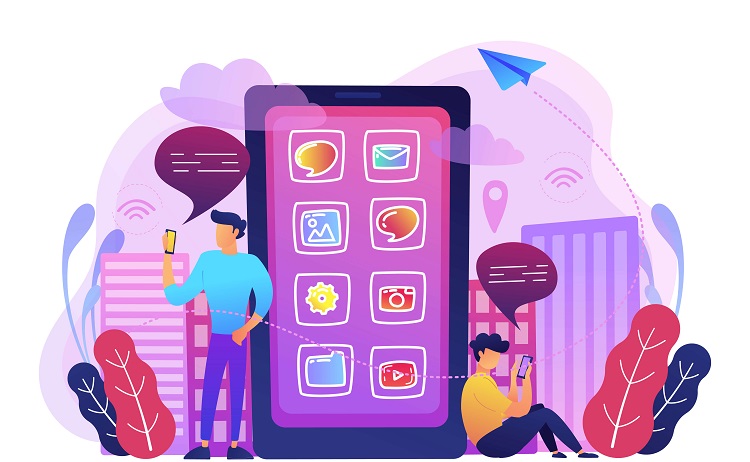If you run or are launching a small business, choosing the right domain and hosting plan is not just a technical task – it directly impacts how your customers find you, how reliable your website is, and how secure your online presence becomes.
The concrete answer: for most small businesses, you should register a .com domain name that matches your business name as closely as possible, and pair it with a reliable shared hosting or managed WordPress plan from a provider known for uptime, support, and scalability.
Avoid free or ultra-cheap hosting, as these often come with serious performance and security issues. A professional setup usually costs between $60 and $180 per year, depending on the provider and add-ons.
Table of Contents
TogglePicking the Right Domain Name for Your Business

Your domain is the address people type to find your business online. It needs to be simple, clear, and connected to your brand. Once it’s taken, it’s gone – so this step deserves real thought.
Key Domain Rules for Small Businesses:
| Factor | Best Practice | Why It Matters |
| Extension | Use .com if available | It’s the most trusted and remembered |
| Length | Keep it under 15 characters | Shorter names are easier to remember |
| Spelling | Avoid hyphens, numbers, or slang | Reduces customer error when typing |
| Branding | Match your business name or a strong variation | Builds brand identity |
| Keywords (optional) | Use niche keywords if the brand name is too generic | Improves search engine relevance |
Domain Registration Cost:
| Item | Cost Range (Annual) |
| .com Domain | $10 – $15 |
| WHOIS Privacy Protection | $5 – $15 (often free with some registrars) |
Some registrars bundle privacy protection and SSL certificates, so it’s worth checking what you’re getting.
Hosting Plans: What Small Businesses Need

Web hosting is the service that stores your website and delivers it to visitors. Choosing the wrong hosting can result in slow speeds, downtime, and lost trust.
Types of Hosting (And Which One to Choose)
| Hosting Type | Ideal For | Price Range (Yearly) | Notes |
| Shared Hosting | Most small business websites | $60 – $100 | Affordable, but you share resources with others |
| Managed WordPress | WordPress websites need less maintenance | $100 – $180 | Automatic updates, backups, and good support |
| VPS Hosting | High-traffic sites or e-commerce | $240 – $600+ | More control, better performance |
| Cloud Hosting | Scalability and redundancy | $300+ | Useful for traffic spikes, but not always needed |
For most local businesses, shared hosting or managed WordPress hosting is sufficient. If you expect rapid growth, traffic spikes, or handle sensitive data, VPS or cloud hosting may be a better investment long-term.
Hosting Features to Look For (Non-Negotiable)
Before choosing a provider, compare the features you’re getting. Some hosts lure you in with low prices but remove key services unless you pay extra.
Essential Hosting Features for Small Businesses:
| Feature | Why It Matters |
| 99.9% Uptime Guarantee | Prevents customer loss from website downtime |
| 24/7 Customer Support | Critical if your site goes down during business hours |
| Free SSL Certificate | Encrypts your site; Google requires it |
| Daily Backups | Protects your data from accidental loss |
| Easy CMS Installation | One-click install for WordPress, etc. |
| Email Hosting | Use you@yourdomain.com for professional contact |
| Scalability Options | Upgrade as your business grows |
Most reputable hosting companies – like SiteGround, Bluehost, Hostinger, and DreamHost – include these features at the base level or within a moderately priced plan.
Should You Buy Domain and Hosting from the Same Provider?

You don’t have to buy your domain and hosting from the same company, but for many small business owners – especially those setting up their first website – it makes life easier. When you register your domain and set up hosting with the same provider, everything is centralized: one dashboard, one bill, and usually an easier connection between the domain and the website.
This reduces setup friction, and many hosting companies offer a free domain for the first year, which can be a nice bonus.
That said, keeping your domain and hosting separate has its advantages. For example, you might register your domain with a provider known for strong domain management tools, like Namecheap, and host your site on a platform that offers better performance or customer support, such as SiteGround or Cloudways.
This setup gives you more control. If one service ever becomes unreliable, you can change hosting providers without transferring your domain. The only catch is that separating the two requires a basic understanding of DNS records, and not every beginner is comfortable with that.
Ultimately, for small business owners who aren’t tech-savvy, starting with a bundled domain and hosting service is perfectly fine, and you can always migrate later once your site grows or you outgrow the entry-level package.
Avoiding Common Mistakes
When launching your small business website, there are a few common missteps that can create long-term problems. One of the most damaging is opting for a free hosting plan.
While it might seem like a smart way to save money at the beginning, these plans typically come with serious drawbacks: forced ads on your site, limited storage, unreliable uptime, and poor security. For a business trying to earn trust, that’s a fast way to lose customers.
Another critical mistake is failing to set up regular backups and security measures. Even small sites can get hacked or corrupted due to plugin conflicts or accidental changes. If you don’t have backups in place, a single issue could take your entire website offline or cause data loss.
Choose a hosting provider that offers automated daily backups and free SSL certificates – these are no longer premium features, they’re basic requirements.
Buying the absolute cheapest hosting plan without understanding what it includes is another pitfall. Budget plans often lack scalability, have slow servers, or offer weak customer support.
If your website starts growing, or if you need help resolving an issue, that cheap plan may end up costing you more in lost revenue and wasted time.
Lastly, avoid using a personal Gmail or Yahoo address for your business communications. Instead, set up a professional email with a domain name (like info@yourbusiness.com).
Not only does it look more trustworthy to customers, but many hosting plans include free domain-based email accounts, so there’s no reason not to use one. It signals that your business is legitimate, organized, and professional.
Online Tools That Can Help
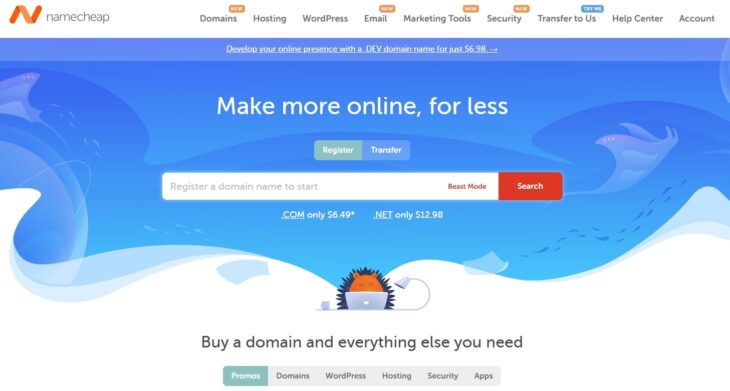
Before you buy anything, check your domain’s availability and hosting needs using free tools:
- Namecheap.com or Google Domains – for checking domain availability
- Whois Lookup – to check who owns a domain, if it’s already taken
- GTmetrix – to compare the performance of existing sites hosted by various providers
- WebPageTest – to test the server response speed of different hosts
You’ll also want to complete website security basics, especially if you collect user data. Make sure your hosting provider includes free SSL, and consider getting online BLS certification if your business involves physical training or health-related services – this adds an extra layer of trust and professional credibility for service-based businesses in health or fitness.
Final Thoughts
If you want your business to grow online, don’t treat your domain and hosting as a last-minute decision. Your domain name becomes your brand’s digital identity.
Your hosting determines whether visitors can actually access your site, and how fast and securely it performs.
Here’s the summary formula for small business owners:
- Pick a .com domain that’s short, brand-matching, and free of symbols
- Choose shared or managed WordPress hosting from a provider with strong support and an uptime guarantee.s
- Ensure your hosting includes SSL, backups, email, and scalability.ty
- Pay a bit more upfront for quality – it’s worth it long-term.
Set it up once, set it up right – and you’ll avoid costly migrations, customer loss, and performance issues later on. When your digital foundation is strong, everything you build on top of it, SEO, sales funnels, and customer service, works better.