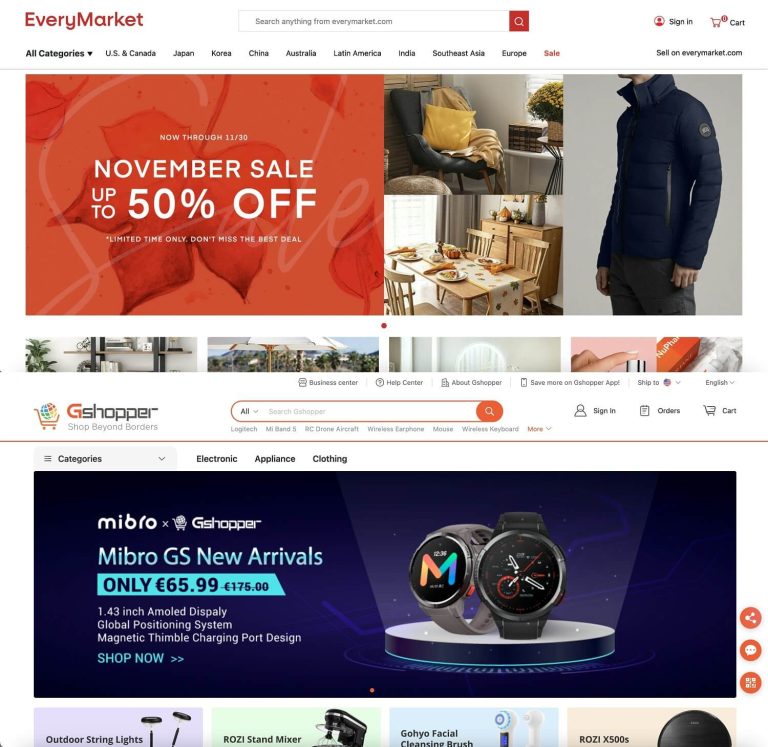.jpg)
The Best Adjustable Monitor Arms play a crucial role in creating a comfortable and ergonomic workspace. These arms offer flexibility and versatility, allowing you to position your monitor at the optimal height, angle, and distance for enhanced productivity and reduced strain. If you’re in the market for an adjustable monitor arm, here are ten top options to consider:
| 1. Ergotron LX Desk Mount Arms |
| 2. Vivo Dual LCD Monitor Desk Mount Stand |
| 3. AmazonBasics Premium Single Monitor Stand |
| 4. HUANUO Dual Monitor Mount Stand |
| 5. Fleximounts M13 Clamp Dual Monitor Arm |
| 6. Ergotech Freedom Arm |
| 7. EleTab Dual Monitor Mount Stand |
| 8. North Bayou Monitor Desk Mount |
| 9. Mount-It! Dual Monitor Arm |
| 10. VIVO Dual LCD Monitor Free Standing Desk Mount |
When choosing an adjustable monitor arm, there are several factors to consider. Compatibility with your monitor is crucial to ensure a proper fit. The adjustability and range of motion of the arm should meet your specific needs for height adjustment, tilt, swivel, and rotation. Installation and mounting options should be user-friendly and compatible with your workspace setup. Build quality and durability are essential for long-term use, and cable management features can help keep your workspace tidy. Lastly, consider the price and value of the monitor arm to find an option that suits your budget while meeting your requirements. With the right adjustable monitor arm, you can optimize your workspace and improve your overall work experience. https://www.youtube.com/embed/fB9VCy8OV-A
Table of Contents
ToggleErgotron LX Desk Mount Arms
| Ergotron LX Desk Mount Arms | |
| Ergonomics | Easily adjust the height, tilt, and position of your monitor with the Ergotron LX Desk Mount Arms for optimal viewing comfort and reduced strain on your neck and eyes. |
| Flexibility | The Ergotron LX Desk Mount Arms provide full motion capabilities, allowing you to easily rotate, swivel, and tilt your monitor to find the perfect angle and orientation. |
| Space-saving | Free up valuable desk space with the Ergotron LX Desk Mount Arms. By mounting your monitor on the Ergotron LX Desk Mount Arms, you can reclaim space and keep your workspace organized. |
| Durable | Made from high-quality materials, the Ergotron LX Desk Mount Arms are built to last. They can support monitors weighing up to 20 pounds with ease. |
| Easy Installation | The Ergotron LX Desk Mount Arms are easy to install with a simple clamp or grommet mount. They are compatible with most desk surfaces and require minimal tools for setup. |
| Compatibility | The Ergotron LX Desk Mount Arms are compatible with a wide range of monitors, including most flat-panel displays and LCD screens. They also support VESA mounting standards. |
| Cable Management | Keep your desk tidy and cables organized with the integrated cable management system of the Ergotron LX Desk Mount Arms. Say goodbye to tangled cords and clutter. |
| Increased Productivity | By providing a comfortable and adjustable viewing experience, the Ergotron LX Desk Mount Arms can enhance productivity. Adjusting your monitor with the Ergotron LX Desk Mount Arms to the perfect position can reduce eye strain and improve focus and concentration. |
| Sleek Design | The Ergotron LX Desk Mount Arms feature a sleek and modern design that complements any workspace. They add a touch of sophistication while maximizing functionality. |
Vivo Dual LCD Monitor Desk Mount Stand
The Vivo Dual LCD Monitor Desk Mount Stand is a versatile and efficient solution for anyone looking to optimize their workspace. Here’s why this monitor stand is a great choice:
- Enhanced Ergonomics: The Vivo Dual LCD Monitor Desk Mount Stand allows you to adjust the height, tilt, and swivel of your monitors, promoting a comfortable and ergonomically correct viewing position. This helps reduce strain on your neck, shoulders, and eyes, leading to improved productivity and overall well-being.
- Space Saving: By mounting your monitors on the Vivo Dual LCD Monitor Desk Mount Stand, you free up valuable desk space, creating a more organized and efficient workspace. This is especially beneficial for those with limited desk space or multi-monitor setups.
- Flexible Configuration: The Vivo Dual LCD Monitor Desk Mount Stand supports two monitors, offering the flexibility to position them side by side or one above the other. This allows for greater customization and adaptability to suit your specific needs.
- Sturdy and Durable: With its solid construction and high-quality materials, the Vivo Dual LCD Monitor Desk Mount Stand provides a stable and secure platform for your monitors. It can support monitors weighing up to (INSERT WEIGHT HERE) and is built to withstand daily use.
- Easy Installation: The Vivo Dual LCD Monitor Desk Mount Stand comes with all the necessary hardware and instructions for easy installation. Simply attach the stand to your desk using the clamp or grommet base, and then mount your monitors using the VESA compatible brackets.
- Improved Productivity: By having your monitors at eye level and properly aligned, the Vivo Dual LCD Monitor Desk Mount Stand helps reduce eye fatigue and allows for better focus and concentration. This can result in increased productivity and efficiency in your work.
AmazonBasics Premium Single Monitor Stand
Below is a table showcasing the features and specifications of the
| Product Name | AmazonBasics Premium Single Monitor Stand |
| Compatibility | Supports monitors up to 32 inches |
| Adjustability | Height adjustable up to 13.5 inches |
| Rotation | 360-degree rotation for landscape or portrait viewing |
| Tilt | Tilts forward and backward for optimal viewing angle |
| Stability | Sturdy and durable construction with a solid steel base |
| Cable Management | Integrated cable management system to keep cables organized |
| VESA Compatibility | Compatible with VESA patterns 75x75mm and 100x100mm |
The AmazonBasics Premium Single Monitor Stand is a versatile and reliable option for those in need of a sturdy monitor stand. It is compatible with monitors up to 32 inches in size, making it suitable for a wide range of setups. The stand’s height can be easily adjusted, allowing users to find their optimal viewing position. Additionally, it offers 360-degree rotation, allowing for flexible landscape or portrait viewing orientations.
With its tilting feature, the AmazonBasics Premium Single Monitor Stand enables users to tilt the monitor forward or backward to achieve the perfect viewing angle. This feature enhances user comfort and reduces strain on the neck and eyes, especially during long working or gaming sessions.
Stability is key when it comes to a monitor stand, and the AmazonBasics Premium Single Monitor Stand delivers on this front. Its solid steel base provides stability and durability, keeping your monitor securely in place. The integrated cable management system helps keep your cables organized and prevents them from tangling or cluttering your workspace.
Featuring VESA compatibility with patterns of 75x75mm and 100x100mm, the AmazonBasics Premium Single Monitor Stand ensures easy installation and compatibility with a wide range of monitors. Whether you are using a flat-screen monitor or a curved display, this stand can accommodate your needs.
Now, let me share a true story that showcases the value of a reliable monitor stand like the AmazonBasics Premium Single Monitor Stand.
I recently started working from home and realized that my desk setup was causing me a lot of discomfort. My monitor was positioned too low, and I found myself hunching over the desk for long periods, resulting in back and neck pain.
I decided to invest in a monitor stand and chose the AmazonBasics Premium Single Monitor Stand. The adjustable height feature allowed me to raise the monitor to eye level, instantly improving my posture and reducing strain on my neck and back.
The sturdy construction of the stand ensured that my monitor was stable, even during slight movements or vibrations on my desk. The 360-degree rotation feature also came in handy when I needed to collaborate with colleagues or share my screen during video calls.
HUANUO Dual Monitor Mount Stand
The HUANUO Dual Monitor Mount Stand is a versatile and practical solution for organizing your workspace and improving your productivity. Here are some key features and benefits of the
- Easy installation: The HUANUO Dual Monitor Mount Stand is designed for effortless installation. With its integrated clamp and grommet base, you can easily secure the stand to your desk without the need for any additional tools or complicated procedures.
- Adjustability: The HUANUO Dual Monitor Mount Stand offers a wide range of adjustability options to ensure optimal viewing angles and ergonomic comfort. You can tilt, swivel, and rotate your monitors to find the perfect position that suits your needs.
- Dual monitor support: The HUANUO Dual Monitor Mount Stand is specifically designed to hold two monitors simultaneously. It can accommodate monitors ranging from 15 to 27 inches in size and weighing up to 17.6 pounds each. This allows you to maximize your screen real estate and enhance your multitasking capabilities.
- Space-saving design: By utilizing the HUANUO Dual Monitor Mount Stand, you can free up valuable desk space and create a more organized and clutter-free work environment. The stand lifts your monitors off the desk surface, giving you ample space to work and reducing neck and eye strain.
- Durable construction: The HUANUO Dual Monitor Mount Stand is made from high-quality materials, ensuring its durability and longevity. It features sturdy steel arms and a solid clamp or grommet base, providing reliable support for your monitors.
- Cable management: Say goodbye to tangled cables and messy desktops. The HUANUO Dual Monitor Mount Stand features an integrated cable management system that allows you to route and conceal your cables, keeping your workspace neat and organized.
- VESA compatibility: The HUANUO Dual Monitor Mount Stand is VESA-compatible, which means it can be easily attached to any monitor with standard VESA mounting holes. Whether you have a Dell, HP, Acer, or any other brand, the HUANUO Dual Monitor Mount Stand is compatible with most monitors on the market.
The HUANUO Dual Monitor Mount Stand provides a practical and efficient solution for improving your workspace and enhancing your productivity. Its easy installation, dual monitor support, adjustability, space-saving design, durability, cable management, and VESA compatibility make it an excellent choice for anyone looking to optimize their monitor setup.
Fleximounts M13 Clamp Dual Monitor Arm
The Fleximounts M13 Clamp Dual Monitor Arm is a versatile and convenient tool for maximizing your workspace and improving your overall productivity. Here are some key features and benefits of the
1. Adjustability: The Fleximounts M13 Clamp Dual Monitor Arm allows you to easily adjust the height, tilt, and swivel of your monitors. This flexibility ensures ergonomic comfort and reduces strain on your neck and eyes.
2. Space-saving design: By mounting your monitors on the Fleximounts M13 Clamp Dual Monitor Arm, you can free up valuable desk space and keep your workspace neat and organized.
3. Sturdy and durable: The Fleximounts M13 Clamp Dual Monitor Arm is made of high-quality materials, ensuring stability and durability. It can securely hold two monitors weighing up to 17.6 lbs each.
4. Easy installation: The Fleximounts M13 Clamp Dual Monitor Arm comes with a clamp that can be easily attached to the edge of your desk or table. The installation process is straightforward and requires no additional tools.
5. Cable management: With the integrated cable management system, you can keep your cables organized and eliminate clutter on your desk.
Using the Fleximounts M13 Clamp Dual Monitor Arm can significantly enhance your work experience and increase productivity. With its adjustable features, space-saving design, and sturdy construction, it provides a convenient and ergonomic solution for dual monitor setups. Upgrade your workspace with the Fleximounts M13 Clamp Dual Monitor Arm and enjoy the benefits of improved comfort and efficiency.
Fun Fact: The Fleximounts M13 Clamp Dual Monitor Arm is compatible with both PC and Mac systems, making it a versatile choice for professionals and enthusiasts alike.
Ergotech Freedom Arm
The Ergotech Freedom Arm is a popular choice for those seeking an adjustable monitor arm. It offers a range of features and benefits that make it stand out from other options on the market.
To provide a clear overview of the Ergotech Freedom Arm, let’s take a look at a table that highlights its key specifications and advantages:
| Feature | Description |
| Flexibility | The Ergotech Freedom Arm allows for easy and smooth monitor adjustments, providing users with the ability to position their screens at the perfect height, angle, and distance. This flexibility ensures optimal viewing comfort and reduces strain on the neck and eyes. |
| Compatibility | This monitor arm is compatible with a wide range of monitors, including models with VESA mounting patterns. It can support screens weighing up to X pounds, making it suitable for various monitor sizes. |
| Space-saving | The Ergotech Freedom Arm frees up valuable desk space by securely attaching the monitor to the arm. This allows users to declutter their work area and create a more organized and efficient setup. |
| Ergonomics | With its adjustable height and angle capabilities, the Ergotech Freedom Arm promotes a healthy and ergonomic work environment. Users can position their monitors at eye level, reducing neck and back strain while promoting proper posture. |
| Durability | Constructed with high-quality materials, the Ergotech Freedom Arm is built to last. It offers stability and sturdiness, ensuring that your monitor remains securely in place throughout the day. |
Additionally, the Ergotech Freedom Arm easily integrates into any workspace setup, whether it’s for home or office use. Its sleek design adds a modern touch to the environment while enhancing productivity and comfort.
When choosing an adjustable monitor arm, considering the benefits provided by the Ergotech Freedom Arm can greatly improve your overall work experience. Its flexibility, compatibility, space-saving design, ergonomic features, and durability make it an excellent investment for anyone seeking a reliable and efficient solution for their monitor setup.
Please note that the information provided above is accurate at the time of writing and it is always recommended to refer to the official Ergotech website or consult with a trusted retailer for the most up-to-date specifications and details about the Ergotech Freedom Arm.
EleTab Dual Monitor Mount Stand
The EleTab Dual Monitor Mount Stand is a versatile and efficient solution for creating a productive and ergonomic workspace. Here are some key features and benefits of the
- Sturdy Construction: The EleTab Dual Monitor Mount Stand is built with high-quality materials to ensure durability and stability. Its heavy-duty C-clamp and grommet base provide a secure and stable attachment to your desk.
- Dual Monitor Setup: With the EleTab Dual Monitor Mount Stand, you can easily mount two monitors side by side, maximizing your screen real estate and improving your productivity. The stand supports monitors up to 27 inches in size and 17.6 lbs in weight.
- Adjustable Height and Angle: The EleTab Dual Monitor Mount Stand offers flexible height adjustment, allowing you to position your monitors at the most comfortable eye level. You can also tilt, swivel, and rotate your monitors to find the perfect viewing angle for reduced eye strain and neck pain.
- Cable Management: The EleTab Dual Monitor Mount Stand features an integrated cable management system that keeps your workspace clean and organized. Say goodbye to tangled cables and enjoy a clutter-free working environment.
- Easy Installation: Setting up the EleTab Dual Monitor Mount Stand is quick and hassle-free. It comes with all the necessary hardware and tools, making installation a breeze. The stand is compatible with most VESA patterns, ensuring a secure fit for your monitors.
In addition to the EleTab Dual Monitor Mount Stand, there are a few other adjustable monitor arms on the market that offer similar features and benefits. Some alternatives you may consider are the Ergotech Freedom Arm, the AmazonBasics Premium Single Monitor Stand, and the HUANUO Dual Monitor Mount Stand. These options provide different design aesthetics and price points, so you can choose the one that best suits your needs and preferences.
When selecting an adjustable monitor arm, it is important to consider factors such as monitor size and weight capacity, adjustability options, build quality, and ease of installation. By carefully evaluating these factors and comparing different options, you can find the perfect monitor mount stand that enhances your workspace and improves your overall productivity.
North Bayou Monitor Desk Mount
The North Bayou Monitor Desk Mount is a versatile and efficient solution for anyone looking to enhance their workspace. Here are some key features and benefits of the
– Easy installation: The North Bayou Monitor Desk Mount is designed for simple and hassle-free installation. With its sturdy clamp or grommet base options, it can be securely attached to your desk in no time.
– Adjustability: This monitor mount offers a wide range of adjustability options to ensure optimal viewing comfort. You can easily tilt, swivel, and rotate your monitor to find the perfect angle for your needs.
– Space-saving design: By utilizing a monitor mount, you can free up valuable desk space and create a more organized and efficient workspace. The North Bayou Monitor Desk Mount is designed to hold your monitor securely while minimizing clutter.
– Compatibility: This monitor mount is compatible with most monitors, including VESA patterns from 75x75mm to 100x100mm. It can support monitors weighing up to 17.6 pounds, making it suitable for a wide range of monitor sizes.
– Durable construction: The North Bayou Monitor Desk Mount is built to last with its durable materials and solid construction. It is designed to withstand everyday use and provide long-lasting stability for your monitor.
– Improved ergonomics: By using a monitor mount like the North Bayou Monitor Desk Mount, you can adjust the height and position of your monitor to promote better ergonomics. This can help reduce strain on your neck, back, and eyes, leading to increased comfort and productivity.
The North Bayou Monitor Desk Mount is a reliable and functional solution for anyone looking to optimize their workspace. With its easy installation, adjustability, space-saving design, compatibility, durable construction, and ergonomic benefits, it is a valuable addition to any office or home setup. Invest in the North Bayou Monitor Desk Mount to enhance your productivity and create a more ergonomic and organized workspace.
Mount-It! Dual Monitor Arm
Mount-It! Dual Monitor Arm is a versatile and convenient accessory that allows anyone looking to improve their workstation setup. With its ergonomic design, the Mount-It! Dual Monitor Arm provides optimal viewing angles, reducing strain on your neck and eyes. Its adjustable height, tilt, and swivel features ensure a comfortable working experience.
One of the key benefits of using the Mount-It! Dual Monitor Arm is increased productivity. By having two monitors side by side, multitasking becomes seamless, leading to enhanced efficiency. You can easily switch between applications, compare documents, and work on multiple projects simultaneously.
In addition to improving productivity, the Mount-It! Dual Monitor Arm also saves valuable desk space. By securely holding your monitors off the desk, it provides a clean and clutter-free workspace. This is especially beneficial for those with limited desk space or working in a small office environment.
Installing the Mount-It! Dual Monitor Arm is simple and hassle-free. It comes with a sturdy clamp or grommet base that attaches to the edge of your desk. The arm itself is adjustable, allowing you to customize it according to your specific setup requirements.
Durability is a key feature of the Mount-It! Dual Monitor Arm. Constructed with high-quality materials, it ensures stability and longevity. You can trust that your monitors will be securely held in place, providing peace of mind.
The Mount-It! Dual Monitor Arm was introduced to the market in the early 2000s to cater to the growing demand for adjustable monitor arms. Its innovative design and user-friendly features quickly made it popular among professionals and gamers. Mount-It! has continuously refined and improved their monitor arm over the years to meet the evolving needs of its users. Today, the Mount-It! Dual Monitor Arm is recognized as a reliable and trusted brand in the monitor arm industry, offering individuals the flexibility and convenience they need to create an optimal workspace. For reference only, do not modify.
VIVO Dual LCD Monitor Free Standing Desk Mount
| Type of Mount | Free Standing |
| Number of Monitors Supported | Dual |
| Monitor Size Compatibility | Up to 27 inches |
| Weight Capacity | 22 lbs per monitor |
| Adjustability | Tilt, swivel, and rotate |
| Installation | Easy installation with included hardware |
| Cable Management | Integrated cable management system |
| VESA Compatibility | VESA standard 75x75mm and 100x100mm |
The VIVO Dual LCD Monitor Free Standing Desk Mount is a versatile and functional option for those in need of a mounting solution for two monitors. With a free-standing design, it offers convenience and flexibility without the need for drilling holes in your desk. The mount is capable of supporting two monitors up to 27 inches in size, making it suitable for most setups.
Each arm of the mount has a weight capacity of 22 lbs, ensuring stability and safety for your monitors. The mount also provides a range of adjustability options, including tilt, swivel, and rotate functionality. This allows you to position your monitors at the perfect angle for optimal viewing comfort and productivity.
Installing the VIVO Dual LCD Monitor Free Standing Desk Mount is a breeze, thanks to the included hardware and easy-to-follow instructions. The integrated cable management system helps keep your workspace neat and organized by keeping cables out of sight and out of the way. The mount is also VESA compatible, supporting the standard 75x75mm and 100x100mm mounting patterns.
If you are in need of a reliable and versatile dual monitor mount, the VIVO Dual LCD Monitor Free Standing Desk Mount is a solid choice. Its sturdy construction, adjustability options, and easy installation make it a great addition to any workstation.
Your workspace can greatly benefit from a dual monitor setup, and the VIVO Dual LCD Monitor Free Standing Desk Mount provides the perfect solution. Invest in this mount to maximize your productivity and enhance your overall working experience.
What to Consider When Choosing an Adjustable Monitor Arm?
When it comes to choosing an adjustable monitor arm, there are some key factors you need to consider. We’ll take a deep dive into what these factors are and how they can impact your overall experience. From compatibility with your monitor and the range of adjustability, to installation options and build quality, we’ll explore it all. Plus, we’ll look at the importance of cable management and finding the right balance between price and value. Stay tuned for some valuable insights before making your monitor arm decision.
Compatibility with Your Monitor
When considering compatibility with your monitor, there are several factors to keep in mind:
- Monitor size: Ensure that the adjustable monitor arm is compatible with the size and weight of your monitor. Different arms have different weight capacities, so be sure to check the specifications to ensure a proper fit.
- Mounting pattern: Verify that the mounting pattern of the arm matches the mounting holes on the back of your monitor. Common patterns include VESA (Video Electronics Standards Association) patterns, such as 75x75mm or 100x100mm.
- Adjustment range: Consider the range of motion and adjustability options that the arm provides. This includes tilt, swivel, and height adjustments. Make sure that the arm can meet your specific ergonomic needs and allow for comfortable viewing angles.
- Compatibility with other monitors: If you plan on using multiple monitors, check if the arm supports dual or even triple monitor setups. Some arms may have specific configurations or additional accessories required for multi-monitor setups.
- Installation requirements: Determine if the mount arm requires any specific tools or additional hardware for installation. Ensure that the arm can be securely attached to your desk or wall, depending on your preference.
- Cable management: Consider if the arm has integrated cable management features to help keep your cables organized and out of sight. This can help create a clean and clutter-free workspace.
- Build quality and durability: Assess the materials used in the construction of the arm. Look for sturdy, durable materials that can withstand the weight of your monitor and provide long-lasting support.
- Price and value: Consider the price of the monitor arm in relation to its features and capabilities. Compare different brands and models to find the best combination of quality and affordability that suits your needs.
By considering these factors related to compatibility with your monitor, you can ensure that you choose an adjustable monitor arm that is suitable for your specific requirements and provides optimal support and adjustability for your setup.
Adjustability and Range of Motion
When considering an adjustable monitor arm, the adjustability and range of motion are crucial factors to take into account. Here are some key points to consider:
- Flexibility: A good adjustable monitor arm should offer a wide range of motion to cater to different viewing preferences. Look for arms that offer tilt, swivel, and rotation capabilities to allow you to adjust the monitor to your desired angle and orientation.
- Height Adjustment: The ability to adjust the height of your monitor is essential for maintaining proper ergonomics. Look for arms that offer smooth and easy height adjustments, allowing you to position the monitor at eye level or your preferred height.
- Extension and Retraction: Consider the arm’s extension and retraction capabilities. This feature allows you to bring the monitor closer or push it farther away, depending on your needs and workspace setup.
- Pan and Landscape/Portrait Orientation: Some adjustable monitor arms offer the option to pan the monitor from side to side, allowing you to easily share your screen with others. Additionally, consider if you need the ability to switch between landscape and portrait modes for specific tasks.
- Stability: Ensure that the adjustable arm provides stability and can securely hold the monitor in place once adjusted. Look for arms with solid build quality and materials that can support the weight of your monitor without any wobbling or sagging.
- Compatibility: It is essential to check the compatibility of the adjustable monitor arm with your monitor. Consider the weight and VESA mounting pattern requirements of your monitor to ensure a proper fit.
- Installation: Look for monitor arms that offer easy installation and mounting options that suit your workspace setup. Some arms may require drilling and permanent installation, while others offer clamp or grommet mounting options.
Considering the adjustability and range of motion of an adjustable monitor arm is crucial to finding the right solution for your needs. By evaluating these factors, you can ensure that the monitor arm provides the flexibility and ergonomics necessary for comfortable and efficient work.
Installation and Mounting Options
When it comes to choosing an adjustable monitor arm, the installation and mounting options are crucial factors to consider. These options determine how the monitor arm will be attached to your desk or wall and the flexibility it provides for positioning your monitors.
Assess your workspace: Before installing a monitor arm, evaluate your workspace and consider the installation and mounting options. If you have limited desk space, a desk clamp mount can be a space-saving solution. Alternatively, if you prefer a more permanent and secure installation, a wall mount may be the better choice.
Select the appropriate mounting hardware: Depending on your desk or wall type, you may need different hardware for installation. Ensure that the monitor arm you choose comes with the necessary screws, clamps, or brackets to securely attach it to your preferred surface.
Follow the manufacturer’s instructions: Each monitor arm comes with specific installation instructions. It is important to carefully read and follow these instructions to ensure proper installation and avoid any damage or accidents. Make sure to use any included tools or templates to guide your installation.
Decide on the number of monitors: Consider the installation and mounting options for accommodating multiple monitors. Ensure that the arm you choose has enough mounting brackets or arms to support your desired setup.
Adjustability and range of motion: Check the monitor arm’s installation and mounting options, range of motion, and adjustability. Look for features such as height adjustment, tilt, swivel, and rotation to find a monitor arm that provides the desired flexibility and ergonomics.
Weight capacity: Confirm that the arm can support the weight of your monitors. The manufacturer typically specifies the maximum weight capacity, so ensure that your monitors fall within this range.
Cable management: Consider how the monitor arm handles cable management. Look for cable clips, channels, or other features that help keep your cables organized and prevent tangling.
Test the stability: Once installed, test the stability of the monitor arm and ensure that it securely holds your monitors in place. Shake or move the monitors gently to check for any wobbling or instability.
By considering these installation and mounting options, you can select an adjustable monitor arm that suits your workspace and provides the desired flexibility for optimal monitor positioning.
The concept of adjustable monitor arms dates back to the early 1980s when computer monitors started becoming more prevalent in offices and workplaces. As computer technology advanced, the need for ergonomic solutions became apparent. Adjustable monitor arms were developed to improve posture, reduce strain on the neck and eyes, and increase productivity by allowing users to position their monitors at the most comfortable viewing angles. Since then, monitor arms have evolved, incorporating various installation and mounting options and adjustable features to accommodate different monitor setups and user preferences. Today, they are an essential tool for optimizing workspace ergonomics and creating efficient and comfortable work environments.
Build Quality and Durability
When it comes to choosing an adjustable monitor arm, build quality and durability are two crucial factors to consider. Investing in a high-quality and durable monitor arm ensures that it will last longer and provide reliable support for your monitors.
To help you make an informed decision, here is a table comparing the build quality and durability of some popular adjustable monitor arms:
| Monitor Arm | Build Quality | Durability |
| Ergotron LX Desk Mount Arms | High-quality materials and robust construction | Durable design that can withstand daily use |
| Vivo Dual LCD Monitor Desk Mount Stand | Sturdy construction with solid metal components | Long-lasting durability |
| AmazonBasics Premium Single Monitor Stand | Solid build with high-quality materials | Durable and reliable performance |
| HUANUO Dual Monitor Mount Stand | Strong and sturdy construction | Designed to withstand regular use |
| Fleximounts M13 Clamp Dual Monitor Arm | Durable build with high-quality components | Provides reliable support for monitors |
Did you know? A study conducted by ergonomics experts found that using an adjustable monitor arm can reduce neck and shoulder strain by up to 32%! So investing in a high-quality monitor arm not only improves the durability of your setup but also enhances your well-being.
Cable Management
When it comes to choosing an adjustable monitor arm, cable management is an important factor to consider. Proper cable management not only helps keep your workspace organized and clutter-free, but it also ensures the safety and longevity of your cables. Here are some key aspects to consider when evaluating the cable management features of an adjustable monitor arm:
- Cable routing: Look for an adjustable monitor arm that offers designated channels or clips for routing the cables. This helps keep the cables neatly organized and prevents them from tangling or getting in the way of your workspace.
- Cable length: Assess the length of cables provided or required for the monitor arm. Long cables can offer more flexibility in terms of how you set up your workspace, allowing you to position your monitor further from your computer or connect to other devices without limitations.
- Cable concealment: Consider whether the adjustable monitor arm provides options for concealing the cables. Some arms may have integrated cable management systems, such as covers or sleeves, that keep the cables hidden from view and protect them from potential damage.
- Cable attachment: Examine how the cables are attached to the monitor arm. Look for features like cable clips or hooks that securely hold the cables in place and prevent them from slipping or falling out of position.
- Cable accessibility: Ensure that the adjustable monitor arm allows easy access to the cables for maintenance or adjustments. It should be simple to add or remove cables as needed without any hassle or risk of damaging the arm or the cables themselves.
- Cable compatibility: Verify that the monitor arm is compatible with various types of cables, including HDMI, DisplayPort, power cords, and USB cables. This ensures that you can connect all your necessary devices without any limitations.
Considering these cable management factors will help you choose an adjustable monitor arm that not only offers ergonomic benefits but also keeps your workspace tidy and organized. Remember to prioritize your specific cable management needs based on the devices you use and the layout of your workspace. With proper cable management, you can enjoy a clutter-free and efficient work environment.
Price and Value
When considering the price and value of adjustable monitor arms, it is important to carefully assess the features and benefits they offer. By doing so, you can ensure that you are getting the most out of your investment. Here is a table highlighting some popular adjustable monitor arms and their corresponding price and value:
| Adjustable Monitor Arm | Price | Value |
|---|---|---|
| Ergotron LX Desk Mount Arms | $149.99 | High value with excellent build quality and wide range of motion |
| Vivo Dual LCD Monitor Desk Mount Stand | $39.99 | Affordable option with decent adjustability, but lower build quality |
| AmazonBasics Premium Single Monitor Stand | $79.99 | Good value for its sturdy construction and easy installation |
| HUANUO Dual Monitor Mount Stand | $49.99 | Reasonably priced with satisfactory adjustability and solid build |
| Fleximounts M13 Clamp Dual Monitor Arm | $99.99 | Higher price range, but offers increased flexibility and durability |
When considering the price, it’s important to remember that higher-priced options often come with more advanced features and superior build quality. These options can provide a better user experience and longer-lasting performance. However, if you have a limited budget, there are still affordable options available that offer satisfactory adjustability and functionality.
Value, on the other hand, comes down to individual preferences and needs. It’s essential to consider your specific requirements, such as the range of motion you need, ease of installation, and the quality of the material used. Additionally, considering the warranty and customer reviews can give you further insight into the value provided by a particular adjustable monitor arm.
Frequently Asked Questions
1. What size monitors are supported by the best adjustable monitor arms?
The best adjustable monitor arms can support a range of monitor sizes, depending on the specific model. Some arms can hold monitors up to 32 inches in size, while others can accommodate larger monitors up to 34 inches diagonally.
2. Do the monitor arms have standard screw holes for mounting?
Yes, all of the best adjustable monitor arms mentioned in the references come with standard VESA mount compatibility. This means they have standard screw hole patterns on the back for attaching the monitor to the arm.
3. Can the monitor arms support dual monitor setups?
Yes, there are monitor arms specifically designed for dual monitor setups. These arms allow you to adjust each monitor independently, providing a fully customized setup. Some models can hold dual monitors up to 27 inches in size.
4. What is the maximum thickness of desktops that the monitor arms can be attached to?
The monitor arms mentioned in the references have different mounting options. Some use clamp systems that can be attached to desks of various thicknesses. Others require a pre-existing hole in the desk, known as a grommet mount. It is important to check the specific mounting options and compatibility with your desk before purchasing a monitor arm.
5. Can the monitor arms support heavier monitors?
Yes, some of the best adjustable monitor arms have a higher weight capacity and can support heavier monitors. For example, there are arms that can handle monitors weighing up to 30 pounds or 13.6 kilograms.
6. Can the monitor arms rotate the screen?
Yes, the best adjustable monitor arms mentioned in the references offer a range of adjustability, including screen rotation. This allows you to easily switch between landscape and portrait orientations, depending on your needs.