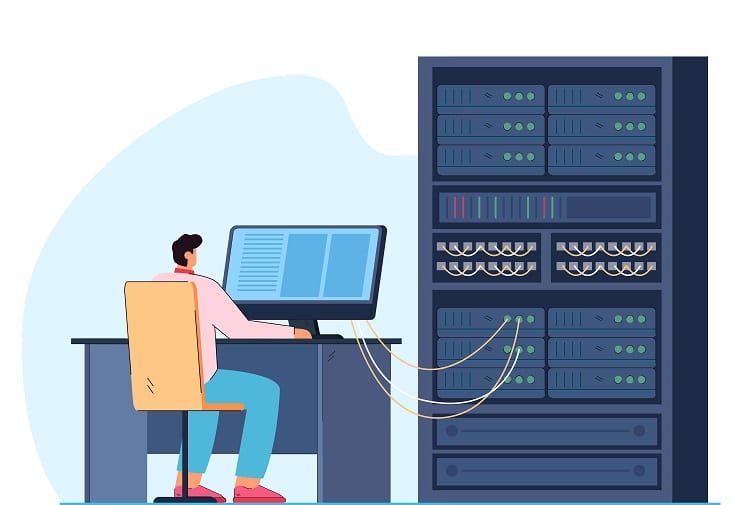Animations can greatly enhance the user experience of a web application by providing visual feedback and creating a sense of dynamism. AngularJS, a popular JavaScript framework for building web applications, provides a module called ngAnimate that allows you to easily create animations. In this tutorial, we will guide you through the process of implementing animations in AngularJS with ngAnimate.
Table of Contents
ToggleSetting Up Your Environment
Before we begin, ensure that you have AngularJS installed on your machine. If not, you can download it from the official AngularJS website. You’ll also need the ngAnimate module, which can be downloaded from the same website or included via a CDN.
Include the ngAnimate module in your HTML file after the AngularJS script:
<script src="https://ajax.googleapis.com/ajax/libs/angularjs/1.8.2/angular.min.js"></script>
<script src="https://ajax.googleapis.com/ajax/libs/angularjs/1.8.2/angular-animate.min.js"></script>
Then, add ngAnimate as a dependency in your AngularJS application:
var app = angular.module('myApp', ['ngAnimate']);
Understanding ngAnimate
The ngAnimate module provides support for CSS-based animations (transitions and keyframe animations), as well as JavaScript-based animations via callbacks. It works by listening for certain directives, such as ngRepeat, ngShow, ngHide, ngView, ngIf, ngInclude, ngSwitch, and others, and applying animations during the lifecycle of those directives.
Creating a Basic Animation
Let’s create a simple fade-in and fade-out animation for an element that is shown or hidden based on a condition. We’ll use the ngShow directive for this.
First, let’s create the HTML structure:
<div ng-app="myApp" ng-controller="myCtrl">
<button ng-click="show = !show">Toggle</button>
<div class="fade" ng-show="show">Hello, world!</div>
</div>
Next, let’s define our AngularJS application and controller:
var app = angular.module('myApp', ['ngAnimate']);
app.controller('myCtrl', function($scope) {
$scope.show = false;
});
Finally, let’s create our CSS animation:
.fade.ng-hide-add,
.fade.ng-hide-remove {
transition: all linear 0.5s;
}
.fade.ng-hide {
opacity: 0;
}
In this example, when the “Toggle” button is clicked, the show variable is toggled, triggering the ngShow directive. The ngAnimate module then applies the ng-hide-add or ng-hide-remove class, depending on whether the element is being hidden or shown, respectively. This triggers the CSS transition, creating a fade-in or fade-out effect.
Conclusion
The ngAnimate module provides a powerful yet easy-to-use tool for creating animations in AngularJS applications. By understanding how ngAnimate works and how to use it with AngularJS directives, you can create a wide range of animations to enhance your web application’s user experience. Happy coding!