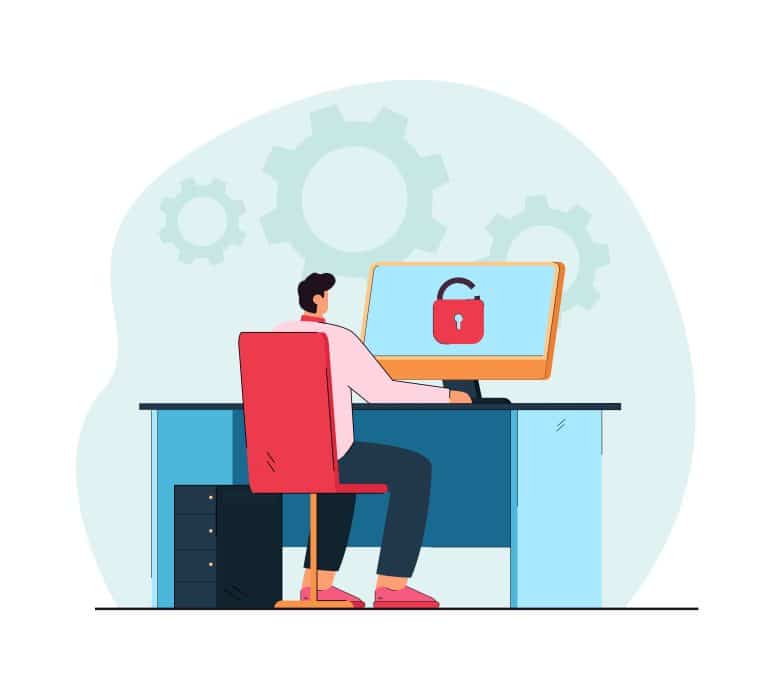Building a dynamic, single-page web application with AngularJS can be an exciting journey, but it doesn’t end with writing the last line of code. The next crucial step is deployment – the process of making your application accessible to end-users. In this article, we will discuss the key considerations and steps involved in the deployment of an AngularJS application.
Table of Contents
ToggleThe Importance of Deployment in the AngularJS Lifecycle
Deployment is a critical phase in the lifecycle of an AngularJS application. It’s during this phase that the application, which has been thoroughly developed and tested, is finally made available for use. Effective deployment ensures that your application performs optimally in the live environment, providing users with a seamless experience.
Preparing Your AngularJS Application for Deployment
Before deploying your AngularJS application, there are several preparatory steps you must undertake to optimize your application’s performance:
- Minification: This is the process of removing unnecessary characters (like spaces and comments) from your JavaScript, CSS, and HTML files to reduce their size and improve load times.
- Concatenation: This involves combining your application’s multiple JS and CSS files into one or two large files to reduce the number of HTTP requests.
- Obfuscation: This is the practice of transforming your code into an equivalent, but harder to understand version to protect it from unauthorized access and misuse.
- Caching: Implement caching strategies to store and reuse frequently requested data, reducing the load on your server and speeding up response times.
Tools like Grunt, Gulp, or Webpack can automate these tasks, simplifying the process.
Deploying Your AngularJS Application
Once your AngularJS application is optimized, it’s ready for deployment. The deployment process can vary depending on the platform you choose. Some popular options include Amazon Web Services (AWS), Google Cloud, and Microsoft Azure. However, the basic steps remain the same:
- Choose a hosting platform: Select a hosting platform that best suits your application’s requirements. Consider factors like cost, scalability, and support when making your decision.
- Set up your server: Configure your server according to the requirements of your AngularJS application. This could include setting up a web server like Apache or Nginx, configuring a database, and installing any necessary software.
- Upload your application: Transfer the optimized files of your AngularJS application to the server. This can usually be done via FTP or a web interface provided by your hosting platform.
- Configure routing: Ensure that all requests are directed to your application’s index.html file. This is crucial for AngularJS’s client-side routing to function correctly.
- Test your application: Once your application is live, perform a thorough test to ensure everything works as expected. Pay special attention to routing, data loading, and performance.
Post-Deployment
Deployment isn’t the end of your application’s lifecycle. Post-deployment activities like monitoring, scaling, and updating your application are essential for maintaining its performance and relevance.
- Monitoring: Use monitoring tools to keep an eye on your application’s performance and fix any issues that arise.
- Scaling: As your application grows, you may need to scale your resources (like processing power, memory, and storage) to handle increased traffic.
- Updating: Regularly update your application with new features, improvements, and security patches to keep it secure and engaging for users.
Conclusion
The deployment of an AngularJS application is a critical phase that requires careful planning and execution. By following the best practices of minification, concatenation, obfuscation, and caching, you can optimize your application for the live environment.