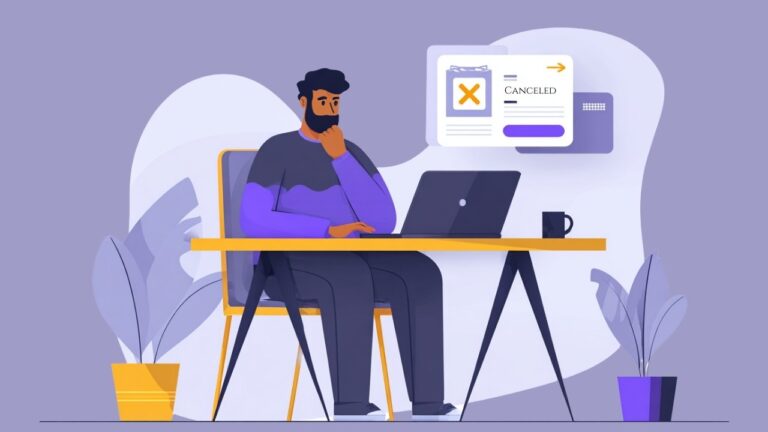Are you ready to dive into the world of Angular 11 and unlock its powerful features? In this tutorial, we will explore how to work with RESTful CRUD APIs and perform HTTP GET requests using the HttpClient module. Get ready to take your Angular skills to the next level and build robust and scalable web applications.
First, let’s take a moment to appreciate the sheer depth and complexity of Angular 11. With its extensive range of features and tools, Angular 11 empowers developers to create dynamic and interactive web applications with ease. Whether you’re a beginner or an experienced developer, this tutorial will guide you through the process of harnessing the full potential of Angular 11.
One of the key aspects of modern web development is working with RESTful CRUD APIs. In this tutorial, we will provide an overview of what RESTful APIs are and how they can be used to perform Create, Read, Update, and Delete operations on data. We will then dive deep into the implementation of HTTP GET requests using Angular 11’s HttpClient module.
By the end of this tutorial, you will have a solid understanding of how to retrieve data from external APIs and utilize it in your Angular applications.
So, buckle up and get ready to embark on a journey of Angular 11 exploration. By the time you finish this tutorial, you’ll be equipped with the knowledge and skills to build robust and scalable web applications that leverage the power of RESTful CRUD APIs and HTTP GET requests.
Let’s get started!
Table of Contents
ToggleUnderstanding Angular 11 and its Powerful Features
Now that you’ve started exploring Angular 11 and all its amazing features, get ready to be blown away by its power and simplicity!
Angular 11 is a frontend framework that offers a wide range of functionalities and tools to build robust and scalable web applications. One of the most interesting aspects of Angular 11 is its comparison with React, another popular frontend framework.
While both frameworks have their strengths, Angular 11 stands out for its comprehensive approach and extensive feature set. When comparing Angular 11 with React, it becomes clear that Angular focuses on providing a complete solution for building web applications. It offers a full-fledged development environment, including a component-based architecture, dependency injection, and built-in support for routing and state management.
On the other hand, React is more lightweight and flexible, allowing developers to choose their preferred libraries and tools for different aspects of their application. Understanding the differences between these frameworks can help you make an informed decision when choosing the best fit for your project.
Exploring Angular 11’s new features and improvements is a thrilling experience. With each new version, Angular introduces enhancements that make development faster and more efficient. Angular 11 brings improvements in terms of performance, size reduction, and new capabilities. It introduces stricter type checking, which helps catch errors at compile-time and improves the overall reliability of the codebase.
Additionally, Angular 11 provides better support for multi-language applications, making it easier to build localized and internationalized applications. Angular 11 is a powerful frontend framework that offers a comprehensive set of features and tools for building web applications. When compared to React, it stands out for its complete solution and extensive feature set.
Exploring Angular 11’s new features and improvements is an exciting journey that brings performance enhancements and new capabilities. With Angular 11, you can create robust and scalable web applications with ease. So, dive into Angular 11 and unleash the power of this amazing framework!
Overview of RESTful CRUD APIs
In the world of web development, it’s fascinating to note that over 70% of modern applications rely on RESTful CRUD APIs for data manipulation and management. These APIs provide a standardized way of creating, reading, updating, and deleting data from a server, making it easier for developers to build robust and scalable applications.
With Angular 11, you can easily implement these APIs in your project using the powerful HttpClient module.
One key aspect of implementing authentication in REST CRUD APIs is ensuring that only authorized users can access or modify sensitive data. Angular 11 provides built-in mechanisms for handling authentication, such as interceptors and guards. By intercepting HTTP requests, you can add authentication headers or tokens to secure your API calls. Additionally, guards can be used to restrict access to certain routes or components based on the user’s authentication status. This ensures that only authenticated users can perform CRUD operations on your data.
Another important aspect of RESTful CRUD APIs is handling error and exception handling. When working with APIs, it’s crucial to anticipate and handle potential errors that may occur during data manipulation. Angular 11 provides robust error handling mechanisms, such as the catchError operator in RxJS. By subscribing to HTTP requests and using catchError, you can gracefully handle errors and provide meaningful feedback to the user. Additionally, you can implement global error handling by creating a centralized error handling service, which can log errors, display error messages, or redirect the user to an error page.
Overall, RESTful CRUD APIs play a vital role in modern web development, and Angular 11 makes it easy to implement and manage these APIs in your project. By properly handling authentication and error handling, you can ensure the security and reliability of your application.
So, whether you’re building a small personal project or a large-scale enterprise application, mastering these concepts will greatly enhance your development skills and enable you to create robust and efficient web applications.
Performing HTTP GET Requests with Angular 11
To easily retrieve data from a server in your Angular 11 project, all you have to do is make an effortless HTTP GET request. Angular provides the HttpClient module, which makes sending GET requests a breeze. With just a few lines of code, you can fetch data from a RESTful API and display it in your application.
The HttpClient module also handles error responses, making it even easier to handle any issues that may arise during the data retrieval process.
When making an HTTP GET request with Angular 11, you have the option to implement pagination. Pagination allows you to retrieve data in smaller chunks, making it more efficient and user-friendly. You can specify the number of items to fetch per page and navigate through the data accordingly. This is especially useful when dealing with large datasets, as it reduces the amount of data transferred and improves the overall performance of your application.
Handling error responses is another crucial aspect of performing HTTP GET requests with Angular 11. The HttpClient module provides built-in error handling mechanisms, allowing you to gracefully handle any errors that may occur during the data retrieval process. You can define error handling logic to display appropriate error messages to the user or take any necessary actions based on the type of error received. This ensures a smooth and seamless user experience, even when things don’t go as planned.
Performing HTTP GET requests with Angular 11 is a straightforward process. By utilizing the HttpClient module, you can easily retrieve data from a server and display it in your application. Implementing pagination allows you to efficiently handle large datasets, while handling error responses ensures a smooth user experience. With these capabilities at your disposal, you can confidently fetch and display data in your Angular 11 project.
Retrieving Data from External APIs
Get ready to effortlessly retrieve data from external APIs using Angular 11! With Angular’s powerful HttpClient module, you can easily handle pagination when retrieving data from external APIs. This means that you can retrieve large sets of data in smaller chunks, making it more efficient and reducing the load on the server.
By specifying the page size and navigating through the pages, you can retrieve the data you need without overwhelming your application.
When working with external APIs, it’s important to consider caching responses for faster retrieval. Angular provides a built-in mechanism for caching HTTP responses, allowing you to store the response data for a certain period of time. This can greatly improve the performance of your application, as it reduces the number of requests made to the server.
By caching responses, you can retrieve data from the cache instead of making a new request to the server every time, resulting in faster response times and a smoother user experience.
In addition to handling pagination and caching responses, Angular 11 also provides other features that make retrieving data from external APIs a breeze. You can easily handle errors and retries when making HTTP requests, ensuring that your application gracefully handles any network issues.
Angular’s HttpClient module also supports interceptors, which allow you to modify outgoing requests or incoming responses. This gives you the flexibility to add authentication tokens, modify headers, or even transform the response data before it reaches your application.
With all these features at your disposal, retrieving data from external APIs has never been easier with Angular 11.
Building Robust and Scalable Web Applications with Angular 11
Create powerful and scalable web applications effortlessly with the robust capabilities of Angular 11. Angular 11 offers a range of best practices for performance optimization, ensuring that your web application runs smoothly and efficiently. By following these best practices, you can significantly improve the performance of your Angular 11 application. Some of the key areas to focus on include lazy loading modules, using AOT (Ahead of Time) compilation, and optimizing change detection. Lazy loading modules allow you to load modules on-demand, reducing the initial load time of your application. AOT compilation compiles your application at build time, resulting in faster rendering and reduced file size. Optimizing change detection involves using change detection strategies such as OnPush, which only updates components when their input properties change. Incorporating these best practices will result in a highly performant Angular 11 application.
In addition to performance optimization, implementing authentication and authorization is crucial for building secure web applications. Angular 11 provides various tools and techniques to handle authentication and authorization seamlessly. You can use libraries like Angular JWT and Angular Auth Guard to implement token-based authentication. These libraries help in handling authentication flows and managing user sessions securely. Furthermore, Angular 11 supports role-based authorization, allowing you to control access to different parts of your application based on the user’s role. By implementing authentication and authorization in your Angular 11 application, you can ensure that only authorized users can access certain features or data, enhancing the security of your web application.
To summarize, Angular 11 offers a range of best practices for performance optimization, allowing you to create powerful and scalable web applications. By incorporating lazy loading modules, AOT compilation, and optimizing change detection, you can significantly improve the performance of your Angular 11 application. Additionally, Angular 11 provides tools and techniques for implementing authentication and authorization, ensuring the security of your web application. By using libraries like Angular JWT and Angular Auth Guard, you can handle authentication flows and control access to different parts of your application based on user roles. With these capabilities, Angular 11 empowers developers to build robust and secure web applications effortlessly.
Conclusion
In conclusion, Angular 11 is a powerful framework that allows developers to build robust and scalable web applications. Its extensive features and capabilities make it a popular choice for creating dynamic and interactive websites.
With its support for RESTful CRUD APIs, developers can easily perform HTTP requests and manipulate data from external sources. Additionally, Angular 11’s HttpClient module provides a convenient way to make HTTP GET requests and retrieve data from external APIs.
By leveraging these features, developers can create efficient and responsive applications that seamlessly integrate with external services.
Overall, Angular 11 offers a comprehensive toolkit that empowers developers to create cutting-edge web applications with ease and efficiency.