Starting a business in 2025 feels a bit like stepping into a high-speed tech fair — fast-moving, slightly overwhelming, and full of shiny new tools promising to make your life easier.
But not everything with a slick interface and a monthly subscription is worth your time or money. And let’s be honest — when you’re wearing every hat in your startup, you don’t have time to test twenty different platforms just to pick one.
That’s where a solid, well-rounded toolkit can help. Whether you’re working solo from a laptop or managing a small remote team, the right software can take a huge weight off your shoulders.
Below, you’ll find the most practical, powerful tools across every major area of entrepreneurship — from building a brand to keeping the books clean.
Let’s get into it.
Business Planning and Management
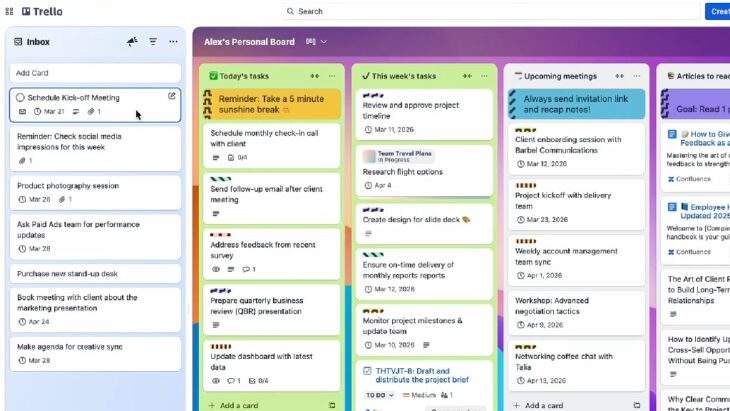
Table of Contents
Toggle1. Business Model Canvas
A simple yet powerful framework that helps you sketch out the core elements of your business — customer segments, revenue streams, value proposition, etc.
You can fill it out on paper, or use digital versions like Canvanizer or Strategyzer. Ideal for pitching to investors or just getting your own thoughts straight.
2. Trello
Clean, visual task boards. Perfect for mapping out launch timelines, content calendars, or internal processes.
You get drag-and-drop simplicity with team collaboration built in. Trello’s free tier is more than enough for early-stage planning.
And once your plan solidifies, tools like the Business Starter Kit can help you secure a domain, email, hosting, and even register an LLC, as a one‑stop startup bundle.
3. Notion AI
A Swiss Army knife for entrepreneurs. Notes, docs, tables, content outlines — plus AI features like summarizing meetings or generating draft copy. If you’re juggling ideas, tasks, and documents all day, this tool helps you stay sane.
Productivity and Time Management
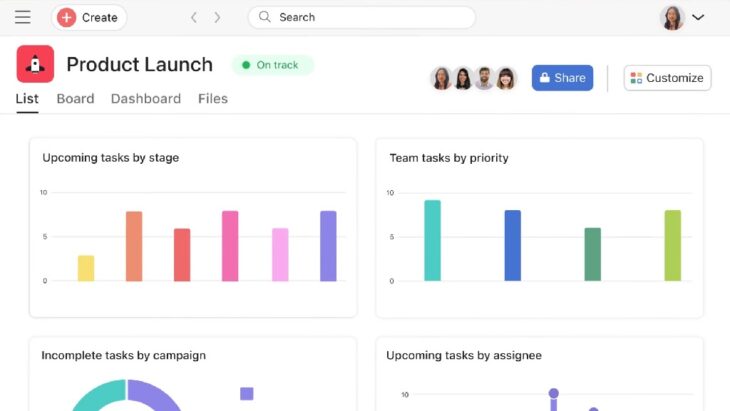
4. Asana
Think of it as Trello’s older sibling with more structure. If you’ve got a growing team and need project timelines, task dependencies, or workload balancing, Asana delivers.
5. Notion (Again)
Beyond planning, Notion becomes even more valuable as your startup grows. Create an internal wiki, store SOPs, or use it as a CRM-lite. The AI layer just speeds everything up — from drafting emails to organizing meeting notes.
6. Todoist
Minimalist task management that integrates with Gmail, Outlook, and calendars. Great for founders who want personal task lists without the team features.
Marketing and Branding
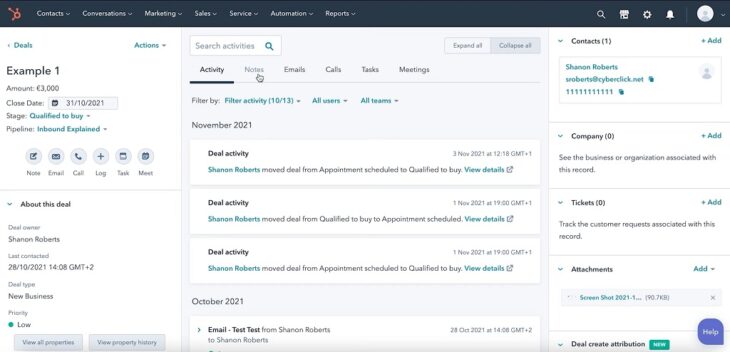
7. HubSpot
It’s not just for big companies anymore. The free CRM includes contact management, email marketing, landing pages, and even chatbot features. It’s built to scale with you.
8. Canva
You don’t need to be a designer to make something look good anymore. Canva gives you templates for pitch decks, Instagram posts, product mockups, and more. A must-have for solo entrepreneurs and small teams.
9. Buffer / Hootsuite
Plan, schedule, and monitor social media across platforms. Both offer simple dashboards, content calendars, and analytics. Great if you’re managing multiple accounts or trying to post consistently without losing time every day.
10. Mailchimp
Solid email marketing starter tool. Set up automated campaigns, tag your audience, and track open/click rates. Plans start around $10/month — a fair price for how much you can automate.
11. SEMrush
Dig into SEO, keyword performance, content optimization, and competitor tracking. If Google traffic matters to your business, this is worth learning. It’s robust, but user-friendly enough for beginners.
Finances and Accounting
12. QuickBooks
The old reliable. Invoicing, expense tracking, tax tools, payroll — it’s all here. Integrates with banks and payment platforms. Pricier than some, but offers everything in one dashboard.
13. Wave
Free, cloud-based accounting software. Invoice clients, track expenses, and manage cash flow. Especially great if you’re on a shoestring budget but still want to keep things professional.
14. Xero
Modern, sleek alternative to QuickBooks. Strong integrations, real-time dashboard, and works well with international currencies. Many e-commerce and SaaS startups swear by it.
Collaboration and Communication
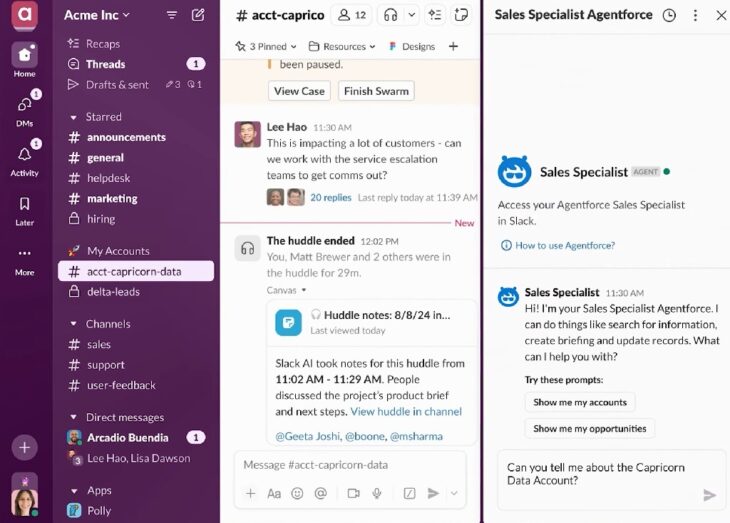
15. Slack
Email feels clunky when you’re moving fast. Slack lets you set up channels for specific projects, DM teammates, and even integrate with tools like Trello or Google Drive. It becomes your team’s virtual HQ.
16. Zoom
For client meetings, investor pitches, or internal check-ins — Zoom still leads the pack. It’s stable, widely adopted, and simple. The free plan gives you 40-minute meetings, and upgrades aren’t expensive.
17. Microsoft Teams
More structure than Slack and more integrations with Microsoft Office. If you’re using Word, Excel, and Outlook already, Teams is a natural fit.
Customer Relationship Management (CRM)
18. Salesforce
Industry giant with powerful customizations and automation. Might be too heavy for small startups, but worth considering if you’re building a sales-heavy business.
19. Zoho CRM
Clean interface, easy setup, and good value. Especially handy if you’re using other Zoho apps. Handles lead tracking, workflows, and contact management well.
20. HubSpot CRM
It’s free — forever. That’s the pitch. But it’s also good: contact tracking, email templates, deal pipelines, and integration with Gmail. Most small teams find it’s all they need.
File Storage and Scheduling
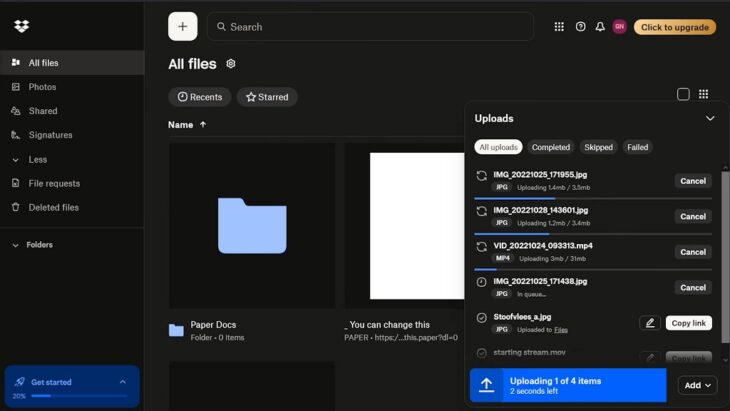
21. Google Workspace
The full suite — Gmail, Docs, Sheets, Drive, and Calendar. You’re likely already using parts of it. For $6/month per user, you get seamless collaboration and document control.
22. Dropbox
Excellent file-sharing and storage tool. Especially good for heavy media users (designers, video editors). Dropbox Paper also adds some simple doc collaboration.
23. Calendly
Forget the back-and-forth emails trying to book a call. With Calendly, you send a link, and clients or partners pick from your available times. Clean and efficient.
Analytics and Insights
24. Google Analytics
Tracks traffic, bounce rates, conversions, and everything in between. If you’ve got a website, set it up early — the data adds up fast.
Automation
26. Zapier
Connects your tools so they talk to each other. For example: new form submission → add contact to CRM → send email. No coding. Just “if this, then that” logic. Starts at $19.99/month.
27. IFTTT
Simple automations between apps. Think: “If I post on Instagram, save it to Dropbox.” It’s less business-focused than Zapier but great for personal workflows or solo setups.
Design and Branding
28. Canva (again, but different purpose)
You’ll be using it weekly, if not daily. From pitch decks to packaging ideas, it’s incredibly versatile.
29. Figma
For UI/UX and product designers, Figma is gold. Cloud-based, collaborative, and works beautifully for building app or site mockups.
30. Adobe Express (formerly Spark)
Quick visual content creation with Adobe polish. It’s beginner-friendly, making it a great middle ground between Canva and full Adobe Creative Cloud.
Artificial Intelligence Tools
31. ChatGPT
You’re looking at it. Beyond content creation, ChatGPT can help with customer service replies, email drafts, brainstorming product names, or even quick bits of code.
32. Jasper.ai
If you’re heavy into content — blogs, ads, newsletters — Jasper gives you templates and SEO-focused copy in minutes. Very marketer-friendly.
33. DALL·E 2
Need custom images or product mockups that don’t exist yet? DALL·E lets you create visuals from prompts. Ideal for social content or branding ideas.
34. Lumen5
Turn blog posts or text into short videos automatically. Perfect for making quick explainer videos or bite-sized social content.
35. Pecan AI
Advanced tool for predictive analytics. If your business collects a lot of customer or sales data, Pecan helps identify patterns and forecast outcomes — no PhD required.
36. Otter.ai
Meeting transcriptions, interview notes, and brainstorming sessions — all auto-transcribed. Saves a ton of time on documentation.
37. GitHub Copilot
For developers, this AI helps write and autocomplete code. Especially useful if you’re building a product and need to move fast without sacrificing quality.
Learning & Skill Building
38. Udemy
On-demand courses for everything from business management to Python. Affordable and always adding new material.
39. Coursera
Courses from universities and institutions. More formal than Udemy, but great for foundational learning.
40. Quora
Ask anything. Entrepreneurs on Quora often share their own lessons from the trenches, which can be more helpful than textbooks.
Building Your Online Presence
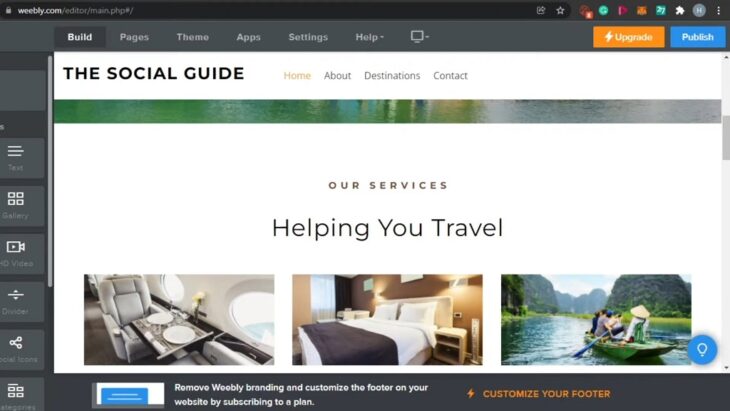
41. Weebly
Drag-and-drop website builder. Simple to use and great for solopreneurs. Free to start, premium plans unlock ecommerce and custom domains.
42. Squarespace
More polish than Weebly, with beautiful templates for creatives, consultants, or service-based businesses. Think portfolios, landing pages, and online booking.
43. Shopify
If you’re selling online, Shopify is the king. Built-in payment systems, mobile-ready storefronts, and plugin flexibility. The $29/month starter plan can take you far.
Final Thoughts
The tools above aren’t just trendy software—they’re lifelines for entrepreneurs trying to do more with less. You’re likely operating with limited time, limited funding, and a head full of ideas.
The right setup helps cut the noise, so you can stay focused on what really matters: building something that works.
Start small. Pick the tools that solve real problems you’re facing right now — whether that’s streamlining your to-do list, sending invoices faster, or launching your first site. Then layer on more as you grow. You don’t need all 25 on day one.
And remember — a great tool can give you speed. But it’s still your thinking, your grit, your decisions that build the business.



