Enabling cheats in The Sims 4 allows players to access a hidden world of objects and items that can significantly enhance the gameplay experience. The process begins by opening the cheat console with a simple keyboard combination on PC or a button sequence on consoles. For PC users, the combination is Ctrl + Shift + C, while console players will use L1 + L2 + R1 + R2 on PlayStation or LB + LT + RB + RT on Xbox.
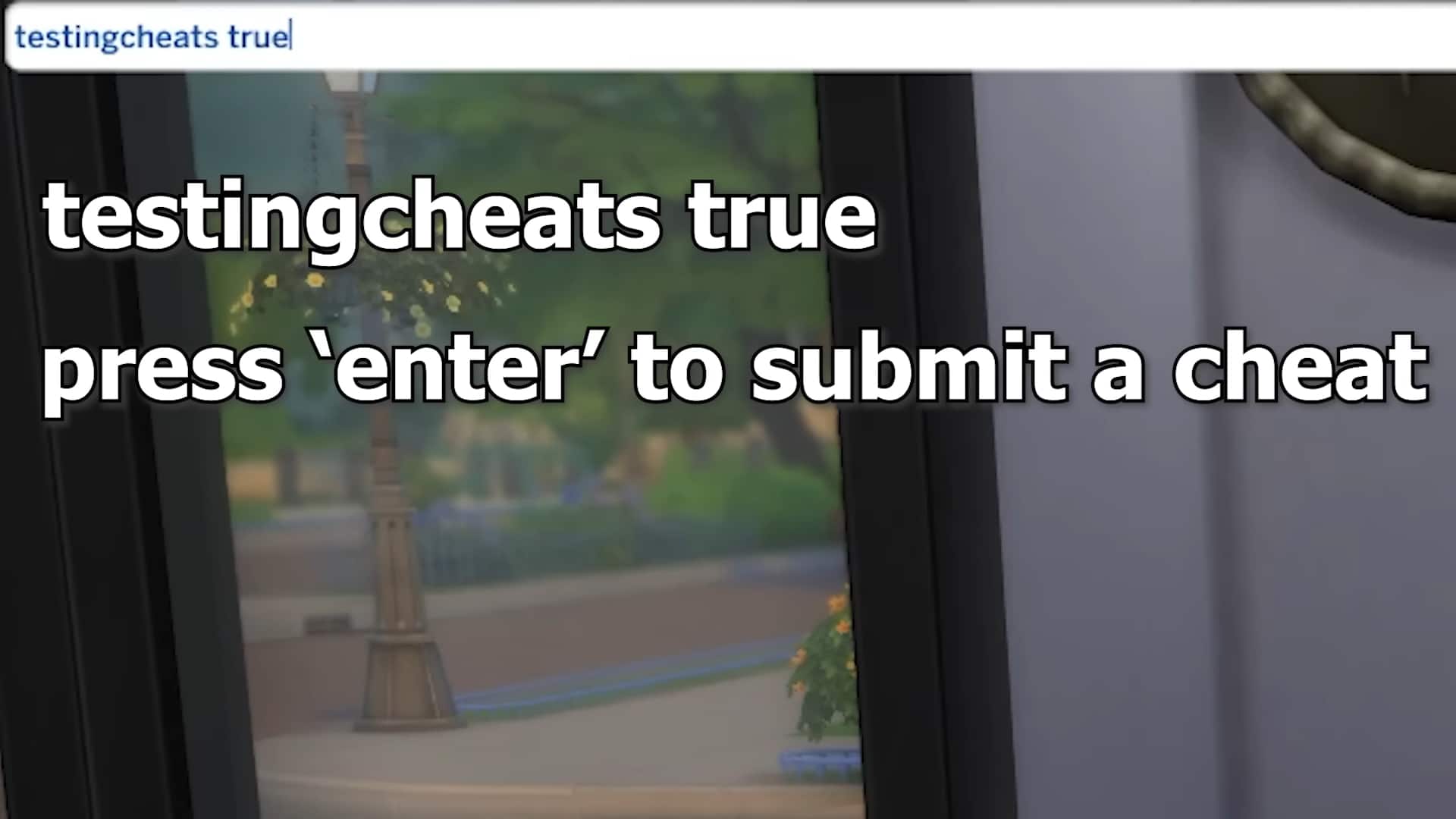
Once the cheat console is active, entering testingcheats true is the first critical step, confirming that cheats are now operational. With cheats enabled, players are ready to unlock the wealth of hidden content using two essential codes: bb.showhiddenobjects and bb.showliveeditobjects. These cheat codes reveal a trove of debug items and environmental objects previously concealed in the standard catalog.
Just like finding cool stuff in The Sims, reading personal blogs is like stumbling upon a goldmine of thoughts and experiences. Each post adds a little something extra to your view of the world.
In Build/Buy Mode, to locate these hidden items, players can use the search term ‘debug’. This action will populate a list of items tagged with ‘Debug‘. Interestingly, for console gamers, navigating to these items after cheat activation involves going to ‘Objects by function’ and applying filters—R2 on PlayStation or RT on Xbox followed by Filters > Content > Unknown.
Here are some additional pointers on managing cheats and hidden content:
- Debug items are primarily used for decorating and adding a unique touch to players’ builds.
- Simoleons, the in-game currency, may not be required for some debug items, offering cost-free decorating options.
- To interact with hidden objects on consoles, one uses the face buttons like A on Xbox or X on PlayStation to confirm cheat code entry.
- Players should be aware that using cheats in The Sims 4 disables trophies on the current save file, a trade-off for accessing an expansive range of items.

By employing the bb.ignoregameplayunlocksentitlement cheat, players can unlock all Buy Mode objects, bypassing gameplay requirements. This option, combined with hidden objects and debug items, provides complete creative freedom in decorating Sims’ environments.
It is essential to note that all these cheats and hidden features are available across multiple platforms, be it PC, Mac, PlayStation, or Xbox, ensuring that all players can enrich their Sims 4 experience with a bit of cheat-enabled magic.
Frequently Asked Questions
How can I enable the cheat to show hidden objects in The Sims 4?
To enable the cheat in The Sims 4 that allows you to show hidden objects:
- Press
Ctrl+Shift+Con your keyboard to open the cheat console. - Type
testingcheats trueand pressEnterto enable cheats. - Then, enter
bb.showhiddenobjectsand pressEnter.
Now the hidden objects will become visible in the build/buy catalog.
What steps should I follow if the show hidden objects cheat is not working in The Sims 4?
If the cheat isn’t working:
- Make sure you’ve entered the cheat correctly:
bb.showhiddenobjectswithout typos. - Confirm that cheats are enabled with
testingcheats true. - Reset your game and try entering the cheat again.
- Ensure that your game is updated to the latest version.
Is there a way to access hidden objects in The Sims 4 on PS4?
Yes, you can access hidden objects on PS4:
- Hold down all four shoulder buttons to open the cheat console.
- Enter
testingcheats true. - Input
bb.showhiddenobjects. - After enabling the cheat, use the search bar in build/buy mode to find specific items.
Can you tell me how to find hidden objects in The Sims 4 for Xbox players?
For Xbox users, the process is similar:
- Press
LT+RT+LB+RBsimultaneously to bring up the cheat console. - Enter
testingcheats trueto enable cheats. - Type
bb.showhiddenobjectsand confirm withEnter. - Use the search function in build/buy mode to find the hidden objects.
What is the method for displaying all objects, including the hidden ones, in The Sims 4?
To display all objects:
- Open the cheat console with
Ctrl+Shift+C. - Type
testingcheats trueand hitEnter. - Enter
bb.showhiddenobjectsand pressEnter. - For even more items, use
bb.showliveeditobjects.
With these cheats, you can access all the objects in buy mode.
How do I view hidden lots within The Sims 4?
Viewing hidden lots requires a different approach:
- Travel to the neighborhood where the hidden lot is located.
- Use specific interactions or meet certain conditions in-game to unlock hidden lots.
- Some may require a certain level of handiness skill or befriending a ghost.
Remember, hidden lots are not part of the build/buy catalog and cannot be revealed through cheats.

