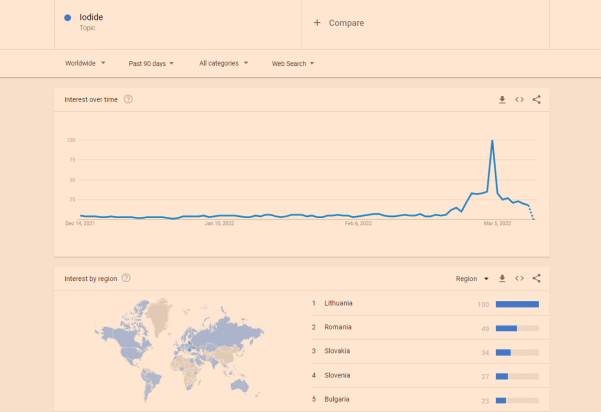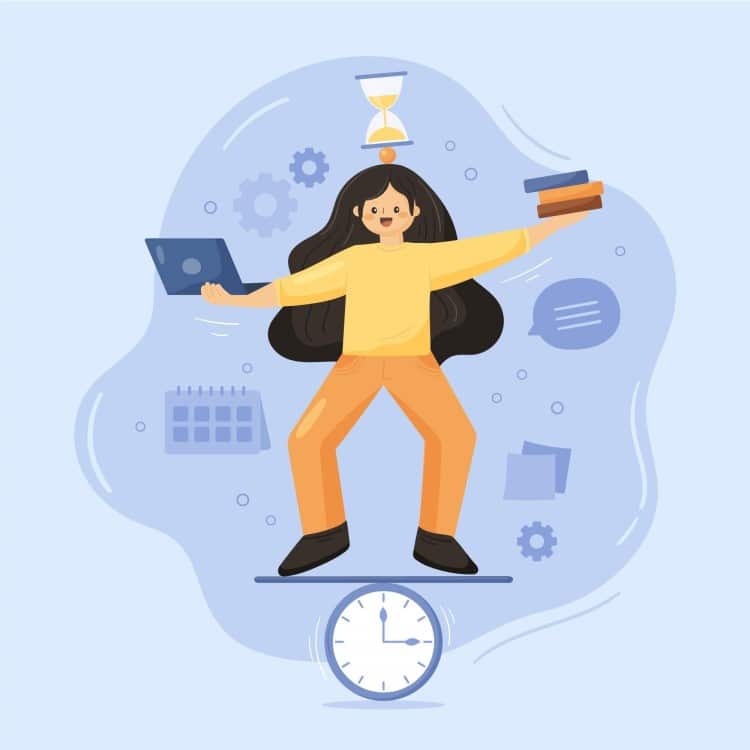Plagiarism checkers are essential for writers, educators, and publishers to ensure content originality. These tools vary in features, including database access, detection of different plagiarism types, match quality, user-friendliness, and trustworthiness.
As someone who is always using these platforms, I will share my experience and provide detailed insights into the main features of the most popular checkers. The following sections will make it easier for you to make the right choice.
Table of Contents
ToggleMy Top Picks
- Grammarly: An all-around tool primarily used as assistance in writing.
- Copyleaks: A combination with AI detection makes it more reliable.
- Viper: The free model is more capable compared to other checkers, making it perfect for students.
1. Scribbr (in partnership with Turnitin)
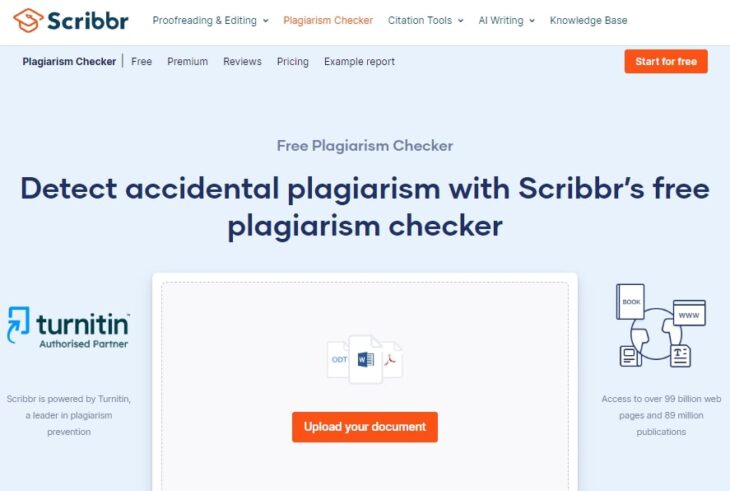
I’ve found Scribbr to be one of the most thorough plagiarism checkers, especially useful for academic papers. Its extensive database ensures a high accuracy level.
However, it comes at a higher cost, making it more suitable for institutional or serious academic use rather than casual writing. The user interface is clean and intuitive, which I appreciate.
| Pros | Cons | Pricing |
|---|---|---|
| Extensive database | Higher cost | Around $18.95 for a standard plan |
| Accurate detection | ||
| User-friendly interface |
2. PlagAware

PlagAware impresses with its commitment to data privacy, as it doesn’t store documents. Its affordability is a plus, especially for individual users or small businesses. However, I’ve noticed it sometimes struggles with heavily edited texts. The interface isn’t as polished as some others, but it’s functional.
| Pros | Cons | Pricing |
|---|---|---|
| Data privacy | Less effective with edited texts | Starts at $0.04 per page |
| Affordable | Basic interface |
3. Quetext
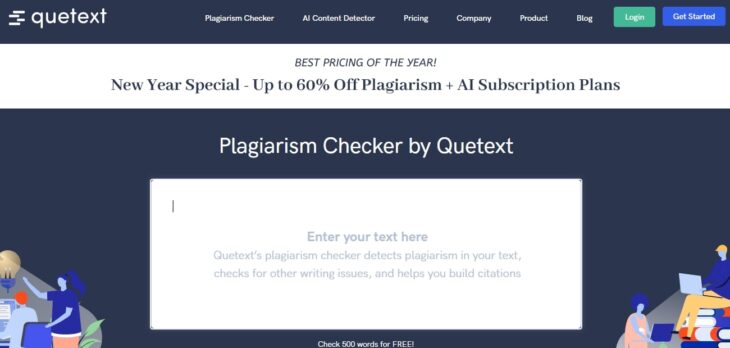
Quetext’s deep search feature and citation assistant are standout features, particularly useful for academic and research-based writing. Its partial match detection is quite accurate. The downside is the limited functionality in the free version, with more comprehensive features locked behind a subscription.
| Pros | Cons | Pricing |
|---|---|---|
| Effective deep search | Limited free version | $9.99/month for Pro version |
| Citation assistant |
4. Viper

Viper is great for those on a budget, offering a free version. However, its policy of uploading documents to an external website after three months can be a concern for privacy. It’s relatively simple to use but doesn’t match the depth of detection found in more premium options.
While is great for students when writing essays, you can use it for other purposes. For example, to ensure that your script for a YouTube video is original. That will help you create more engaging content, which is one of the key factors for reaching more subscribers.
| Pros | Cons | Pricing |
|---|---|---|
| Free version available | Documents uploaded to external site | Free, with a premium option |
| Simple to use | Less depth in detection |
5. Grammarly
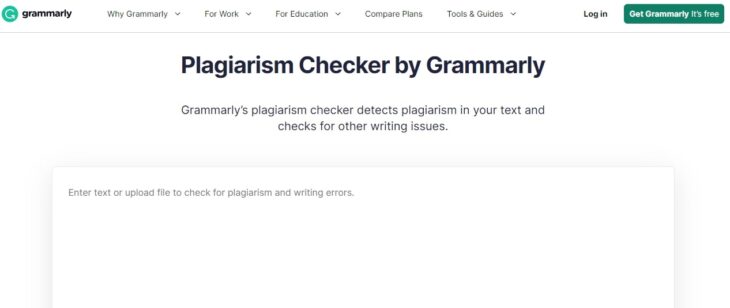
Grammarly’s plagiarism checker is part of its broader writing assistance toolset. It’s handy for quick checks but tends to find a lower percentage of plagiarism compared to others. The 100,000 character limit can be restricting for longer documents. Its strength lies in its linguistic tools, which are top-notch. There is also an option to install it as a Chrome extension, making it even more convenient.
Grammarly is primarily known for its advanced writing assistance capabilities, going beyond just grammar and spelling checks. It offers contextual suggestions to improve clarity, tone, and style, making it a favorite tool for both native and non-native English speakers. Additionally, Grammarly integrates seamlessly with various platforms, including email and social media, providing real-time suggestions and corrections.
Its core feature is to help you write with higher accuracy. The advanced version is providing suggestions to reach a more unique content. This is especially important in digital marketing. For example, when you are trying to convert blog readers into customers.
| Pros | Cons | Pricing |
|---|---|---|
| Integrated writing tools | Lower detection rate | $30/month for Premium |
| Character limit |
If you work remotely or as a freelancer, you might need a tracking app.
6. Copyleaks

I’ve used Copyleaks primarily for its ability to handle academic sources, although it sometimes falls short in this area. Its interface is fairly straightforward, and it offers a cloud-based system, which is convenient. The pricing is based on a credit system, which might not be the most straightforward for casual users.
Copyleaks has established itself as a distinguished AI content detection tool. It utilizes AI to identify content created by AI tools, bots, and even sophisticated models like ChatGPT. Its standout feature is the AI-powered text analysis, which not only identifies the matching percentage but also segments the findings into categories like identical words, minor changes, paraphrased content, and omitted words.
| Pros | Cons | Pricing |
|---|---|---|
| Cloud-based system | Can be inconsistent with academic sources | Credits based, starts at approximately $10.99 for 100 credits |
| User-friendly interface |
7. Smodin
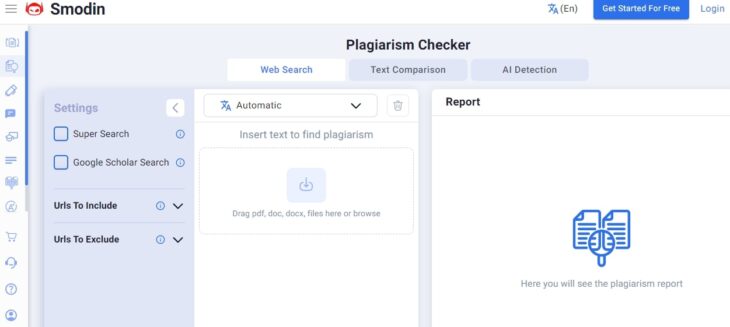
Smodin is a more basic option, with a very low word limit per scan (2,000 words), which can be a major limitation for larger documents. It’s quite user-friendly and is a good option for quick, small-scale checks. The tool is free, making it accessible, but it’s not as comprehensive as some of the paid options.
| Pros | Cons | Pricing |
|---|---|---|
| User-friendly | Low word limit per scan | Free |
| Good for quick checks | Not as comprehensive |
8. Compilatio
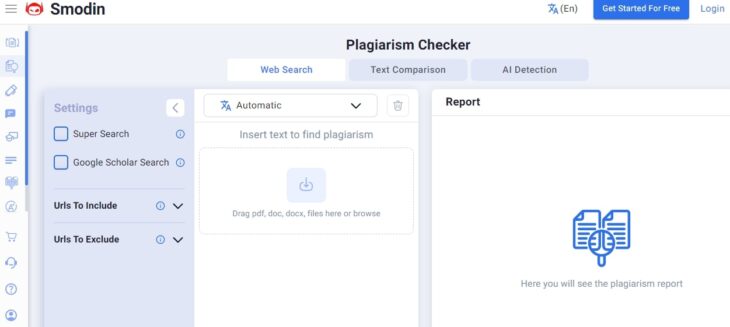
Compilatio was somewhat challenging when dealing with moderately or heavily edited texts. It doesn’t highlight the plagiarized parts, which can be a drawback for detailed analysis. The tool is more suited for educational institutions rather than individual users, reflected in its pricing structure.
| Pros | Cons | Pricing |
|---|---|---|
| Suitable for educational institutions | Struggles with edited texts | Custom pricing for institutions |
| Does not highlight plagiarized parts |
9. Writer

Writer’s plagiarism checker scans sentence by sentence, which I found to be less effective for comprehensive checks. It’s more of a basic tool, suitable for quick scans rather than in-depth analysis. The tool itself is quite user-friendly, but it doesn’t compete with the more sophisticated options in terms of depth of plagiarism detection.
| Pros | Cons | Pricing |
|---|---|---|
| User-friendly | Basic, sentence-by-sentence scanning | Free, with premium features available |
| Suitable for quick checks | Less comprehensive |
10. Unicheck
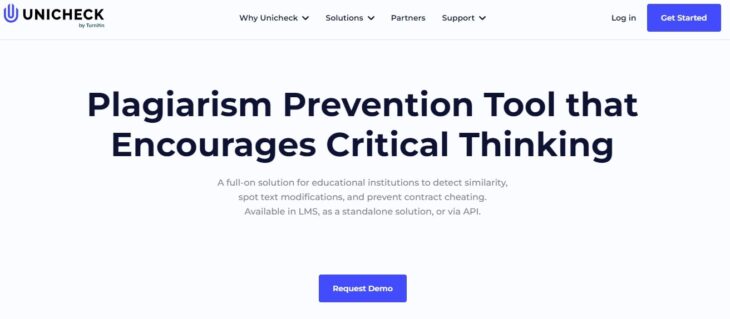
Unicheck is a high-quality service that I’ve appreciated for its large database access, including over 91 billion pages and library files. It’s great for both educational and business purposes. The interface is sleek and the results are easy to interpret. However, its premium services can be a bit pricey for individual users.
| Pros | Cons | Pricing |
|---|---|---|
| Extensive database access | Pricier for individuals | Starts at around $15 for individual users |
| Sleek interface |
11. PlagScan
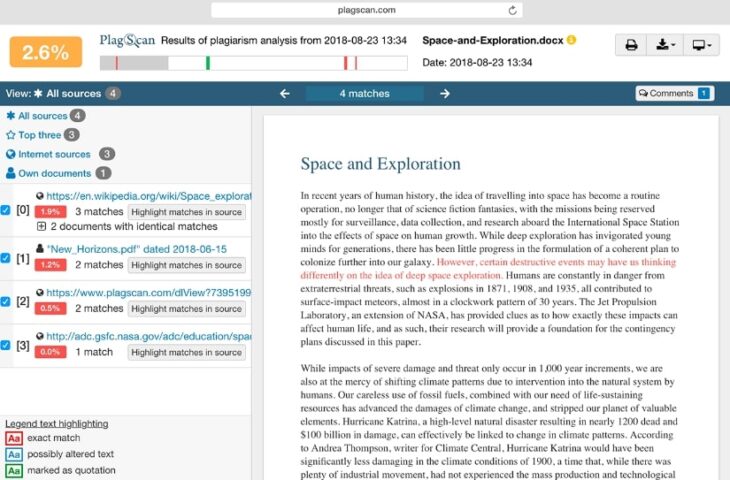
PlagScan’s color-coded and straightforward plagiarism checking system is a standout feature, making it highly user-friendly. It’s especially beneficial for educators and small businesses.
The tool strikes a good balance between comprehensive scanning capabilities and affordability, marking it as a viable option for regular use.
However, while it’s good for routine checks, it may not be as detailed as some of the more expensive options, which could be a limitation for users needing very in-depth plagiarism analysis.
| Pros | Cons | Pricing |
|---|---|---|
| Color-coded results | May lack depth in analysis compared to premium tools | Varies, with pay-as-you-go and subscription options |
| Affordable |
12. Plagramme
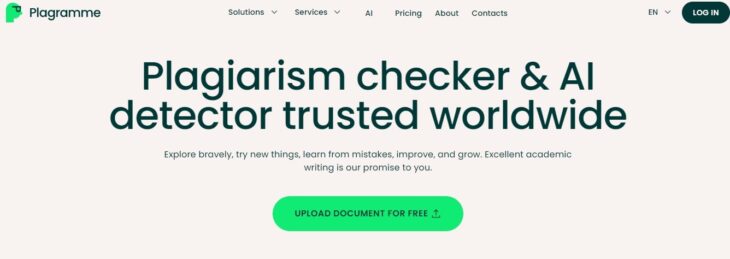
Plagramme is feature-rich, highlighting plagiarism risks and textual similarities effectively. It’s particularly useful for in-depth analysis and offers a range of tools for a thorough examination of text. The free version is quite limited, and to get the full benefit, a subscription is necessary.
| Pros | Cons | Pricing |
|---|---|---|
| In-depth analysis tools | Limited free version | Subscription required for full features |
| Highlights plagiarism risks | Quote-Based |
FAQs
Will Grammarly be flagged as AI?
Grammarly’s assistance is based on advanced algorithms and AI, but its output is typically not flagged as AI-generated content. It’s designed to improve human-written text rather than create content from scratch, making its usage generally acceptable and undetectable as AI.
Can universities detect ChatGPT?
Universities are increasingly becoming aware of and employing tools to detect AI-generated content, including text produced by models like ChatGPT. As AI detection tools evolve, they are more capable of identifying content created by AI, including ChatGPT.
Is it ok to use ChatGPT for essays?
Using ChatGPT to write essays can be problematic in academic settings, as it may violate academic integrity policies. It’s important to check your institution’s guidelines on the use of AI-generated content and consider using ChatGPT as a supplementary tool for ideas and research rather than for writing entire essays.
Can Google remove plagiarized content?
Yes, Google can remove plagiarized content from its search results if a valid copyright infringement complaint is filed. Google has procedures in place for handling such requests under the Digital Millennium Copyright Act (DMCA).
Summary
With the rise of advanced AI tools and the increasing ease of accessing information online, the challenges of plagiarism and AI-generated content are more prominent than ever. It’s essential for writers, educators, and publishers to stay informed and utilize the appropriate tools to ensure the integrity of their work.