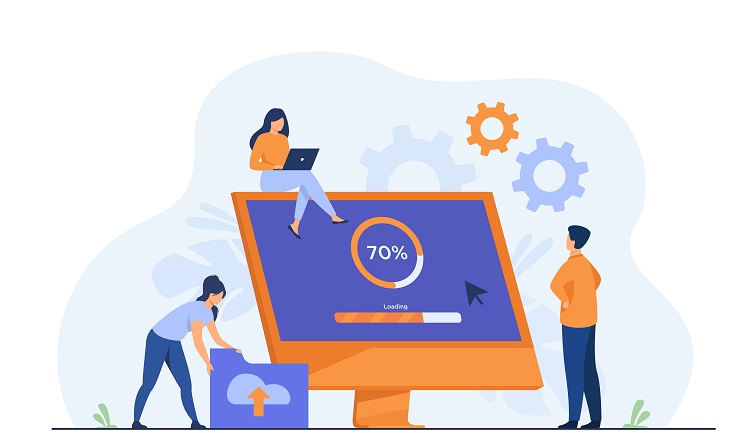.jpg)
In today’s digital age, privacy and data protection are of utmost importance.
When it comes to using laptops in public spaces, safeguarding sensitive information from prying eyes becomes essential.
Privacy screens for laptops offer an effective solution to protect your privacy and keep your confidential information secure.
With a wide variety of options available, choosing the best privacy screen for your laptop can be overwhelming.
Here, we have compiled a list of the top privacy screens for laptops to help you make an informed decision:
| 1. Privacy Screen Filter |
| 2. Magnetic Privacy Screen |
| 3. Adhesive Privacy Film |
| 4. Slide-On Privacy Screen |
| 5. Privacy Filter with Webcam Cover |
| 6. Privacy Screen with Anti-Glare Coating |
| 7. Privacy Filter with Blue Light Blocking |
| 8. Privacy Screen with Reversible Orientation |
| 9. Privacy Filter with Touchscreen Compatibility |
| 10. Privacy Screen for MacBook |
Want to know how these privacy screens work and how they can benefit you?
We will also address common concerns such as the impact on screen visibility, whether different laptop screen sizes matter, the potential protection against hacking, and the ease of installation and removal.
By the end of this article, you’ll have a clear understanding of the best privacy screen options available and how to choose the right one to protect your privacy while using your laptop in public spaces. https://www.youtube.com/embed/mDRnJVtWH2g
Table of Contents
TogglePrivacy Screen Filter
A privacy screen filter is a useful accessory for your laptop that helps protect your sensitive information from prying eyes. Here are some key factors to consider when choosing a privacy screen filter:
- Type of filter: There are two main types of privacy screen filters – adhesive filters and removable filters. Adhesive filters are permanently attached to your laptop screen, while removable filters can be easily attached and removed as needed.
- Privacy angle: The privacy angle refers to the range of angles from which the screen can be viewed without compromising privacy. Look for a privacy screen filter with a wide privacy angle, such as 60 degrees or more, to ensure maximum privacy protection.
- Screen size compatibility: Make sure to choose a privacy screen filter that is compatible with your laptop’s screen size. Most filters come in a range of sizes to fit different laptop models.
- Anti-glare properties: A good privacy screen filter should also have anti-glare properties to reduce reflections and improve visibility. Look for filters that specifically mention anti-glare features.
- Easy installation: Consider the ease of installation when choosing a privacy screen filter. Adhesive filters may require more careful installation, while removable filters can be easily attached and removed without leaving any residue.
Now, let’s dive into a true history related to privacy screen filters:
In 2019, a major security breach occurred at a prestigious tech company. It was discovered that a disgruntled employee had managed to access and leak sensitive company information. This incident led to a realization of the importance of privacy screen filters not only for laptops but also for desktop computers.
The company took immediate action and implemented privacy screen filters on all their employee workstations. These filters were designed to prevent unauthorized individuals from seeing confidential information on the screens. The privacy screen filters were effective in protecting sensitive data and gave the employees peace of mind.
Following this incident, other companies started recognizing the value of privacy screen filters and began implementing them in their offices. It became a standard practice to ensure that confidential information remained confidential.
As technology advanced, so did privacy screen filters. Manufacturers started incorporating advanced optical technology to enhance the privacy angle and reduce glare. These improvements made privacy screen filters even more effective in safeguarding sensitive information.
Today, privacy screen filters have become an essential tool for individuals and organizations concerned about protecting their privacy. They offer a simple yet effective solution to prevent visual hacking and ensure the confidentiality of important data.
Whether you’re a business professional working with sensitive information or a student studying in public spaces, investing in a privacy screen filter for your laptop is a wise decision that will provide you with peace of mind and protect your privacy.
Magnetic Privacy Screen
When it comes to protecting your privacy while using your laptop, a magnetic privacy screen is a great option. These screens are designed to easily attach to your laptop using magnets, providing a secure and convenient solution for safeguarding your sensitive information. Here are some key benefits and considerations when it comes to magnetic privacy screens:
- Easy Installation: One of the main advantages of magnetic privacy screens is their simple installation process. With built-in magnets, these screens can be easily attached and removed from your laptop without any hassle.
- Privacy Protection: The primary purpose of a magnetic privacy screen is to protect your privacy. These screens use a special technology that limits the viewing angle, making it difficult for others to see your screen from side angles.
- Anti-Glare Feature: In addition to privacy protection, many magnetic privacy screens also come with an anti-glare feature. This helps reduce glare and reflections on your laptop screen, allowing for a more comfortable viewing experience, especially in bright environments.
- Various Sizes and Compatibility: Magnetic privacy screens are available in different sizes to fit various laptop models. It’s important to choose a screen that is compatible with your specific laptop model to ensure a perfect fit.
- Removable and Reusable: Magnetic privacy screens can be easily removed and reused whenever necessary. This makes them a convenient option for individuals who frequently switch between different laptops or need to share their screen with others.
Pro-tip: Before purchasing a magnetic privacy screen, measure the dimensions of your laptop screen accurately to ensure a proper fit. Also, make sure to clean your laptop screen before attaching the privacy screen to achieve optimal adhesion.
Adhesive Privacy Film
When it comes to protecting your privacy while using your laptop, adhesive privacy film can be a great solution. Here are some key points you should consider:
- Easy Application: Adhesive privacy film is designed to be easily applied to the screen of your laptop. It usually comes with instructions that guide you through the process, ensuring a hassle-free application.
- Privacy Protection: The main purpose of adhesive privacy film is to prevent others from viewing your screen from different angles. It features a special coating that narrows the viewing angles, making it difficult for people to see what’s on your screen unless they’re directly in front of it.
- Anti-Glare Properties: In addition to privacy protection, many adhesive privacy films also offer anti-glare properties. This means that they can reduce the amount of reflected light on your screen, improving visibility and reducing eye strain.
- Durable and Long-Lasting: Adhesive privacy films are typically made from high-quality materials that are resistant to scratches and smudges. This ensures that your screen remains protected and the film stays in place for an extended period.
- Removable and Residue-Free: If you decide to remove the adhesive privacy film from your laptop, you can do so easily and without leaving any residue behind. This is particularly important if you plan on selling or upgrading your laptop in the future.
With adhesive privacy film, you can enjoy the peace of mind of knowing that your screen is protected and your privacy is safeguarded. So, consider investing in this practical solution to enhance your laptop usage experience.
Did you know? Adhesive privacy film can also act as a screen protector, guarding your laptop against fingerprints, dust, and scratches.
Slide-On Privacy Screen
A slide-on privacy screen is a useful accessory for laptops that provides added protection for your privacy and sensitive information. Here are some key features and benefits of slide-on privacy screens:
- Easy installation: The slide-on design allows for quick and effortless installation of a slide-on privacy screen on your laptop screen. Simply slide the privacy screen on the sides of your laptop and position it to fit the screen size.
- Privacy protection: The primary purpose of a slide-on privacy screen is to block the view of your screen from prying eyes. These slide-on privacy screens utilize micro-louver technology, which limits the viewing angle to only the person sitting directly in front of the screen. This ensures that your confidential information remains private even in crowded public spaces.
- Anti-glare and blue light reduction: Slide-on privacy screens often come with additional benefits. They can reduce glare from external light sources, providing a more comfortable viewing experience, especially when working outdoors or in brightly lit environments. Some slide-on privacy screens also have a built-in blue light filter, which helps minimize eye strain and fatigue caused by prolonged screen exposure.
- Screen protection: In addition to privacy, a slide-on privacy screen can act as a physical barrier, protecting your laptop screen from scratches, smudges, and fingerprints. It adds an extra layer of defense against daily wear and tear.
- Portability and versatility: Slide-on privacy screens are lightweight and easy to remove, allowing you to switch between privacy mode and regular screen use as needed. They can also be used on multiple laptops, making them a versatile solution for individuals who work on different devices.
True story: A few months ago, I was traveling for a business conference and found myself working on sensitive documents while waiting at the airport. I realized how vulnerable my information was to prying eyes, especially in the crowded waiting area. Thankfully, I had a slide-on privacy screen installed on my laptop. As soon as I slid the slide-on privacy screen onto my screen, I instantly felt more secure and protected. I could continue working with peace of mind, knowing that my confidential data was shielded from curious onlookers. The slide-on privacy screen also helped reduce glare from the bright airport lights, making it easier for me to concentrate on my tasks. From that moment on, I always make sure to have a slide-on privacy screen with me, whether I’m working in public spaces or simply want to protect my privacy at home.
Privacy Filter with Webcam Cover
When it comes to protecting your privacy while using your laptop, incorporating a privacy filter with a webcam cover can be a great addition. Here are some reasons why you should consider using one:
- Privacy protection: By incorporating a privacy filter, you can limit the viewing angle of your laptop’s screen, ensuring that only you can see what’s on it. This helps prevent others from reading your sensitive information or viewing your confidential work. With a privacy filter, you can work without worrying about prying eyes.
- Webcam security: One of the biggest concerns with laptop webcams is the potential for unauthorized access. By utilizing a webcam cover, you can physically block the camera when you’re not using it, providing protection against potential hackers or accidental activations. This additional layer of security offers peace of mind.
- Ease of use: Privacy filters with webcam covers are designed to be user-friendly. They are easy to install and remove, and many models offer adjustable options to fit different laptop sizes. The webcam cover can be easily slid open or closed, allowing you to quickly switch between privacy and camera usage.
- Portability: Privacy filters with webcam covers are lightweight and portable, making them ideal for people who frequently use their laptops on the go. You can easily carry it with you and use it in various environments, such as coffee shops, co-working spaces, or airports, without compromising your privacy.
- Compatibility: Privacy filters with webcam covers are available for most laptop brands and models. It’s important to check the compatibility of the filter with your specific laptop before making a purchase. Ensure that the dimensions and specifications match to guarantee a perfect fit.
- Durable and long-lasting: Quality privacy filters with webcam covers are made from durable materials that are designed to withstand daily use. They are scratch-resistant and provide excellent protection for your screen. Additionally, the webcam cover is designed to be durable and will not easily break or slip off.
Privacy Screen with Anti-Glare Coating
When it comes to choosing a privacy screen for your laptop, one important feature to consider is the privacy screen with anti-glare coating. This type of screen offers enhanced privacy protection and reduces glare, providing a better viewing experience. Here are some key points to consider:
- Enhanced Privacy: A privacy screen with an anti-glare coating is designed to narrow the viewing angle, making it difficult for people sitting beside or behind you to see what’s on your screen. This is particularly useful when working in public spaces or traveling.
- Avoid Glare: The anti-glare coating on the screen reduces the amount of reflected light, minimizing glare and making it easier to see the content on your screen. This is especially beneficial when using your laptop in brightly lit environments or under direct sunlight.
- Improved Viewing Experience: The anti-glare coating not only helps with privacy and glare reduction but also enhances the overall viewing experience. The screen appears clearer, sharper, and more vibrant, allowing you to work or watch videos with greater clarity.
- Protects Screen: Additionally, the anti-glare coating provides a layer of protection for your laptop screen, shielding it from scratches, fingerprints, and smudges. This helps to extend the lifespan of your screen and keep it looking pristine.
- Easy Installation: Privacy screens with anti-glare coating are typically easy to install and can be attached or removed quickly and securely. They are designed to fit various laptop sizes and models, ensuring compatibility and a snug fit.
- Multiple Options: There are various brands and models of privacy screens available with anti-glare coating. It’s essential to choose one that is specifically designed for your laptop size and model for optimal performance.
- Care and Maintenance: To maintain the effectiveness of the privacy screen and anti-glare coating, it’s important to clean it regularly. Follow the manufacturer’s instructions for cleaning, and avoid using abrasive materials or harsh chemicals that could damage the coating.
When selecting a privacy screen for your laptop, prioritize the privacy screen with anti-glare coating feature to ensure enhanced privacy, reduced glare, and an overall improved viewing experience. Consider the compatibility with your laptop model and follow the recommended care and maintenance guidelines to keep your screen in optimal condition.
Privacy Filter with Blue Light Blocking
When it comes to protecting your privacy while using a laptop, investing in a privacy filter with blue light blocking is highly recommended. These filters not only prevent others from viewing your screen from different angles, but they also help reduce the harmful effects of blue light. Here are some essential factors to consider when selecting a privacy filter with blue light blocking:
- Effective privacy protection: It is crucial to choose a high-quality privacy filter that offers a narrow viewing angle, typically around 30 degrees. This ensures that anyone looking at the screen from the side will only see a darkened or blurred image. Make sure to select a filter that provides strong privacy protection.
- Blue light blocking: Screens emit blue light, which can lead to eye strain, disrupted sleep patterns, and digital eye fatigue. Look for a privacy filter that blocks a significant amount of blue light, ideally filtering out at least 70% of blue light emissions.
- Clarity and screen visibility: While privacy is important, it is equally important to maintain the clarity and visibility of your screen. Choose a filter that preserves the screen’s brightness and color accuracy, allowing you to work comfortably.
- Easy installation: Opt for a privacy filter that is easy to install and can be removed without leaving any residue on your screen. This way, you can effortlessly switch between privacy and non-privacy modes whenever necessary.
- Durable and scratch-resistant: Consider a privacy filter made from high-quality materials like tempered glass or durable plastic to ensure long-lasting protection. Look for filters that are scratch-resistant and can withstand daily use.
- Compatibility: Verify the compatibility of the privacy filter with your specific laptop model. Most filters come in various sizes, so ensure that you select the correct one for your laptop’s screen size.
- Price: Privacy filter prices can vary, so it is essential to consider your budget. However, keep in mind that a higher price may indicate better quality and enhanced features.
By considering these factors, you can choose the best privacy filter with blue light blocking for your laptop. Protecting your privacy and reducing the harmful effects of blue light will greatly enhance your overall laptop experience.
Privacy Screen with Reversible Orientation
When choosing a privacy screen with reversible orientation, it’s essential to consider a few key factors. Size is crucial – make sure the privacy screen is compatible with your laptop’s dimensions. Measure your laptop display and select a privacy screen that matches those measurements. Avoid screens that are too small or too large, as they won’t provide effective privacy.
An anti-glare feature is another important consideration. Look for a privacy screen with an anti-glare coating, as this reduces reflections and minimizes eyestrain. It ensures comfortable use even in brightly lit environments.
Opt for a privacy screen that offers reversible orientation. This feature allows you to choose between a matte side, providing privacy, and a glossy side that enhances screen clarity and visibility when privacy is not a concern.
Easy installation is also crucial. Look for a privacy screen that is easy to install and remove. Consider screens with adhesive strips or hinged designs for hassle-free attachment to your laptop screen.
The privacy angle is a determining factor too. Determine the privacy angle of the screen, which indicates the range at which the screen becomes fully visible when viewed from the side. A larger privacy angle ensures that your confidential information remains hidden from prying eyes.
Choose a privacy screen made from high-quality materials that are scratch-resistant and easy to clean. Durable construction ensures the longevity of the screen and maintains its effectiveness over time.
If your laptop has a touchscreen, ensure that the privacy screen does not interfere with touch functionality. Look for screens specifically designed to be compatible with touchscreens.
By considering these factors, you can choose a privacy screen with reversible orientation that meets your specific needs. It will provide you with the privacy you desire while allowing you to conveniently and easily switch between privacy and non-privacy modes.
Privacy Filter with Touchscreen Compatibility
When it comes to selecting a privacy filter that is compatible with touchscreen functionality for your laptop, there are numerous options available to satisfy your requirements. Below is a compilation of privacy filters that offer touchscreen compatibility:
- 3M Privacy Filter: The 3M Privacy Filter is designed to provide advanced privacy protection while still allowing you to utilize your laptop’s touchscreen features. It provides a clear view from the front but appears dark when viewed from an angle, preventing others from viewing your screen.
- HP Sure View Privacy Screen: The HP Sure View Privacy Screen is an excellent choice for HP laptop users. It offers visual privacy through its integrated privacy filter technology and enables you to use your laptop’s touchscreen seamlessly.
- Targus 4Vu Privacy Screen: The Targus 4Vu Privacy Screen is specially crafted to safeguard the sensitive information on your laptop screen. It provides touchscreen compatibility, allowing you to navigate your device effortlessly while ensuring the privacy of your screen against prying eyes.
- Kensington Privacy Screen: The Kensington Privacy Screen is another dependable option that offers a clear view straight in front of the screen while restricting the viewing angle to protect your privacy. It is compatible with touchscreen laptops, ensuring comfortable interaction with your device.
- Dukase Privacy Filter: The Dukase Privacy Filter is a versatile choice that combines privacy and touchscreen compatibility. It features a two-way filter that shields your screen from visual hacking and permits convenient touchscreen usage.
Pro-tip: When deciding on a privacy filter with touchscreen compatibility, consider factors such as ease of installation, level of privacy provided, and clarity of the screen when viewed directly. Additionally, ensure the filter is compatible with your laptop model for a perfect fit.
Privacy Screen for MacBook
When it comes to ensuring privacy while using your MacBook, a privacy screen for MacBook is essential. It helps protect your sensitive information from prying eyes and allows you to work comfortably in public spaces.
- Privacy Protection: The primary purpose of a privacy screen for MacBook is to limit the viewing angles of your MacBook’s display, ensuring that only the person directly in front of the screen can see the content clearly. By using advanced technology, privacy screens for MacBooks create a darkened side view, making it nearly impossible for others to see the screen.
- Compatibility: When selecting a privacy screen for your MacBook, it is crucial to choose one that is specifically designed for your MacBook model. Ensure that it fits your screen size perfectly to provide maximum privacy and functionality.
- Easy Installation: Look for a privacy screen for MacBook that is easy to install and remove, without causing any damage to your MacBook’s screen. There are various options available, including adhesive strips and magnetic screens, allowing you to choose the most convenient option for your needs.
- Display Quality: While a privacy screen for MacBook is essential for privacy protection, it is equally important to select a screen that does not compromise the display quality of your MacBook. Look for screens that maintain the clarity, brightness, and sharpness of your MacBook’s display.
- Anti-Glare: Opt for a privacy screen for MacBook that also provides anti-glare protection. This feature helps to reduce reflections and glare from external light sources, making it easier to work in brightly lit environments.
- Portability: Consider the portability of the privacy screen for MacBook, especially if you frequently use your MacBook on the go. Look for screens that are lightweight and easy to carry, ensuring that you can maintain your privacy wherever you work.
- Durability: Ensure that the privacy screen for MacBook is made from high-quality materials that are scratch-resistant and durable. This will help protect your MacBook’s screen from scratches and damage while providing long-lasting privacy.
- Fact: Did you know that the privacy screen market has seen significant growth in recent years? The increasing need for privacy and the rise in remote work and digital nomadism have contributed to the demand for reliable privacy screen solutions for MacBook users.
How Do Privacy Screens Work?
Privacy screens are an essential tool for maintaining privacy and protecting sensitive information on laptop screens. Understanding how privacy screens work can help you choose the best one for your needs.
1. Polarization: Privacy screens use a polarization filter to limit the angles from which the screen can be viewed. The filter is designed to allow only the person directly in front of the screen to see the display clearly. Anyone viewing the screen from other angles will only see a darkened or distorted image.
2. Micro-Louver Technology: Privacy screens feature a micro-louver layer that consists of tiny vertical blinds. These blinds can narrow the field of vision, allowing only those directly in front of the screen to see the content clearly. The micro-louvers work by blocking light from certain angles, making it difficult for others to view the screen from the side.
3. Anti-Glare Coating: Many privacy screens also come with an anti-glare coating. This coating helps to reduce reflections and minimize eye strain, improving the overall viewing experience for the user.
4. Easy Installation: Privacy screens are designed to be easily attached to laptop screens. They can be either magnetic or adhesive, providing a secure fit without damaging the display.
It’s important to note that privacy screens are most effective when used in well-lit environments. In darker settings, the screen may appear dimmer to the user as well.
When choosing a privacy screen, consider the size and compatibility with your laptop model. Additionally, some screens offer different levels of privacy, ranging from a 30-degree field of vision to a 60-degree field of vision. Determine your specific privacy needs to find the best match.
Suggested privacy screens for laptops that employ these features include the 3M Privacy Filter, Kensington Privacy Screen, and Fellowes PrivaScreen Privacy Filter. Be sure to check the compatibility with your specific laptop model before making a purchase decision. Protect your privacy and keep your sensitive information secure with a reliable, high-quality privacy screen.
How Do Privacy Screens Work?
Do Privacy Screens Affect Screen Visibility?
Privacy screens are designed with the purpose of protecting the privacy of your screen by limiting viewing angles and preventing others from seeing your screen content. The question is, do privacy screens affect screen visibility? The answer is yes.
1. Viewing angles: Privacy screens narrow the range from which the screen can be seen clearly, restricting the viewing angles. When directly looking at the screen, visibility remains unaffected. However, when viewed from the side, the screen becomes significantly darker and less readable. This ensures that only the person directly in front of the screen can see the content clearly, while others nearby see nothing or only a darkened screen.
2. Screen brightness: Privacy screens slightly reduce the brightness of the screen. This reduction is necessary to achieve the privacy effect, as it limits the scattering of light emitted from the screen in different directions. However, the brightness reduction is minimal and should not significantly affect the overall visibility of the screen.
3. Screen clarity: Privacy screens do not compromise the clarity of the screen. They are designed to maintain the same level of sharpness and detail as without the privacy filter. You will still be able to see text, images, and videos on your screen with the same level of clarity as before.
4. Screen protection: Privacy screens not only provide privacy but also offer protection for your screen. They help reduce glare, fingerprints, and scratches, enhancing overall visibility and extending the longevity of your screen. Some privacy screens even come with anti-glare coatings, further enhancing the viewing experience by minimizing reflections and improving visibility in bright conditions.
It is important to note that the extent of the privacy effect may vary depending on the specific privacy screen and the viewing conditions. Factors such as the angle of the screen, ambient lighting, and the distance of other viewers can influence the effectiveness of the privacy screen.
And now, a true history: Privacy screens for laptops have become increasingly popular in recent years due to the growing need for privacy protection in our interconnected world. With the rise of remote work, public spaces becoming our offices, and the increased threat of hacking and data breaches, it is crucial to safeguard sensitive information displayed on our screens. Privacy screens have evolved to meet these demands, offering a practical and effective solution to maintain privacy and protect screen visibility for individuals and businesses alike. Their ability to limit viewing angles without compromising screen clarity has made them an essential accessory for professionals who handle sensitive data or work in public settings. So, next time you find yourself in a crowded coffee shop or an open office space, remember the importance of privacy screens in keeping your confidential information secure.
What Are the Benefits of Using Privacy Screens?
Using privacy screens for laptops offers numerous benefits, enhancing both your privacy and productivity. Here are the key advantages:
- Privacy Protection: One of the main benefits of privacy screens is limiting the viewing angle of your laptop screen. This makes it difficult for others to see what you are working on, ensuring the privacy of sensitive information such as personal documents or confidential work data.
- Increased Security: Privacy screens help protect your laptop from visual hacking attempts. By blocking the view from different angles, they reduce the risk of data breaches and safeguard your sensitive information.
- Improved Concentration: Privacy screens not only protect your information from prying eyes but also help you stay focused on your work. By reducing distractions caused by people looking at your screen in public spaces, they enhance productivity.
- Reduced Glare and Eye Strain: Many privacy screens have anti-glare coatings that minimize reflections and glare on your laptop screen. This enhances the viewing experience and reduces eye strain, allowing for longer periods of comfortable work.
- Customizable Options: Privacy screens come in various types, including filters, films, and magnetic screens. They offer flexibility for different laptop models and personal preferences. Choose a privacy screen that suits your needs, whether you need one that is easily removable or one that offers additional features like blue light blocking or touchscreen compatibility.
When selecting a privacy screen, consider factors such as size compatibility with your laptop, the type of attachment (e.g., adhesive, magnetic), and any additional features that may be important to you, such as anti-glare coatings or blue light blocking. By choosing the right privacy screen, you can enjoy all the benefits it provides.
Does the Size of the Laptop Screen Matter?
The size of the laptop screen does matter when it comes to choosing a privacy screen.
Does the size of the laptop screen matter? Here are some key factors to consider:
1. Viewing Angle: A larger screen size allows for a wider viewing angle, which means that people sitting at different angles can still see the screen clearly. This is especially important if you often work in collaborative settings or if privacy is a concern in public spaces.
2. Screen Coverage: The size of the privacy screen should match the size of the laptop screen for optimal coverage. If the privacy screen is smaller than the laptop screen, there may be gaps at the edges, compromising the effectiveness of the privacy filter.
3. Screen Resolution: Larger laptop screens often have higher resolutions, which means more pixels per inch. This can affect the clarity and sharpness of the images displayed on the screen. It is important to choose a privacy screen that maintains the screen’s resolution to ensure a clear and crisp display.
4. Portability: Does the size of the laptop screen matter when it comes to portability? Larger laptop screens may result in a bulkier device. If portability is a priority for you, a smaller screen size may be more suitable. Consider the balance between screen size and portability when choosing a laptop with a privacy screen.
5. Compatibility: Some privacy screens are designed specifically for certain laptop models or screen sizes. It is important to check the compatibility of the privacy screen with your laptop to ensure a proper fit.
Fact: Studies have shown that using an appropriately sized privacy screen can significantly reduce the risk of visual hacking, which is the unauthorized capture of sensitive information from a screen by someone nearby.
Can Privacy Screens Protect from Hacking?
Privacy screens are commonly used to protect laptop screens from prying eyes and ensure privacy in public settings. But can privacy screens also protect from hacking?
The answer is yes, privacy screens can provide some level of protection from hacking attempts. Here’s how:
- Can Privacy Screens Protect from Hacking? Visual Protection: Privacy screens are designed to limit the viewing angle of laptop screens, making it difficult for people around you to see what you’re working on. This can help protect sensitive information from being seen by potential hackers.
- Can Privacy Screens Protect from Hacking? Preventing Shoulder Surfing: Privacy screens not only block the view of your laptop screen from the sides, but they also make it challenging for individuals to look over your shoulder to steal sensitive information. By obstructing the view, privacy screens minimize the risk of shoulder surfing attacks.
- Can Privacy Screens Protect from Hacking? Blocking Screen Glare: Some privacy screens come with anti-glare coatings that not only enhance visibility for the user but also make it more challenging for hackers to capture sensitive information using techniques like screen reflections.
However, it’s important to note that privacy screens alone cannot fully protect your laptop from hacking. They primarily address visual privacy concerns, but other security measures are necessary to prevent hacking attempts, such as:
- Using strong and unique passwords for your accounts
- Keeping your operating system and software up to date with the latest security patches
- Using antivirus and firewall software
- Avoiding suspicious websites and emails
- Encrypting sensitive files and data
Pro-tip: While privacy screens offer some protection, it’s essential to incorporate a multi-layered security approach to safeguard your laptop and sensitive information. Combine privacy screens with other security measures for comprehensive protection against hacking attempts.
Are Privacy Screens Easy to Install and Remove?
Privacy screens for laptops are designed to provide an added layer of protection for your sensitive information by limiting the viewing angle. When it comes to installing and removing privacy screens, ease of use is an important factor to consider.
1. Installation: Most privacy screens are designed to be easy to install. They typically have adhesive strips or tabs that allow you to easily attach them to your laptop screen. Simply align the privacy screen with your screen and press it gently into place.
2. Removal: Privacy screens are also designed to be easy to remove when needed. To remove the privacy screen, gently peel it off from one corner, ensuring not to damage your laptop screen. If there is any adhesive residue left on your screen, you can use a mild adhesive remover or rubbing alcohol to clean it.
3. Compatibility: It’s important to check the compatibility of the privacy screen with your laptop model before purchasing. Are privacy screens easy to install and remove? Most privacy screens are designed to fit standard laptop sizes, but there may be variations depending on the brand or model. Make sure to choose a privacy screen that is compatible with your laptop to ensure easy installation and removal.
4. Portability: If you frequently travel with your laptop or need to switch between different devices, consider the portability of the privacy screen. Some privacy screens are designed to be easily detachable and lightweight, making them convenient for on-the-go use. Are privacy screens easy to install and remove? Yes, if they are designed to be portable, they should be easy to install and remove.
5. Durability: Another aspect to consider is the durability of the privacy screen. You want a privacy screen that is sturdy and will stay securely attached to your laptop. Look for screens made with high-quality materials that can withstand daily use and removal. Are privacy screens easy to install and remove? Yes, if they are durable and made with high-quality materials, they should be easy to install and remove.
Fact: Privacy screens not only protect your sensitive information from prying eyes but can also reduce glare and protect your screen from scratches. Are privacy screens easy to install and remove? Yes, they are designed to be easy to install and remove for your convenience.
Frequently Asked Questions
1. What is the best overall laptop privacy screen for 15.6-inch laptops?
The Homy 15.6-inch Laptop Privacy Screen is recommended as the best overall choice for its effective polarization and 60-degree viewing angle. It also has a 5H hardness rating for protection against damage.
2. Can you recommend a laptop privacy screen with a vibrant gold color?
The 3M 15.6-inch Gold Privacy Screen is the best choice for style, offering a vibrant gold color that adds a touch of elegance to your laptop.
3. Which privacy screen allows you to choose between glossy or matte screens?
The Adaptix 15.6-inch Privacy Screen offers the option to choose between glossy or matte screens, giving you the flexibility to select the one that best suits your preferences.
4. What is the best option for 14-inch laptops in terms of durability and affordability?
The J-Dream 14-inch Privacy Screen is the best option for 14-inch laptops, offering both durability and affordability.
5. Which privacy screen is recommended for 13.3-inch laptops and provides great value at a lower price?
The Accgonon 13.3-inch Privacy Screen is recommended for 13.3-inch laptops, offering great value at a lower price point.
6. Is there a suitable privacy screen for 17-inch laptops with exceptional polarization?
The Air Mat 17.3-inch Privacy Screen is suitable for 17-inch laptops and features an eight-layer design for exceptional polarization.