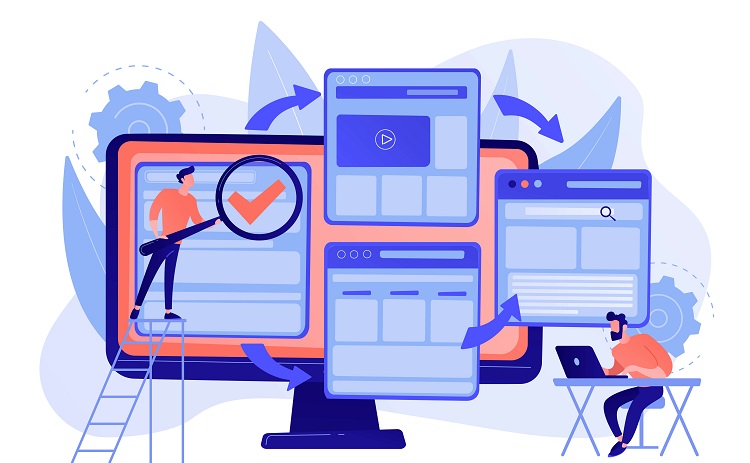Lazy loading is an optimization technique used in Angular applications to improve performance and user experience. It refers to the practice of deferring the loading of certain parts of an application until they are needed, rather than loading them upfront. This can significantly reduce the initial load time of an application, particularly for large-scale and complex projects. In this article, we will explore the concept of lazy loading in Angular, its benefits, and how it works.
Table of Contents
ToggleUnderstanding Lazy Loading in Angular
In an Angular application, the code is typically organized into modules that represent different functional areas or features. By default, Angular loads all modules when the application starts, even if some of them are not immediately required. This can lead to longer loading times and reduced performance, especially for users with slow internet connections or limited resources.
Lazy loading addresses this issue by allowing developers to specify which modules should be loaded on-demand, rather than loading them all at once. With lazy loading, Angular only loads the required modules as the user navigates through the application. This can result in a faster initial load time, better performance, and more efficient use of resources.
Benefits of Lazy Loading in Angular
- Improved performance: Lazy loading can significantly reduce the initial load time of an application by only loading the necessary modules. This can lead to better performance and a smoother user experience, particularly for users with slow internet connections or limited resources.
- Efficient use of resources: Lazy loading enables an application to consume fewer resources, such as memory and bandwidth, by only loading the modules that are needed at any given time. This can help reduce costs for both developers and users, especially in situations where resources are scarce or expensive.
- Better user experience: By minimizing the initial load time of an application, lazy loading can provide a faster and more responsive user experience. This can lead to increased user satisfaction and engagement, as well as higher conversion rates.
- Scalability: Lazy loading allows developers to scale their applications more efficiently by only loading the necessary modules as the user navigates through the application. This can help manage the complexity of large-scale projects and improve overall maintainability.
How Lazy Loading Works in Angular
In Angular, lazy loading is implemented using the Angular Router. The Router is responsible for managing navigation between different views or components in an application. To enable lazy loading, developers can define routes in the router configuration with a loadChildren property, which specifies the module to be loaded lazily.
The loadChildren property accepts a function that returns an import() statement. The import() statement is a dynamic import, which tells Angular to load the module on-demand when the route is activated. For example:
const routes: Routes = [
{
path: 'lazy-feature',
loadChildren: () => import('./lazy-feature/lazy-feature.module').then(m => m.LazyFeatureModule)
}
];In this example, the LazyFeatureModule will only be loaded when the user navigates to the ‘lazy-feature’ route. Once loaded, the module and its associated components will be available for use within the application.
Conclusion
Lazy loading is an optimization technique in Angular that can significantly improve the performance and user experience of web applications. By deferring the loading of certain modules until they are needed, lazy loading can reduce the initial load time of an application, provide a more responsive user experience, and enable more efficient use of resources. By leveraging the Angular Router and dynamic imports, developers can easily implement lazy loading in their Angular applications, resulting in scalable and maintainable solutions.