Google Gravity is a popular internet prank that was created by Mr. Doob, a developer and artist. The prank involves using JavaScript to manipulate the layout and functionality of the Google search engine, making it appear as if the website’s elements have become “unmoored” and are “falling” towards the bottom of the page.
To experience Google Gravity for yourself, you can simply visit the Google Gravity website (https://mrdoob.com/projects/chromeexperiments/google-gravity/). When you arrive on the page, you will see a standard Google search bar and logo at the top of the screen. However, if you start typing in the search bar or try to interact with the page in any way, you will quickly realize that something is amiss.
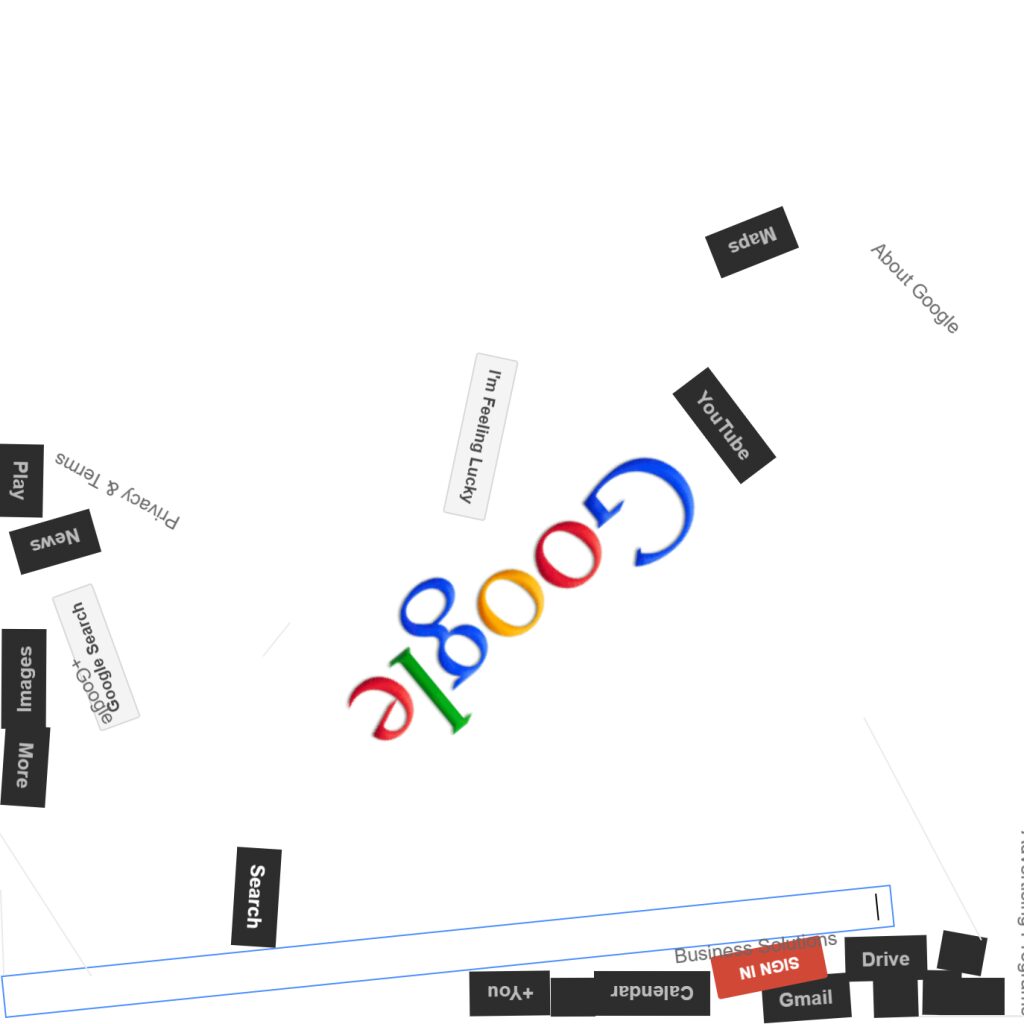
For example, if you try to click on the Google logo, it will “fall” towards the bottom of the page as if it were being pulled by gravity. If you try to type in the search bar, the letters of your query will appear to “float” around the screen before eventually “settling” into place.
While Google Gravity may seem like a simple joke, it is actually a clever demonstration of the power of JavaScript. By manipulating the HTML and CSS elements of the Google search engine, Mr. Doob was able to create a completely new and unexpected experience for users.
Of course, Google Gravity is not a serious tool for conducting searches – it is simply a fun way to pass the time and enjoy the creative possibilities of the web. However, it does serve as a reminder of the potential for innovation and experimentation that exists within the world of programming and web development.
some more Google Magic Tricks that you would love!
- Google Timer: Need to set a timer for a specific amount of time? Just type “timer” followed by the length of time you want (e.g. “timer 20 minutes”) into the Google search bar, and a timer will start counting down. When the time is up, an alarm will sound.
- Google Snake: Feeling nostalgiciac for old school video games? Just type “Google Snake” into the search bar, and you’ll be able to play a classic Snake game right in your browser.
- Google Tic-Tac-Toe: Love a good game of Tic-Tac-Toe? Just type “Tic-Tac-Toe” into the search bar, and you’ll be able to play against the computer (or a friend) right in your browser.
- Google Pac-Man: Want to relive the glory days of arcades? Just type “Google Pac-Man” into the search bar, and you’ll be able to play a classic game of Pac-Man right in your browser.


