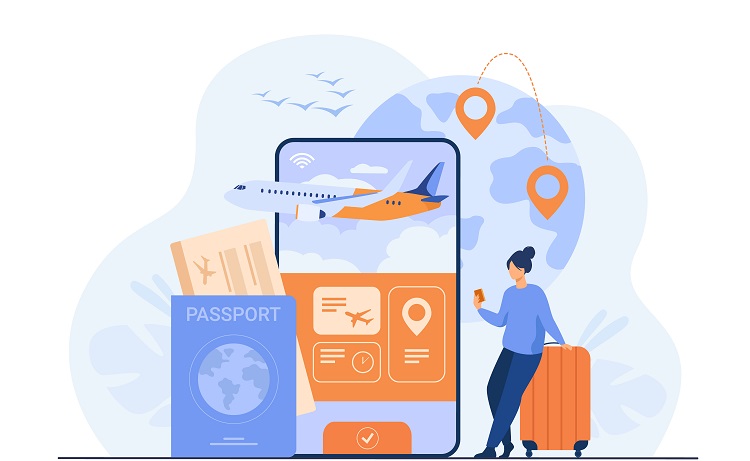The television, a mainstay in homes across the globe, has evolved from a luxury item to a daily necessity. Its significance can’t be overstated. So, when your beloved TV screen falters or, worse, breaks, the need for a solution becomes immediate.
Before you panic or rush out to buy a new one, take a moment. There are solutions that can help you to resolve the situation before you go drastic.
Table of Contents
ToggleAssess the Damage
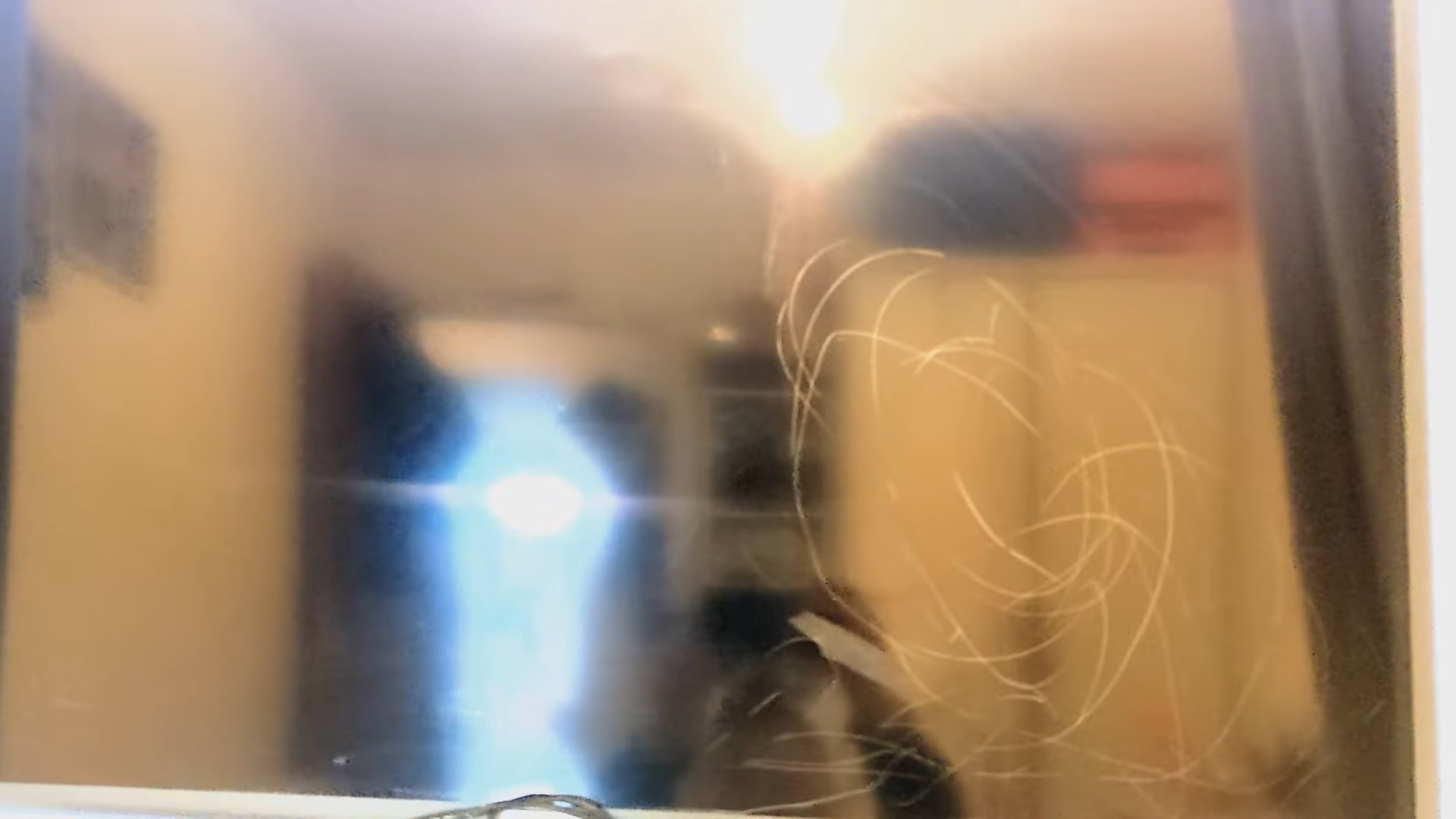 Before diving into solutions, it’s crucial to understand the extent and type of damage screen has suffered.
Before diving into solutions, it’s crucial to understand the extent and type of damage screen has suffered.
Types of Screen Damage
While it might just look like a spiderweb of cracks or a splash of colors to an untrained eye, identifying the specific type of damage can streamline the repair process.
- Physical Breakage: Visible cracks or shatters, often from impact.
- Dead Pixels: Small dots that remain unlit or are of a single color.
- Ghosting: Faint duplicates of an image appearing beside the original.
- Burn-in: Static image residues due to prolonged display.
Identifying the exact problem is the first step. Only then can you determine whether a DIY repair is feasible or if professional intervention is required.
Common Causes of Damage
Understanding the root cause can prevent future mishaps and provide insight into the repair’s complexity.
- Accidental Impact: Objects hitting the screen, from rogue toys to a person’s accidental bump.
- Prolonged Exposure: Displaying static images for extended periods, leading to burn-ins.
- Manufacturer’s Defect: Rare but plausible, issues stemming from production or design flaws.
- External Factors: Power surges, unstable stands, or excessive cleaning pressure.
Evaluating the Repair Options
 Not all damages warrant a trip to the technician. Some might be resolved with a DIY approach, while others need expert hands.
Not all damages warrant a trip to the technician. Some might be resolved with a DIY approach, while others need expert hands.
DIY Repairs
There’s a sense of accomplishment in fixing things by oneself. But, it’s essential to know when to give it a shot.
- Dead Pixels: Softwares and videos are available that cycle through colors, potentially fixing stuck pixels.
- Minor Scratches: Specialized kits or even some household items can be employed to alleviate superficial screen abrasions.
- Cable Check: Ghosting can sometimes be resolved by simply ensuring all cables are properly connected or replacing faulty ones.
However, remember, a DIY approach is not always recommended, especially if you’re unsure or the damage seems severe.
Professional Repairs
Some damages are beyond layman capabilities and necessitate expert intervention.
- Physical Cracks: Once the screen is shattered, it’s nearly impossible to fix it without replacing parts, which requires expertise.
- Complex Internal Issues: Hardware malfunctions, significant burn-ins, or profound software glitches are best left to professionals.
- Warranty Claims: If your TV is still under warranty, any tinkering might void it. Always consult with the manufacturer or seller first.
Cost and Considerations
 Fixing a TV screen can sometimes approach or even exceed the cost of purchasing a new one. It’s crucial to weigh the pros and cons before committing.
Fixing a TV screen can sometimes approach or even exceed the cost of purchasing a new one. It’s crucial to weigh the pros and cons before committing.
Cost Factors
Several elements determine the repair costs, making some fixes more economically feasible than others. For instance, type of damage, physical damage, especially to modern OLED or QLED screens, can be expensive to mend. Furthermore, the age of the TV plays a significant role. Older models might have cheaper parts but might also be harder to source. Brand and model are elements you should definitely into consideration in this case. Premium brands or the latest models typically come with heftier repair price tags, but they provide the necessary quality.
Deciding to Repair or Replace
Sometimes, the most pragmatic solution isn’t repair but replacement. Consider these factors:
- Cost Efficiency: If the repair costs are nearing the price of a newer model, replacement might be a smarter choice.
- Technological Advancements: TVs from even a couple of years ago might lack the latest tech or features present in newer models.
- Environmental Concerns: Repair is often the more eco-friendly option, preventing electronic waste. But it’s also crucial to weigh other factors.
Step-by-Step DIY Repair Guide
 Tackling a TV repair can be daunting. But with the right tools and a methodical approach, some issues can be fixed at home.
Tackling a TV repair can be daunting. But with the right tools and a methodical approach, some issues can be fixed at home.
Addressing Dead Pixels
Dead pixels can be an eyesore. Fortunately, they might be the easiest to address without professional intervention.
- Pixel Repair Software: Various online platforms offer software or videos that rapidly switch colors, potentially un-sticking the pixel.
- Manual Pressure: Very gently applying pressure with a soft cloth on the pixel while the device is off, then turning it on, can sometimes revive it. Always be gentle to avoid further damage.
Removing Minor Scratches
Accidental scratches, while frustrating, can sometimes be addressed with home remedies or specialized kits.
- Toothpaste Method: A dab of toothpaste (not gel-based) applied gently in a circular motion can diminish minor scratches.
- Baking Soda: A mix of baking soda and water applied gently can have a similar effect. Clean thoroughly afterward.
- Purchase a Screen Repair Kit: These kits, available online, come with everything needed to address superficial scratches.
Caring for Your TV Post-Repair
 Once your TV is up and running, ensuring it stays that way is crucial. Proper maintenance can prevent future damage and prolong its lifespan.
Once your TV is up and running, ensuring it stays that way is crucial. Proper maintenance can prevent future damage and prolong its lifespan.
Daily Care and Cleaning
Regular maintenance can keep your screen shining and free from damages.
- Soft Cloth: Always use a soft, lint-free cloth for cleaning.
- Avoid Harsh Chemicals: Stick to a water and mild soap solution, ensuring not to make the cloth too wet.
- Gentle Cleaning: Never apply too much pressure. Gently wipe in a circular motion.
Positioning and Safety
Where and how you position your TV can prevent accidental damages.
Wall Mounts
If feasible, wall mounting can prevent many accidents, especially in homes with kids or pets.
Away from Windows
Direct sunlight can affect screen longevity and visibility.
Stable Stand
Ensure that the stand is stable, flat, and of the right size.
When to Call It Quits
 Despite best efforts, sometimes a repair isn’t just worth it. Recognizing when to move on can save time, money, and stress.
Despite best efforts, sometimes a repair isn’t just worth it. Recognizing when to move on can save time, money, and stress.
Analyzing Repair History
A TV that frequently breaks down or has persistent issues might be signaling its end.
- Frequency of Issues: If you’re constantly facing problems, even minor ones, it might be time to upgrade.
- Outdated Technology: If your TV lacks modern features or compatibility, consider if frequent repairs are worth it.
The Environmental Perspective
While the instinct is often to buy the latest model, considering the environmental implications is vital.
- E-Waste: Older TVs not disposed of correctly can contribute to electronic waste.
- Recycling and Trade-ins: Many manufacturers and stores offer trade-in options, ensuring older models are recycled or refurbished.
- Energy Efficiency: Newer models might consume less power, so while there’s the environmental cost of production, there’s also a potential saving in energy consumption.
Warranty and Insurance: A Safety Net
 Understanding warranty coverage and having the option of insurance can significantly influence decisions related to TV repair.
Understanding warranty coverage and having the option of insurance can significantly influence decisions related to TV repair.
Deciphering Warranty Terms
Most TVs come with a manufacturer’s warranty, but it’s essential to know what is and isn’t covered.
- Duration: Typically, warranties last a year, but some brands or specific models might offer extended coverage.
- Coverage Scope: Some warranties cover only specific parts or types of damage. It’s essential to understand this before attempting DIY repairs.
- Claims Process: Keeping the original bill, warranty card, and other purchase documents can make the claims process smoother.
Considering Electronic Insurance
For those with high-end TV models, or if it is integral to daily life, considering an insurance policy might be wise.
- Coverage Details: Insurance policies can cover accidental damage, theft, and sometimes even natural calamities.
- Cost-Benefit Analysis: Compare the premium against the potential repair or replacement cost and decide accordingly.
- Claim Process: Understand the claims process, turnaround time, and any associated deductibles.
User Testimonials: Learning from Others
There’s immense value in understanding real-life experiences of people who’ve been down the same road.
Success Stories
While the internet is rife with DIY stories, not all of them end well. Seek out those that have succeeded. There are many online platforms you can consult when it comes to finding solutions and success stories as well. We are talking about sites such as Quora or Reddit.
Surely, you can find these videos or guides on social media platforms, which has become quite common in the last couple of years.
Lessons from Failures
Mistakes, while unfortunate, can be excellent learning opportunities. Understanding where others went wrong can prevent repeating those errors.
- Common Mistakes: Some errors are more frequent than others. By knowing what they are, you can steer clear of them.
- Cost of Error: Some mistakes can turn a minor repair into a significant problem, or even total a TV. Weigh the risks before starting any DIY repair.
TV’s Anatomy
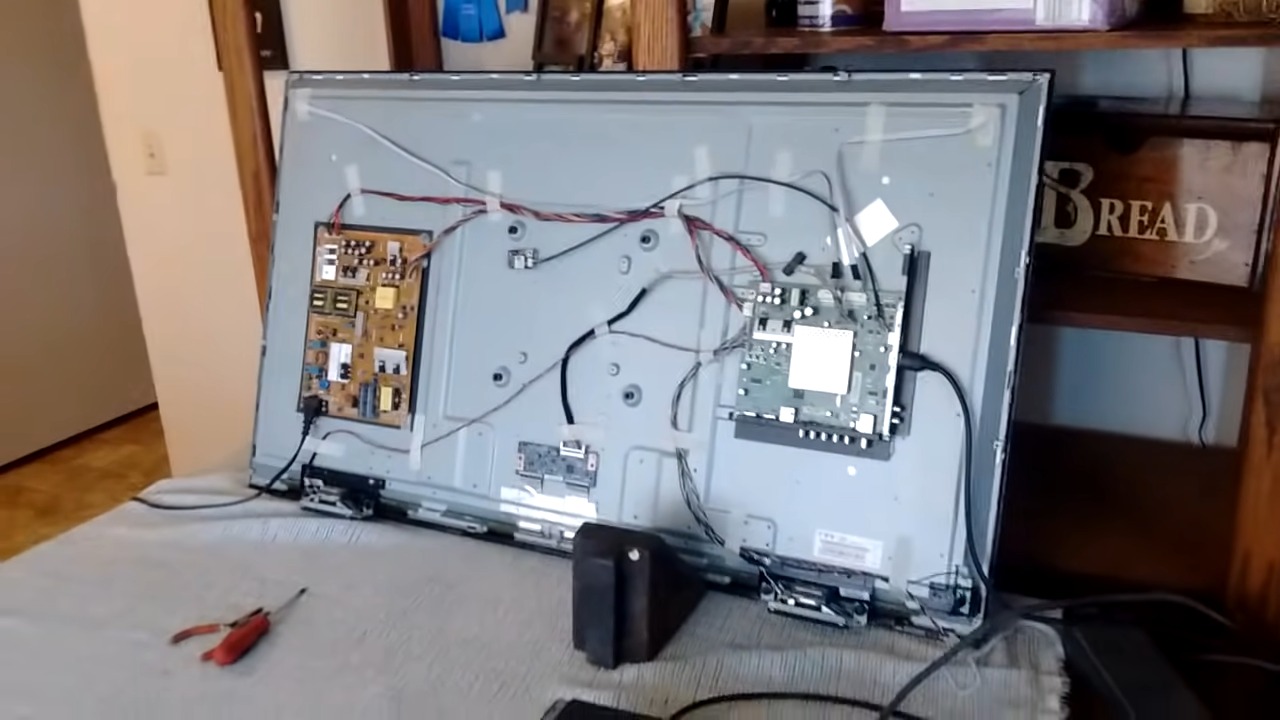 A deeper appreciation of the technology inside your television can provide a more informed perspective on repairs.
A deeper appreciation of the technology inside your television can provide a more informed perspective on repairs.
The Heart: The Screen
Modern TV screens, be it OLED, LED, or LCD, each have their intricacies.
- OLED: These screens offer excellent picture quality but are also more fragile and can suffer from burn-in issues.
- LED/LCD: While more robust than OLEDs, they can have backlight issues or problems with individual pixel transistors.
The Brain: The Circuitry
The complex circuitry behind the screen is the brain of your TV, managing everything from input signals to the final display.
- Motherboard: Any damage or malfunction here, and it might not even start. Handle with utmost care.
- Power Supply: Issues here can cause it to flicker, not start, or even cause power surges.
The Right Tools for the Task
 Equipping oneself with the correct tools can be the difference between a successful repair and a costly mistake.
Equipping oneself with the correct tools can be the difference between a successful repair and a costly mistake.
Essential Toolkit Components
For most minor repairs and diagnostic processes, a basic toolkit will suffice.
- Screwdrivers: A set of precision screwdrivers, including both flathead and Philips, is vital for accessing the TV’s internals.
- Multimeter: For checking for broken circuits and testing components.
- Soft Cloth: To safely clean the screen and avoid static when touching sensitive components.
Advanced Tools for More Complex Repairs
For the tech-savvy individuals aiming to tackle more challenging issues, investing in advanced tools can be beneficial.
- Soldering Kit: Useful for repairing broken circuits or replacing components on the motherboard.
- Magnifying Glass or Loupe: Helps in closely inspecting small components and solder joints.
Lifespan and Longevity
While all electronic devices have a finite lifespan, understanding and maximizing it ensures you get the best value.
Average TV Lifespan
Modern TVs can last a long time with proper care.
- LED/LCD TVs: These generally have a lifespan of 60,000 to 100,000 hours of viewing before they run to half brightness.
- OLED TVs: They have a slightly shorter lifespan due to the organic compounds used, averaging around 50,000 to 80,000 hours.
Maximizing Longevity
Certain practices can prolong the life of your TV.
- Limit Brightness: Running it at maximum brightness can reduce its lifespan. Adjust it to a comfortable level to prolong screen life.
- Ventilation: Ensuring that your device has proper ventilation can prevent overheating, which can reduce its lifespan.
FAQs
How long does it typically take to repair a TV screen?
The repair time can vary based on the extent of the damage and the availability of replacement parts. Typically, repairs can take anywhere from a few days to a couple of weeks.
Is it safe to use a TV with a cracked screen?
Using a TV with a minor crack might be possible, but it’s not advisable. The crack can expand over time, leading to further damage. Moreover, depending on the nature of the crack, it might also pose a safety hazard.
How can I prevent my TV screen from getting damaged in the future?
Ensure your TV is placed in a safe location, away from high traffic areas. Also, consider using a screen protector or a wall mount to reduce the risk of accidental knocks or tips.
Can all types of TV screens be repaired?
While most screens can technically be repaired, the feasibility and cost-effectiveness depend on the type, model, and extent of the damage. OLED screens, for instance, are more expensive to replace than LED or LCD screens.
Epilogue
Fixing a broken TV screen may initially seem like a daunting endeavor, especially given the intricate technology and high costs associated with modern televisions.
With the right tools, knowledge, and precautions, it’s entirely possible to breathe new life into your device, saving both money and reducing electronic waste.