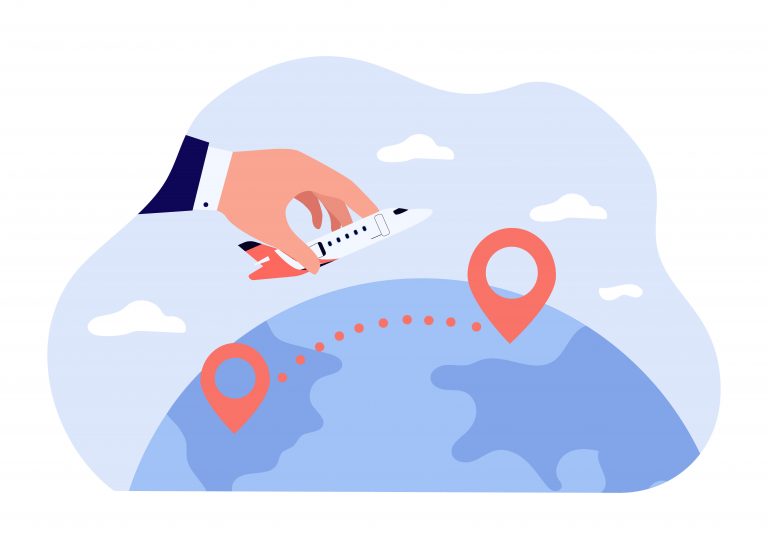Are you looking to enhance your Flask skills and learn about templates, inheritance, and the render_template() function? Look no further! In this comprehensive tutorial, we will dive into the world of Flask’s template system and explore how you can create dynamic and reusable templates for your web applications.
In the first paragraph, we will cover the basics of Flask’s template system, giving you a solid understanding of how it works and why it is crucial for building powerful web applications. We will then move on to creating dynamic and reusable templates, showing you how to leverage the power of Flask’s template engine to generate dynamic content for your web pages.
Next, we will explore template inheritance, a powerful feature that allows you to create a base template and extend it with additional blocks to build cohesive and consistent layouts for your web pages. Finally, we will showcase the render_template() function, a handy tool that simplifies the process of rendering templates and passing data to them. With this function, you can effortlessly render templates with just a few lines of code, making your Flask development experience even more efficient.
In the second paragraph, we will delve into customizing template layouts, demonstrating how you can modify the look and feel of your web pages by customizing template layouts. We will showcase advanced template techniques, including conditional statements and loops, that allow you to build complex and dynamic web pages. Additionally, we will provide you with best practices for Flask templates, ensuring that your templates are clean, maintainable, and efficient.
By following these best practices, you can optimize your application’s performance and improve the overall user experience. So, whether you are a beginner or an experienced Flask developer, this tutorial will equip you with the knowledge and skills to take your Flask applications to the next level. Get ready to master Flask’s template system and create stunning web applications with ease!
Table of Contents
ToggleKey Takeaways
- Reduce logic and processing in templates, move complex operations to view functions
- Use Flask’s template inheritance feature for handling complex template logic
- Organize templates in a structured manner for efficient maintenance and updates
- Templates should focus on presentation and layout, handle complex operations in view functions
Understanding Flask’s Template System
Flask’s template system is like a magical recipe book that allows you to create delicious web pages by combining different ingredients of HTML, CSS, and Python code.
It provides a seamless integration with CSS frameworks, making it easier to design visually appealing websites. By using Flask templates, you can directly incorporate CSS frameworks like Bootstrap, Foundation, or Bulma into your web pages. This integration saves you time and effort, as you don’t have to manually write and link CSS files. Instead, you can simply include the necessary CSS classes and components from the framework directly in your Flask templates.
Another powerful feature of Flask’s template system is the ability to use template inheritance for internationalization support. Template inheritance allows you to create a base template that contains the common elements of your website, such as the header, footer, and navigation. You can then create child templates that inherit from the base template and add or override specific sections as needed. This inheritance mechanism makes it easy to create different versions of your website for different languages or regions. You can have a base template that contains the common elements in English and then create child templates for each supported language, where you can translate the specific content.
Flask’s template system is a versatile tool that allows you to create dynamic and visually appealing web pages. By integrating Flask templates with CSS frameworks, you can easily incorporate pre-designed styles and components into your website. Additionally, using template inheritance for internationalization support makes it effortless to create multilingual versions of your website. With Flask’s template system, you can create beautiful and functional web pages with ease.
Creating Dynamic and Reusable Templates
To create dynamic and reusable templates, you can start by incorporating inheritance and using the render_template() function.
In Flask, you can create a base template that contains the common elements shared by multiple pages of your website. This base template can then be extended by other templates, which can add their specific content on top of the base template. This allows you to reuse the same layout and structure for different pages, making your templates more modular and maintainable.
By using inheritance, you can easily update the common elements in the base template, and the changes will automatically be reflected in all the templates that extend it.
The render_template() function is a powerful tool in Flask that allows you to dynamically generate HTML content from your templates. With this function, you can pass variables from your Python code to your templates, and these variables can be used to generate dynamic content. For example, you can pass a list of blog posts to a template, and then use a loop in the template to generate the HTML code for each post. This way, you can easily display different content based on the data you pass to the template.
The render_template() function also takes care of loading the template file and rendering it as HTML, so you don’t have to worry about the low-level details of template rendering.
Dynamic content generation and template reusability are two important aspects of creating efficient and maintainable Flask applications. By using inheritance and the render_template() function, you can easily create templates that can be reused across multiple pages of your website. This not only saves you time and effort in writing and maintaining code, but it also ensures consistency in the design and layout of your website.
Additionally, dynamic content generation allows you to easily update and customize your templates based on the data you pass to them. This makes your website more flexible and interactive, as it can adapt to different scenarios and user inputs.
So, make sure to leverage these features to create powerful and reusable templates in your Flask applications.
Implementing Template Inheritance
In this section, you’ll learn about implementing template inheritance in Flask. You’ll start by creating a base template that’ll serve as the foundation for all the other templates in your application. Then, you’ll learn how to extend this base template to create specific templates for different pages in your application.
This will allow you to reuse code and easily make changes to the overall layout and structure of your application.
Creating a Base Template
Start by creating a base template for your Flask application. This is an important step in building your application as it sets the foundation for the overall design and layout.
By using the technique of juxtaposition, you can create a rhythm and flow in your writing that’ll make your template visually appealing and easy to navigate.
To style your base template, you’ve several options available. You can use CSS to customize the look and feel of your template, adding colors, fonts, and other visual elements. Another option is to use a front-end framework like Bootstrap, which provides pre-designed components and styles that you can easily incorporate into your template. This allows you to quickly create a professional-looking interface without having to start from scratch.
There are several benefits to using a base template in Flask. First, it allows you to maintain consistency across your application. By defining common elements like headers, footers, and navigation bars in the base template, you ensure that they’re consistent across all pages. This doesn’t just make your application more visually appealing but also improves the user experience by providing a familiar interface.
Second, using a base template can save you time and effort. Instead of having to recreate the same layout for every page, you can simply extend the base template and add any additional content specific to each page. This modular approach makes it easier to manage and update your application, as you only need to make changes in one place.
Third, a base template promotes code reusability. If you’ve multiple Flask applications, you can reuse the same base template across all of them, reducing duplication and making it easier to maintain consistency across different projects.
Lastly, using a base template makes your code cleaner and more organized. By separating the layout and design elements from the logic of your application, you can focus on writing clean, maintainable code. This separation of concerns also makes it easier for other developers to understand and contribute to your application.
Creating a base template for your Flask application is an important step that allows you to style your application, maintain consistency, save time and effort, promote code reusability, and keep your code clean and organized. By following these guidelines, you can create a base template that’ll serve as a solid foundation for your Flask application.
Extending Templates for Different Pages
Extend your base template to create unique and captivating pages for your Flask application. One way to customize the template styles is by adding CSS classes or inline styles to specific elements. This allows you to change the font, color, size, or any other visual aspect of your page.
You can also add custom JavaScript code to enhance the functionality of your pages. This could include interactive elements, such as dropdown menus or sliders, or even dynamic content that updates in real-time.
Another important aspect to consider when extending templates is optimizing template performance. This can be achieved by minimizing the number of template files and reducing the amount of redundant code.
It is recommended to use template inheritance to avoid repeating common elements across multiple pages. By using the {% extends %} tag and defining blocks within your base template, you can easily override specific sections in your child templates without duplicating the entire code. This not only improves the readability and maintainability of your code but also reduces the load time of your application.
Additionally, you can leverage caching techniques to store rendered templates and serve them faster to subsequent requests.
Using the render_template() Function
Imagine effortlessly creating beautiful web pages in Flask using the render_template() function. With render_template(), you can easily pass variables to templates, allowing you to dynamically generate content. This means you can display different information on each page, making your website more personalized and interactive.
Whether you want to display user-specific data or dynamically update content based on certain conditions, render_template() has got you covered.
One of the great features of render_template() is its ability to use template inheritance for different sections. Instead of duplicating code across multiple pages, you can create a base template that contains the common elements of your website, such as the header, navigation bar, and footer. Then, you can extend this base template and override specific sections with unique content for each page. This makes it incredibly easy to maintain consistent design and functionality across your website, while still allowing for customization when needed.
Using render_template() not only simplifies the process of creating web pages in Flask, but it also allows you to focus on the design and user experience. By passing variables to templates, using template inheritance for different sections, and leveraging the power of Flask’s rendering engine, you can create visually appealing and dynamic web pages with ease.
So go ahead and start exploring the possibilities of render_template() to take your Flask web development to the next level. Whether you’re a beginner or an experienced developer, you’ll find that render_template() is an invaluable tool in your Flask toolkit.
Customizing Template Layouts
To create unique and visually appealing web pages in Flask, you can easily customize template layouts using the render_template() function. By customizing template styles, you can add your own personal touch to the design of your web pages. This allows you to create a distinct brand identity and enhance the overall user experience.
Whether it’s changing the colors, fonts, or layout of your templates, the possibilities are endless when it comes to customization.
In addition to customizing template styles, optimizing template performance is another important aspect to consider. When designing web pages, it’s crucial to ensure that they load quickly and efficiently. By customizing the layout of your templates, you can optimize their performance by reducing the amount of unnecessary code and improving the overall speed of your website.
This not only enhances the user experience but also improves the search engine ranking of your website, as faster-loading pages are favored by search engines.
The render_template() function in Flask provides a flexible way to customize template layouts and optimize their performance. It allows you to easily incorporate CSS and JavaScript code into your templates, giving you the freedom to customize every aspect of your web pages.
Whether you want to create a minimalist design or a vibrant and colorful layout, the render_template() function empowers you to bring your vision to life.
So don’t be afraid to experiment and unleash your creativity when customizing template layouts in Flask.
Advanced Template Techniques
In this section, you’ll learn about two advanced template techniques: Template Filters and Macros, and Working with Form Data in Templates.
Template Filters and Macros allow you to manipulate and format data within your templates, providing more flexibility and control over the output.
Working with Form Data in Templates enables you to display and process form data directly in your templates, making it easier to build dynamic and interactive web pages.
Template Filters and Macros
One popular template filter in Flask is the capitalize filter, which capitalizes the first letter of a string. For example, you can use it to display a user’s name with proper capitalization: {{ user_name|capitalize }}. This filter is especially useful when you want to ensure consistency in the display of names or titles throughout your application. It saves you from manually capitalizing each name and reduces the chances of errors.
Another powerful feature in Flask templates is the use of macros. Macros allow you to define reusable chunks of code that can be called multiple times within a template. They are similar to functions or methods in programming languages. By using macros, you can avoid duplicating code and make your templates more modular and maintainable. Macros are defined using the @macro decorator and can accept arguments. To call a macro, you use the {{ macro_name() }} syntax. With template filters and macros, Flask provides powerful tools to manipulate and format data in your templates, making it easier to create dynamic and personalized web pages.
| Template Filters | Description | Example |
|---|---|---|
| capitalize | Capitalizes the first letter of a string | `{{ user_name |
| lower | Converts a string to lowercase | `{{ text |
| upper | Converts a string to uppercase | `{{ text |
| title | Converts a string to title case | `{{ text |
| Macros | Description | Example |
|---|---|---|
| link | Generates an HTML anchor tag with a given URL and text | {{ link('https://www.example.com', 'Click here') }} |
| button | Generates an HTML button tag with a given text and optional CSS class | {{ button('Submit', class='btn btn-primary') }} |
| image | Generates an HTML image tag with a given URL and optional attributes | {{ image('https://www.example.com/image.jpg', alt='Example Image') }} |
| format_date | Formats a date object into a string with a specified format | {{ format_date(date, 'yyyy-mm-dd') }} |
Working with Form Data in Templates
Improve the interactivity of your web pages by effortlessly displaying and manipulating form data in your templates.
With Flask, you can easily validate form data to ensure that it meets the required criteria. This is particularly helpful when dealing with user input, as it allows you to prevent errors or incorrect data from being submitted.
Flask provides built-in methods and functions that make form data validation a breeze. You can use these tools to check if the input matches a specific format, such as an email address or a phone number, and provide appropriate feedback to the user if the validation fails.
Handling form submissions in Flask templates is another crucial aspect of working with form data. Once the form is submitted, Flask allows you to access the submitted data directly in your templates. You can use the request object to retrieve the form data and display it on your web page. This makes it easy to show the user what they have entered and provide confirmation or further instructions.
Additionally, Flask provides methods to handle form submissions, such as redirecting the user to a different page after the form is submitted. This allows you to create a smooth user experience and guide the user through the different steps of your web application.
Best Practices for Flask Templates
To create a seamless user experience, make sure your Flask templates are like a well-organized toolbox, with each template serving a specific purpose and fitting together smoothly.
One important aspect to consider is improving template performance. This can be achieved by reducing the amount of logic and processing within the templates themselves. Instead, it’s recommended to move complex operations or calculations to the view functions and pass the results as variables to the templates. By doing so, you can ensure that the templates are lightweight and load quickly, enhancing the overall user experience.
Another best practice for Flask templates is handling complex template logic. While templates should generally focus on presentation and layout, sometimes you may need to handle more complex operations or conditions within the templates themselves. In such cases, it’s recommended to use Flask’s template inheritance feature. This allows you to create a base template that contains the common elements and structure, and then extend or override specific sections in child templates. By organizing your template logic in this way, you can maintain a clean and modular codebase, making it easier to manage and update the templates as your project grows.
In addition to improving performance and handling complex logic, it’s also important to keep your Flask templates consistent and maintainable. This can be achieved by following a naming convention for your templates, using descriptive names that reflect their purpose or functionality. It’s also recommended to separate your templates into logical folders or directories, based on their functionality or the pages they are associated with.
By organizing your templates in a structured manner, you can easily locate and update them when needed, making maintenance and updates more efficient. Overall, by following these best practices, you can ensure that your Flask templates are well-organized, performant, and easy to maintain, resulting in a better user experience for your application.
Conclusion
In conclusion, understanding Flask’s template system is essential for creating dynamic and reusable templates in your web application. By implementing template inheritance, you can easily organize your templates and avoid repetition.
The render_template() function is a powerful tool that allows you to pass data from your Python code to your templates, making it easy to display dynamic content.
Furthermore, customizing template layouts gives you the flexibility to create unique and visually appealing web pages. By mastering advanced template techniques and following best practices, you can ensure that your Flask templates are efficient and maintainable.
So, don’t hesitate to dive deeper into Flask’s template system and explore its full potential.
To engage the audience, it is important to investigate the truth of theories and concepts. By doing so, we can gain a deeper understanding and potentially uncover new knowledge.
So, whether you are a beginner or an experienced developer, don’t hesitate to challenge the theories and concepts you encounter in your journey. By seeking the truth, you can push the boundaries of what is known and contribute to the advancement of your field.
So, embrace curiosity and embark on a quest for truth in your endeavors.