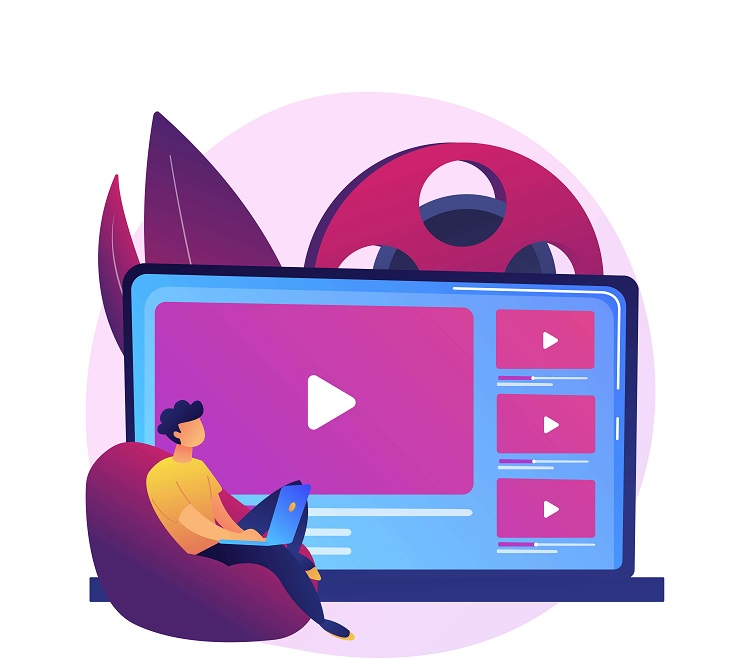The MatDatepicker is a component in the Angular Material library that allows users to select a date from a calendar or by typing it into a text field. It is designed to be used in conjunction with the MatInput component, which adds a text field that can be used to display the selected date or to enter a new one.
To use the MatDatepicker in your Angular project, you will need to import the MatDatepickerModule from the Angular Material library. Then, you can add the MatDatepicker component to your template as follows:
<input matInput [matDatepicker]="picker">
<mat-datepicker-toggle matSuffix [for]="picker"></mat-datepicker-toggle>
<mat-datepicker #picker></mat-datepicker>
This code will add an input field with a calendar icon that, when clicked, will display a calendar to select a date. The selected date will be displayed in the input field.
You can customize the appearance and behavior of the MatDatepicker by using various input properties and event outputs. For example, you can use the startAt input property to specify a default date for the calendar, and you can use the selectedChanged event output to get notified when the user selects a new date.
Here is an example of how you can use these properties and outputs to create a component that allows the user to select a start and end date for a range:
<mat-form-field>
<input matInput [matDatepicker]="startPicker" placeholder="Start date" [(ngModel)]="startDate">
<mat-datepicker-toggle matSuffix [for]="startPicker"></mat-datepicker-toggle>
<mat-datepicker #startPicker (selectedChanged)="onStartDateChanged($event)"></mat-datepicker>
</mat-form-field>
<mat-form-field>
<input matInput [matDatepicker]="endPicker" placeholder="End date" [(ngModel)]="endDate">
<mat-datepicker-toggle matSuffix [for]="endPicker"></mat-datepicker-toggle>
<mat-datepicker #endPicker [startAt]="startDate" (selectedChanged)="onEndDateChanged($event)"></mat-datepicker>
</mat-form-field>
In this example, the onStartDateChanged and onEndDateChanged functions will be called whenever the user selects a new start or end date, respectively. These functions can be used to update the model and do any other necessary processing.
Here is a breakdown of the code:
<mat-form-field>
<input matInput [matDatepicker]="startPicker" placeholder="Start date" [(ngModel)]="startDate">
<mat-datepicker-toggle matSuffix [for]="startPicker"></mat-datepicker-toggle>
<mat-datepicker #startPicker (selectedChanged)="onStartDateChanged($event)"></mat-datepicker>
</mat-form-field>
<mat-form-field>
<input matInput [matDatepicker]="endPicker" placeholder="End date" [(ngModel)]="endDate">
<mat-datepicker-toggle matSuffix [for]="endPicker"></mat-datepicker-toggle>
<mat-datepicker #endPicker [startAt]="startDate" (selectedChanged)="onEndDateChanged($event)"></mat-datepicker>
</mat-form-field>
This code creates two form fields that each contain an input field and a calendar icon. The input fields are used to display the selected start and end dates, respectively. The calendar icons, when clicked, will open a calendar that allows the user to select a new date.
The mat-form-field components are from the Angular Material library and are used to style the input fields and calendar icons. The matInput directive is also from Angular Material and is used to apply styling to the input fields.
The matDatepicker the directive is used to attach a MatDatepicker component to the input field. The MatDatepicker component is created using the mat-datepicker element and is given a template reference variable, #startPicker or #endPicker, which is then used to connect it to the input field using the [matDatepicker] input binding.
The mat-datepicker-toggle the component is used to display the calendar icon that, when clicked, will open the MatDatepicker. The matSuffix directive is used to position the calendar icon after the input field. The [for] input binding is used to connect the toggle to the MatDatepicker using the template reference variable.
The [(ngModel)] binding is used to bind the value of the input field to the startDate or endDate model property. This allows the user’s input to be automatically reflected in the model.
The (selectedChanged) event binding is used to specify a function to be called whenever the user selects a new date in the MatDatepicker. The $event object contains the new date that was selected. In this example, the onStartDateChanged and onEndDateChanged functions are called when the user selects a new start or end date, respectively.
The [startAt] input property is used to specify a default date for the MatDatepicker. In this example, the start date of the end date picker is set to the currently selected start date, so that the user cannot select an end date that is earlier than the start date.
In summary, the MatDatepicker is a useful component for adding date selection functionality to your Angular applications. By using its input properties and event outputs, you can customize its appearance and behavior to meet the needs of your application.