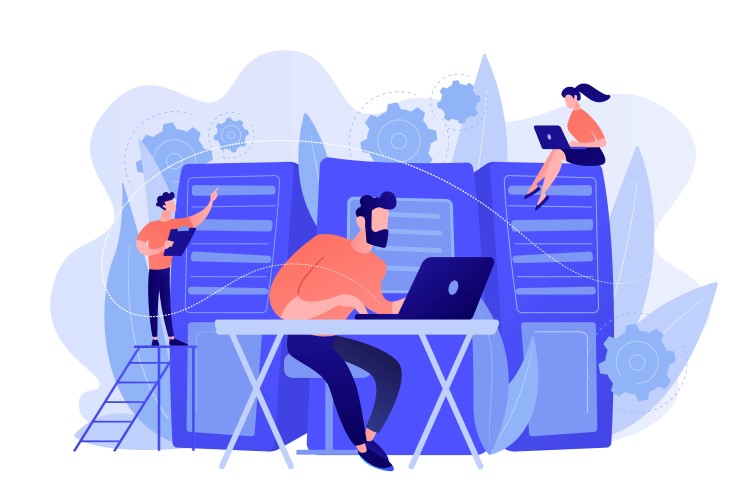Cascading Style Sheets (CSS) is a style sheet language used for describing the look and formatting of a document written in HTML. CSS3, the latest version of CSS, introduces a number of new features, including 2D transformations. In this tutorial, we will guide you through the process of using 2D transforms in CSS3.
Table of Contents
ToggleUnderstanding CSS3 2D Transforms
CSS3 2D transforms allow you to manipulate elements in two dimensions, moving them vertically or horizontally, rotating them, scaling them up or down, and skewing them. The following transform functions are available:
- translate(): Moves an element from its current position in the x and y directions.
- rotate(): Rotates an element clockwise from its current position.
- scale(): Increases or decreases the size of an element.
- skew(): Skews an element along the x and y axes.
- matrix(): Combines all transforms into one. It takes six parameters, containing mathematic functions, which allows you to rotate, scale, move (translate), and skew elements.
Using CSS3 2D Transforms
Let’s explore how to use these functions with some examples.
Translate
The translate() function moves an element from its current position. Here’s an example:
div {
transform: translate(50px, 100px);
}
In this example, the div element will move 50 pixels to the right and 100 pixels down from its current position.
Rotate
The rotate() function rotates an element clockwise from its current position. Here’s an example:
div {
transform: rotate(45deg);
}
In this example, the div element will rotate 45 degrees clockwise.
Scale
The scale() function increases or decreases the size of an element. Here’s an example:
div {
transform: scale(1.5);
}
In this example, the div element will increase its size by 50%.
Skew
The skew() function skews an element along the x and y axes. Here’s an example:
div {
transform: skew(20deg, 10deg);
}
In this example, the div element will skew 20 degrees along the x-axis and 10 degrees along the y-axis.
Matrix
The matrix() function combines all transforms into one. It takes six parameters (a, b, c, d, e, f), which allows you to rotate, scale, move (translate), and skew elements. Here’s an example:
div {
transform: matrix(1, 2, 3, 4, 5, 6);
}
In this example, the div element will be transformed according to the values of the matrix parameters.
Conclusion
CSS3 2D transforms provide a powerful tool for manipulating elements on a webpage, allowing for dynamic, client-side transformations without the need for JavaScript or other technologies. By understanding these transformations and how to use them, you can create more engaging and interactive web experiences. Happy coding!