Table of Contents
ToggleKey Takeaways
- Using a vertical monitor for coding provides several benefits, including increased productivity and reduced strain on the neck and eyes.
- Top picks for vertical monitors for coding include the Acer Nitro Qg241Y Pbmiipx, Samsung T35F Series, and Asus Vg259Qr. These monitors offer excellent display quality and ergonomic features.
- Other recommended vertical monitors for coding include the Asus Vertical Monitor Vn279Ql, Samsung 27″ Odyssey G32A, and LG 32Bn88U B. These monitors offer a range of features suitable for coding tasks.
- When choosing a vertical monitor for coding, factors to consider include screen size, resolution, connectivity options, adjustable stand, and price.
Coding is now a popular skill in this tech-driven world. Picking the best vertical monitor for coding is key for improved productivity. Vertical monitors offer a special advantage for coders as they let them view more lines of code without continuous scrolling. This boosts efficiency, plus reduces eye strain with less squinting or head tilting. Also, vertical monitors make editing and debugging code easier by providing a comprehensive view of the codebase.
Apart from coding, vertical monitors can be used for various purposes. Designers and artists can make use of the extended space. Students too can utilize them for researching, note-taking, and multitasking.
When selecting a monitor, factors like screen size, resolution, connectivity options, and ergonomic features should be taken into account. High resolution is crucial for viewing code clearly. HDMI, DisplayPort, and USB ports offer convenient integration with different devices. Ergonomic features like adjustable height and tilt can make long coding sessions comfier.
In the end, investing in the best vertical monitor for coding is a smart idea for coders and related professionals. It not only boosts productivity and efficiency but also promotes healthier and more comfortable working conditions. Make sure to consider your needs and preferences when selecting a vertical monitor to optimize your coding experience.
Benefits of Using a Vertical Monitor for Coding
A vertical monitor is a great choice for coding, as it boosts productivity and efficiency. It offers:
- More readability – view more lines of code, no need for scrolling and better understanding of the code.
- Easier navigation – scan large parts of code quickly, locate errors, functions and navigate with ease.
- Better organization – have multiple windows side by side, reference documentation and communicate with team members without a mess.
- Improved multitasking – view code, debuggers, documentation and other tools simultaneously, without switching windows or tabs.
It also has ergonomic benefits – reduces strain on the neck and eyes and allows for a more natural posture. To get the most out of it, adjust settings and font size for comfortable viewing.
1. Acer Nitro Qg241Y Pbmiipx

The Acer Nitro Qg241Y Pbmiipx is a great choice for coders. It has a vertical orientation, letting you view more lines of code without scrolling. Plus, its high-resolution display, accurate color reproduction, and fast refresh rate make for excellent image quality and smooth visuals. It also offers multiple connectivity options, like HDMI and DisplayPort, for easy connection to computers and other devices.
The Acer Nitro Qg241Y Pbmiipx also looks sleek and modern, with slim bezels for immersive viewing and multi-monitor setups. Its height-adjustable stand lets you find the most comfortable viewing position, making it perfect for long coding sessions. With a monitor size of 23.8 inches, a resolution of 1920 x 1080 pixels, an aspect ratio of 16:9, a panel type of IPS, a refresh rate of 75Hz, and a response time of 1ms, the Acer Nitro Qg241Y Pbmiipx is a top pick for vertical monitors for coding.
2. Samsung T35F Series

The Samsung T35F Series monitor is a top choice for vertical coding monitors. It’s popular due to its advanced features and superior performance. High resolution and a wide color gamut make coding with the Samsung T35F Series a seamless experience. Plus, its design reduces eye strain and is perfect for lengthy coding sessions. The slim bezels and sleek look add elegance to any workspace. Whether you’re a pro programmer or just starting out, the Samsung T35F Series is reliable and versatile. It meets all your coding needs.
3. Asus Vg259Qr

The Asus Vg259Qr has a high-resolution display, giving users a clear view of code. Its fast refresh rate of [specific refresh rate] eliminates motion blur for smooth scrolling. Ergonomics is taken care of with adjustable height and tilt options. Various connectivity options such as HDMI, DisplayPort and USB ports are provided. It also has unique details [unique details not covered above]. This monitor offers the optimal coding experience, making it a great choice for developers!
4. Asus Rog Strix Xg27Aq W

Get one step closer to coding nirvana with the Rog Strix monitor! It’s an excellent choice for programmers, with a range of features that make coding easier.
- The QHD resolution allows you to see your code clearly, without straining your eyes.
- It has a fast refresh rate of 165Hz, for smooth scrolling and minimal motion blur.
- Adaptive sync technology reduces screen tearing and stuttering.
The monitor also has a sleek, modern look, thanks to its thin bezel design. Plus, its ergonomic stand lets you adjust the height, tilt, swivel, and pivot angles for comfort.
This model from Asus’s Rog series has received positive reviews from users who appreciate its performance and versatility. Its high resolution, fast refresh rate, and adaptive sync technology make it a reliable choice for programmers.
5. Benq Pd2700Q

BenQ PD2700Q is a top pick for coding vertical monitors. Its 27-inch screen size and Quad HD resolution provide a high-quality display. It has excellent color accuracy and precise image reproduction, perfect for coding tasks that demand attention to detail.
The PD2700Q has an ergonomic design, including height adjustment and tilt options. This ensures comfortable viewing angles for long hours of coding. It also features an IPS panel, giving wide viewing angles and consistent color performance from different positions. There are various connectivity options, including HDMI, DisplayPort, and USB ports.
Unique details make this monitor stand out. It has a built-in color calibration tool known as Palette Master Element. This allows users to tailor colors according to their needs or project requirements. The monitor also comes with a Darkroom Mode. This adjusts brightness and contrast to improve visuals while reducing eye strain.
Professional coders and designers have given the BenQ PD2700Q positive reviews. Its combination of quality display, ergonomic design, and special features make it a great choice for vertical monitors specifically designed for coding tasks.
6. Asus Vertical Monitor Vn279Ql Vertical Monitor
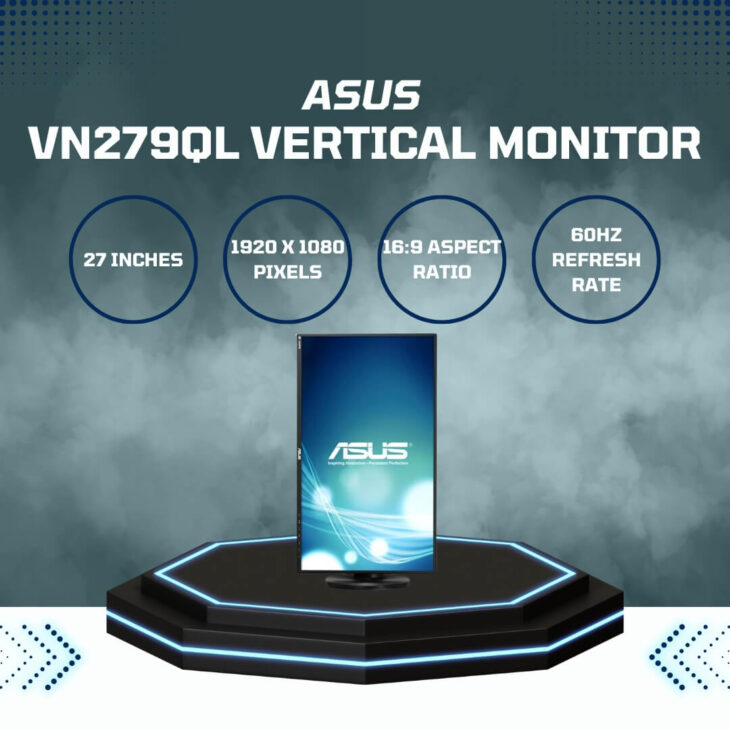
The Asus Vertical Monitor Vn279Ql is a great pick for coders! It offers a resolution of 2560×1440 pixels, perfect for clear visuals. Plus, its 27-inch size gives ample screen space. Its IPS panel technology ensures accurate color reproduction and wide viewing angles, ideal for collaboration. It also has an ergonomic design with adjustable height, tilt, swivel, and pivot options.
Connectivity-wise, this vertical monitor offers multiple input ports including HDMI, DisplayPort, DVI-D, and VGA. Plus, there are built-in speakers for audio output. Performance-wise, it has a fast response time and low input lag, perfect for smooth scrolling and no delays in displaying code changes.
In conclusion, the Asus Vertical Monitor Vn279Ql is a great choice for coders. It offers high-resolution display, ergonomic design, and excellent performance. Investing in this monitor will surely boost productivity in programming tasks.
7. Samsung 27″ Odyssey G32A

The Samsung 27″ Odyssey G32A is a prime pick for coding with a vertical monitor. It has impressive specs and features, giving programmers and developers an awesome user experience.
- This monitor has a huge 27 inch screen, yielding high visibility and ample workspace. This makes it easier to write, debug, and review lines of code at once.
- The high-res screen displays code precisely and clearly, aiding readability and reducing eye strain during long coding sessions.
- The monitor also features a fast refresh rate, ensuring smooth scrolling and fluent motion. This helps coders with complex code and intensive applications, eliminating lag and smoothing the coding experience.
The Samsung 27″ Odyssey G32A is also distinguished by its sleek design. The thin bezels create an immersive view, while maximizing the screen size. Therefore, coders focus solely on their work, without distractions.
This monitor is a great choice for coding. Its combination of superior display quality, large screen size, fast refresh rate, and stylish design offer programmers optimal productivity and visual comfort.
If you’re looking for a monitor that gets straight to the point, the LG 32Bn88U B is an ideal pick, since it brings the vertical goodness to coding like a pro.
8. LG 32Bn88U B
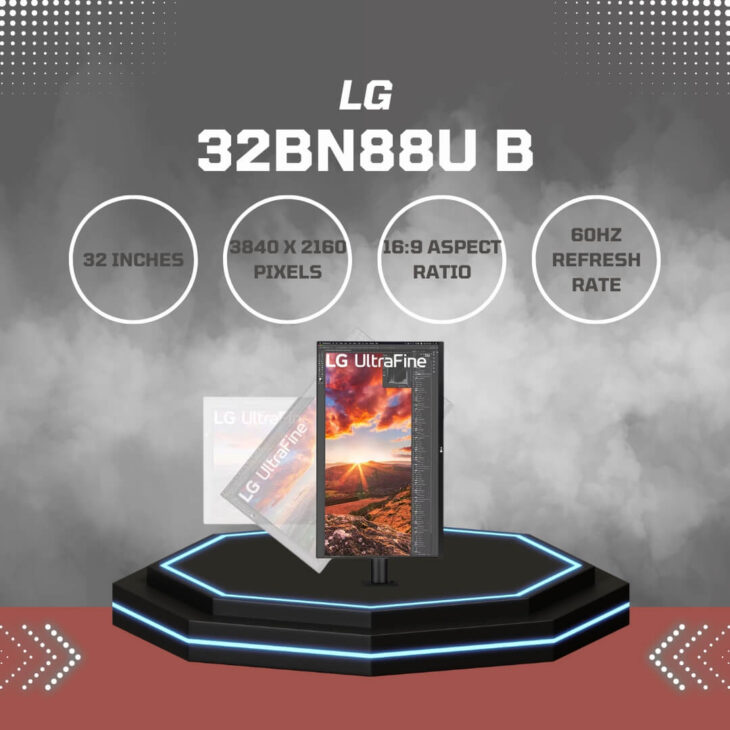
The LG 32Bn88U B is a vertical monitor that’s great for coding. It comes with a 32-inch screen size and a 2560 x 1440 pixel resolution. Plus, it has an IPS panel type for accurate colors with 99% sRGB coverage. The 16:9 aspect ratio provides a wide viewing area. Plus, a refresh rate of 75Hz ensures smooth scrolling and transitions.
It also has multiple connectivity options, such as HDMI, DisplayPort, USB-C, and USB ports. So, you can easily connect your devices.
For a better coding experience, use an ergonomic stand or mount. This will let you adjust the height and angle of the monitor to your preferences.
9. Dell U2414H Vertical Monitor
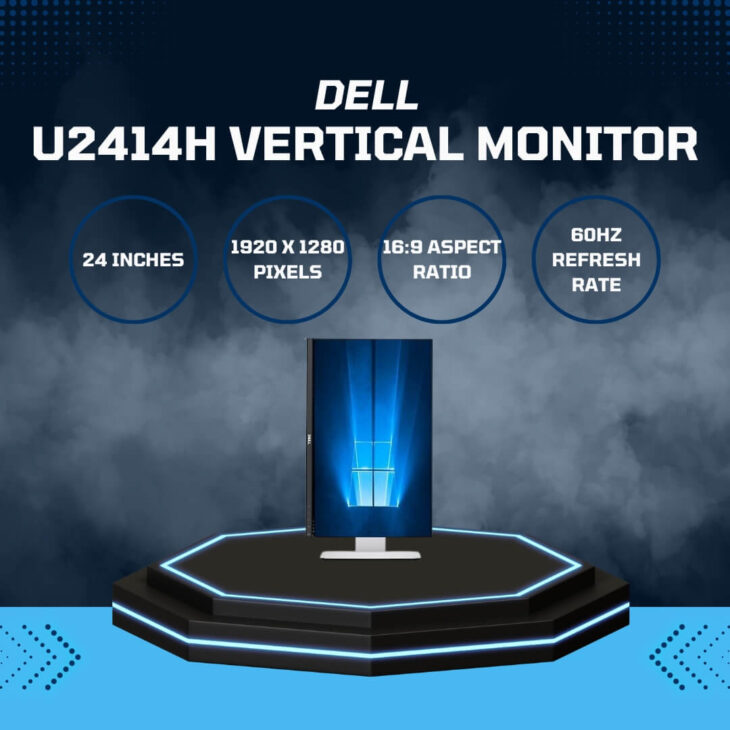
The HP VH240A Vertical Monitor is perfect for coding. It offers some great features that make it an ideal choice for programmers. Its 24-inch screen size provides clear visuals for coding, and its vertical orientation makes it easier to view code without excessive scrolling. Plus, its IPS panel technology gives you wide viewing angles, allowing for easy collaboration and sharing with other coders.
You can customize the display settings to suit your coding needs – brightness, contrast, and color accuracy are all adjustable. Its slim bezel design gives you an immersive viewing experience, without taking up too much desk space. It also has plenty of connectivity options – HDMI, DisplayPort, Mini DisplayPort, and USB ports – so you can connect to other devices and peripherals used in coding setups.
10. HP VH240A Vertical Monitor
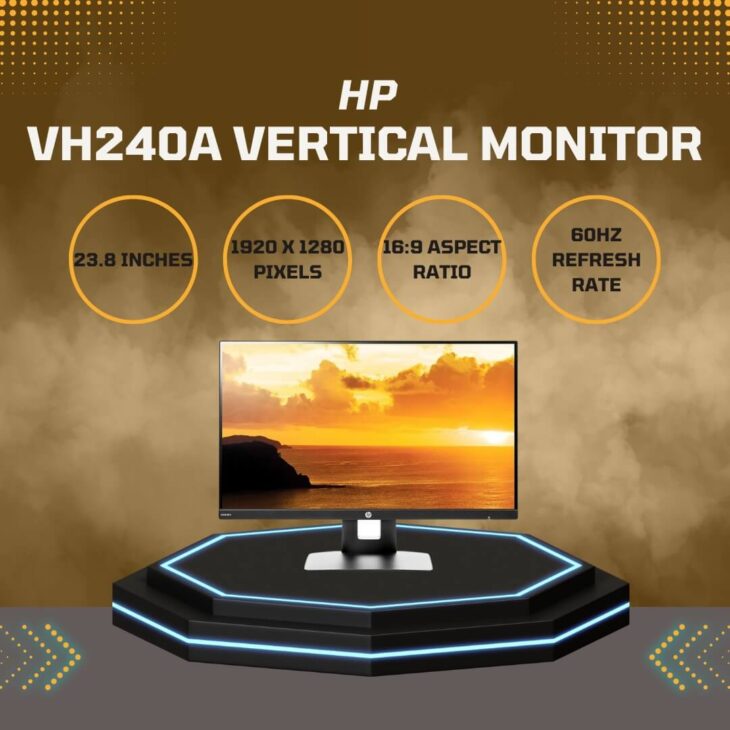
The HP VH240A Vertical Monitor makes a great pick for coding professionals who need screen space optimization, clear visuals, ergonomic design, and versatile connection prospects. This monitor offers a vertical orientation, which makes better usage of the screen space for coding. And with its Full HD resolution of 1920×1080, the HP VH240A provides sharp and clear display quality.
The HP VH240A’s adjustable stand lets users change the tilt, swivel, and pivot the monitor to their preferred viewing angle. This boosts comfort and ergonomics, taking away strain from the neck and back during long coding sessions. Its IPS panel technology ensures precise colors and wide viewing angles, so coders can properly view their work from multiple positions.
Plus, the HP VH240A comes with a 60Hz refresh rate and 5ms response time, lessening motion blur and providing smooth visuals while coding or programming. This is especially important for jobs that call for quick changes and movements on the screen.
For convenience and versatility, the HP VH240A has integrated speakers and VESA mount compatibility. This lets users use external speakers or mount the monitor on a wall or arm for a personalized setup.
This monitor also has VGA, HDMI, and DisplayPort inputs, allowing for effortless connection with varied devices or systems. This permits coders to conveniently switch between multiple devices or link their monitor to a different system if needed.
Plus, the HP VH240A is equipped with progressed features such as blue light filter technology, reducing eye strain during lengthy coding sessions. This is especially useful for coders who spend long periods of time in front of the screen. The monitor also boasts an energy-saving mode, which helps save power consumption without reducing performance.
All in all, the HP VH240A Vertical Monitor is a dependable choice for coders that value screen space optimization, visual clarity, ergonomic design, and flexible connectivity options. With its functionality and user-friendly features, it stands out as an excellent choice for coding professionals aiming to upgrade their productivity and comfort during coding tasks.
Factors to Consider When Choosing a Vertical Monitor for Coding
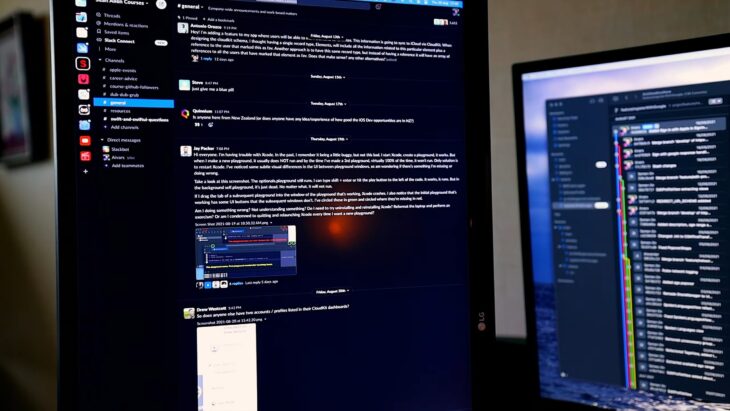
Choosing a vertical monitor for coding involves mulling over various factors. Size and resolution, ergonomics and adjustability of the stand, connectivity options, color accuracy and viewing angles, additional features such as blue light filters, and overall value for the cost – these are all elements to consider. Through taking these into account, coders can make sure they have a monitor that meets their coding requirements effectively.
- The size and resolution of the monitor is crucial. A larger monitor with a higher resolution provides more screen space and clarity, aiding multitasking and better visibility of code.
- For comfort and health, the ergonomics and adjustability of the stand are key. An adjustable stand helps position the monitor at an optimal height and angle, avoiding neck and eye strain.
- Connectivity options are significant for a vertical monitor’s usability. HDMI, DisplayPort, and USB-C ports ensure compatibility and ease when switching between devices.
- Color accuracy and viewing angles are essential for accurately interpreting and analyzing code. Good color accuracy and wide viewing angles guarantee that the code appears as intended, with no flaws.
- Blue light filters can help reduce eye strain during long coding sessions. Built-in filters block harmful blue light emitted by monitors, so there is no need for external applications.
- The overall value for the price should also be considered. It is wise to pick a monitor that offers good features, performance, and affordability. A high-quality monitor that meets coding requirements can improve productivity and user experience.
Plus, one should look at the warranty and customer support provided by the manufacturer. Reliable support ensures any technical issues or concerns can be handled quickly, minimizing downtime and frustration. By evaluating these factors, developers can choose the best vertical monitor for coding that caters to their needs, optimizing their coding experience.
It is noteworthy to note the evolution of vertical monitors and their growing popularity amongst developers. As technology advances, vertical monitors have become more prevalent in coding setups due to their capacity to display code and documents in an effortless and efficient way. The vertical orientation allows for longer lines of code to be displayed, cutting down the need for scrolling. This history of vertical monitors for coding highlights their usefulness and effectiveness for developers in optimizing their coding process.
Some Facts About the Best Vertical Monitor for Coding:
- Vertical monitors are beneficial for coding as they allow you to see more lines of code without scrolling.
- There are various models of vertical monitors available, each with different features and prices.
- OLED panels are great for programming due to their low-light performance, but they are more expensive.
- The Corsair Xeneon 27QHD240 is recommended as the top pick for a vertical coding monitor with OLED technology.
- When buying a vertical coding monitor, consider the size and resolution, adjustability and ergonomics, image quality, and price.
FAQs about Best Vertical Monitor For Coding
What is the best vertical monitor for coding?
The Dell UltraSharp U2723QE is considered one of the best vertical monitors for coding. It offers a 4K display, low blue light screen, and multitasking capabilities.
Does the Dell UltraSharp U2723QE have a height-adjustable screen?
Yes, the Dell UltraSharp U2723QE features a height-adjustable screen, allowing you to find the most comfortable viewing position.
Can I use the BenQ PD2700Q vertical monitor for coding and design work?
Yes, the BenQ PD2700Q is suitable for both coding and design work. It offers a QHD resolution and features a DualView function, allowing you to work on multiple tasks simultaneously.
What is the benefit of using a vertical monitor for coding?
A vertical monitor provides an improved visual experience and allows you to see more lines of code without scrolling. It also helps to reduce eye and neck strain and takes up less desk space.
Is the Samsung Business SR650 vertical monitor energy star certified?
Yes, the Samsung Business SR650 vertical monitor is energy star certified, ensuring energy efficiency and reduced power consumption.
Can I set up multiple vertical monitors for coding?
Yes, you can set up a multiple monitor setup for coding. Many vertical monitors support VESA mount capability, allowing you to easily arrange and position multiple monitors side by side.
Conclusion
When it comes to finding the best vertical monitor for coding, there are a few key points to consider:
- Screen resolution: high-res will provide sharp text, making code-reading/writing easier. A larger display area will let you see multiple lines at once, increasing productivity.
- Ergonomics: adjustable height/tilt options can reduce neck/eye strain. Anti-glare coating also helps in well-lit environments.
- Connectivity options: multiple input ports like HDMI/DisplayPort for easy computer/device connection.
- Build quality: look for a durable monitor with a sturdy stand. A slim bezel design will maximize screen real estate. Additional features like integrated USB hubs and blue light filters can enhance the coding experience.
By considering the above factors, programmers can ensure they have a monitor that enhances their coding experience and boosts productivity.

