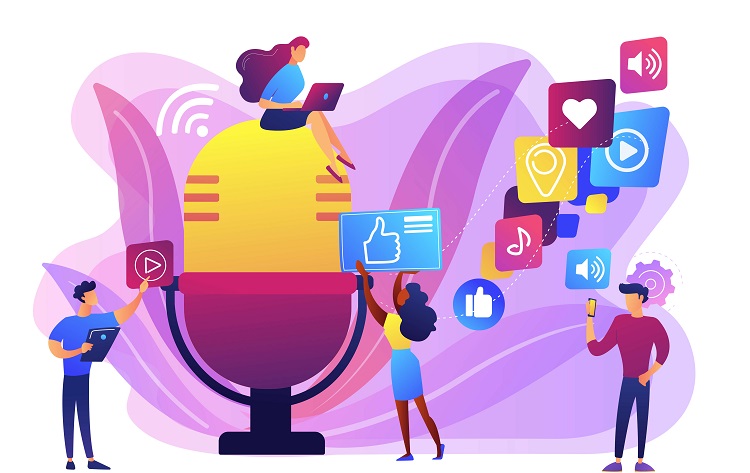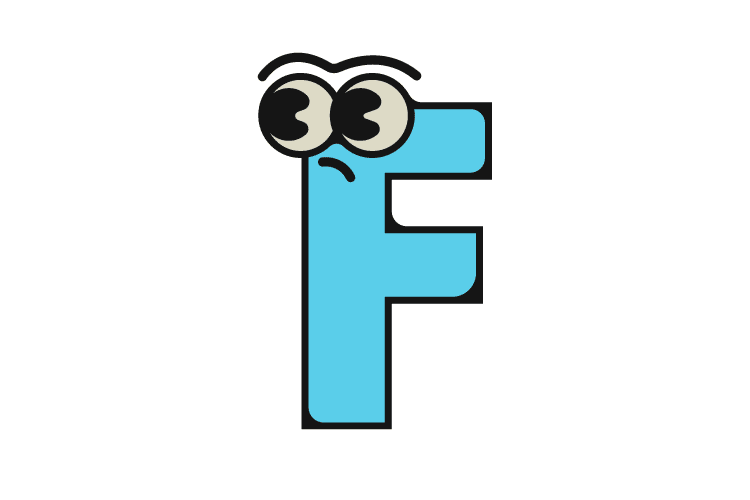Choosing the right Integrated Development Environment (IDE) or code editor is crucial for a smooth and efficient development experience. The right tools can make coding in Python more enjoyable and productive, as they help with code completion, debugging, and refactoring. In this article, we will explore the best Python IDEs and code editors available in 2024, discussing their features, advantages, and use cases to help you make an informed decision for your next project.
- PyCharm
PyCharm, developed by JetBrains, is a widely popular and feature-rich IDE specifically designed for Python development. PyCharm offers an extensive set of features that cater to both beginners and experienced developers. Key features include:
- Intelligent code completion: Provides context-aware suggestions to make coding more efficient.
- Powerful debugger: Offers a comprehensive debugging experience, including breakpoints, variable watches, and step-by-step execution.
- Integrated testing: Supports various testing frameworks such as unittest, pytest, and doctest.
- Version control integration: Works seamlessly with Git, Mercurial, and other version control systems.
- Extensibility: A wide variety of plugins are available to extend PyCharm’s functionality.
- Visual Studio Code (VSCode)
Visual Studio Code, developed by Microsoft, is a powerful and versatile code editor that supports a wide range of programming languages, including Python. With its extensible architecture and an extensive library of plugins, VSCode has become a popular choice among developers. Key features include:
- IntelliSense: Provides smart code completion, syntax highlighting, and real-time error detection.
- Integrated terminal: Offers an integrated terminal for running Python scripts and managing dependencies.
- Debugging: Supports debugging Python code with breakpoints, variable watches, and call stack information.
- Version control integration: Works seamlessly with Git and other version control systems.
- Extensions: A vast library of extensions is available for adding features and customizing the development environment.
- Jupyter Notebook
Jupyter Notebook is an open-source web application that enables the creation and sharing of live code, equations, visualizations, and narrative text. It is particularly popular among data scientists and researchers for its interactive nature and support for multiple programming languages, including Python. Key features include:
- Interactive coding: Allows developers to write and execute code in individual cells, enabling interactive experimentation and data analysis.
- Rich output: Supports the display of rich media, such as images, charts, and tables, alongside code.
- Markdown support: Enables the inclusion of formatted text, equations, and images to create comprehensive, human-readable documentation.
- Extensibility: Jupyter Notebook can be extended with various plugins, themes, and extensions.
- Sublime Text
Sublime Text is a sophisticated, lightweight, and highly customizable text editor that supports multiple programming languages, including Python. Known for its speed and efficiency, Sublime Text offers a range of features that make it a popular choice for Python developers. Key features include:
- Multiple cursors: Allows developers to edit multiple lines simultaneously, improving productivity.
- Goto Anything: Offers a quick navigation feature to jump to files, symbols, or lines.
- Command Palette: Provides an easily accessible list of commands and shortcuts.
- Package Control: A package manager that allows developers to install and manage plugins and extensions.
- Customizability: Offers a wide range of settings, themes, and key bindings to tailor the editor to individual preferences.
- Atom
Atom, developed by GitHub, is a modern, open-source text editor built using web technologies. It is designed to be hackable and customizable, making it a popular choice for Python developers who want to tailor their development environment.
Key features include:
- Syntax highlighting: Provides syntax highlighting for Python and other programming languages, making code easier to read.
- Autocompletion: Offers context-aware autocompletion suggestions to speed up coding.
- Built-in package manager: Allows developers to search for, install, and manage packages directly from the editor.
- Git integration: Works seamlessly with Git and GitHub, offering built-in features for version control.
- Customizability: Supports a wide range of themes, plugins, and configurations for a personalized development experience.
Conclusion
The choice of the best Python IDE or code editor depends on your preferences, requirements, and the nature of your project. In 2024, PyCharm, Visual Studio Code, Jupyter Notebook, Sublime Text, and Atom continue to be strong contenders for Python development. Each tool offers a unique set of features and advantages catering to different developer needs.
For a feature-rich and Python-specific IDE, PyCharm is a great choice. Visual Studio Code and Sublime Text offer versatility and customizability, making them suitable for various programming languages and projects. Jupyter Notebook is particularly well-suited for data science and interactive coding tasks. Atom provides a hackable, open-source platform for those who want to tailor their development environment extensively.
By evaluating the features, strengths, and weaknesses of each tool, you can choose the best Python IDE or code editor for your specific needs, ensuring a productive and enjoyable development experience.