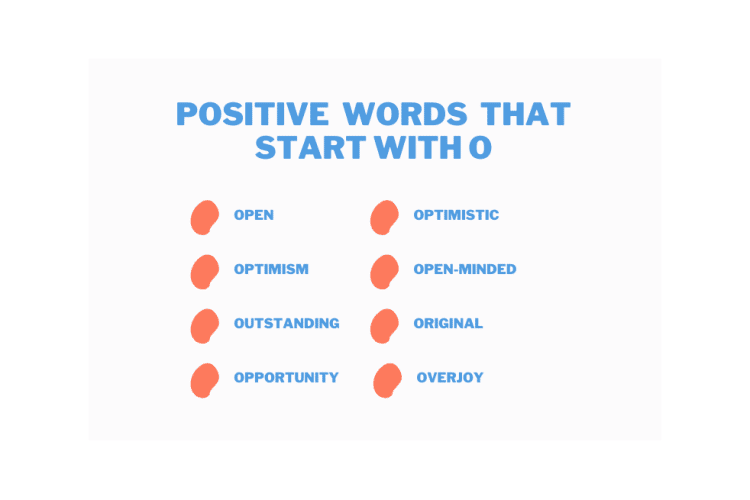AngularJS is a powerful JavaScript framework developed by Google for building dynamic, single-page applications (SPAs). One of the key strengths of AngularJS is its component-based architecture that promotes modularity, reusability, and testability. In this article, we will delve into the world of AngularJS components, understanding their role, structure, and benefits in an AngularJS application.
Table of Contents
ToggleWhat are AngularJS Components?
Components in AngularJS are essentially directives with a more specific purpose and a simpler configuration. Introduced in AngularJS 1.5, components are the building blocks of AngularJS applications that allow you to separate different parts of your application into reusable pieces.
A component controls a patch of the screen called a view. You define a component’s application logic inside a class. The class interacts with the view through an API of properties and methods. Each component is encapsulated, meaning it operates independently, ensuring no cross-contamination with other components — leading to an application that is easier to debug and reason about.
Anatomy of an AngularJS Component
Components in AngularJS are defined using the .component() method. This method takes two arguments: the name of the component (in camelCase) and an object that defines the properties of the component.
A basic AngularJS component has the following properties:
- bindings: This property defines the data that can be passed into your component. It helps to facilitate the communication between different components.
- controller: This is a constructor function that allows you to define your component’s behavior. You can define methods and properties on your component’s
$ctrlobject (the default name for the controller instance) and they’ll be available to use in the view. - template or templateUrl: This property allows you to define the view for your component. You can write your HTML in a string directly in your component definition (using the
templateproperty) or you can define it in a separate HTML file and load it using thetemplateUrlproperty. - transclude: This property allows you to specify that the contents of a component element should be appended to a specific location in the template. It’s useful for creating reusable wrapper components.
- require: This property is used to inject the controllers of other directives that your component requires.
Benefits of Using AngularJS Components
- Reusability: Components can be reused throughout an application, which reduces the amount of code you have to write and makes your code more manageable.
- Modularity: Each component is a self-contained unit with its view and logic. This modularity makes your code more organized, easier to test, and enhances the separation of concerns.
- Inter-component communication: Components can interact with each other through bindings and require, making it easy to pass data around different parts of your application.
- Ease of understanding: Because each component has its own view and logic, it becomes much easier to understand how a particular part of your application works.
Conclusion
Components are a pivotal part of AngularJS, providing a robust way to build structured and maintainable applications. By leveraging components, developers can create modular, reusable, and encapsulated functionality that not only enhances the development process but also results in applications that are easier to maintain and scale. The choice to use components results in cleaner code, fewer bugs, and a better structure to handle complexity as an application grows.