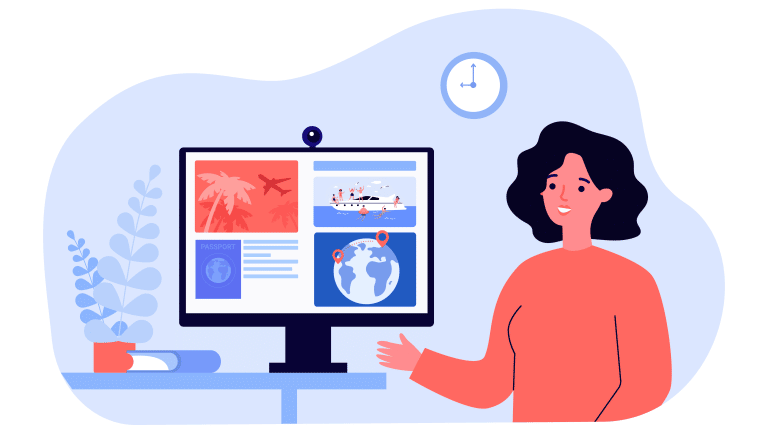Are you looking for an easy and efficient way to add a calendar with a datepicker to your Angular 13 project? Look no further than the ngx-bootstrap datepicker!
In this article, we will guide you through the process of setting up and utilizing the ngx-bootstrap datepicker in your Angular 13 application.
First, we will show you how to install and configure the ngx-bootstrap datepicker in your project, ensuring that you have all the necessary dependencies in place.
Then, we will dive into exploring the key features of the ngx-bootstrap datepicker, including its ability to display and select dates, as well as customize its appearance and behavior.
You will learn how to effectively handle datepicker events and integrate it seamlessly with other Angular components.
In addition, we will provide you with some valuable tips and best practices to optimize your use of the ngx-bootstrap datepicker in your Angular 13 project.
Get ready to enhance your application with a powerful and user-friendly calendar feature!
Table of Contents
ToggleSetting up the ngx-bootstrap datepicker in an Angular 13 project
In order to enhance the user experience and simplify the process of selecting dates, you can easily set up the ngx-bootstrap datepicker in your Angular 13 project.
The ngx-bootstrap datepicker comes with various styling options that allow you to customize its appearance to match your project’s design. You can choose from different themes, colors, and styles to create a visually appealing and cohesive look.
One of the great features of the ngx-bootstrap datepicker is its ability to handle date range selection. This means that users can select a start and end date, making it ideal for tasks such as booking appointments or planning events.
Implementing date range selection with the ngx-bootstrap datepicker is straightforward and requires just a few lines of code. You can easily configure the datepicker to allow users to select a range of dates and then retrieve the selected dates in your Angular component.
Overall, setting up the ngx-bootstrap datepicker in your Angular 13 project is a simple and effective way to enhance the user experience when it comes to selecting dates. With its styling options and date range selection capabilities, you can create a visually appealing and functional datepicker that fits seamlessly into your project.
So why not give it a try and see how it can improve your users’ experience?
Exploring the key features of the ngx-bootstrap datepicker
Discover the breathtaking capabilities of ngx-bootstrap’s extraordinary datepicker, immersing yourself in its captivating array of features.
When exploring datepicker styles, you’ll find that ngx-bootstrap offers a wide variety of customizable options to suit any design preference. From changing the color scheme to modifying the size and shape of the calendar, you have the power to create a visually stunning datepicker that seamlessly integrates with your Angular 13 project. Whether you want a sleek and modern look or a more traditional aesthetic, ngx-bootstrap’s got you covered.
Enhancing datepicker functionality is another key feature of ngx-bootstrap. With this powerful tool, you can easily enable or disable specific dates, restrict the selection range, and even implement custom validation logic. Whether you need to block out certain dates for holidays or limit the user’s selection to a specific range, ngx-bootstrap provides the flexibility to meet your requirements.
Additionally, you can leverage built-in event handlers to execute actions based on user interactions, such as selecting a date or navigating between months. This level of control allows you to create a highly interactive and intuitive datepicker experience for your users.
The ngx-bootstrap datepicker is a versatile and feature-rich component that empowers you to create stunning and functional calendars in your Angular 13 project. By exploring its extensive range of styles and enhancing its functionality, you can tailor the datepicker to perfectly suit your design and user experience needs.
With ngx-bootstrap, you have the tools at your disposal to create a truly exceptional datepicker that’ll impress and delight your users. So dive in and unlock the full potential of ngx-bootstrap’s datepicker in your project today.
Customizing the appearance and behavior of the datepicker
Take full control over the look and feel of your datepicker by customizing its appearance and behavior to perfectly match your design preferences and user experience goals. With the ngx-bootstrap datepicker, you have the flexibility to customize styles and apply custom date formats to create a seamless integration with your application. Whether you want to change the colors, fonts, or layout, the datepicker can be easily tailored to fit your branding and design guidelines.
In addition to customizing the visual aspects, you can also modify the behavior of the datepicker to enhance the user experience. For example, you can specify the minimum and maximum selectable dates, disable specific dates, or enable only certain weekdays. By defining these rules, you can ensure that users can only select valid and relevant dates for their inputs. This level of customization allows you to create a more intuitive and user-friendly interface.
Another powerful feature of the ngx-bootstrap datepicker is the ability to apply custom date formats. You can define the format in which the selected date will be displayed, allowing you to present dates in a way that is familiar and meaningful to your users. Whether you prefer the standard MM/DD/YYYY format, a localized format, or a completely custom format, the datepicker provides the flexibility to meet your specific requirements. This customization option ensures that the datepicker seamlessly integrates with your application’s existing date formatting conventions.
Table of Customization Options:
| Customization Option | Emotion Evoked |
|---|---|
| Changing colors and fonts | Aesthetic appeal |
| Modifying layout | Visual harmony |
| Defining date formatting | Familiarity and clarity |
By customizing the appearance and behavior of the ngx-bootstrap datepicker, you can create a more cohesive and user-friendly experience for your application’s users. Whether it’s adjusting the visual styles, defining custom date formats, or modifying the datepicker’s behavior, the flexibility provided by ngx-bootstrap allows you to tailor the datepicker to your specific design preferences and user experience goals. So go ahead and unleash your creativity to make your datepicker truly unique and enhance the overall usability of your application.
Using the datepicker to display and select dates in your Angular 13 application
Start by picking dates with ease and displaying them in a visually appealing way by utilizing the datepicker in your Angular 13 application. The datepicker component provided by ngx-bootstrap allows you to effortlessly display a calendar interface where users can easily navigate and select dates. It provides a user-friendly experience, making it seamless for users to interact with and choose dates for their desired tasks or events.
With the datepicker, you can display dates in various formats, such as month view, year view, or even a range of dates. This flexibility allows you to customize the appearance of the datepicker to suit your application’s needs. You can also highlight specific dates, such as holidays or important events, to provide additional context to your users.
The datepicker component also supports localization, ensuring that the dates are displayed in the appropriate format for different regions or languages.
Selecting dates with the datepicker is a breeze. Users can simply click on a specific date to select it, and the selected date will be immediately reflected in the input field. Additionally, you can enable date range selection, allowing users to select a range of dates by clicking and dragging across the calendar interface. This feature is particularly useful for tasks or events that span multiple days or weeks.
The datepicker also provides options for disabling certain dates or defining custom date ranges, giving you full control over the dates that can be selected.
Overall, the datepicker component in ngx-bootstrap is a powerful tool for displaying and selecting dates in your Angular 13 application. Its intuitive interface and customizable features make it a valuable asset for any application that requires date-related functionality. Whether you need to display a simple calendar or implement complex date selection logic, the datepicker’s got you covered. So go ahead and leverage the datepicker to enhance the user experience and streamline date-related tasks in your Angular 13 application.
Handling datepicker events and integrating with other Angular components
Learn how to seamlessly integrate the datepicker events with other Angular components, enhancing the functionality and user experience of your application.
When it comes to integrating the datepicker with form validation, ngx-bootstrap provides a convenient way to validate the selected date. You can use Angular’s built-in validators or create custom validators to ensure that the selected date meets your application’s requirements. For example, you can use the required validator to make the date field mandatory or create a custom validator to check if the selected date is within a specific range.
By combining the power of the datepicker events and Angular’s form validation, you can create a robust and user-friendly date selection experience in your application.
Another aspect to consider when using the datepicker in your Angular application is its compatibility with different languages. ngx-bootstrap’s datepicker supports localization, allowing you to display the datepicker in multiple languages. You can easily configure the datepicker to use a specific language by setting the locale property. This ensures that the datepicker’s labels, months, and weekdays are displayed in the desired language, providing a seamless experience for users from different regions. Furthermore, you can also customize the date format to match the conventions of the selected language, making the datepicker more user-friendly and intuitive.
Integrating the datepicker events with other Angular components opens up a world of possibilities for enhancing the functionality and user experience of your application. By leveraging Angular’s form validation, you can ensure that the selected date meets your application’s requirements. Additionally, by enabling multi-language support in the datepicker, you can cater to users from different regions and provide a localized experience.
With these capabilities, you can create a powerful and user-friendly date selection feature in your Angular 13 application.
Tips and best practices for effectively using the ngx-bootstrap datepicker in your Angular 13 project
Maximize the effectiveness of your Angular 13 project by implementing tips and best practices for seamlessly integrating the datepicker from ngx-bootstrap into your application. Here are some key pointers to consider:
- Handling datepicker validation: It’s crucial to ensure that the selected date is valid and meets the required criteria. You can achieve this by using Angular’s built-in form validation capabilities or by writing custom validation logic. By validating the datepicker input, you can prevent users from selecting invalid dates and provide appropriate error messages when necessary.
- Implementing date range selection: The ngx-bootstrap datepicker allows users to select a single date or a range of dates. To implement date range selection, you can utilize the ‘range’ option provided by the datepicker component. This feature is particularly useful when dealing with scenarios such as booking systems or event calendars, where users need to select a specific time frame.
- Utilizing event handling: The ngx-bootstrap datepicker offers various events that you can leverage to enhance the user experience. For instance, you can listen for the ‘bsValueChange’ event to capture when the selected date(s) change. This event enables you to perform actions such as updating other components or triggering API requests based on the selected date(s). By effectively utilizing event handling, you can create dynamic and interactive datepicker functionality.
- Customizing the appearance: The appearance of the datepicker can be customized to match your application’s design and branding. You can modify the color scheme, fonts, and layout by leveraging ngx-bootstrap’s styling options or by writing your own CSS. Customizing the appearance ensures that the datepicker seamlessly integrates with the overall look and feel of your Angular 13 project.
By following these tips and best practices, you can effectively handle datepicker validation, implement date range selection, leverage event handling, and customize the appearance of the ngx-bootstrap datepicker in your Angular 13 project. This will result in a polished and user-friendly application that enhances the overall user experience.
Conclusion
In conclusion, the ngx-bootstrap datepicker is a powerful tool for managing dates in your Angular 13 project. It’s easy to set up and offers extensive customization options. You can create a calendar that seamlessly fits into your application’s design.
Whether you need to display dates, select dates, or handle datepicker events, ngx-bootstrap has got you covered.
But wait, there’s more! By integrating the datepicker with other Angular components, you can unlock even more functionality and enhance the user experience. You can easily navigate between months, highlight specific dates, or disable certain dates based on your application’s logic.
To make the most out of the ngx-bootstrap datepicker, remember to follow best practices and explore the various options available. Experiment with different styles, formats, and event handlers to create a truly customized calendar experience.
So why wait? Start implementing the ngx-bootstrap datepicker in your Angular 13 project today and take your date management to the next level.