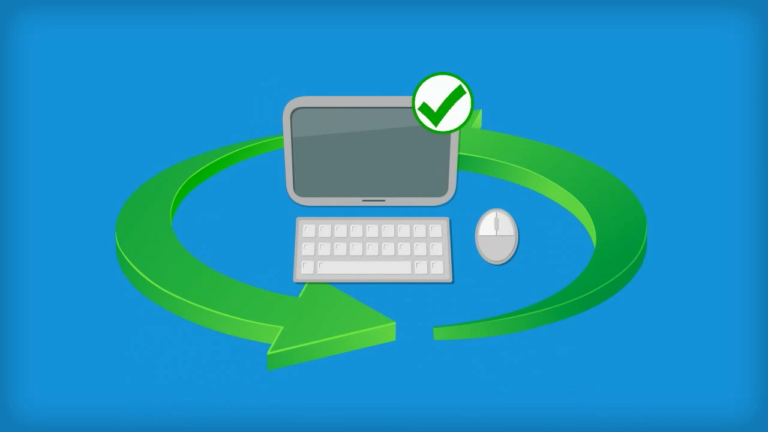Gulp is a powerful task runner that can automate repetitive tasks, saving developers valuable time and allowing them to focus on coding. It can handle tasks such as minification, browser refresh, server restart, and more. This guide will walk you through the process of automating your JavaScript workflow with Gulp.
Table of Contents
ToggleWhat is Gulp?
Gulp is a task runner built on Node.js. It uses a code-over-configuration approach, meaning that Gulp tasks are written in code, which makes them easier to manage and read. Gulp also uses Node.js streams, which means it doesn’t write temporary files to disk, speeding up the process.
Installing Gulp
To use Gulp, you first need to have Node.js installed on your machine. Once you have Node.js installed, you can install Gulp globally using the following command:
npm install gulp -g
Then, save it as a developer dependency in your project:
npm install gulp --save-dev
Setting Up Gulp
To set up Gulp, you need to create a gulpfile.js file in your project directory. This is where you will load Gulp plugins and define tasks.
You can install Gulp plugins using npm. For example, to install the gulp-jshint plugin, which checks your JavaScript code for errors, you can use the following command:
npm install gulp-jshint --save-dev
Writing Gulp Tasks
Gulp tasks are defined using the gulp.task function. This function takes three arguments: the name of the task, an array of tasks it depends on (optional), and a function that performs the task.
For example, here’s how you can define a task that checks your JavaScript code for errors using gulp-jshint:
gulp.task('lint', function() {
return gulp.src('./src/**/*.js')
.pipe(jshint())
.pipe(jshint.reporter('default'));
});
In this task, Gulp first reads the source files from the specified directory using gulp.src. It then pipes these files through gulp-jshint to check for errors, and finally pipes the result to jshint.reporter to report any errors.
Automating Tasks with Gulp
One of the main benefits of Gulp is that it can automate tasks. For example, you can set up Gulp to automatically lint your JavaScript code whenever you save a file. This is done using gulp.watch, which watches files for changes and runs tasks whenever a file is changed.
Here’s how you can set up Gulp to automatically lint your JavaScript code:
gulp.task('default', function() {
gulp.watch('./src/**/*.js', ['lint']);
});
In this task, Gulp watches all JavaScript files in the src directory and its subdirectories. Whenever a file is changed, it runs the lint task.
Conclusion
Gulp is a powerful tool that can greatly simplify your JavaScript workflow. By automating repetitive tasks, it allows you to focus on coding, making you more productive. Whether you’re working on a small project or a large codebase, Gulp can be a valuable addition to your development toolkit.