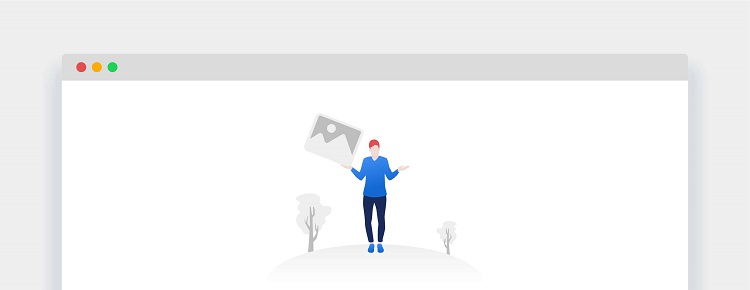Are you looking to enhance your web development skills with Angular 9/8? Well, you’re in luck! In this article, we will dive deep into the world of Ajax and its importance in web development, specifically in the context of Angular 9/8.
Ajax, which stands for Asynchronous JavaScript and XML, allows you to send and receive data from a server without having to refresh the entire web page. This means you can update specific parts of your web application dynamically, resulting in a smoother and more interactive user experience.
And with the built-in HttpClient module in Angular 9/8, making Ajax requests has never been easier. Whether you need to fetch data from an API or send data to a server, Angular’s HttpClient module provides a simple and intuitive way to handle both GET and POST requests.
So, if you’re ready to take your Angular skills to the next level and learn how to implement efficient and effective Ajax requests in Angular 9/8, keep reading!
We’ll cover everything from the basics of making GET and POST requests to handling responses and best practices for optimal performance.
Let’s get started!
Table of Contents
ToggleKey Takeaways
- Subscribe to the Observable returned by the post() method to handle the server’s response
- Use the subscribe() method to define actions when the server responds
- Update the UI with response data or display an error message if the request fails
- Optimize payload size by compressing data and removing redundant information
Overview of Angular 9/8 Framework
Get ready to dive into the exciting world of Angular 9/8 framework and discover the power it holds for creating dynamic web applications! Angular 9/8 is a popular open-source framework developed by Google that allows developers to build robust and efficient web applications.
With its extensive features and powerful tools, Angular 9/8 has become a go-to choice for many developers around the world.
One of the key aspects of Angular 9/8 is its ability to handle AJAX requests. AJAX, or Asynchronous JavaScript and XML, is a technique that allows web applications to send and receive data from a server without refreshing the entire page. This is crucial for creating interactive and responsive web applications, as it enables real-time updates and seamless user experiences.
Understanding AJAX and its importance in web development is essential for leveraging the full potential of Angular 9/8.
Angular 9/8 provides built-in support for making AJAX requests using its HttpClient module. This module allows developers to easily send GET and POST requests to a server and handle the response data.
By making use of Angular’s powerful data-binding and component-based architecture, developers can seamlessly integrate AJAX functionality into their applications. Whether you need to fetch data from an API or send data to a server, Angular 9/8’s AJAX capabilities have got you covered.
So get ready to explore the world of Angular 9/8 and unlock the full potential of web development!
Understanding Ajax and its Importance in Web Development
Understanding how Ajax functions and its significance in web development is like uncovering a hidden pathway that seamlessly connects the user’s interactions with the server, enhancing the overall user experience.
Ajax, which stands for Asynchronous JavaScript and XML, is a set of web development techniques that allow for the asynchronous exchange of data between the client and server without the need for a page refresh. This means that the user can interact with a web page, and behind the scenes, Ajax can send requests to the server and update specific parts of the page without reloading the entire content.
The benefits of using Ajax in Angular 9/8 are numerous. Firstly, it provides a more responsive and interactive user interface. With Ajax, you can implement features like live search, autocomplete, and real-time updates, making the user experience smoother and more enjoyable.
Secondly, Ajax allows for efficient data retrieval and submission. Instead of loading entire pages, Ajax can retrieve small chunks of data from the server, reducing bandwidth usage and improving performance. It also enables users to submit forms and send data to the server without navigating away from the current page.
Another advantage of using Ajax in Angular 9/8 is its ability to enhance the scalability and maintainability of web applications. By leveraging Ajax techniques, you can create modular and reusable code that can be easily integrated into different parts of your application. This makes it easier to maintain and update your codebase, resulting in more efficient development processes. Additionally, Ajax can interact with various data formats, not just XML, allowing for flexibility in handling different types of data.
Understanding Ajax and its importance in web development is crucial for creating modern and responsive web applications. By leveraging Ajax techniques in Angular 9/8, you can enhance the user experience, improve performance, and create more scalable and maintainable code.
So, dive into the world of Ajax and unlock the hidden pathway that’ll take your web development skills to the next level.
Using the Built-in HttpClient Module in Angular 9/8
Discover the seamless power of the built-in HttpClient module in Angular 9/8, unlocking a world of efficient data retrieval and submission for a truly captivating user experience.
With Angular 9/8 HttpClient, you can effortlessly make AJAX requests to fetch data from a server and send data to it. This module provides a simple and intuitive API that allows you to perform GET and POST requests with ease.
The Angular 9/8 HttpClient module follows the principles of Reactive Programming, making it a powerful tool for handling asynchronous operations. It uses Observables to handle HTTP requests, allowing you to easily manage the asynchronous nature of AJAX calls.
You can subscribe to an Observable, which will then emit the response from the server when it is available. This enables you to efficiently handle the data and update your application’s state accordingly.
By using Angular 9/8 HttpClient, you can take advantage of its built-in features for handling request and response headers, request cancellation, request progress tracking, and error handling. It also supports various authentication mechanisms, such as Basic Authentication and Token-based Authentication.
Additionally, you can configure the HttpClient module to automatically handle common scenarios, such as sending and receiving JSON data.
The Angular 9/8 HttpClient module is a powerful tool for making AJAX requests in your Angular applications. It simplifies the process of fetching and submitting data, allowing you to create a seamless user experience.
With its intuitive API and support for reactive programming, you can easily handle asynchronous operations and efficiently manage the data flow in your application. So, unlock the potential of Angular 9/8 HttpClient and elevate your web development to new heights.
Making GET Requests in Angular 9/8
Unleash the power of Angular 9/8 HttpClient and embark on a journey of seamless data retrieval, where the flow of information becomes as smooth as a gentle breeze.
With the built-in HttpClient module, making GET requests in Angular has never been easier. Just follow these simple steps to retrieve data from a server:
- Import the HttpClient module:
- Start by importing the HttpClient module from the ‘@angular/common/http’ package. This module provides all the necessary methods and functionalities to make HTTP requests.
- Inject the HttpClient service:
- In your component’s constructor, inject the HttpClient service. This service allows you to send HTTP requests and receive responses.
- Make the GET request:
- To make a GET request, use the ‘get’ method of the HttpClient service. Pass in the URL of the server API endpoint as the first parameter. You can also pass additional options such as headers or query parameters.
- Handle the response:
- The ‘get’ method returns an Observable object. You can subscribe to this Observable to get the response from the server. Inside the subscription, you can handle the response data and perform any necessary actions. Don’t forget to unsubscribe from the Observable to prevent memory leaks.
By following these steps, you can effortlessly retrieve data from a server using Angular 9/8 HttpClient. Plus, with the power of observables, you can easily handle errors and ensure a smooth data retrieval process.
So, go ahead and start making GET requests in Angular with confidence!
Making POST Requests in Angular 9/8
To effortlessly send data to a server in Angular 9/8, all you need to do is follow these simple steps.
First, import the necessary modules in your component file. Import the HttpClient module from ‘@angular/common/http’ and inject it into your component’s constructor. This module allows you to make HTTP requests to a server.
Next, create a method in your component that will handle the POST request. Inside this method, use the HttpClient’s post() method to send the data to the server. The post() method takes two parameters: the URL of the server endpoint and the data you want to send.
After sending the request, you can subscribe to the Observable returned by the post() method to handle the response from the server. You can use the subscribe() method to define what should happen when the server responds. For example, you can update the UI with the response data or display an error message if the request fails.
Making POST requests in Angular 9/8 is a straightforward process. By importing the HttpClient module, creating a method to handle the request, and subscribing to the response, you can easily send data to a server. This allows you to interact with the server and update the UI based on the server’s response.
So go ahead and start making POST requests in your Angular 9/8 applications with confidence.
Handling Responses from Ajax Requests
When handling responses from Ajax requests, you can subscribe to the Observable returned by the post() method to process the server’s response. This allows you to handle both success and error responses from the server.
To handle error responses, you can use the catchError operator in combination with the throwError function. This allows you to catch any errors that occur during the request and handle them appropriately, such as displaying an error message to the user or logging the error for debugging purposes.
One common use case when handling responses from Ajax requests is parsing JSON responses. Most APIs return data in JSON format, so you will often need to parse the response to extract the relevant data. In Angular, you can use the map operator to transform the response into the desired format.
For example, if the response is an array of objects, you can use the map operator to convert it into an array of custom objects that match your application’s data model. This allows you to easily work with the response data in your application.
To summarize, when handling responses from Ajax requests in Angular, you can subscribe to the Observable returned by the post() method to process the server’s response. You can handle error responses using the catchError operator and throwError function. Additionally, you can parse JSON responses using the map operator to transform the response into the desired format. These techniques allow you to effectively handle and process responses from Ajax requests in your Angular application.
- Subscribing to the Observable returned by the post() method allows you to process the server’s response.
- Using the catchError operator and throwError function allows you to handle error responses.
- Parsing JSON responses using the map operator helps you transform the response into the desired format.
Best Practices for Efficient and Effective Ajax Implementation in Angular 9/8
For a smoother and more optimized experience, it’s important to follow these best practices when implementing Ajax in your Angular 9/8 application. By adopting efficient practices, you can ensure that your Ajax requests are executed quickly and effectively. One key practice is to minimize the amount of data being transferred between the client and server. This can be achieved by only requesting the necessary data and avoiding unnecessary round trips. Additionally, it’s important to optimize the size of your payloads by compressing data and removing any redundant information.
Another best practice is to handle errors effectively. Error handling is crucial to ensure that your application remains stable and user-friendly. You can achieve this by implementing proper error handling mechanisms, such as displaying meaningful error messages to the user and logging errors for troubleshooting purposes. It’s also important to handle different types of errors, such as server errors or network errors, appropriately. By gracefully handling errors, you can provide a better user experience and prevent any potential disruptions in your application.
To provide a concise summary of these best practices, refer to the table below:
| Best Practice | Description |
|---|---|
| Minimize data transfer | Only request necessary data and optimize payload size by compressing and removing redundant information. |
| Effective error handling | Implement proper error handling mechanisms, display meaningful error messages, and handle different types of errors appropriately. |
Following these efficient practices and ensuring effective error handling will contribute to the overall performance and stability of your Angular 9/8 application when making Ajax requests. By optimizing data transfer and handling errors gracefully, you can provide a smooth and user-friendly experience for your users.
Conclusion
In conclusion, Angular 9/8 is a powerful framework for web development that allows developers to easily make Ajax requests using the built-in HttpClient module.
Ajax is an essential tool in modern web development as it allows for asynchronous communication between the client and server, resulting in a smoother user experience.
With Angular’s HttpClient module, developers can easily make GET and POST requests, handling responses in a seamless manner.
By following best practices for efficient and effective Ajax implementation in Angular 9/8, developers can ensure that their applications are optimized for performance. This includes properly handling errors, implementing caching mechanisms, and optimizing network requests.
Additionally, it is important to consider security measures such as CSRF protection when making Ajax requests.
Overall, Angular 9/8 provides a robust framework for making Ajax requests in web development. By understanding the importance of Ajax and leveraging the capabilities of the HttpClient module, developers can create dynamic and responsive applications.
So why wait? Start implementing Ajax requests in your Angular 9/8 projects today and take your web development skills to the next level.