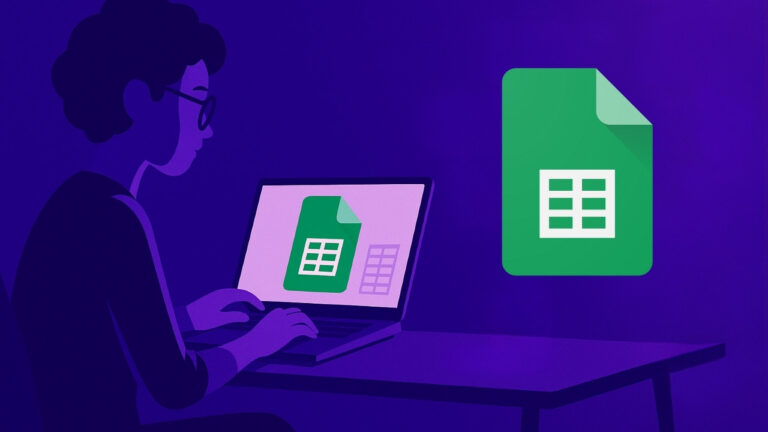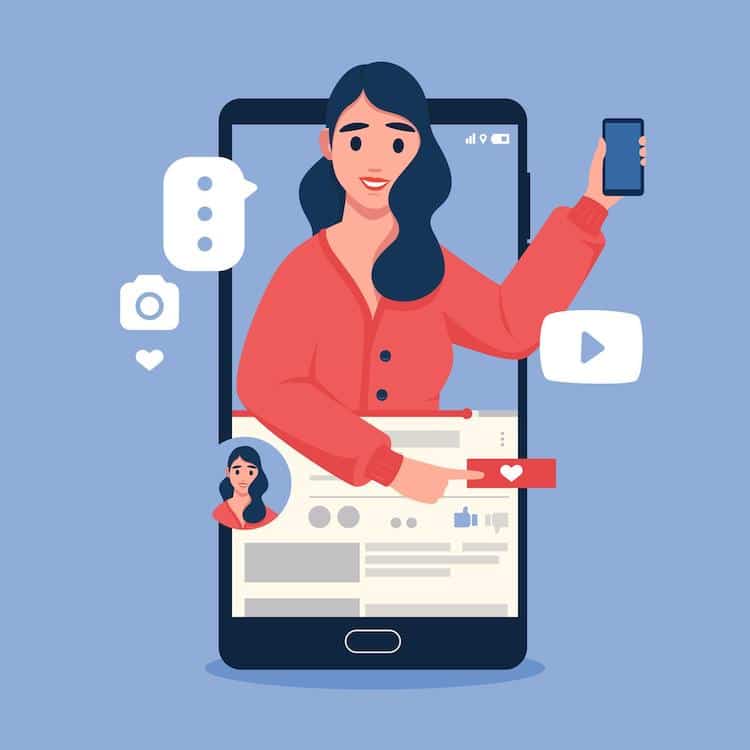Python is a popular programming language that is widely used in a variety of applications, including web development, data analysis, machine learning, and more. One of the features that make Python such a versatile language is its ability to handle time and date values. In particular, Python provides developers with a powerful set of tools for working with epoch values and converting them to datetime values.
In this article, we will explore the basics of Python epoch to datetime conversion. We will cover the key concepts, syntax, and examples, as well as provide answers to some frequently asked questions about this topic.
Table of Contents
ToggleUnderstanding Epoch and Datetime
Before diving into the specifics of Python epoch to datetime conversion, it’s important to have a clear understanding of what epoch and datetime values are.
Epoch time, also known as Unix time or POSIX time, is a system for representing dates and times as a single integer value. This integer value represents the number of seconds that have elapsed since January 1, 1970, at 00:00:00 UTC (Coordinated Universal Time).
Datetime, on the other hand, is an object in Python’s datetime module that represents a specific date and time. A datetime object contains information about the year, month, day, hour, minute, second, microsecond, and timezone.
Converting Epoch to Datetime in Python
Python provides a convenient method for converting epoch values to datetime objects using the `datetime.fromtimestamp()` function. This function takes an epoch value as a parameter and returns a corresponding datetime object.
Here’s an example:
import datetime
epoch_time = 1628496000
datetime_obj = datetime.datetime.fromtimestamp(epoch_time)
print(datetime_obj)Output:
2021-08-09 00:00:00In this example, we set an `epoch_time` value of 1628496000, which corresponds to August 9, 2021, at 00:00:00 UTC. We then use the `datetime.fromtimestamp()` function to convert this epoch value to a datetime object. Finally, we print the datetime object using the `print()` function.
Converting Datetime to Epoch in Python
Python also provides a method for converting datetime objects to epoch values using the `datetime.timestamp()` method. This method takes a datetime object as a parameter and returns the corresponding epoch value.
Here’s an example:
import datetime
dt = datetime.datetime(2021, 8, 9, 0, 0, 0)
epoch_time = dt.timestamp()
print(epoch_time)
Output:
1628496000.0
In this example, we create a datetime object `dt` that represents August 9, 2021, at 00:00:00. We then use the `datetime.timestamp()` method to convert this datetime object to an epoch value. Finally, we print the epoch value using the `print()` function.
Frequently Asked Questions
What is the maximum value of epoch time?
The maximum value of epoch time depends on the system and programming language used. In Python, the maximum value of epoch time is 2^63-1, which is equivalent to approximately 292 billion years.
What is the difference between UTC and local time?
UTC, or Coordinated Universal Time, is a standard time zone used worldwide to coordinate time and synchronize clocks. Local time, on the other hand, refers to the time zone of a specific location.
Can I convert epoch time to a specific time zone?
Yes, you can convert epoch time to a specific time zone using Python’s `pytz` module. This module provides timezone objects that can be used to adjust datetime values to different time zones based on the Olson database.
How do I handle daylight saving time when working with datetime values?
Python’s `datetime` module provides the `pytz` module, which includes functionality for handling time zones with daylight saving time. The `pytz` module allows developers to create timezone objects that account for daylight saving time rules and adjust datetime values accordingly.
Can I convert datetime to string format?
Yes, you can convert datetime objects to a string format using Python’s `strftime()` method. This method allows developers to specify the format of the output string.
Conclusion
Python epoch to datetime conversion is an essential feature for handling time and date values in a variety of applications. Understanding the basics of epoch and datetime values, as well as the syntax and examples of how to convert between the two, is crucial for developers who work with time and date values regularly. With the tools and techniques outlined in this article, developers can effectively handle and manipulate time and date values in their Python applications.