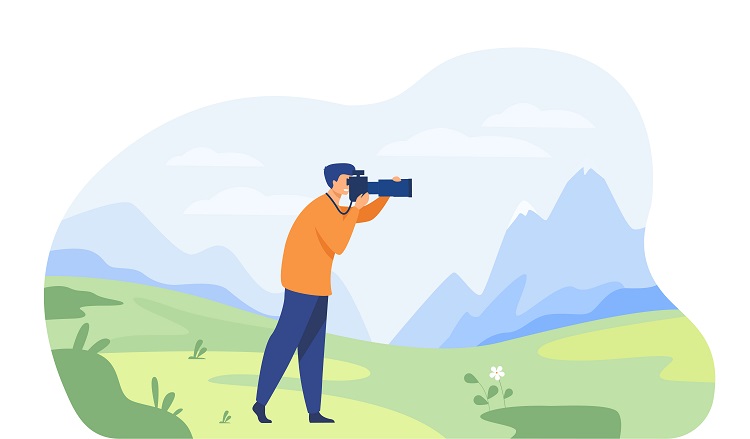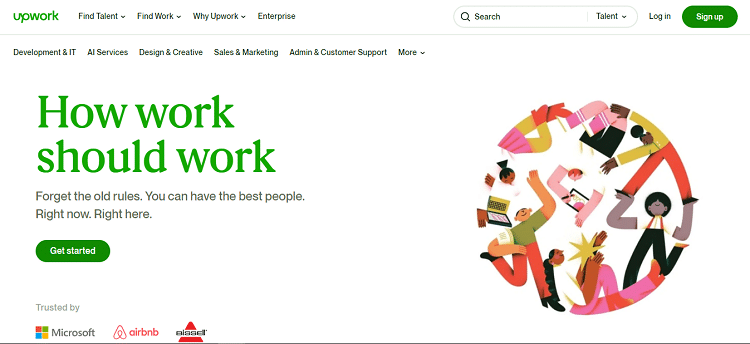Angular elements are Angular components that can be packaged as custom elements, a web standard for defining new HTML elements in a framework-agnostic way. This allows you to use Angular components in any HTML page, regardless of whether or not the page is part of an Angular application.
Here is a step-by-step guide on how to incorporate a single Angular component inside a page using Angular elements:
- Create an Angular component that you want to use as an Angular element. This component should be self-contained and should not depend on any other part of your Angular application.
- Import the Angular Elements package from @angular/elements in your component module file.
- Add the component to the entryComponents array in the component module. This tells Angular that the component will be used as an entry point to the application.
- In the component module, create a function that will create an Angular element from the component. This function should do the following:
- Import the createCustomElement function from @angular/elements.
- Use the createCustomElement function to create a custom element from the component.
- Define the custom element name that you want to use in your HTML page.
- Return the custom element.
- In your component module, add a provider for the NgElement, and include the function created in step 4 in the provider’s useFactory property.
- In the component module, import the CUSTOM_ELEMENTS_SCHEMA and add it to the schemas array in the NgModule decorator. This tells Angular that the HTML page will contain custom elements.
- In your HTML page, include a script tag that imports the bundle for the component module. This bundle should include all the necessary dependencies for the component to work as an Angular element.
- In the HTML page, use the custom element name that you defined in step 4 as a new HTML tag, and include any necessary attributes or content as needed.
By following these steps, you can incorporate a single Angular component inside an HTML page using Angular elements. This allows you to reuse your Angular components in a variety of different contexts, and can be a useful tool for building reusable and modular components.