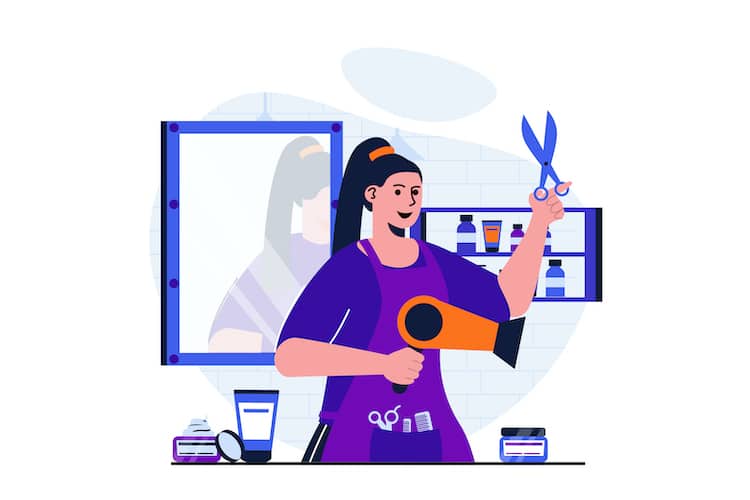Angular is a robust web application framework that empowers developers to create dynamic and sophisticated applications. However, during development, you might encounter errors that disrupt your workflow, such as the NullInjectorError: No Provider for HttpClient! error. This error arises when Angular’s dependency injection system cannot locate a provider for the HttpClient service. In this article, we’ll examine the reasons behind this error and guide you through the steps to address it effectively.
Table of Contents
ToggleStep 1: Import HttpClientModule
The NullInjectorError may stem from the absence of HttpClientModule in your application. The HttpClientModule is necessary for enabling the HttpClient service within your Angular application. To resolve this issue, import the HttpClientModule by following these steps:
- Open your Angular project and locate the AppModule file (typically named ‘app.module.ts’).
- Import HttpClientModule from ‘@angular/common/http’ at the beginning of the file:
import { HttpClientModule } from '@angular/common/http';
- Add HttpClientModule to the imports array in the NgModule decorator:
@NgModule({
imports: [
BrowserModule,
HttpClientModule
// ...
],
// ...
})- Save the changes and recompile your application.
Step 2: Provide HttpClient Service
Angular’s dependency injection system necessitates providing the HttpClient service in a module, usually the AppModule. To supply the HttpClient service, follow these steps:
- Import HttpClient from ‘@angular/common/http’:
import { HttpClient } from '@angular/common/http';
- Add the HttpClient service to the providers array in the NgModule decorator:
@NgModule({
// ...
providers: [
HttpClient
// ...
],
// ...
})- Save the changes and recompile your application.
Step 3: Verify Component and Service Utilization
After importing HttpClientModule and providing the HttpClient service, ensure that you correctly use the HttpClient service in your components or services. Verify the following:
- Import HttpClient in the component or service file:
import { HttpClient } from '@angular/common/http';
- Inject HttpClient in the constructor of your component or service:
constructor(private httpClient: HttpClient) { }Step 4: Examine Typographical Errors and Import Paths
Occasionally, the NullInjectorError may result from typographical errors or incorrect import paths. Carefully review your import statements and confirm that they accurately reference the ‘@angular/common/http’ package.
Step 5: Update Angular Packages
If the error continues, updating Angular packages to their most recent versions may address the issue. To update Angular packages, execute the following commands in your terminal:
ng update @angular/cli --force
ng update @angular/core --force
These commands update Angular CLI, Angular Core, and other dependencies to their latest versions, potentially resolving compatibility issues.
Conclusion
The NullInjectorError: No Provider for HttpClient! error can be an unwelcome interruption, but following the steps detailed in this article can effectively address it. By importing HttpClientModule, providing the HttpClient service, verifying component and service usage, examining typographical errors and import paths, and updating Angular packages, you can ensure a smooth development experience and concentrate on creating exceptional Angular applications.